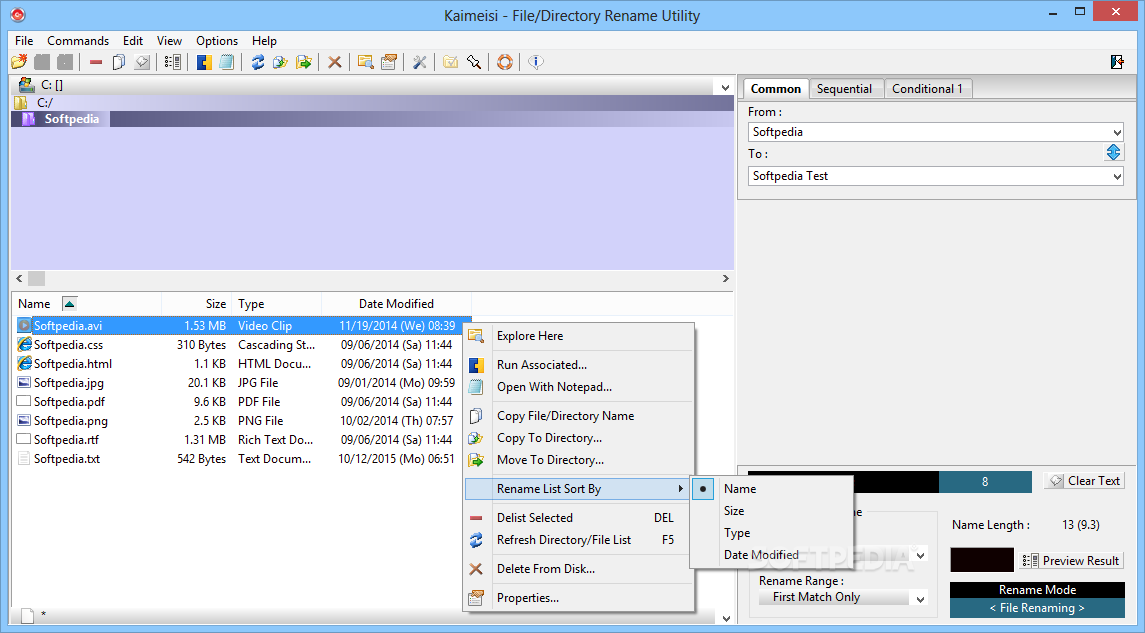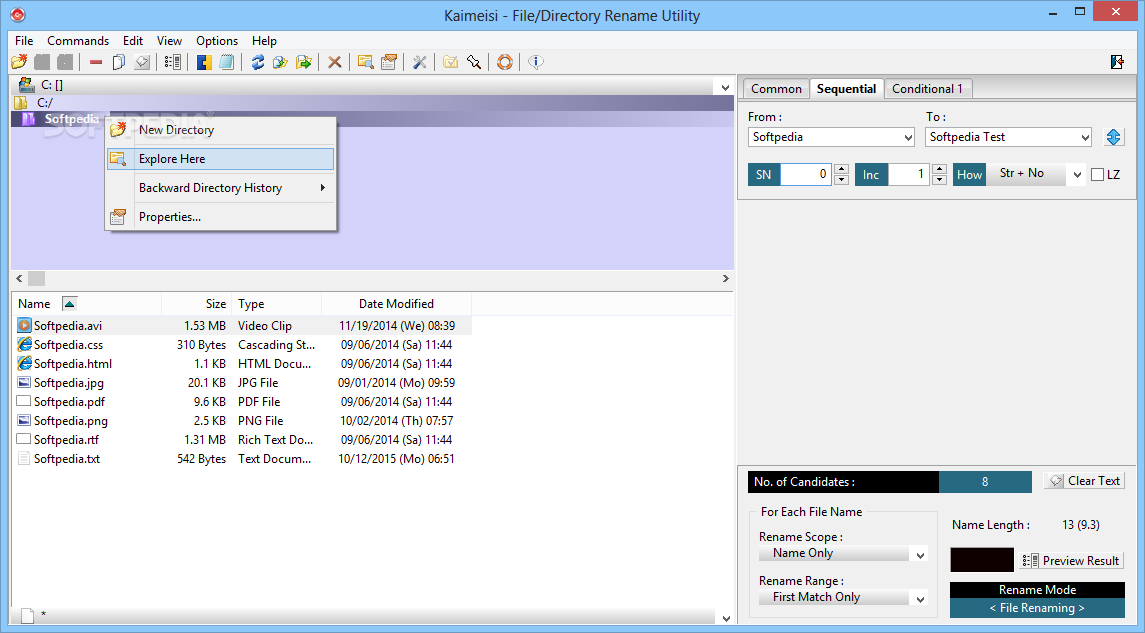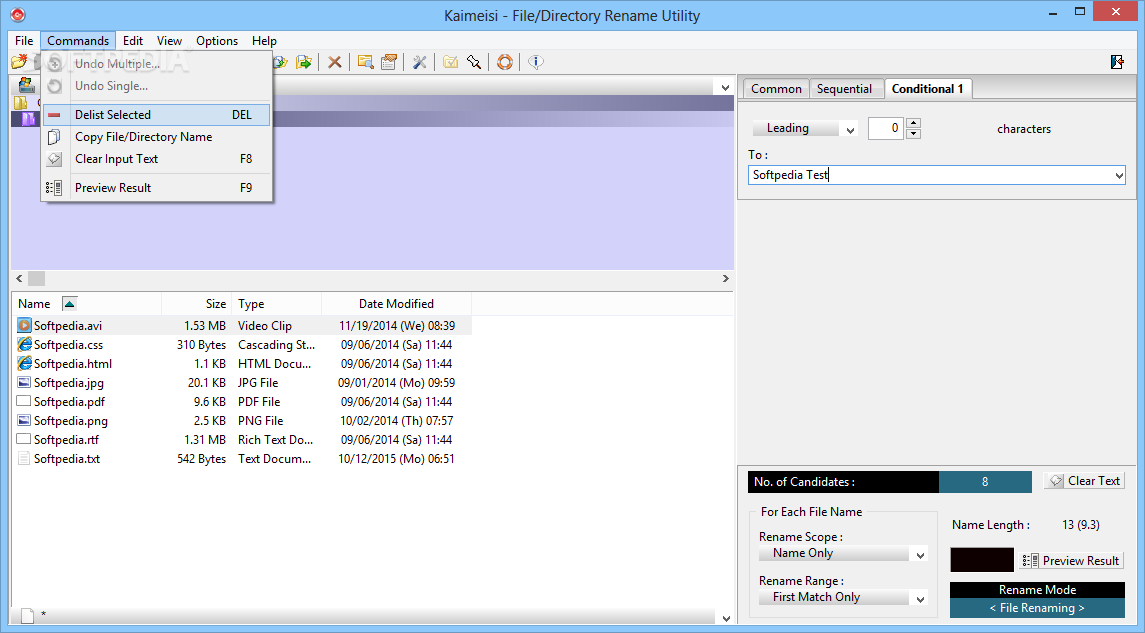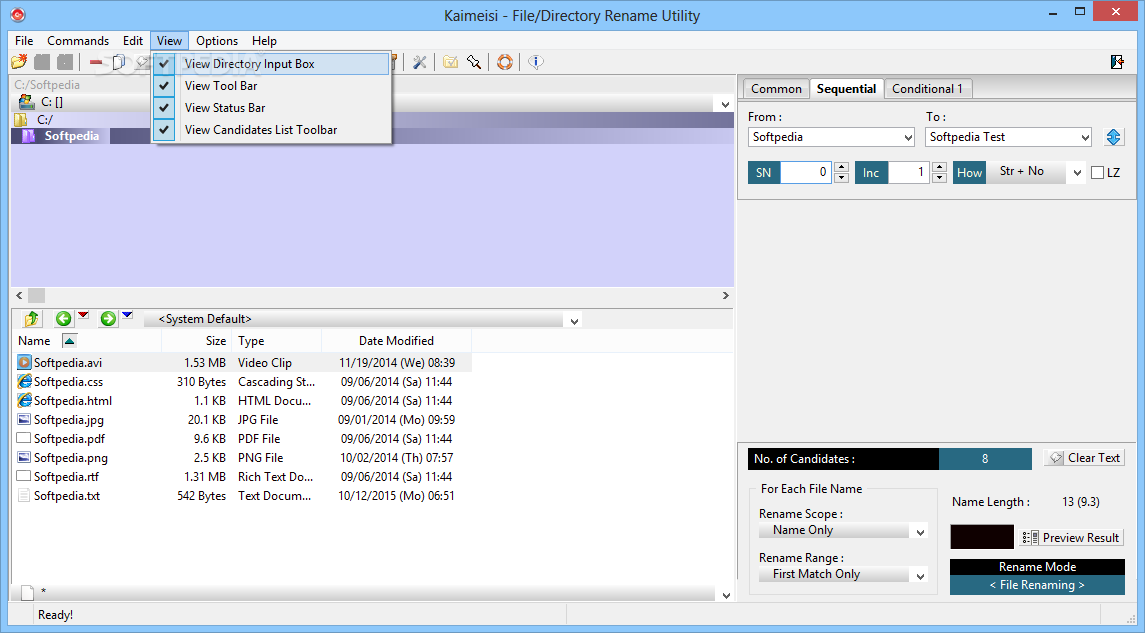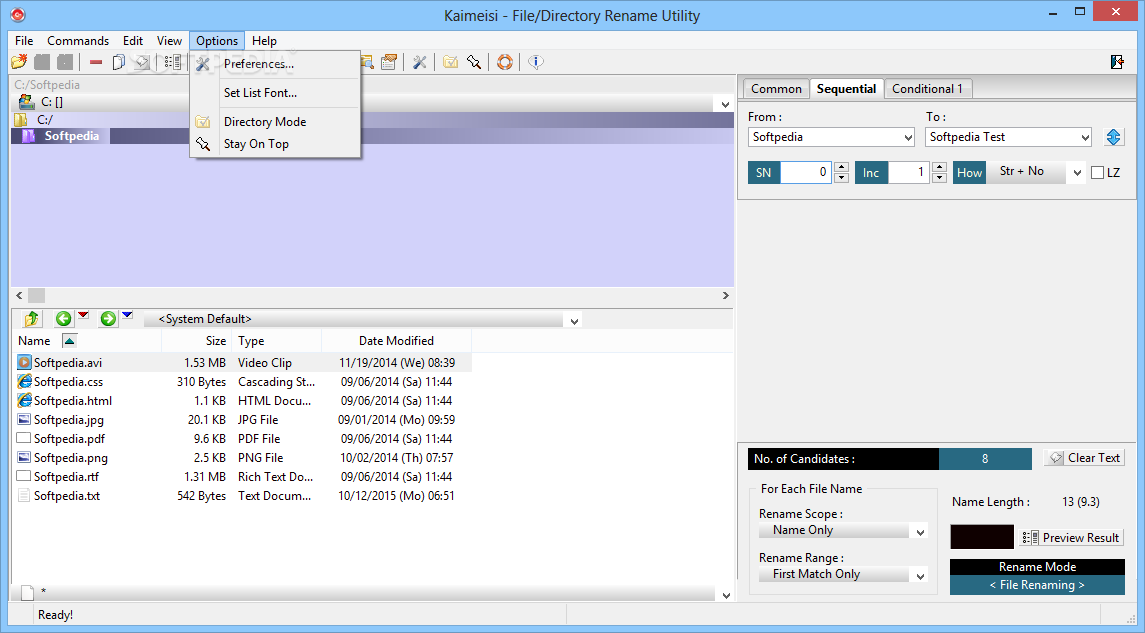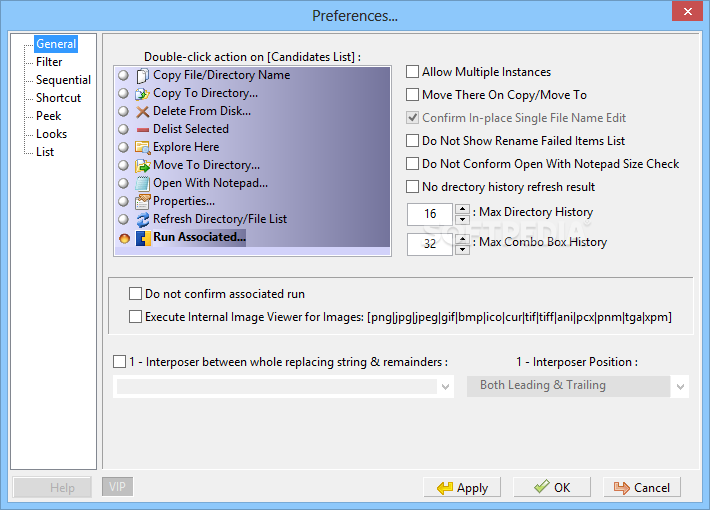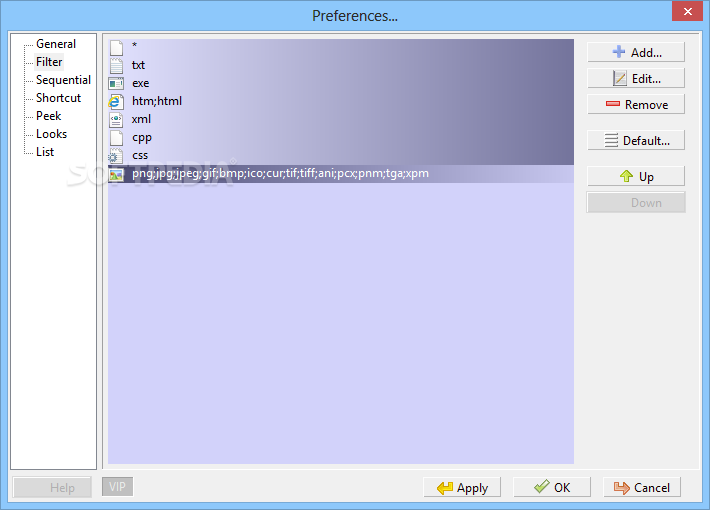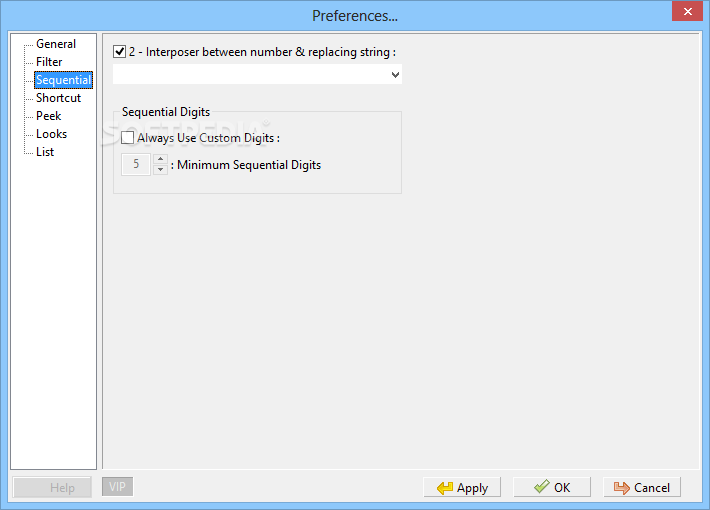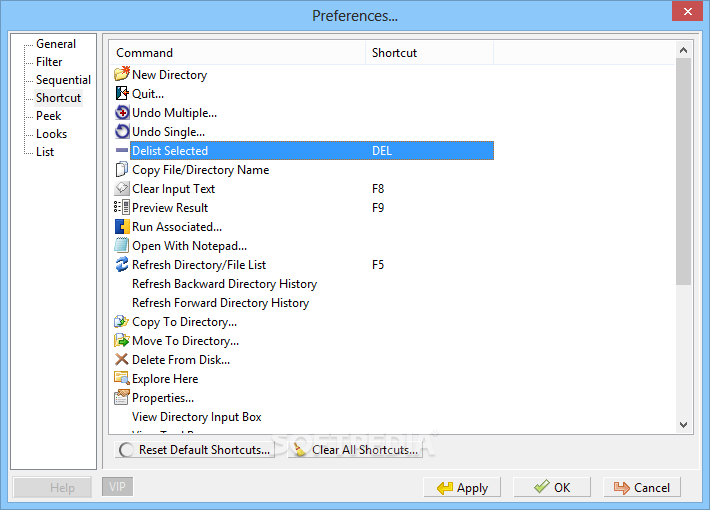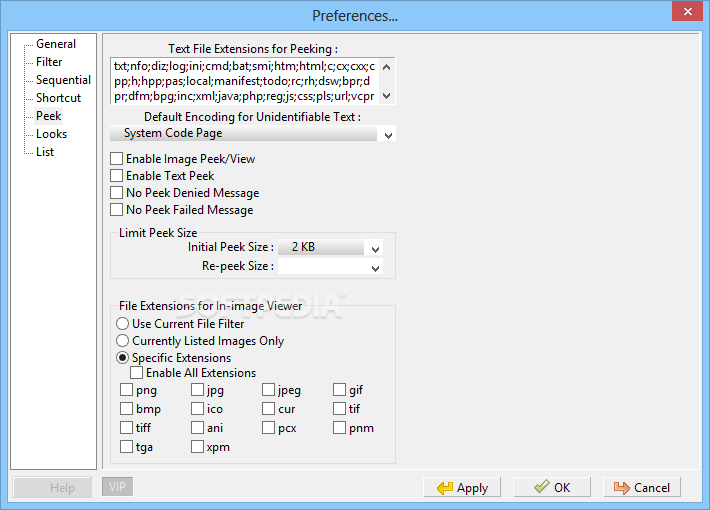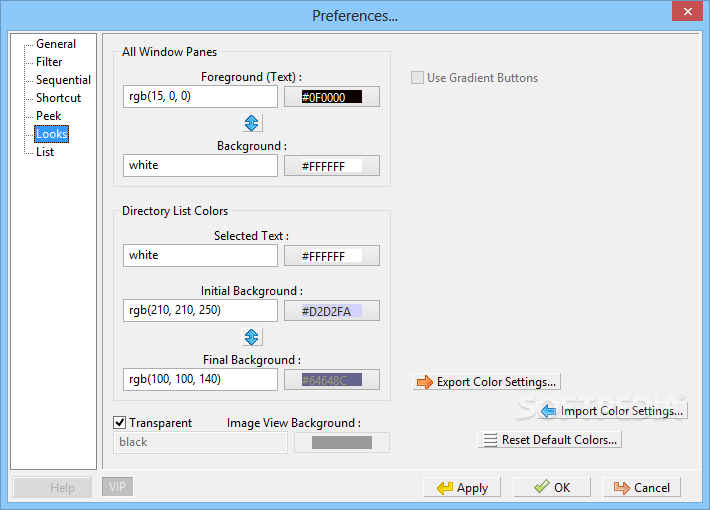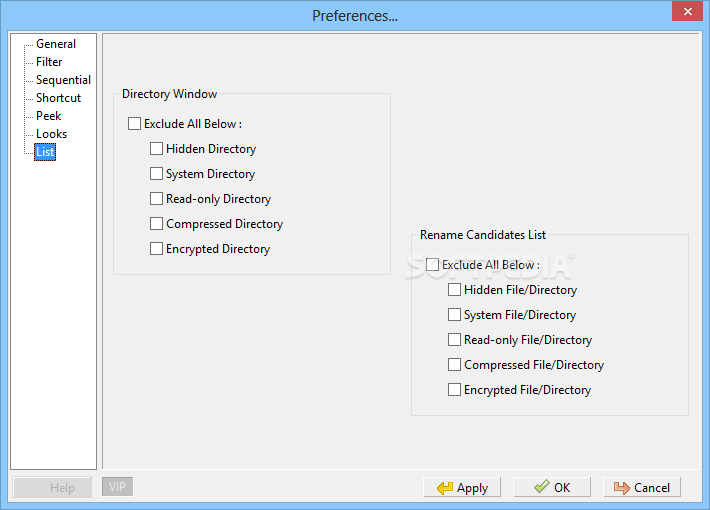Description
Kaimeisi
Kaimeisi is a handy tool for anyone working in an office with a ton of documents. You know how it goes—files pile up and keeping track of them can be a hassle! Renaming multiple files can feel like a chore, but Kaimeisi makes it way easier. It helps you quickly find the files you need and rename them based on your own rules.
Easy to Use Without Installation
The first thing you'll love about Kaimeisi is that there's no need to install anything on your computer. That means it won't mess with your system settings, and you can even use it from a USB drive while you're on the go!
Intuitive Design
This app has a pretty straightforward layout. You'll see two panels: one for browsing folders and another showing the files that need renaming. On the side, there's a panel where you can set up how you want to rename things, whether it's by numbering them or using specific conditions.
Takes Some Getting Used To
Now, I won't sugarcoat it—the app might take a little time to get used to. While it's visually appealing, its flexibility could use some work. The configuration panel shows how many items are being renamed and lets you pick whether you're changing just the name, the extension, or both.
Preview Before You Rename
Before starting the renaming process, you get a sneak peek at what the new names will look like alongside the old ones. Just keep in mind—you have to play around with different name combinations first! If not, you might miss out on seeing any preview altogether.
A Bit Clunky as File Manager
Kaimeisi also works as a file manager. You can use Windows' context menu right from its explorer view! However, it lacks an easy way to select files and quickly rename them based on conditions which can be confusing.
The Bottom Line
If you're looking for something fresh in file renaming software, Kaimeisi might not be it. It doesn't quite deliver on its promise of simplicity either. The design feels user-friendly at first glance but may leave you scratching your head along the way due to limited help options provided.
If you're curious about giving Kaimeisi a try or want more details, check out this link here!
User Reviews for Kaimeisi 7
-
for Kaimeisi
Kaimeisi lacks flexibility and functionality, making file renaming a bit challenging. The visual design is intuitive, but lack of guidance can lead to confusion.
-
for Kaimeisi
Kaimeisi is a game changer for file renaming! The interface is user-friendly and intuitive. Love it!
-
for Kaimeisi
This app has simplified my workflow tremendously! Easy to use and portable, Kaimeisi gets the job done.
-
for Kaimeisi
Absolutely love Kaimeisi! It saves me so much time with renaming files. Highly recommend it to everyone!
-
for Kaimeisi
Kaimeisi is fantastic! I can rename files quickly and easily without installing anything. Five stars!
-
for Kaimeisi
This app is amazing! Super easy to navigate and very efficient for bulk renaming files. A must-have!
-
for Kaimeisi
Kaimeisi has transformed how I manage my documents. Fast, flexible, and portable—highly impressed!