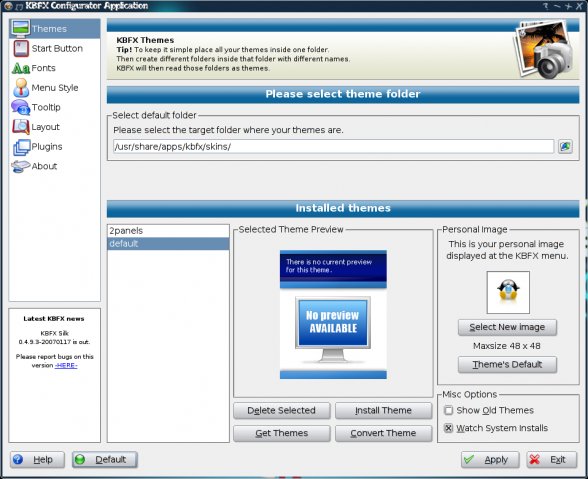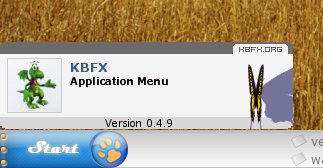Description
KBFX FOR LINUX
KBFX is an alternative to the classical K-Menu button and its menu. It improves the user experience by enabling the user to set a bigger start button, replacing the Win95-like K-Menu. If you still prefer the old menu, it's available as an option, but we recommend trying the Spinx bar.
Key Features:
- Selecting an application group
- Locating and logging out of the desktop
- Locking and launching KBFX settings manager
- Scrolling up and down the list
- Extra features: double-buffered widgets to minimize flicker, animated bars, new tooltip, GIF, MNG file support
Installation Steps:
- make -f Makefile.cvs
- ./configure --prefix=`kde-config --prefix`
- make
- make install (AS ROOT)
Workaround for Suse and Gentoo:
- Download automake 1.6 and install
- Run kde-config --prefix to find out your KDE prefix
- Open kbfxconfigapp/Makefile.am
- Replace $(KIO_LIB) with -L/opt/kde3/lib/ -lkio
- Compile as normal
What's New in Stable Release:
- Changed layout and font
- Updated configfile specs
- Added fade transition effect on the KBFX button
- Install guides for using checkinstall
- Hungarian translation
What's New in Development Release:
Stay tuned for the latest updates and features in this release.
User Reviews for KBFX FOR LINUX 7
-
for KBFX FOR LINUX
KBFX FOR LINUX offers a modern twist to the standard K-Menu, with customizable features like a larger start button and Spinx bar.
-
for KBFX FOR LINUX
KBFX has completely transformed my user experience! The larger button is so much easier to see, and the new menu design is sleek and modern. Highly recommend!
-
for KBFX FOR LINUX
Finally, a worthy alternative to the old K-Menu! KBFX makes navigation smoother and more enjoyable. The customization options are fantastic. Five stars!
-
for KBFX FOR LINUX
KBFX is a game changer for KDE users! The new features and improved layout make it so much more user-friendly than before. Love it!
-
for KBFX FOR LINUX
This app is simply amazing! The transition effects are smooth, and switching back to the old menu option is super easy if you want. I'm impressed with KBFX!
-
for KBFX FOR LINUX
I adore KBFX! It's intuitive, visually appealing, and packed with useful features. Makes using KDE a breeze. Absolutely deserves five stars!
-
for KBFX FOR LINUX
KBFX has revitalized my desktop experience! The bigger start button makes a huge difference, and the overall design feels fresh and responsive. Highly recommend trying it out!