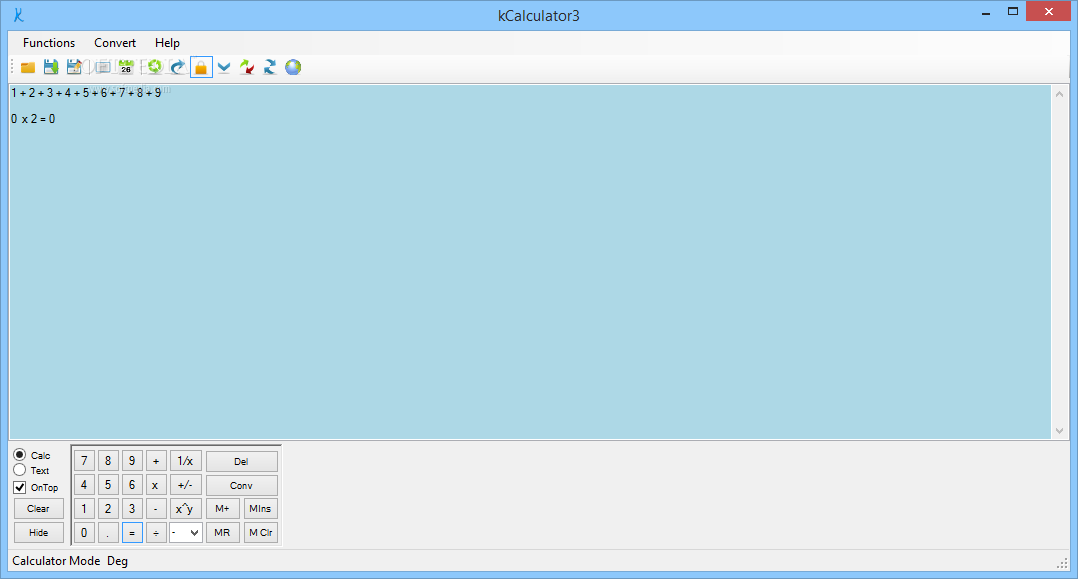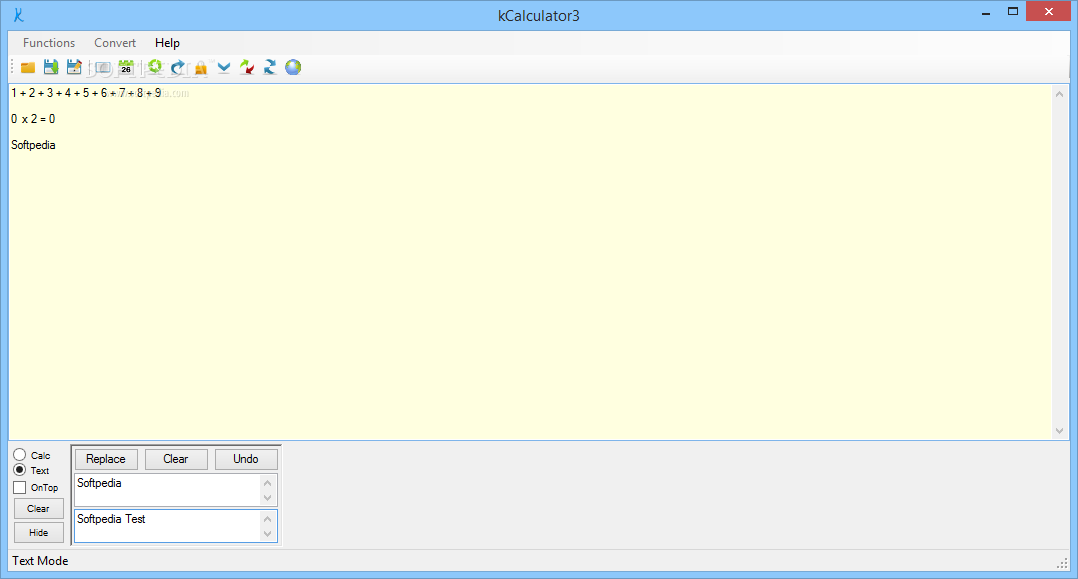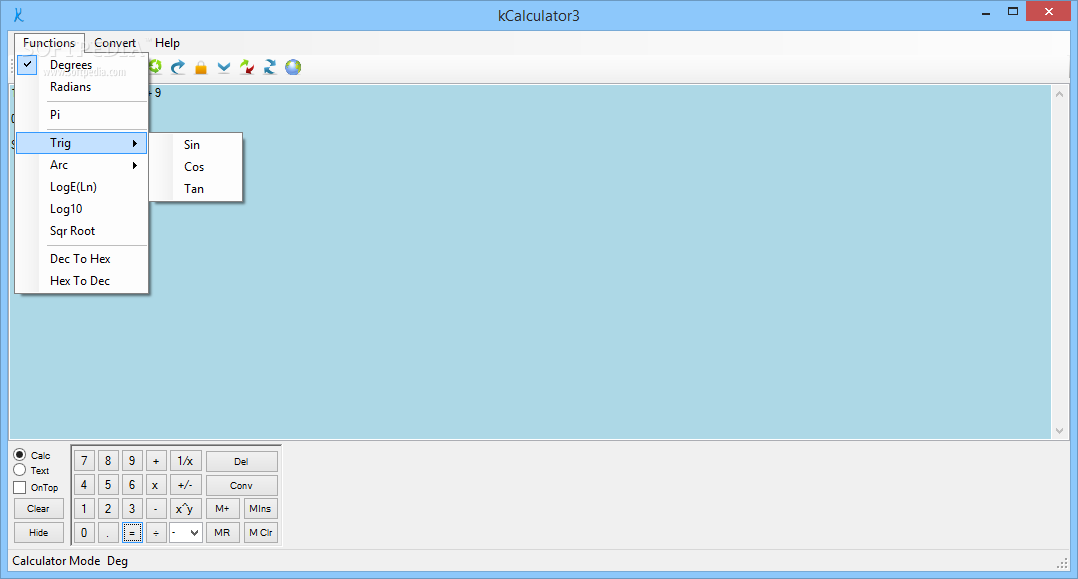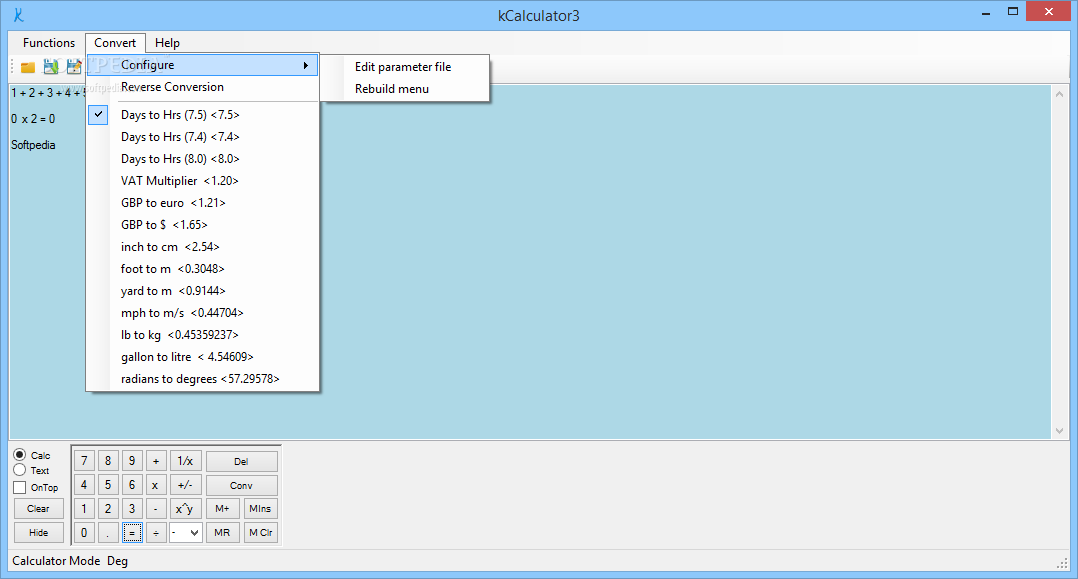Description
kCalculator: Advanced Mathematical Tool for Complex Operations - Download Now
Are you tired of struggling with complex math operations using large numbers? While Windows does provide a default calculator, it might not always meet your specific requirements. Enter kCalculator, a versatile and powerful application designed to simplify mathematical computations and provide instant results for even the most complex calculations.
kCalculator download offers a comprehensive solution for users seeking an alternative to the basic Windows calculator. With its intuitive interface and advanced features, this calculator tool stands out as an essential utility for students, professionals, and anyone who regularly performs mathematical operations.
Easy Setup and Compatibility
Getting started with kCalculator is straightforward. Once you complete the download and installation process, the application is immediately ready for use. The only prerequisite is having .NET Framework installed on your system, which comes pre-installed on modern Windows versions, making compatibility rarely an issue for most users.
The calculator software runs smoothly on various Windows operating systems, ensuring broad accessibility regardless of your machine's configuration. This universal compatibility makes kCalculator download an excellent choice for diverse computing environments.
User-Friendly Interface Design
kCalculator features a clean, adjustable interface that accommodates your viewing preferences. The main window can be resized to fit your screen perfectly, eliminating any visual constraints when working with complex calculations or lengthy operation sequences.
The display area occupies most of the interface, providing ample space to view your calculations and results clearly. This thoughtful design approach ensures you can track your mathematical work without straining your eyes or missing important details.

Dual Operation Modes
Calculus Mode
When operating in calculus mode, kCalculator provides a convenient numpad for efficient value input. This feature allows quick entry of numbers and selection of mathematical functions, streamlining the calculation process significantly.
Beyond basic arithmetic, kCalculator includes several advanced mathematical functions accessible through dedicated menus, extending its utility beyond simple calculations while maintaining user-friendly navigation.
Text Mode
A unique feature of kCalculator is its text mode, activated by simply clicking the edit field. This mode allows you to incorporate descriptive text alongside your calculations, making it invaluable for documenting your mathematical work or adding contextual notes to your computations.
The history tracking feature records all operations performed, creating a comprehensive record of your work. You can save this complete history, including both calculations and text annotations, to a TXT file for future reference or sharing with colleagues.
Comprehensive Function Set
While not classified as a scientific calculator, kCalculator download provides functionality that extends well beyond basic operations. The application includes:
- Standard arithmetic operations (addition, subtraction, multiplication, division)
- Trigonometric functions
- Arc calculations
- Logarithmic functions
- Square root calculations
- Hexadecimal and decimal conversion tools
Versatile Conversion Capabilities
kCalculator excels in its conversion capabilities, offering tools that extend far beyond mathematical calculations. The application includes converters for:
- Time units
- Currency values
- Length measurements
- Weight units
- Volume measurements
- Temperature degrees
This comprehensive conversion toolkit transforms kCalculator from a simple math tool into a versatile utility for various everyday calculations and conversions.

Time Management Features
Adding to its versatility, kCalculator includes a built-in calendar function. This thoughtful addition helps users manage time-related calculations and scheduling, further expanding the application's utility beyond pure mathematics.
Data Export and Record Keeping
All calculations and text entries in kCalculator are automatically saved within the session. The application allows you to export this complete record to a TXT file, making it easy to maintain documentation of your work, share calculations with others, or continue work across different sessions.
This export functionality makes kCalculator particularly valuable in educational and professional settings where maintaining accurate records of calculations is essential.
Conclusion
kCalculator successfully delivers on its promise to provide an enhanced alternative to standard calculator applications. Its dual-mode operation offers unprecedented flexibility, allowing for both pure mathematical calculations and descriptive text documentation within the same interface.
Whether you're a student working on complex math problems, a professional needing quick conversions, or anyone seeking a more versatile calculation tool, kCalculator download provides a comprehensive solution that combines functionality with ease of use. Download kCalculator today to experience mathematical computations with greater flexibility and efficiency.
```
User Reviews for kCalculator 7
-
for kCalculator
kCalculator offers a user-friendly interface, allowing for easy resizing and recording of operations. It's a handy tool for basic math operations.
-
for kCalculator
kCalculator is a fantastic app! It handles large numbers effortlessly and has a clean design. Highly recommend!
-
for kCalculator
Absolutely love kCalculator! It's user-friendly, supports various operations, and saves my work easily.
-
for kCalculator
This app is a game changer for math operations! The interface is intuitive, and it offers great functionality.
-
for kCalculator
kCalculator exceeded my expectations! The conversion options are so useful, and it's super easy to use.
-
for kCalculator
I'm really impressed with kCalculator! It's perfect for both simple and complex calculations—highly recommend!
-
for kCalculator
Great app for math enthusiasts! kCalculator makes it easy to manage large numbers with a sleek interface.