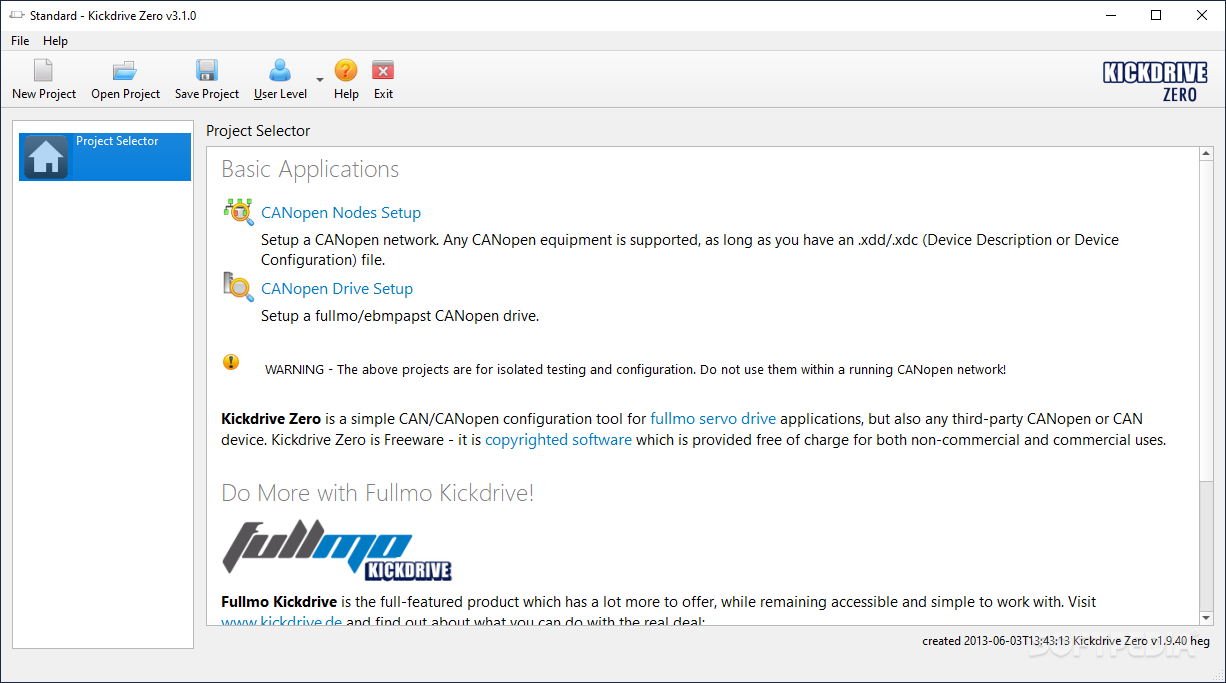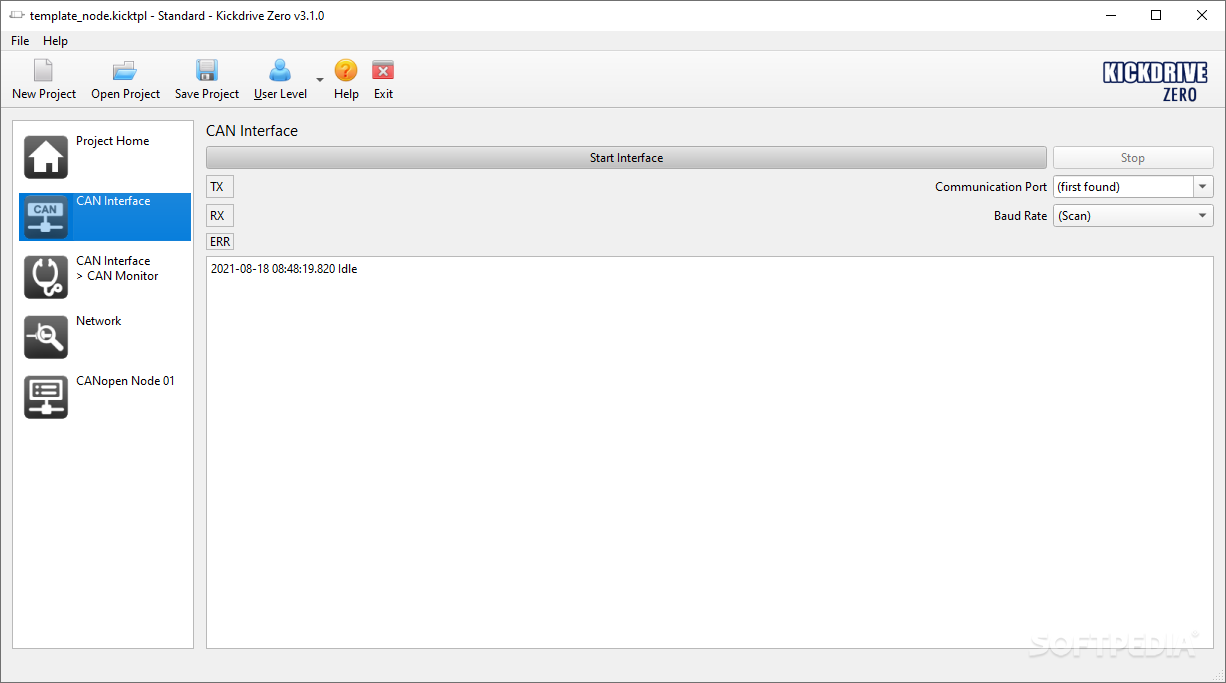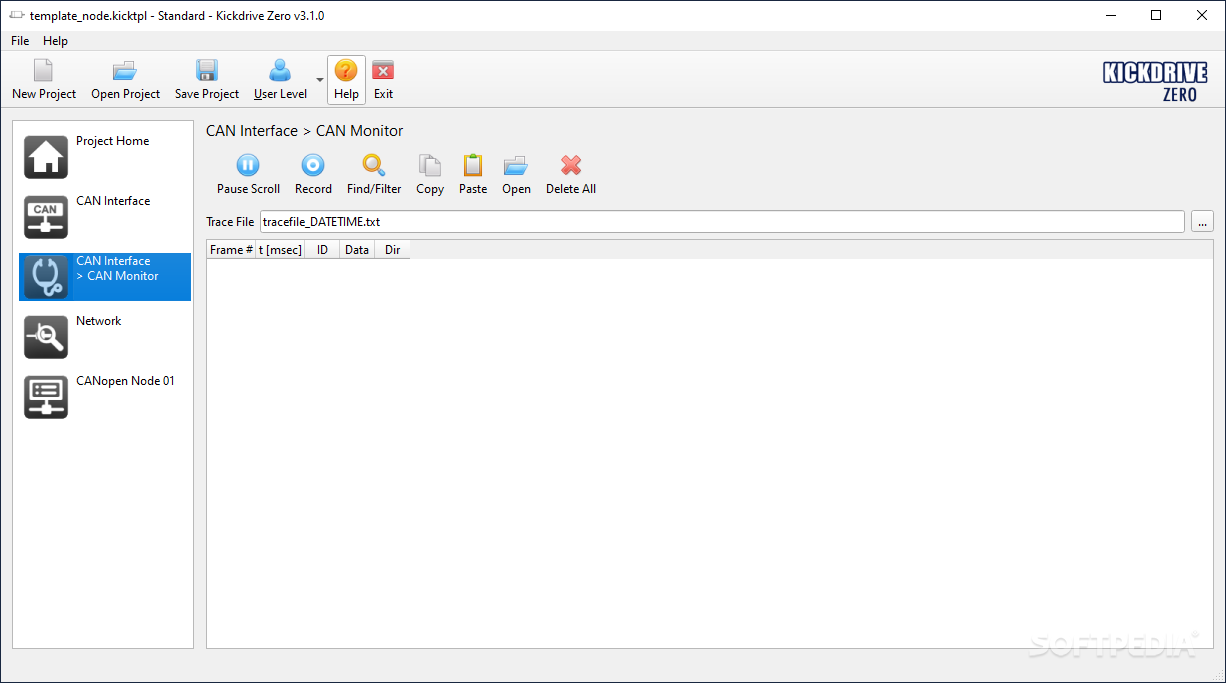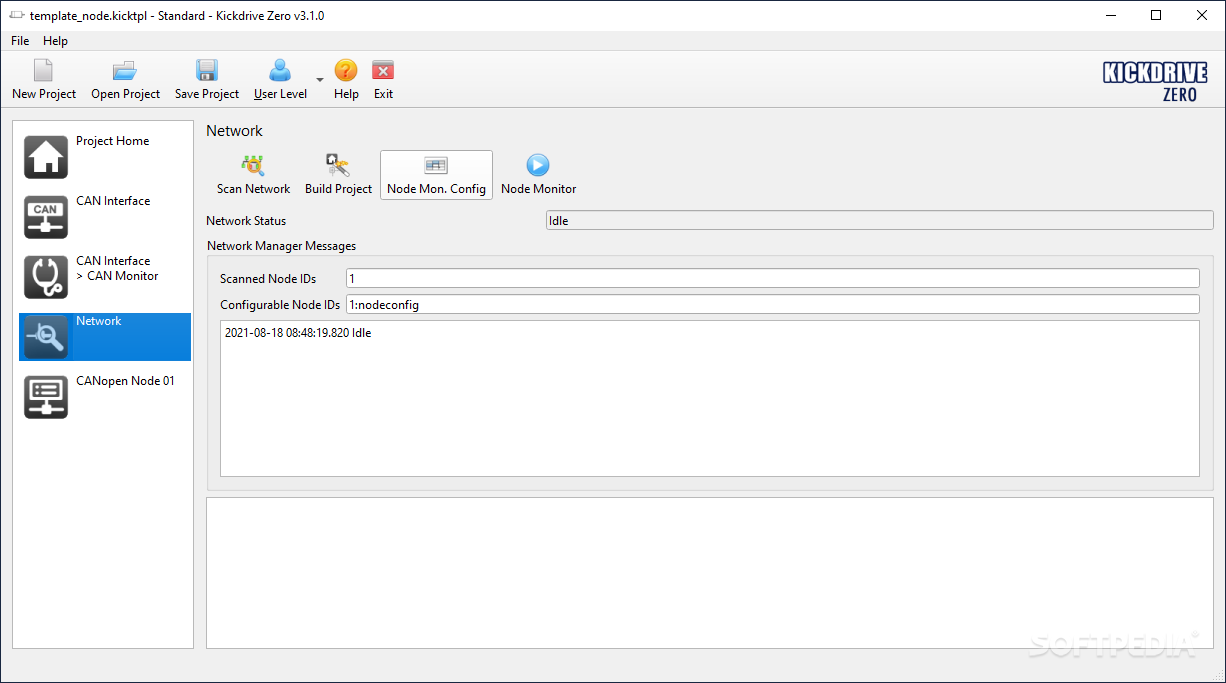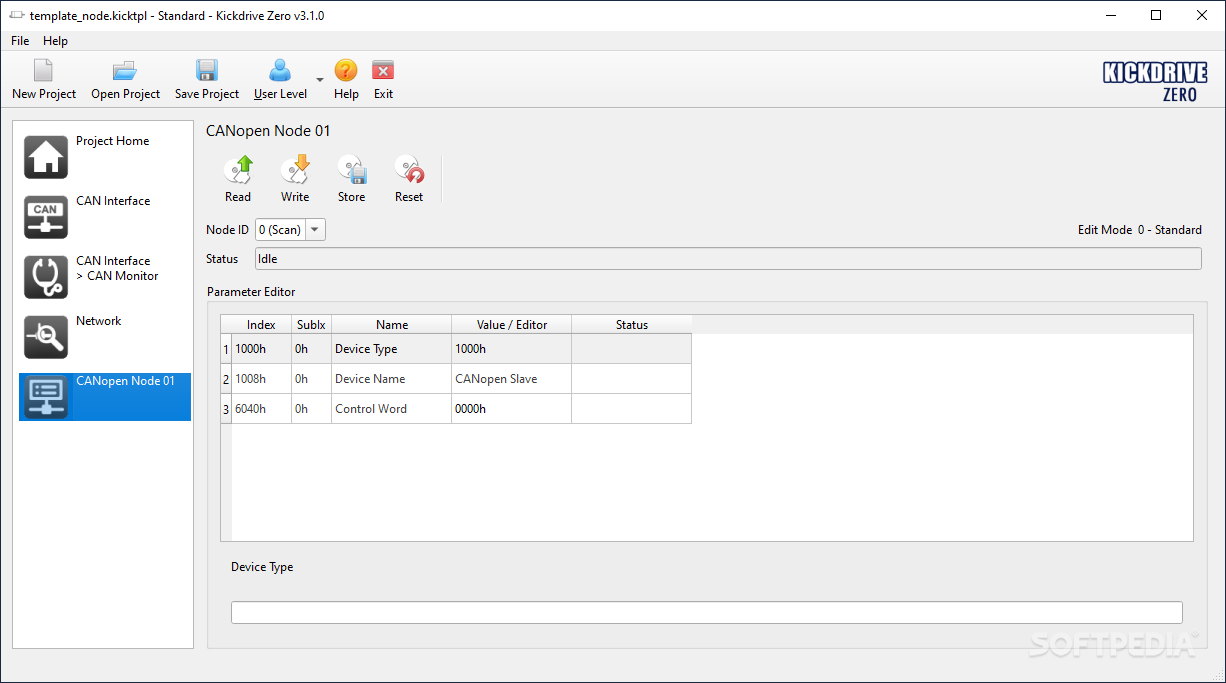Description
Kickdrive Zero
Kickdrive Zero is a super lightweight and portable software that lets you set up and test CAN and CANopen bus networks. It's got some really user-friendly features for creating CANopen networks and managing fullmo/ebmpapst CANopen drives.
Easy to Use
The best part? You don’t even need a setup pack! Just save the executable file anywhere on your computer, click it, and bam—you’re ready to go. You can even stick it on a pen drive and run it directly on any PC with a CAN interface. Unlike most software installers, it won’t mess with your Windows registry settings.
Simple Layout
Kickdrive Zero has a clean, easy-to-navigate interface. When you launch it, you’ll see options to start a new project where you can either set up a CANopen network or manage fullmo/ebmpapst CANopen drives.
Connecting Your Devices
You’ll need to connect the CAN interface to your PC through USB first. Once that’s done, connect it to the CANopen nodes and choose a communication port. The network manager allows you to scan for baud rates and node IDs, record trace files, use filters in search functions, copy/paste data, and open those handy CAN Trace text documents.
Managing Your Projects
The network manager helps you identify scanned node IDs so you can build your project easily. You can keep track of the node configuration too! Plus, reading, writing, storing, or resetting node parameters is all simple. And don’t worry—you can save your project and pick up right where you left off later!
Performance That Delivers
We tested Kickdrive Zero and found that it runs smoothly without hanging or crashing. It hardly uses any system resources, so it's perfect even if you're running low on CPU or RAM.
User-Friendly Features
This tool is packed with user-friendly options that make life easier for both newbies and experienced users when setting up or testing their CAN and CANopen bus networks. Oh—and did we mention it's free for non-commercial use?
User Reviews for Kickdrive Zero 1
-
for Kickdrive Zero
Kickdrive Zero is a lightweight tool for CAN and CANopen networks setup. User-friendly interface, low system resource usage, and free for non-commercial use.