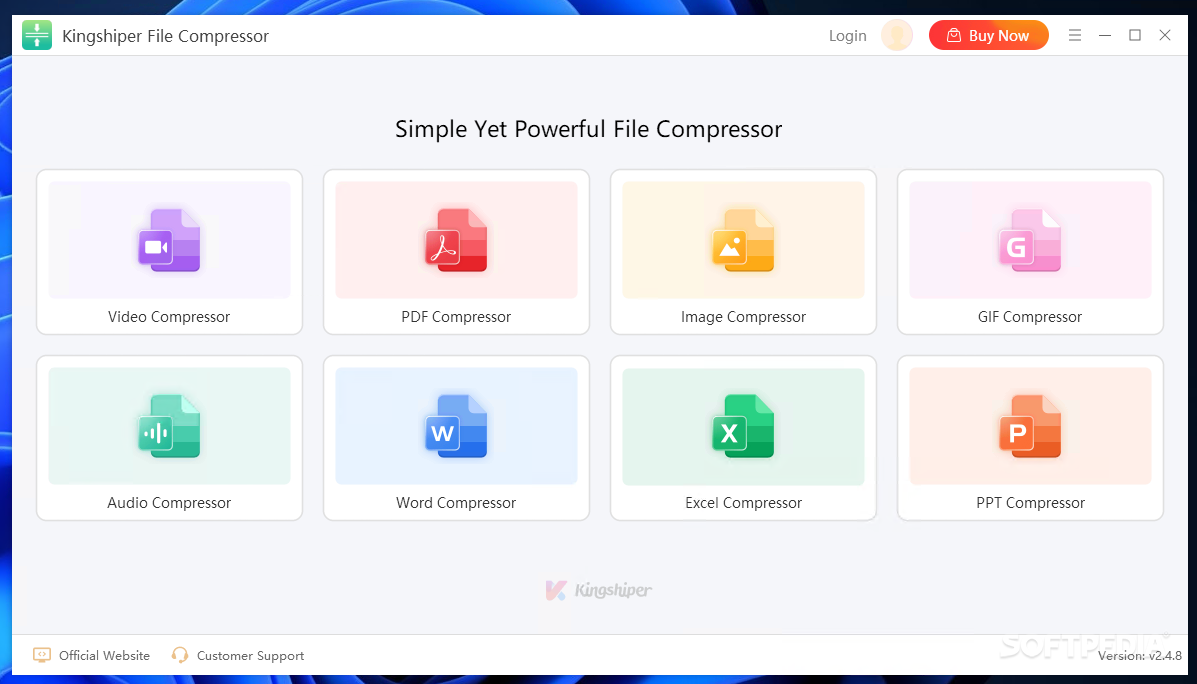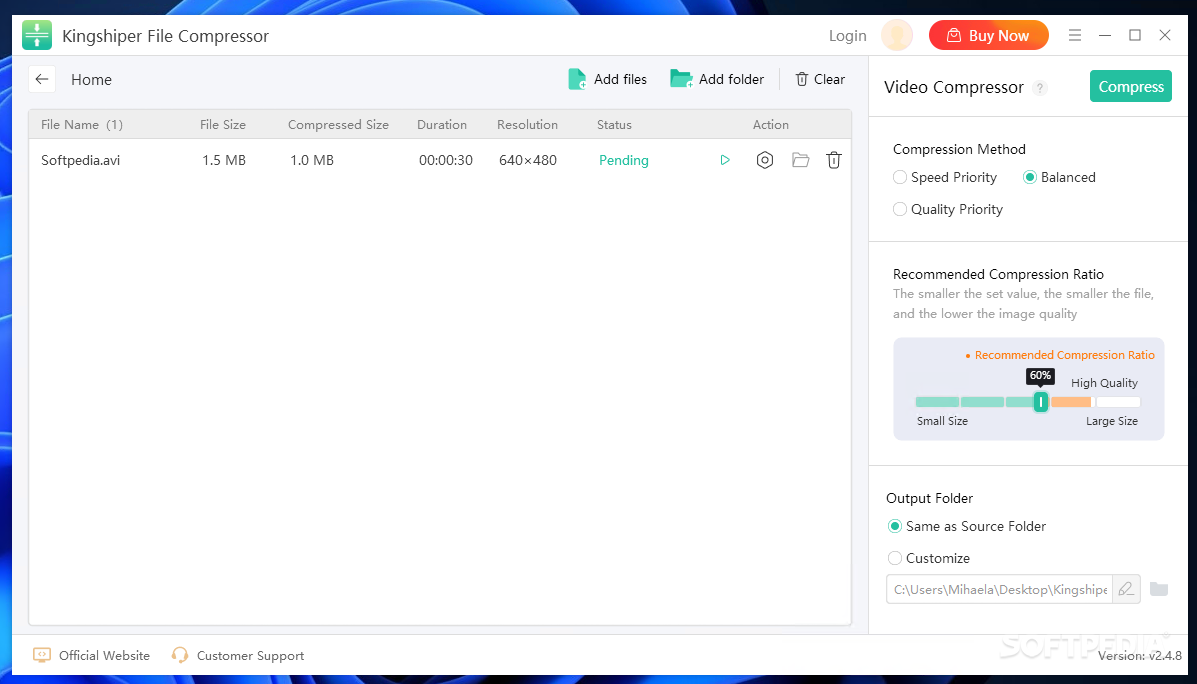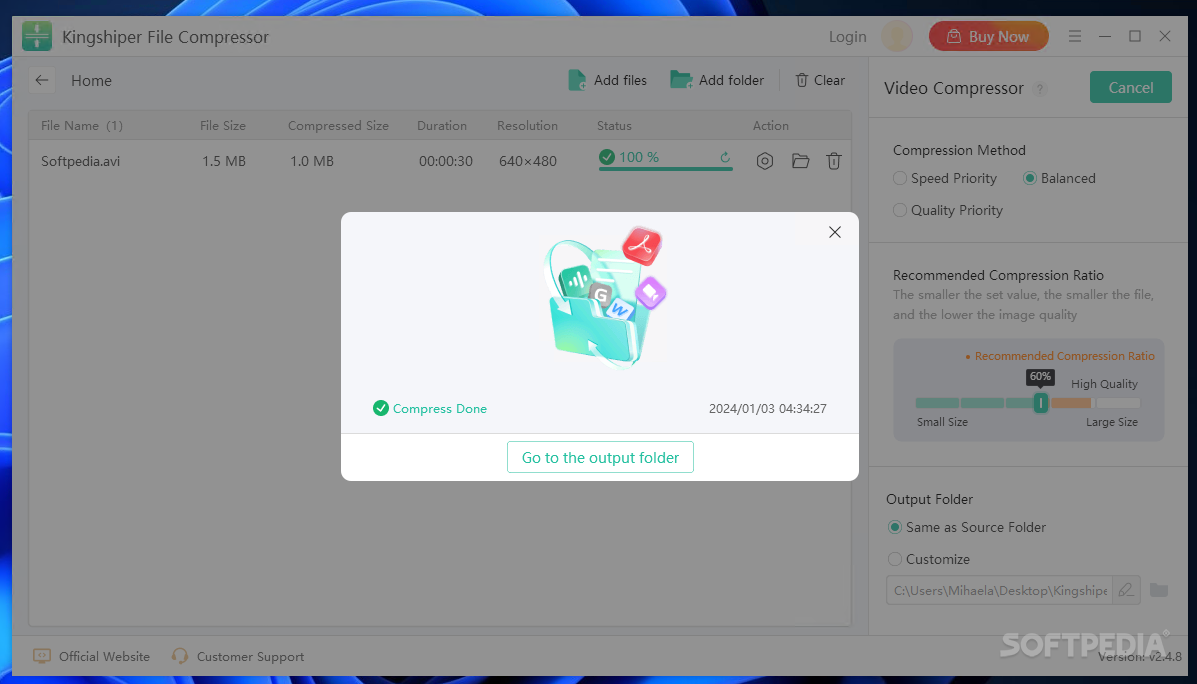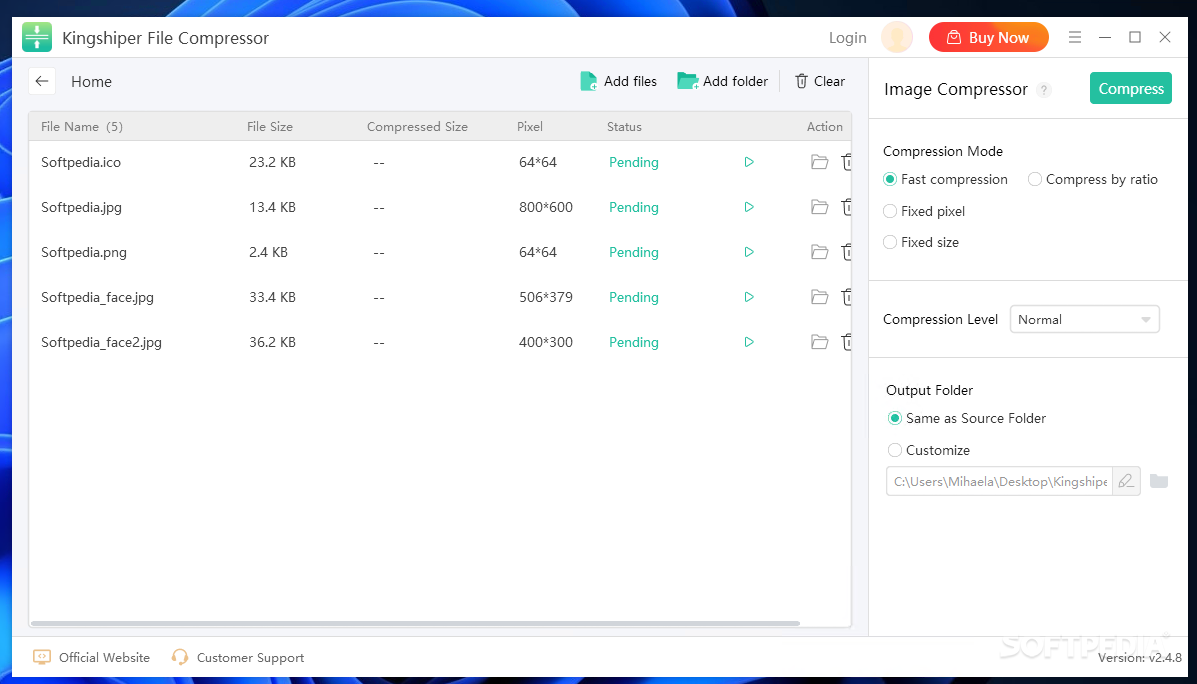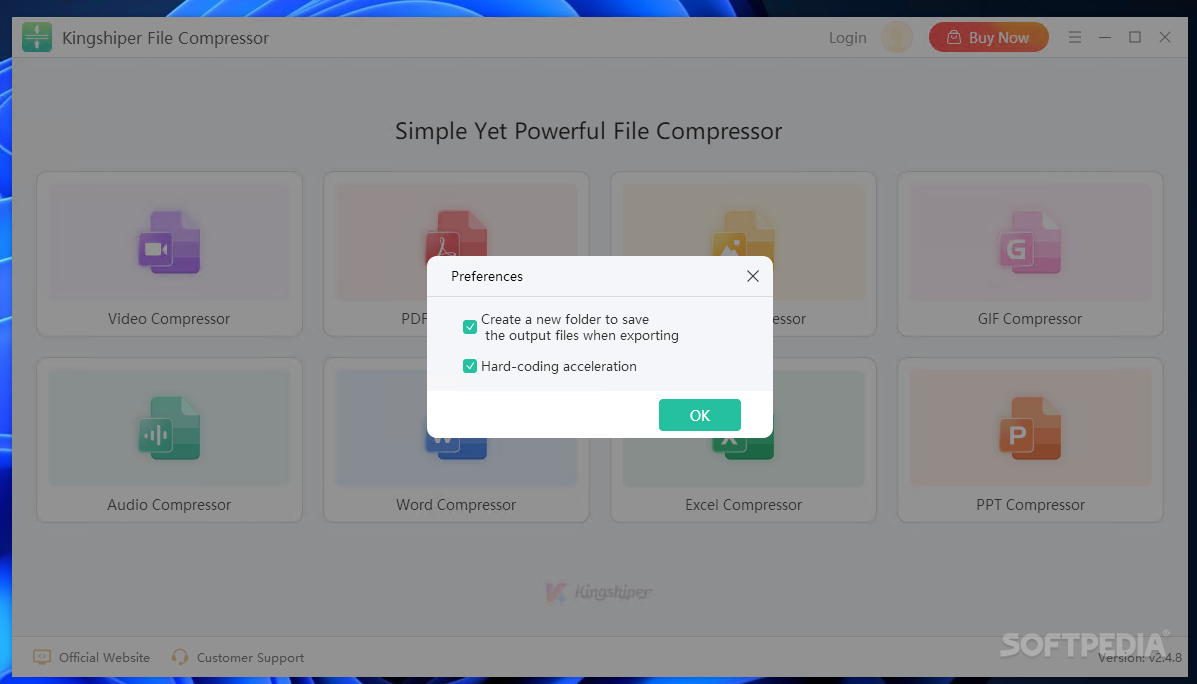Description
Kingshiper File Compressor
Personal computers are the home of all our files, including multimedia and office documents. While the latter might not take too much storage space, the size of videos and images, especially high-quality ones, is often larger than expected.
Paying attention to your PC's storage space is part of the system maintenance operations you should carry out periodically. Not only that compression allows more efficient storage management, but it also streamlines file sharing via email or other means that might entail size restrictions.
Features:
- Allows compression of various file types
- Simple user interface for easy file selection
- Supports common video formats for compression
- Choose compression method and ratio for desired quality
- Quick compression of multiple file types
The application features a simple GUI that allows you to choose the type of files you need to compress. Once you do so, you are presented with a new screen that allows you to build the input file list and go through the compression methods.
Dragging and dropping files onto the main window of Kingshiper File Compressor is possible, but you can also add individual files and even entire folders to the list.
Let's take, for instance, video compression. Kingshiper File Compressor comes with support for all the common video formats (MP4, AVI, MKV, WMV, FLV, and so on), while the compression methods are displayed to the right.
Advantages:
- Efficient storage space utilization
- Easier file sharing and transfer
- Complies with size restrictions on platforms
The main advantage of Kingshiper File Compressor is that it allows the quick compression of multiple types of files. In other words, you won't need additional software to process each file type, as you will have all you need in a single application.
Compressing files with Kingshiper File Compressor not only allows you to save up storage space, but it also makes it possible to share and transfer media files and documents easier, complying with the size restrictions enforced by some platforms.
User Reviews for Kingshiper File Compressor 7
-
for Kingshiper File Compressor
Kingshiper File Compressor simplifies file compression for various types efficiently. A handy tool for managing storage space and enhancing file sharing.
-
for Kingshiper File Compressor
Kingshiper File Compressor is a game changer! It makes file compression so easy and efficient. Love it!
-
for Kingshiper File Compressor
I highly recommend Kingshiper! It compresses files quickly without sacrificing quality. A must-have tool!
-
for Kingshiper File Compressor
Fantastic app! Compressing videos and documents has never been easier. User-friendly interface, 5 stars!
-
for Kingshiper File Compressor
Kingshiper File Compressor is simply the best! All my files compressed in one place with great results!
-
for Kingshiper File Compressor
Absolutely love this app! Kingshiper makes managing my storage a breeze. Highly effective and easy to use!
-
for Kingshiper File Compressor
Best compression tool out there! Kingshiper handles everything from videos to PDFs seamlessly. Five stars!