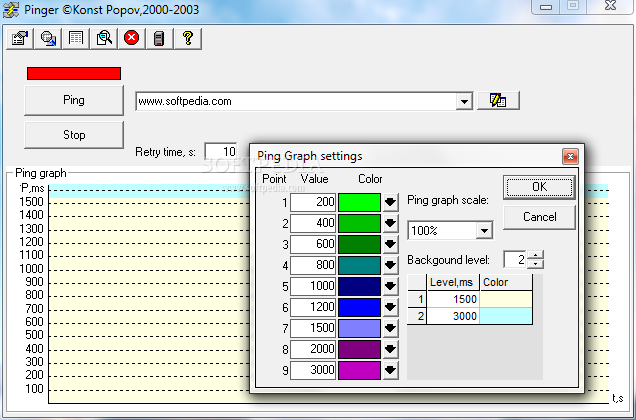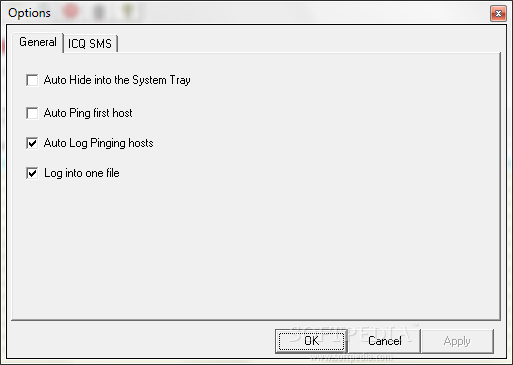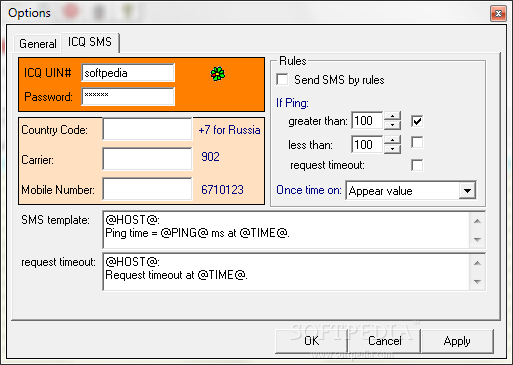Description
Konst Pinger
Konst Pinger is a handy software tool for pinging specific hosts. You can easily set it up, tweak some options, and even turn logging on or off.
Easy Installation Process
The installation is super simple! You won’t have to deal with annoying third-party downloads, and it only takes a few moments to get everything set up. Once you're done, you'll see a clean and straightforward interface that has just a few buttons and a display area for graphs or info.
User-Friendly Interface
Even though there’s no help section included, it's really easy for anyone—whether you're experienced or just starting out—to navigate through the program without any hassle. You can quickly enter a host into the right box and start pinging it by clicking a button.
Visualize Your Ping Results
You’ll get a cool, color-coded graphical view of your ping results. Plus, you can customize the retry time in seconds if you want!
Trace Mode Features
If you need more details, switching to trace mode gives you access to information like host names, IP addresses, times, networks, and countries in one neat list. You can even pull up Whois info by clicking on an item from that list.
Set Up Alerts and More
You can set SMS alerts too! If the ping value goes below or above what you've set, you'll be notified. Plus, you have the option to minimize the app to your system tray so it doesn’t clutter your screen while logging everything into one file for later viewing.
Overall Efficiency
In summary, Konst Pinger is an efficient tool for pinging and tracing websites. It works well for all users with decent response times. Just keep in mind that during our tests, it didn’t always perform perfectly under different conditions. Also worth noting is that it hasn’t been updated in quite some time.
User Reviews for Konst Pinger 1
-
for Konst Pinger
Konst Pinger is user-friendly, with efficient ping and trace features. Despite occasional failures and lack of updates, it's suitable for all users.