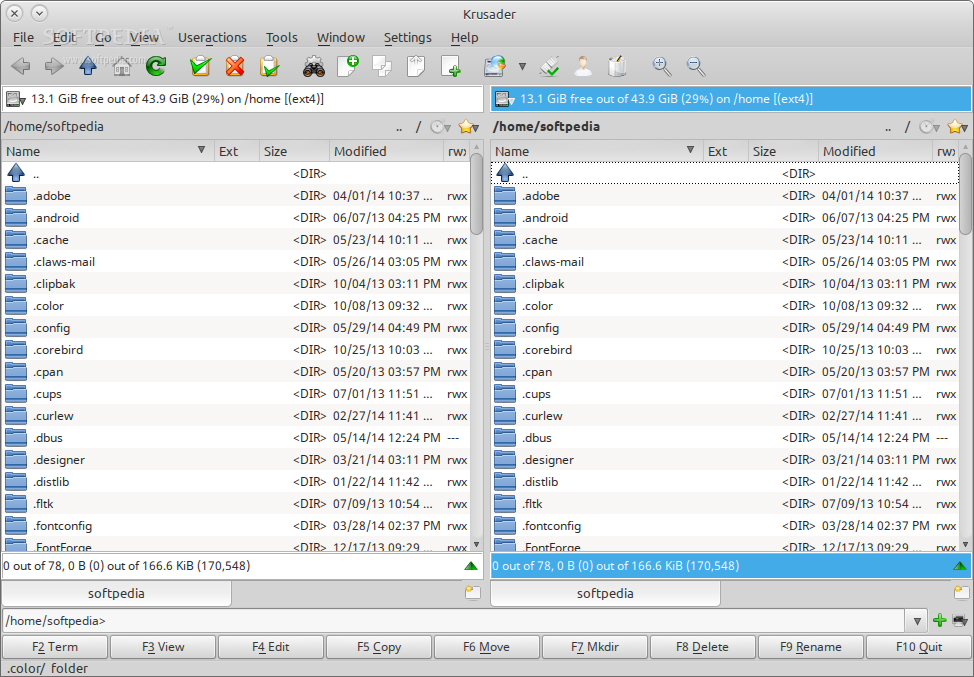Description
Krusader FOR LINUX
Krusader is an open source and cross-platform twin-panel file manager that aims for capabilities similar to Total Commander or Midnight Commander applications. It was originally created for the KDE (K Desktop Environment) project but is compatible with many other desktop environments/window managers.
Key Features:
- Extensive archive handling
- Support for file content comparisons
- Support for a wide range of archive formats
- Directory synchronization
- Mounted file system support
- Text viewer and editor
- Advanced batch renaming
- Advanced search module
The program is capable of handling KIO slaves, such as smb:// or fish://, supports mime-type, multiple file systems, bookmarks, drag and drop, and file transfer support via FTP or SFTP protocols.
Among the supported archive types are tar, gzip, bzip2, deb, rpm, arj, ace, rar, and zip. Some functionality depends on external tools, which are automatically added on the first application start.
Written in C++, the graphical user interface requires the cross-platform Qt GUI toolkit and is compatible with various UNIX-like operating systems, including GNU/Linux, BSD, Solaris, and Mac OS X.
Installation:
Krusader can be downloaded from Softpedia or the project's homepage as a source archive for configuration, compiling, and installation on multiple operating systems. The recommended method for GNU/Linux platforms is using packages from official software repositories.
Compatibility:
Krusader offers a user-friendly, fully customizable, and fast file management experience with a classic two-panel layout. While optimized for KDE, it can also be used on GNOME or Xfce with all prerequisites met.
Publisher Link
User Reviews for Krusader FOR LINUX 7
-
for Krusader FOR LINUX
Krusader FOR LINUX is a powerful twin-panel file manager with extensive archive handling and advanced batch renaming. Ideal for managing files efficiently.
-
for Krusader FOR LINUX
Krusader is an exceptional file manager! The twin-panel layout makes file management a breeze, and its extensive features like archive handling and directory synchronization are incredibly useful.
-
for Krusader FOR LINUX
I've been using Krusader for a few months now, and I love it! The customization options and support for various file formats make it my go-to file manager. Highly recommended!
-
for Krusader FOR LINUX
Krusader is simply fantastic! It combines powerful features with a user-friendly interface. The ability to handle multiple archive formats is a lifesaver. Five stars!
-
for Krusader FOR LINUX
What a great tool! Krusader has transformed the way I manage files on my system. It’s fast, efficient, and supports everything I need. I'm very impressed!
-
for Krusader FOR LINUX
Krusader is the best file manager I've used! Its dual-pane setup is intuitive, and the advanced search module saves me tons of time. Definitely worth downloading!
-
for Krusader FOR LINUX
I'm in love with Krusader! It's open source, feature-rich, and works seamlessly across different systems. The batch renaming feature is just awesome!