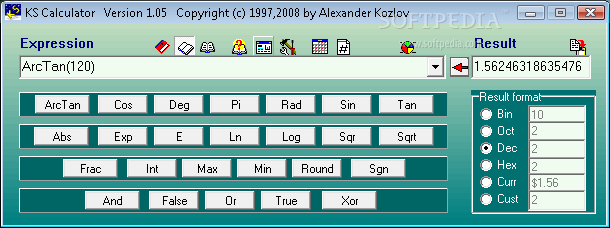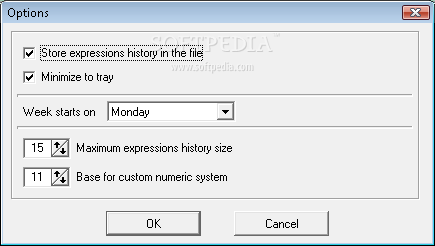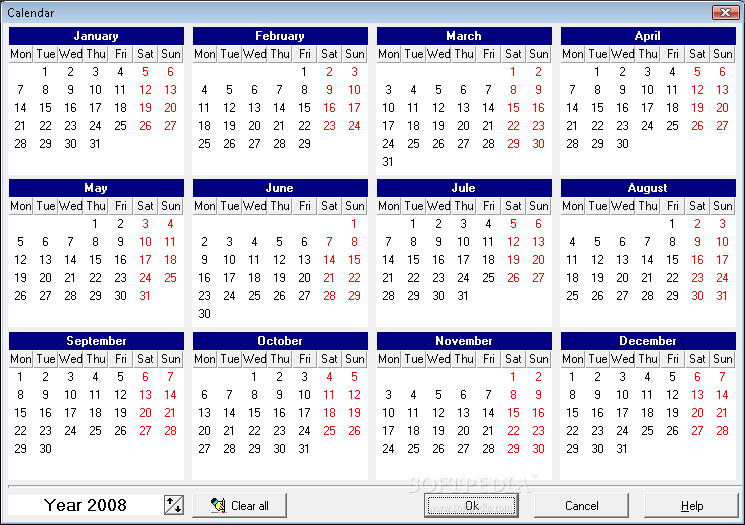Description
KS Calculator Download: A Portable Math Utility for Fast Calculations

KS Calculator is a versatile and compact mathematical utility designed to help users perform various calculations on the go. This portable calculator software allows you to execute complex mathematical operations including trigonometric functions, logarithms, and more while displaying results in multiple numerical formats. Perfect for students, engineers, or anyone needing quick access to mathematical tools, KS Calculator download offers functionality beyond standard calculators with its additional calendar and character map features.
Portable Design for Maximum Convenience
The portable calculator software is engineered with mobility in mind. You can easily store KS Calculator on USB drives or other portable storage devices, enabling you to carry your mathematical toolkit wherever you go. This download doesn't require installation, meaning you can run it directly from your storage device without administrative privileges.
Unlike traditional software, KS Calculator doesn't create registry entries in your Windows system. This clean approach means you can completely remove the application by simply deleting the downloaded files, with no leftover configuration items cluttering your system.
User-Friendly Interface with Customization Options

When you download KS Calculator, you'll appreciate its straightforward and intuitive design. All functions are conveniently arranged in a single window, making navigation simple even for first-time users. The calculator offers excellent customization with multiple colorful themes to match your preferences or improve visibility.
Three View Modes for Different Needs
- Minimal Mode: Displays only the input field and results – perfect for simple calculations
- Medium Mode: Includes options for selecting math functions and result formats
- Maximum Mode: Features a complete virtual keypad for comprehensive mathematical input
This flexibility allows users to adapt the calculator's interface based on the complexity of their calculations or available screen space, making the portable calculator software suitable for various devices and scenarios.
Comprehensive Mathematical Functions
KS Calculator download provides access to an extensive range of mathematical operations beyond basic arithmetic. The software supports advanced functions that cater to educational, scientific, and professional needs.
Supported Mathematical Operations
- Trigonometric functions (sine, cosine, tangent)
- Square and square root calculations
- Natural logarithm and standard logarithm
- Multiple numerical bases (binary, octal, decimal, hexadecimal)
Users can input expressions manually, paste them from the clipboard, or utilize the built-in keypad for precise calculations. The ability to view results in various numerical formats (binary, octal, decimal, or hexadecimal) makes this utility particularly valuable for programming, computer science, and engineering applications.
Additional Useful Features

Beyond its mathematical capabilities, KS Calculator incorporates practical tools that enhance its functionality as an all-in-one utility.
Integrated Calendar
The built-in calendar feature allows you to:
- View all months in a year at a glance
- Navigate between years easily
- Quick date reference while working on calculations
Character Map Tool
The convenient character map provides access to special symbols and characters that can be copied to the clipboard for use in other applications. This feature saves time when you need uncommon symbols for documents or communications.
Performance and Usability Benefits
When you download the portable calculator software, you'll benefit from its lightweight design and efficient performance. KS Calculator launches instantly with a double-click on the EXE file, bypassing lengthy installation procedures. The application maintains a history of your expressions in a text file, allowing you to reference previous calculations.
The clipboard integration further enhances productivity by enabling seamless transfer of results to other applications. Whether you're working on a report, coding project, or academic assignment, you can quickly move calculation results where you need them.
Technical Specifications
- Software Type: Portable mathematical calculator
- Installation: Not required (standalone executable)
- System Impact: No registry entries or system modifications
- Platform: Windows
- User Level: Suitable for beginners to professionals
- Special Features: Calendar, character map, multiple view modes
- Numerical Formats: Binary, octal, decimal, hexadecimal
KS Calculator strikes an excellent balance between simplicity and functionality, making it accessible to novices while providing the depth required by advanced users. Whether you're solving basic equations or performing complex calculations, this portable calculator software offers a reliable and efficient solution that can travel with you anywhere.
Download KS Calculator today and experience the convenience of a versatile mathematical tool that combines essential calculation features with practical utilities in a lightweight, portable package.
```
User Reviews for KS Calculator 7
-
for KS Calculator
KS Calculator is a handy tool for mathematical operations. Portable, with customizable themes and view modes, it suits both newbies and experts.
-
for KS Calculator
KS Calculator is an amazing app! It’s simple, portable, and perfect for quick calculations on the go.
-
for KS Calculator
I love how KS Calculator packs so many features in one small app. The various modes and themes make it user-friendly!
-
for KS Calculator
This calculator has everything I need! The ability to view results in different formats is a game changer.
-
for KS Calculator
KS Calculator is incredibly handy. I appreciate the clean design and how easy it is to use without installation.
-
for KS Calculator
Fantastic app! It's lightweight and offers essential math functions along with a calendar feature. Highly recommend!
-
for KS Calculator
What a great tool! KS Calculator is efficient and offers versatile functionalities that fit any math needs.