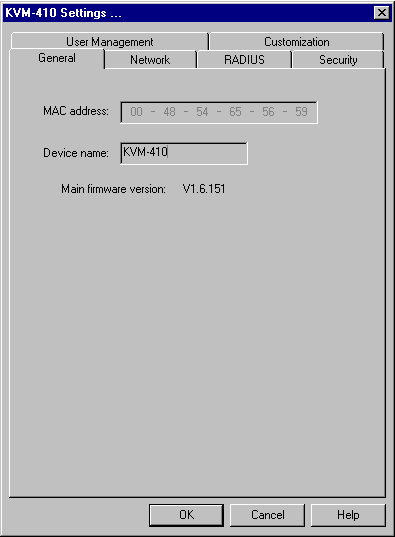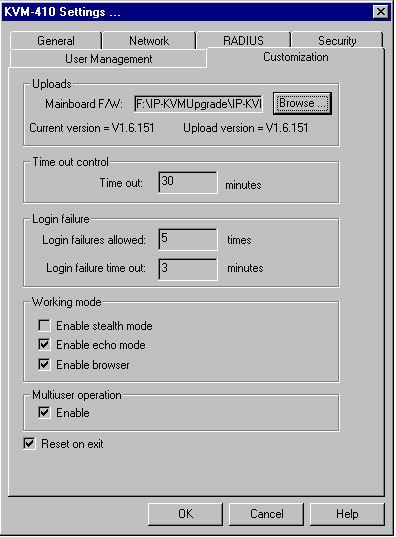Description
D-Link Single Port KVM Switch over IP (KVM-410)
The D-Link Single Port KVM Switch over IP (KVM-410) lets you take charge of your server or workstation from anywhere. Seriously, whether you're just down the hall or thousands of miles away, you can control your PC like you’re right there in front of it. How cool is that?
What is KVM-410?
This handy device allows remote access to your computer systems over a network or even the Internet. So if you need to check on something at work while you're at home or traveling, no problem! You can easily manage everything with just a few clicks.
Easy Configuration with KVM-410 AdminTool
The KVM-410 AdminTool is perfect for setting up and managing the device. It makes everything super simple. You won’t have to be an IT genius to get it running. Just follow the straightforward steps, and you'll be good to go!
Why Choose D-Link KVM Switch?
There are tons of reasons to pick the D-Link KVM Switch. First off, it's all about convenience. Imagine being able to troubleshoot issues without needing to be physically present! Plus, it saves time and helps keep things running smoothly.
Download and Get Started!
If you're ready to take control, download the AdminTool now! It’s an easy way to set up everything you need for remote access.
Final Thoughts
The D-Link Single Port KVM Switch over IP (KVM-410) really changes how we think about remote access. Whether you’re working from home or on vacation, having this tool means you’re always in control!
User Reviews for KVM-410 AdminTool 1
-
for KVM-410 AdminTool
KVM-410 AdminTool allows seamless remote control of servers. Convenient and efficient for IT administrators managing systems from afar.