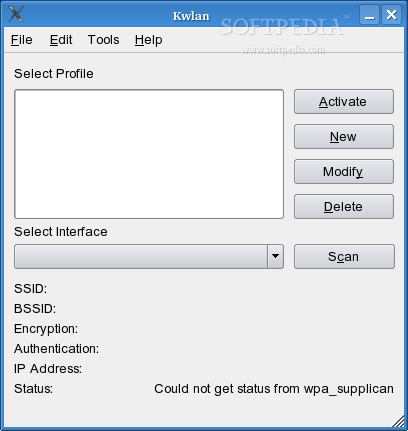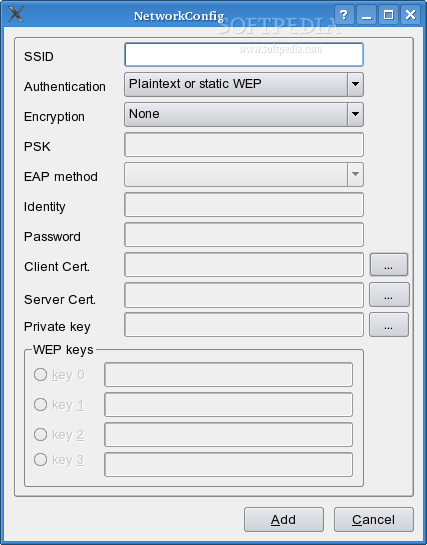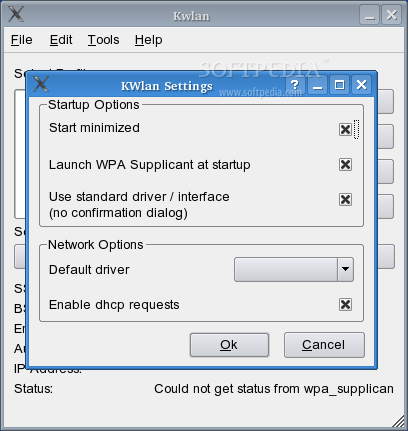Description
KWlan FOR LINUX
KWlan FOR LINUX is a KDE frontend for WPA Supplicant that allows you to configure different network profiles using all encryptions wpa_supplicant provides (wpa, wpa2, wep, etc). The kicker icon shows connection status, and it is based on wpa_gui by Jouni Malinen. This software requires wpa_supplicant and is currently in its second alpha version.
"KWlan" Features:
- Supports graphical configuration of wpa_supplicant.
- Configurations are written via the wpa_supplicant API directly to /etc/wpa_supplicant.conf.
- Network configurations can be activated in the GUI.
- A kicker icon displays the connection status.
Requirements:
- KDE 3.x
- wpa_supplicant and supported network card
What's New in This Release:
- Fixed Bug: Setting to show New Interface Wizard was not stored correctly.
- Fixed Bug: Adding a new network from scanning didn't fill in encryption settings automatically.
- Fixed Bug: WPA enabled networks were shown as new if wpa_supplicant was not started.
- Fixed Bug: Access to pppd was not tested correctly.
- Access Dialup networks from the context menu of the interface systray icon.
Publisher: Thomas Michel
User Reviews for KWlan FOR LINUX 7
-
for KWlan FOR LINUX
KWlan FOR LINUX offers easy graphical configuration of wpa_supplicant with convenient kicker icon connection status display. Recommended for KDE users.
-
for KWlan FOR LINUX
KWlan has completely transformed my networking experience! The interface is user-friendly, and I love how it allows me to easily manage multiple network profiles. Highly recommend!
-
for KWlan FOR LINUX
This app is fantastic! Setting up my WiFi networks has never been easier. The connection status icon is super handy, and the fixes in this version really enhance its functionality!
-
for KWlan FOR LINUX
Absolutely love KWlan! It simplifies configuring wpa_supplicant with a sleek interface. No more headaches with network settings—this app does it all seamlessly!
-
for KWlan FOR LINUX
KWlan is a game changer for managing wireless connections! The new features are excellent, and the bugs have been fixed perfectly. It's reliable and efficient—5 stars all the way!
-
for KWlan FOR LINUX
This app deserves all five stars! KWlan makes connecting to different networks simple and intuitive. Plus, the kicker icon for connection status is a brilliant touch!
-
for KWlan FOR LINUX
I couldn't be happier with KWlan! It's powerful yet easy to use for configuring various network profiles. The updates have made it even better—definitely worth downloading!