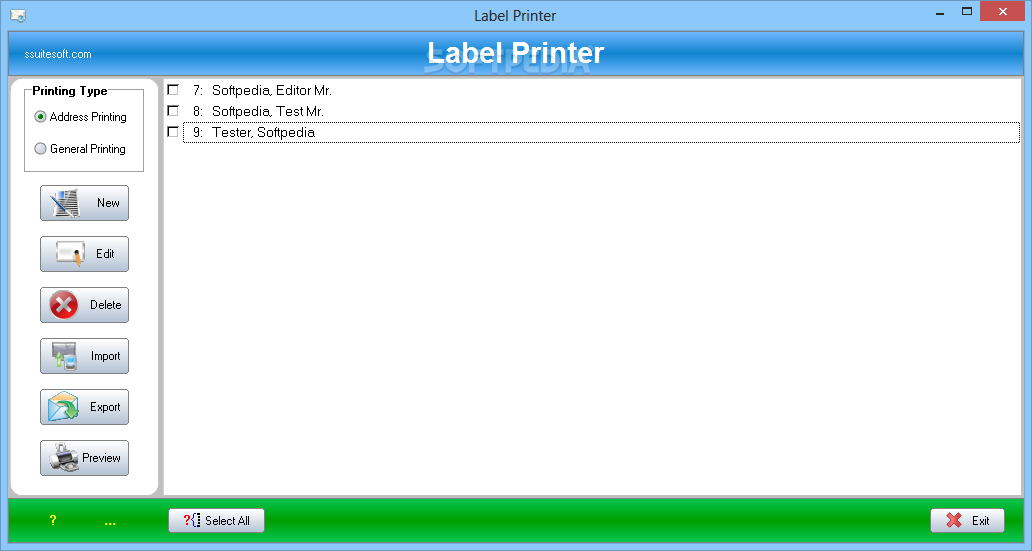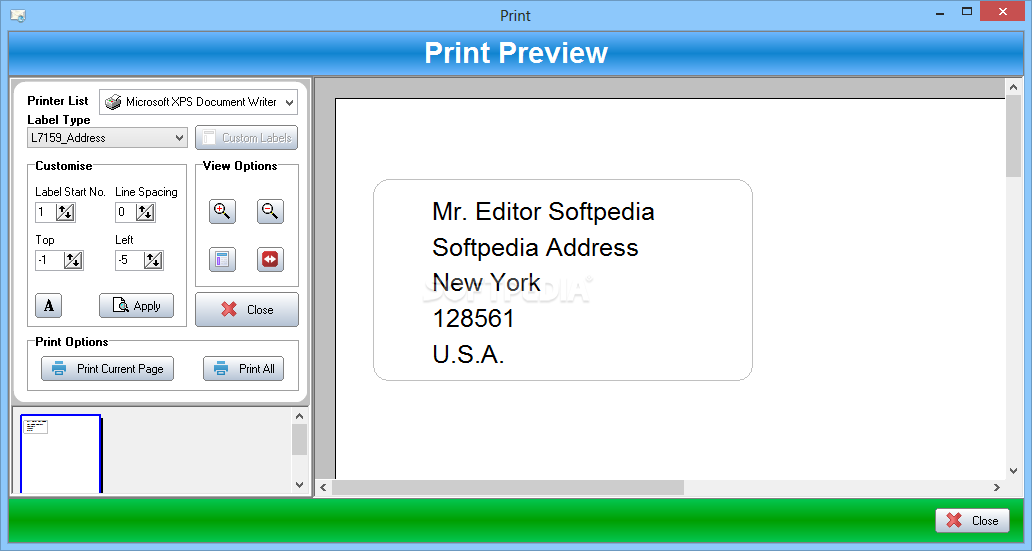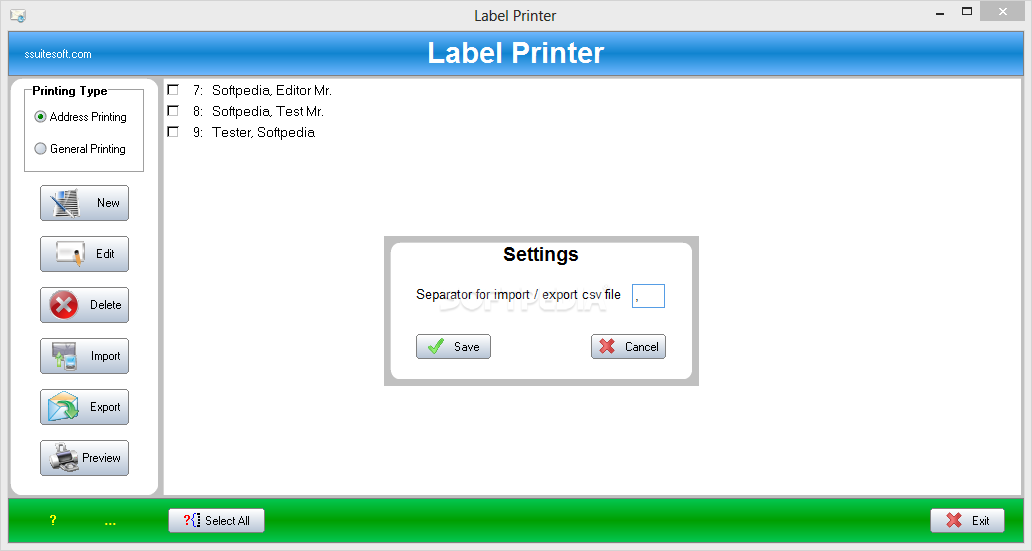Description
Label Printer
Label Printer is a handy tool for anyone running a small business. It helps you manage tasks like organizing client information and printing labels without any hassle.
Easy to Use and Portable
This software is incredibly portable! You don’t need to install it, so it won’t interfere with your Windows registry or clutter your files. Just download it and you're good to go!
Simplified Interface
The interface of Label Printer is user-friendly and straightforward. All functions are neatly organized, making it easy to navigate, regardless of your technical skills.
No Need for a Help Guide
Although Label Printer doesn't have a standard help guide, you can easily access help by clicking the question mark button in the bottom-left corner for guidance.
Create Labels Effortlessly
This application allows you to effortlessly create a list of customers to be used on your labels. Simply input their title, name, surname, and address, and make any necessary edits or deletions.
Import from CSV Files
If you already have customer information stored in a CSV file on your computer, you can conveniently import it into Label Printer without manual data entry. Customize the separator in the settings menu for easy integration.
The Bottom Line
In essence, Label Printer is a lightweight yet reliable tool that simplifies the creation and printing of multiple labels. By importing details from CSV files, you can streamline the process and save time. Explore more about it at SoftPas.com - it's definitely worth it!
User Reviews for Label Printer 1
-
for Label Printer
Label Printer is a handy tool for small business owners. Its simple interface and useful functions make designing and printing labels effortless.