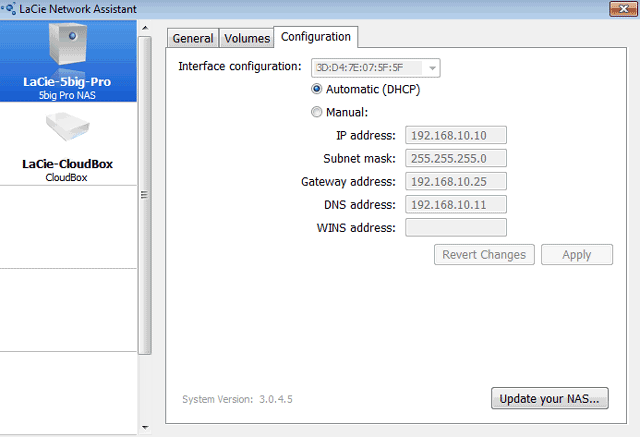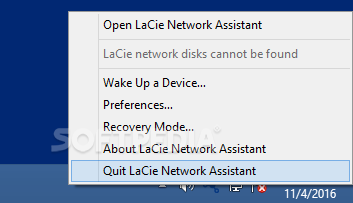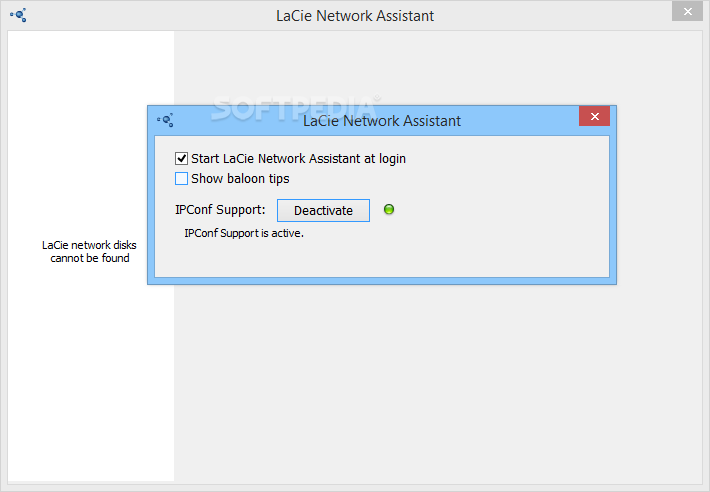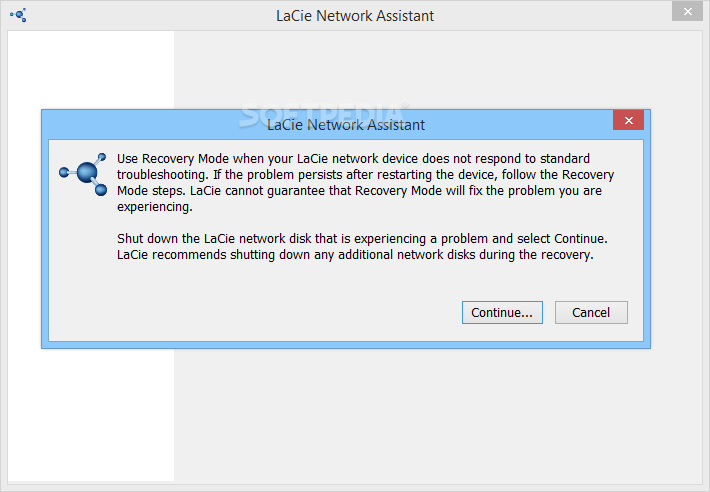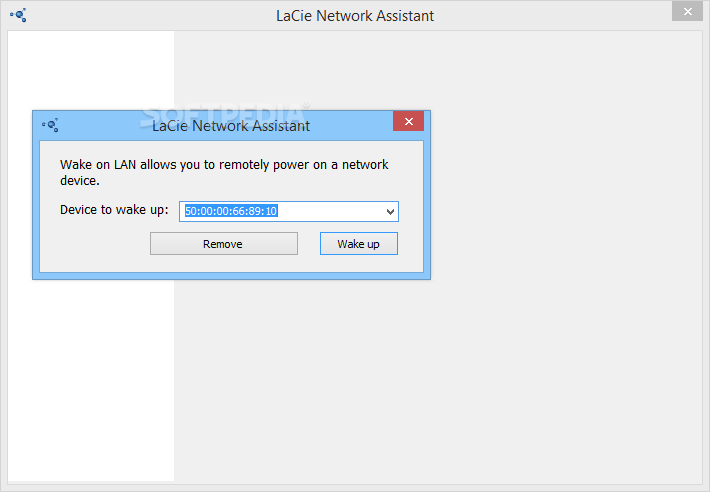Description
LaCie Network Assistant
LaCie Network Assistant is a handy tool for anyone managing multiple storage devices on their LaCie network. If you’ve got several drives connected, this software makes it super easy to configure and troubleshoot them without any hassle.
Effortless Drive Management
This app runs quietly in your System Tray, so you won’t even notice it’s there! But here’s the cool part: you can quickly get info about any disk you have connected via USB or directly to an AC source. The main goal of LaCie Network Assistant is to save you time and energy. It can automatically detect important network settings like IP addresses, subnet masks, gateways, DNS servers, and WINS addresses.
Wake-Up Functionality
If you need to power up different devices connected to your network, this tool has got your back! With the Wake Up feature, all you need to do is enter the MAC address of the gadgets. The app will handle everything else for you—how cool is that?
Troubleshoot with Recovery Mode
If something goes wrong with your devices, don’t panic! You can access Recovery Mode right from the app to troubleshoot issues. And if problems continue after that, make sure you're using the latest version of Recovery Mode for any updates.
Download LaCie Network Assistant Now!
If you're ready to simplify your storage device management, check out LaCie Network Assistant. It's designed just for people like us who want things easy and efficient!
User Reviews for LaCie Network Assistant 1
-
for LaCie Network Assistant
LaCie Network Assistant provides effortless management of storage devices in LaCie Network, featuring quick configuration and troubleshooting options. Recommended tool!