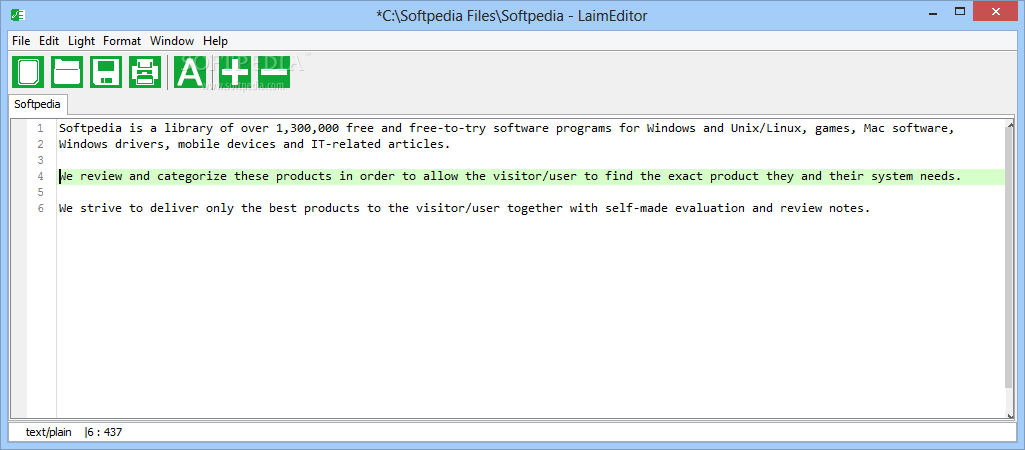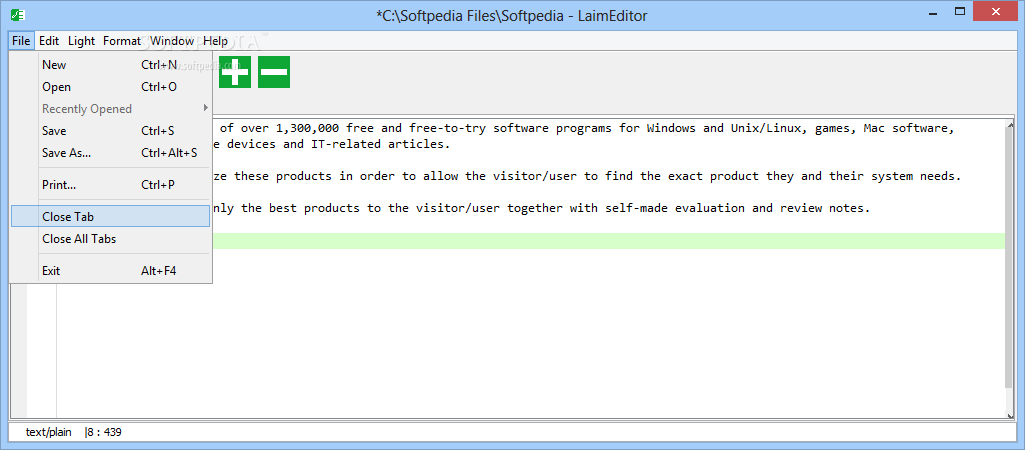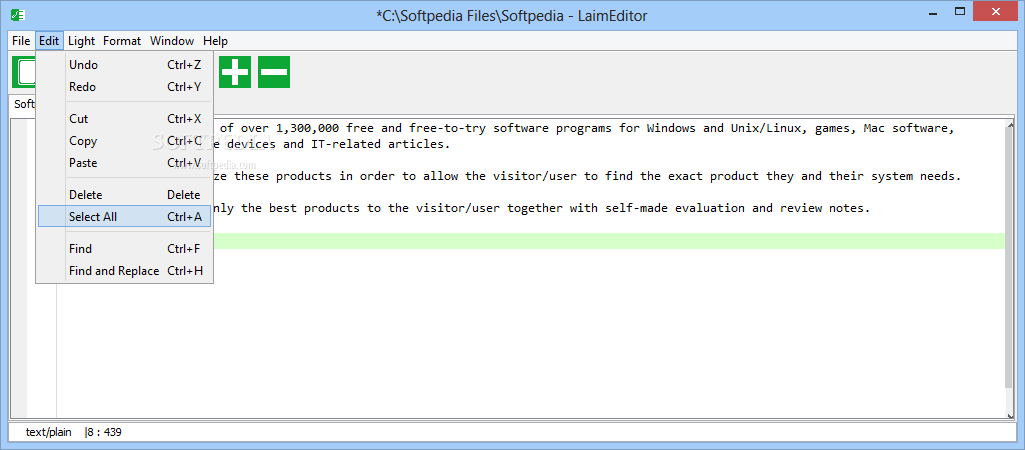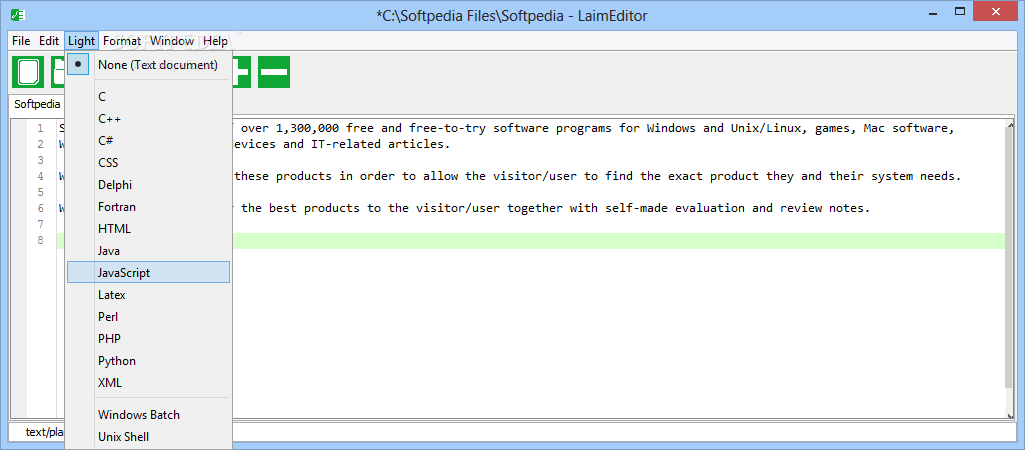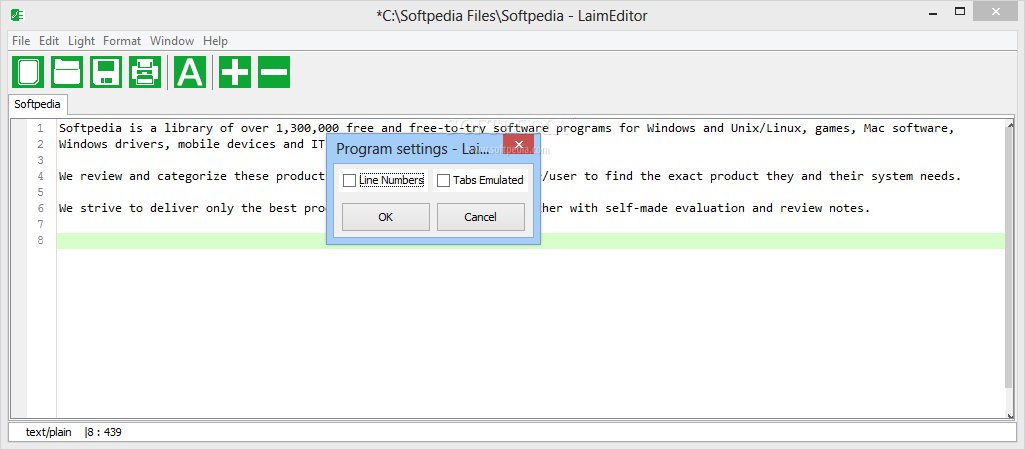Description
LaimEditor
LaimEditor is a cool Java-based text editor that's really easy to use. It has a sleek interface and supports syntax highlighting for a bunch of programming and scripting languages like C/C++, C#, CSS, Delphi, HTML, Java, JavaScript, PHP, and more! Whether you're coding in Python or playing around with HTML tags, this tool's got your back.
Portable and Easy to Use
One of the best things about LaimEditor is that it doesn't need a setup process. This means it's super portable! As long as you have Java installed on your computer, you can just drop the program files anywhere on your hard drive and click the JAR file to get started. You can even save it on a USB flash drive or any other storage device and run it on any PC without breaking a sweat.
No Traces Left Behind
If you're worried about leaving traces after using LaimEditor, don't be! The app won't clutter up your Windows registry or Start menu with new entries. So when you're done using it, you can remove it without any hassle.
User-Friendly Interface
The main window of LaimEditor is designed for simplicity. You'll find flat buttons in the toolbar that are easy to navigate. By default, there's no specific formatting for syntax highlighting, but you can tweak that easily from the "Light" menu. Plus, changing font settings like name, style, and size is a breeze!
Features Galore!
You can enable line numbers, emulate tabs for neatness, undo or redo your actions whenever needed, search and replace text quickly—all these features help keep your coding smooth. If you want to insert templates for Java or HTML projects? No problem! You can print projects or save them in formats that suit the language you're working with or simply as plain text documents.
A Lightweight Solution
LaimEditor combines an attractive interface with powerful syntax highlighting support for popular programming languages. It's perfect for creating basic projects without getting tangled up in complicated features. Plus, it's gentle on system resources!
If you're looking for a great text editor that's easy to use and doesn't slow down your computer while coding away at those scripts or programs, LaimEditor could be just what you need!
User Reviews for LaimEditor 1
-
for LaimEditor
LaimEditor's sleek interface and syntax highlighting support for various languages make it a portable and user-friendly tool for basic projects.