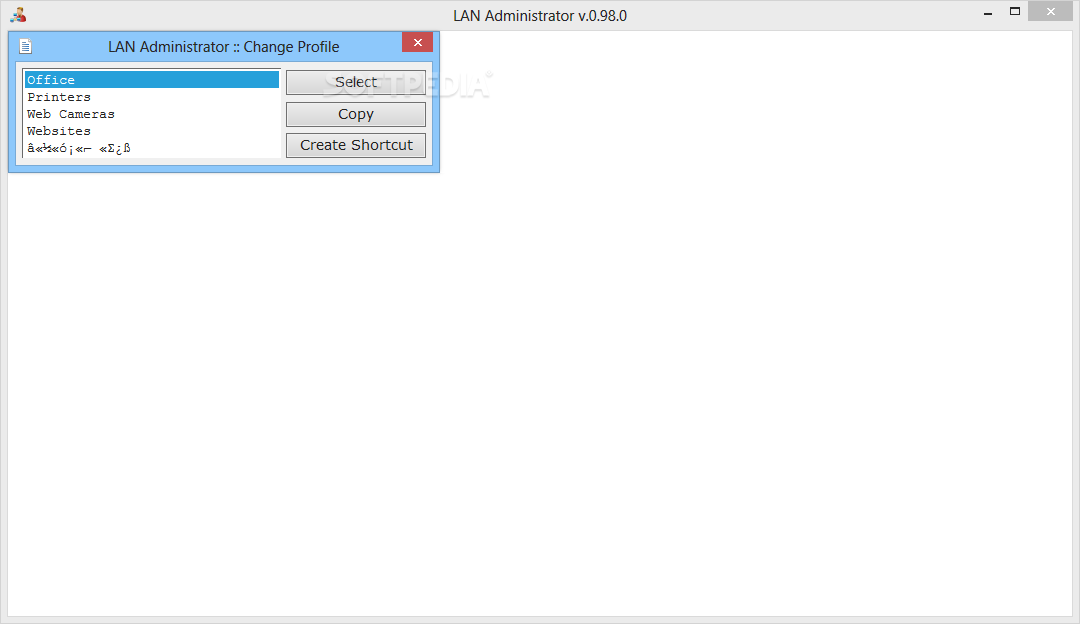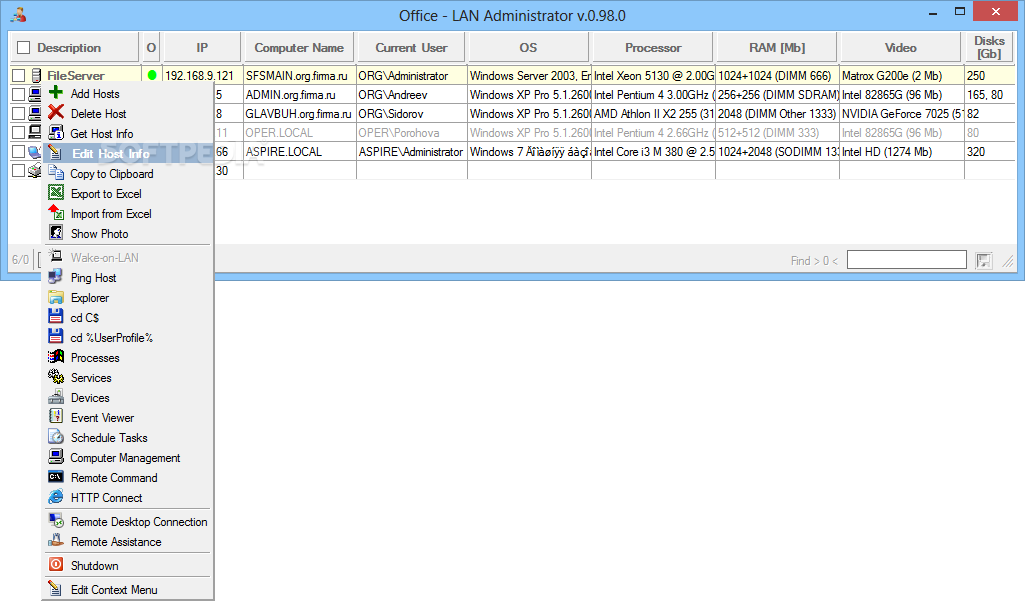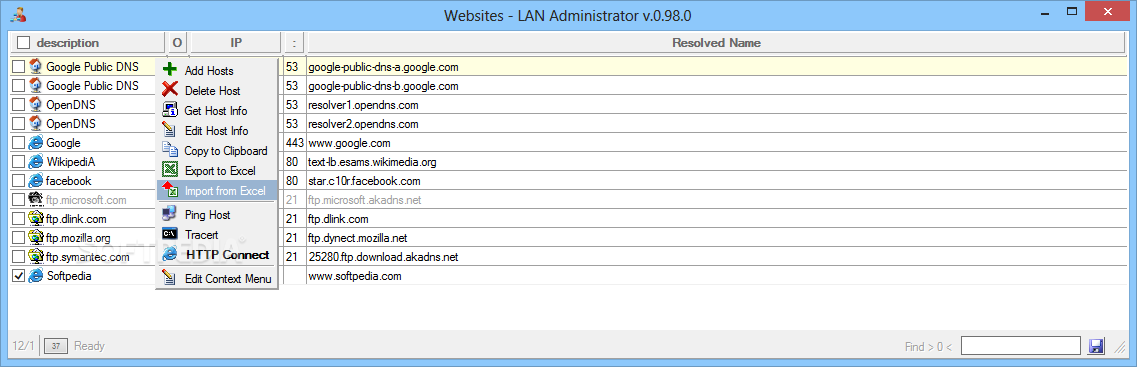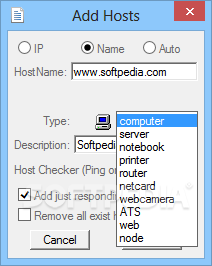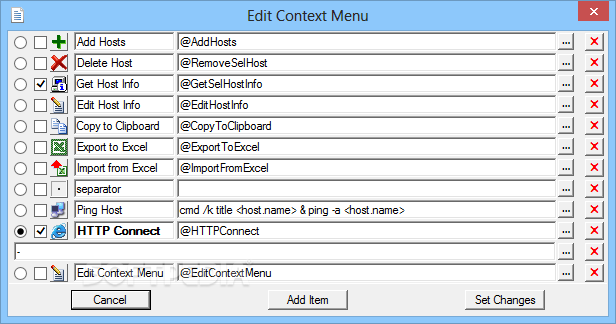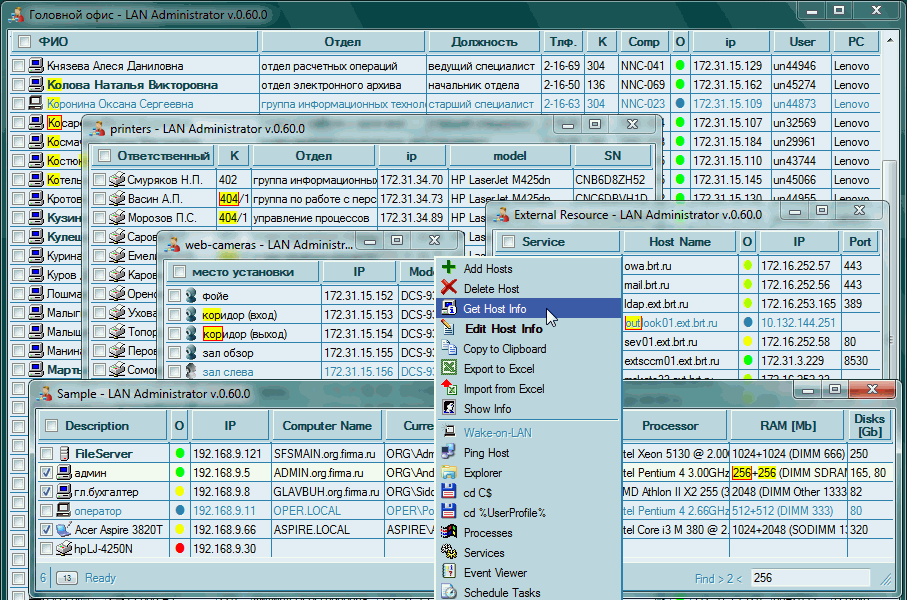Description
LAN Administrator
LAN Administrator is a handy software tool designed to help you gather information about apps that are running on selected hosts in your local area network (LAN).
Portable and Easy to Use
One cool thing about this utility is that it’s portable! That means you don’t have to install it on your computer. It won’t clutter up your hard drive or mess with your Windows registry either, which is pretty awesome.
Run it Anywhere
You can easily copy the program files onto an external device like a pen drive. This way, you can run LAN Administrator on any computer just by clicking the executable file. Super simple!
User-Friendly Interface
The user interface is really clean and straightforward. You’ll see a list of hosts along with useful info like IP addresses, computer names, operating systems, processors, RAM (in MB), and disk space (in GB). So, no matter who you are—tech-savvy or not—you’ll find it easy to use!
Manage Your Hosts
This software lets you add new hosts, delete old ones, or edit their details without any hassle. Plus, you can copy data straight to your Clipboard or save it as an XLS file on your hard drive. Need to ping all the hosts? No problem! You can do that too.
A Reliable Tool for Everyone
In summary, LAN Administrator is a small but powerful HTA software tool perfect for monitoring and gathering details about apps on hosts within your network. It responds quickly and won’t slow down your computer at all. Overall, it's a friendly environment that anyone can navigate!
User Reviews for LAN Administrator 1
-
for LAN Administrator
LAN Administrator is a portable and user-friendly tool for monitoring apps on LAN hosts. Efficient, non-intrusive, and easy to navigate.