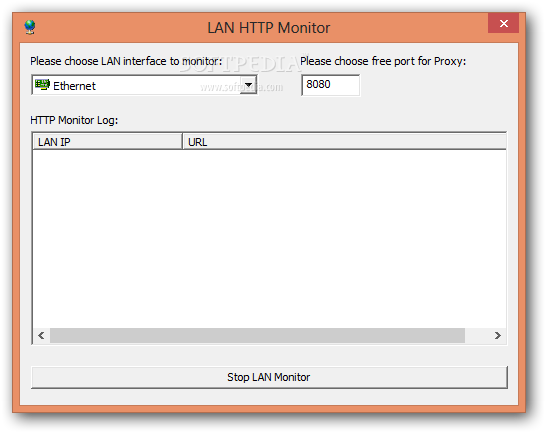Description
LAN HTTP Monitor
LAN HTTP Monitor is a super simple software tool that lets you keep an eye on the communication happening between your local network and the Internet. You can easily choose any interface and record all the data that's being transferred.
Easy to Use Interface
This software comes with just a few basic options, so you don't need to be a networking expert to use it! Installing LAN HTTP Monitor is quick and easy, with no complicated steps involved. The program has a straightforward design that shows you everything you need in one simple window.
Quick Setup Steps
To get started, all you have to do is select which LAN interface you want to monitor, pick a free port for the proxy, and then hit that start button! If your User Account Control is turned on, the app might ask for permission to connect to the Internet.
Monitor Data Easily
The main screen displays IP addresses of network computers and the URLs they've accessed. You can even copy this logged info to your Clipboard if you want to take a closer look later. However, it's worth mentioning that LAN HTTP Monitor doesn’t offer options for printing logs or exporting them into files.
No Issues Found!
During our tests, we didn’t run into any error messages at all! The utility ran smoothly without freezing or crashing. Plus, it doesn’t hog your computer's resources—it uses low CPU and memory while working its magic. Although it has limited features and no customization options, LAN HTTP Monitor gives users of all skill levels an easy way to capture data packets flowing between computers on their local network. And guess what? It’s free for educational and non-commercial use!
If you're interested in downloading this handy tool, check out LAN HTTP Monitor here!
User Reviews for LAN HTTP Monitor 1
-
for LAN HTTP Monitor
LAN HTTP Monitor is a user-friendly tool for network monitoring. Simple setup, minimal options, and efficient data logging make it reliable.