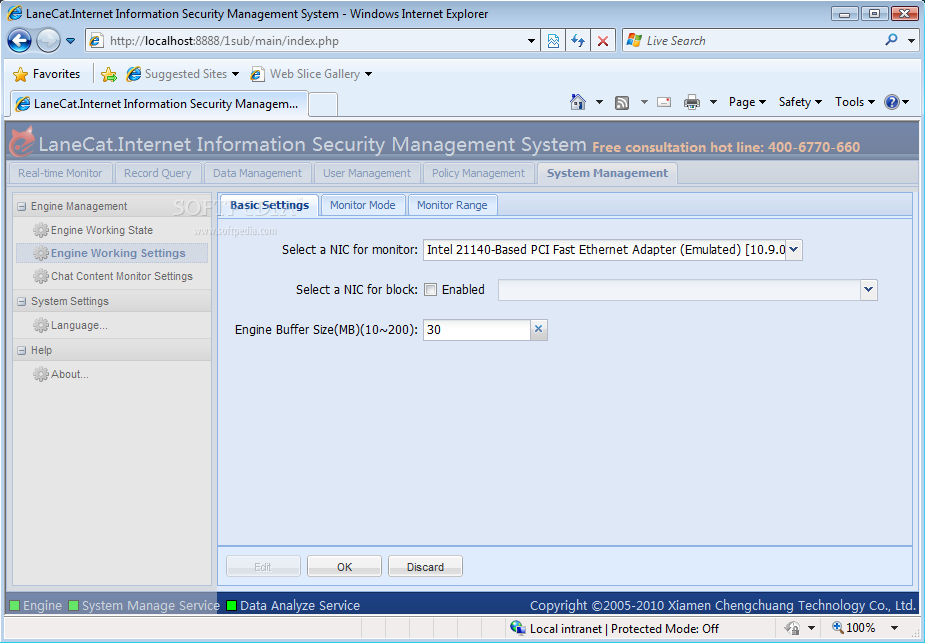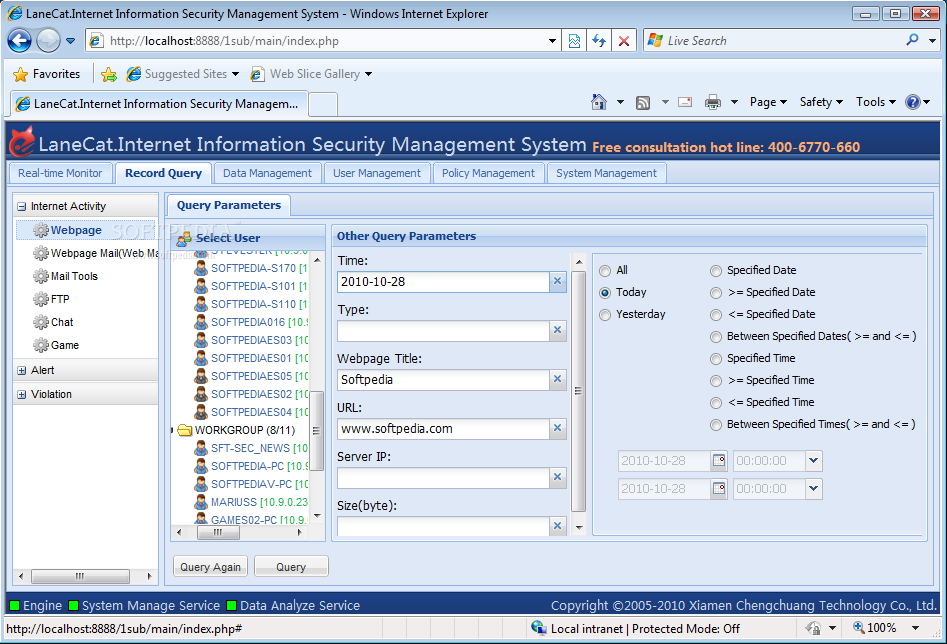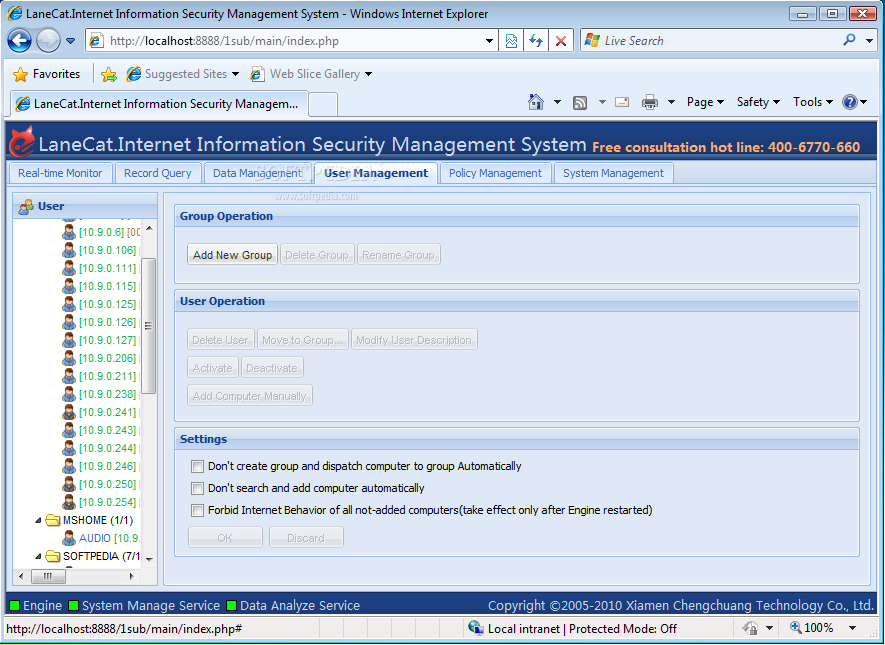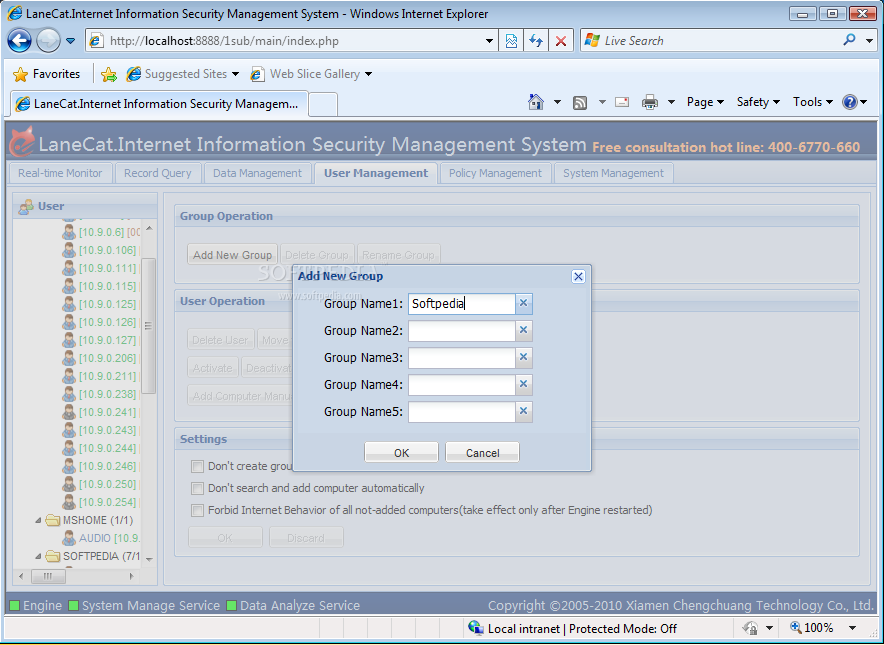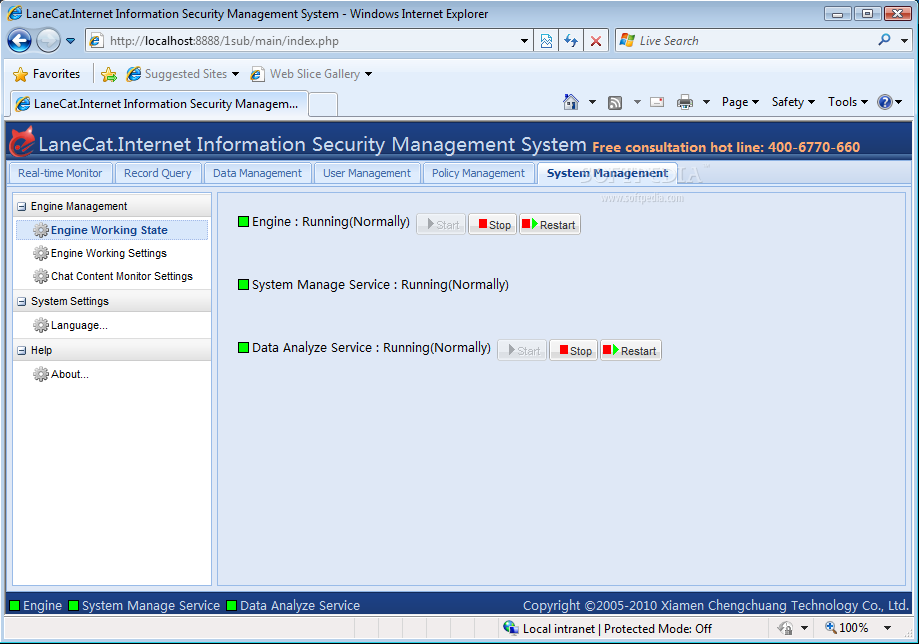Description
LaneCat Network Monitor
LaneCat Network Monitor is a handy tool that helps you keep an eye on your employees' internet usage. It’s designed to boost how well they work and helps manage and distribute Internet resources more efficiently.
Why Use LaneCat Network Monitor?
If you've ever felt like your team might be wasting time online, this software can help. It tracks what sites are being visited and how much time is spent on them. This way, you can spot any patterns that might not be ideal for productivity.
Features of LaneCat
One of the cool things about LaneCat Network Monitor is its user-friendly interface. You don’t need to be a tech whiz to figure it out! Plus, you can easily set it up to get alerts when certain conditions are met. This means you can act quickly if there’s an issue without being glued to your screen all day.
Improving Employee Performance
This software doesn’t just monitor; it actually helps improve employee performance too! By providing insights into internet usage, employees can see where they might need to cut back and focus more on their tasks.
Easy Download and Setup
You can get started with LaneCat Network Monitor. The download is straightforward, and once it's installed, you'll wonder how you managed without it!
Conclusion
If you want to maximize productivity and manage internet use better in your workplace, give LaneCat Network Monitor a try. It’s a smart move for any business looking to optimize their team’s performance!
User Reviews for LaneCat Network Monitor 1
-
for LaneCat Network Monitor
LaneCat Network Monitor effectively enhances productivity by managing Internet resources. A must-have for optimizing employee performance.