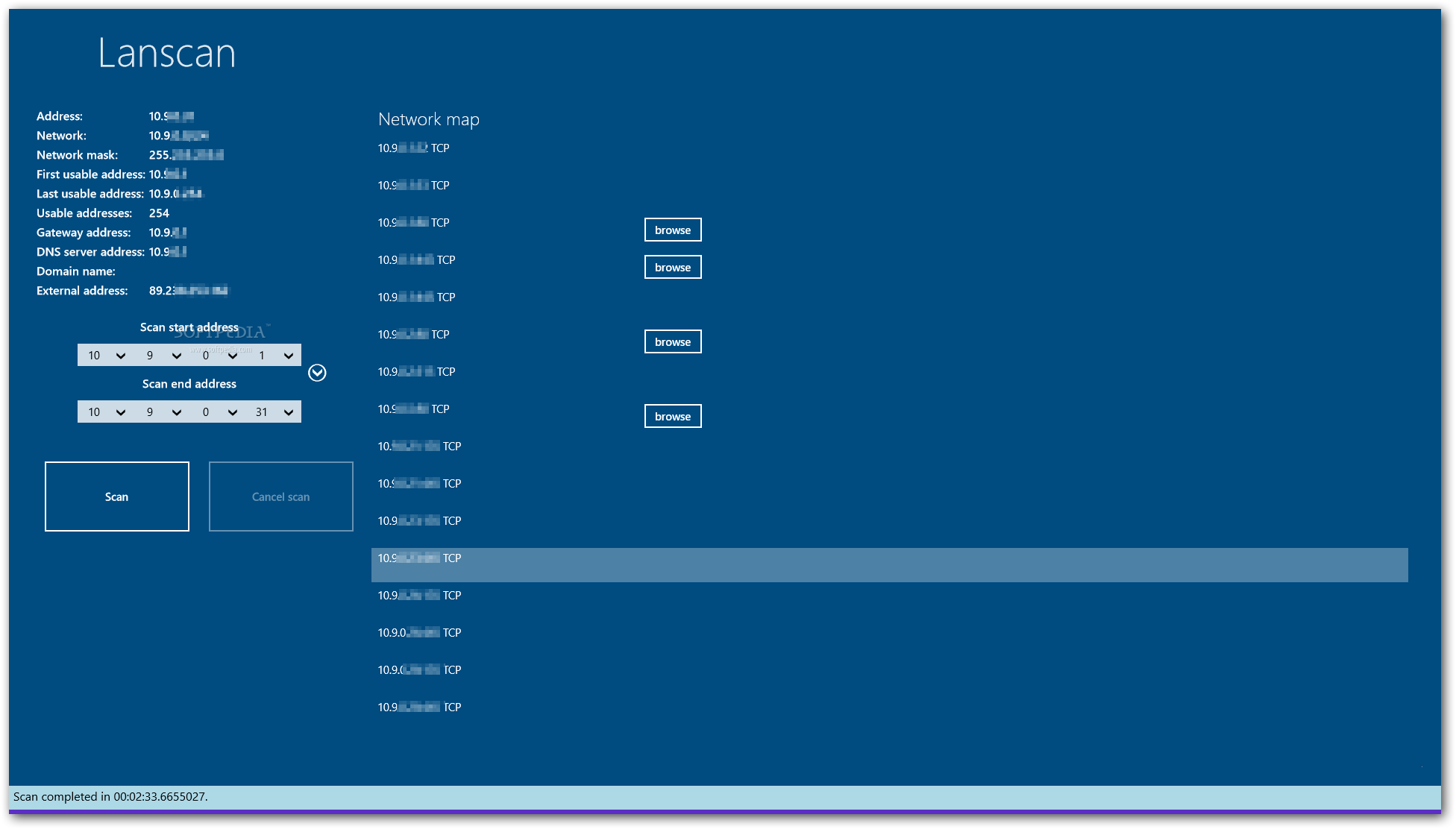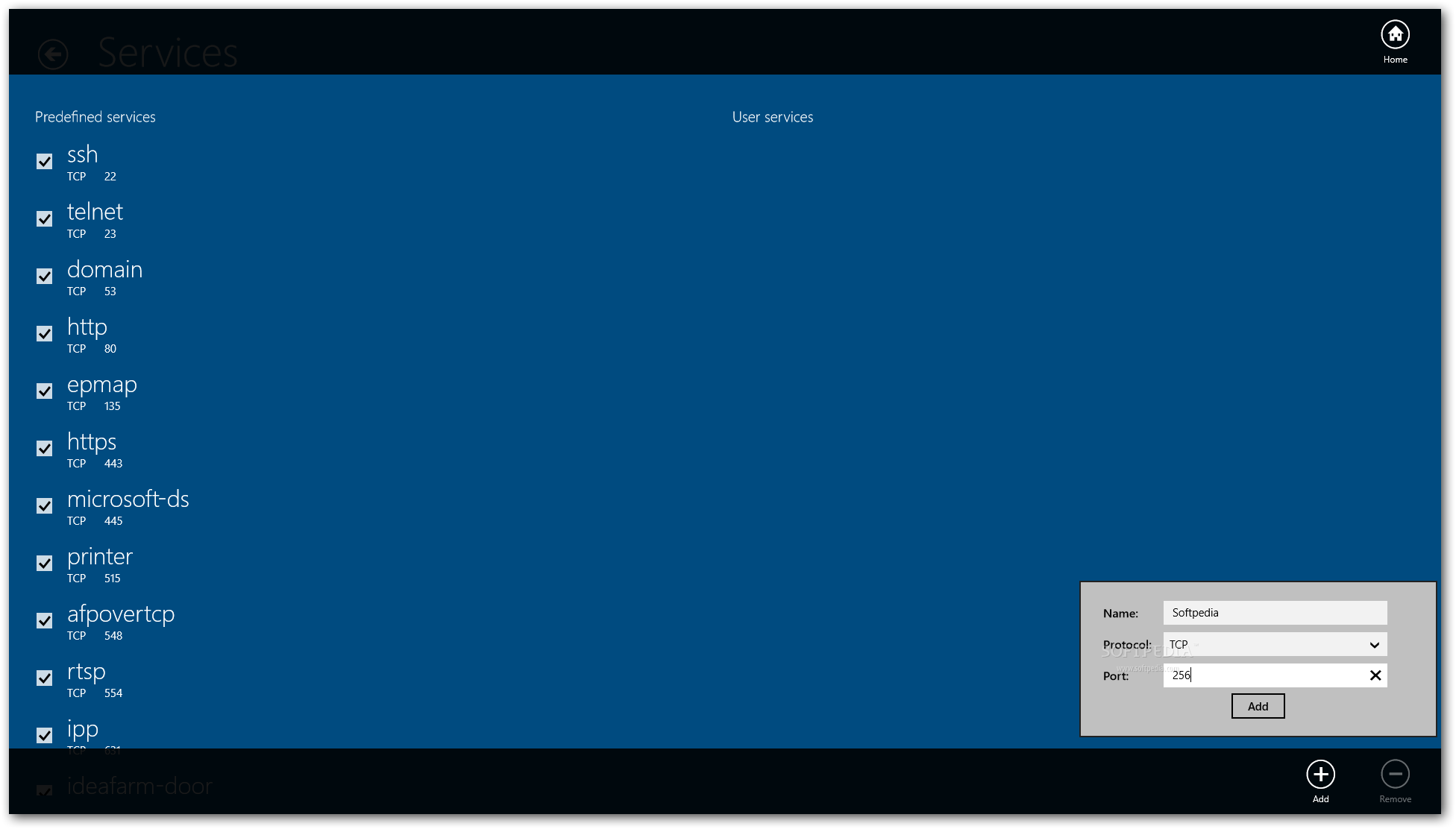Description
Lanscan for Windows 8
Lanscan for Windows 8 is a handy tool that helps you see what devices are connected to your network. It's perfect for anyone who wants to check their network and find out details about each device. You can easily scan your entire network and grab the IP addresses of all the connected devices.
Easy to Use Interface
This utility runs in full screen, so if you're using other apps, you'll need to switch back and forth between Lanscan for Windows 8 and your desktop. But don’t worry! The main window is super simple and intuitive.
Scanning Made Simple
You can quickly set the IP address range you want to scan. Lanscan identifies your computer’s default IPv4 network, DNS server address, and network mask. Then it scans all hosts in the range you specified!
Device Discovery
Once it finishes scanning, Lanscan gives you a list of all the devices it found on your local network. Plus, it comes packed with cool features! You can turn services on or off as needed and even select which UPD ports you want to scan.
Smooth Performance
In our tests, we noticed that Lanscan works really well in the background. It doesn't freeze up your system or mess with any other apps you're running. Just keep in mind that if you've set a large IP address range, it might take longer than expected to complete the scan.
Create a Map of Your LAN
The good news is that while it's scanning, Lanscan helps create a simple map of your Local Area Network (LAN). That's pretty neat! And it also lets you perform reverse DNS lookups for each detected IPv4 endpoint.
A Reliable Solution
Overall, Lanscan for Windows 8 is a solid choice if you need a reliable way to scan your whole network by setting an IP address range. It even helps generate a network mask for all the endpoints detected on your LAN!
User Reviews for Lanscan 1
-
for Lanscan
Lanscan for Windows 8 is a practical utility that efficiently scans the network for connected devices. Simple interface and smooth background operation.