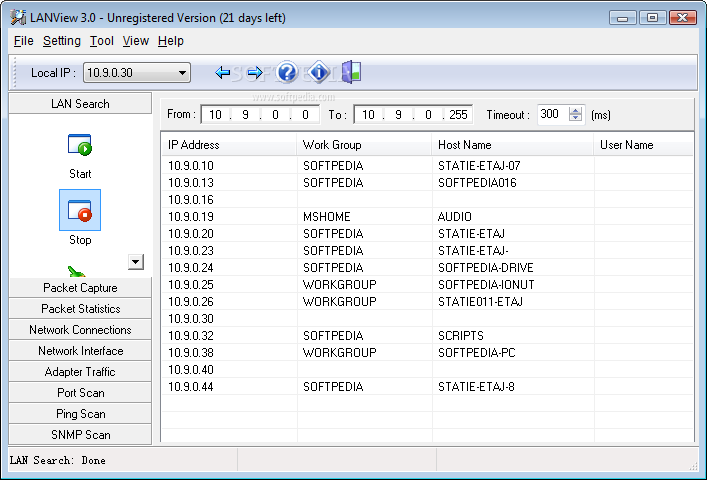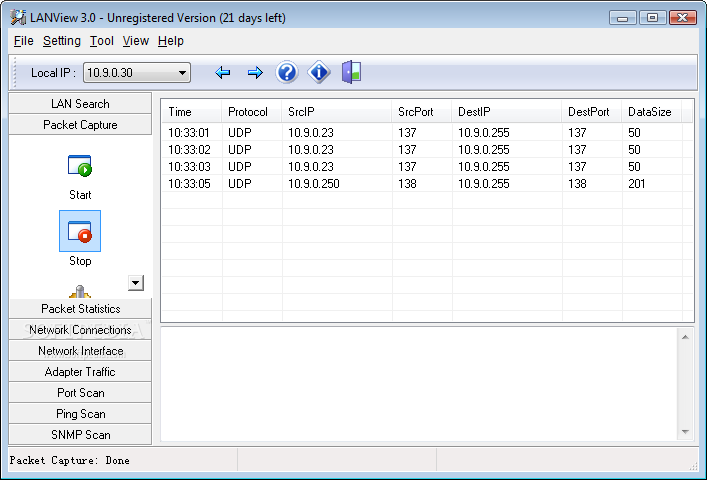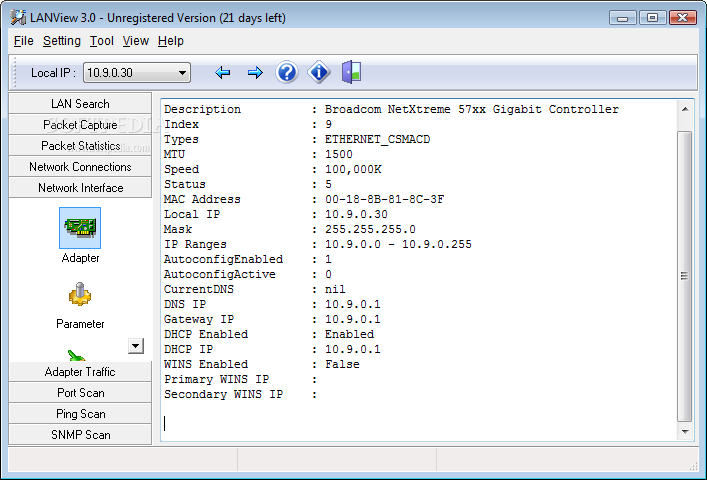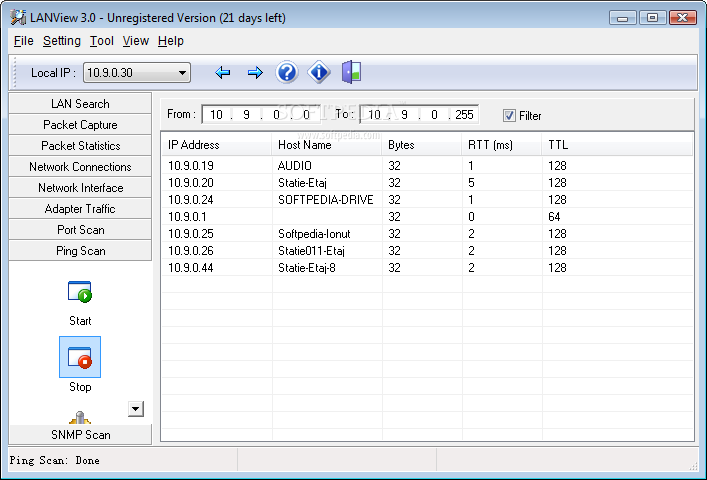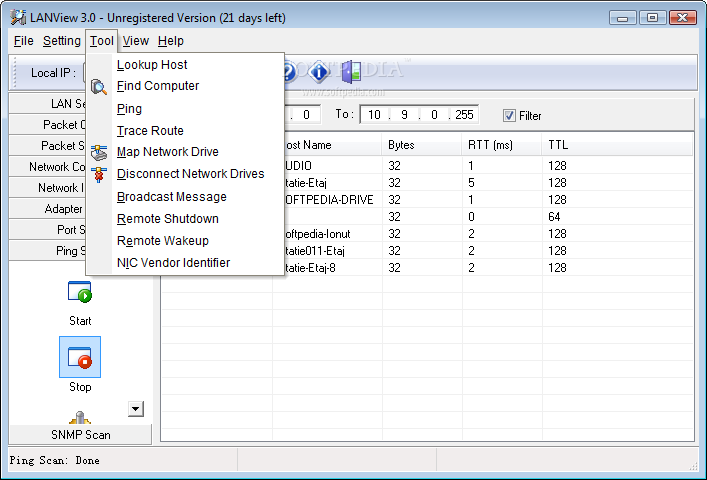Description
LANView
LANView is a handy network software tool that helps you manage all sorts of LAN tasks. It’s designed to make your life easier when working with networks.
Gather Important Network Info
With LANView, you can quickly gather details about the devices on your network. This includes important info like IP addresses, MAC addresses, and shared resources. You can even capture and analyze network packets as they happen!
Scan and Monitor Your Network
The software makes it super easy to scan ports and hosts. Plus, you can send messages to other devices on the network. It also generates statistics about IP traffic and connections, which is pretty cool.
User-Friendly Interface
You’ll find several network tools lined up on the left side of the main window. This includes options for LAN searches, packet capture, connection monitoring, and more! Just click on any tool, and you'll see a bunch of settings to customize each task.
Customizable Scanning Options
One of the best features is that you can scan all hosts within a specific range of IP addresses. You get to see details like workgroup info, hostname, username, MAC address, and shared resources for each device. And if you need to save this info? No problem! You can export results in HTML, CSV or plain text formats.
Real-Time Monitoring
If you're interested in watching what's happening online or within your LAN, LANView lets you capture and analyze packets in real-time. You can start or stop this process with one click! Need to clear captured data? Easy peasy!
Dive into Detailed Statistics
The application shows you log data and graphs about different protocols like IP, TCP, UDP, and ICMP. It’s great for understanding what’s going on with your network traffic.
Track Open Connections
You can keep an eye on all open connections from a computer too! Get details such as local IP address, remote port numbers, protocols used – everything you need at your fingertips.
Port Scanning Made Simple
Loving the idea of scanning TCP or UDP ports? With LANView that's no issue! Plus it verifies connections by sending ICMP packets too!
Extra Tools for Your Needs
This software also comes with useful utilities like checking host names or MAC addresses for specific IPs. There’s even a trace route feature that helps identify gateways between different devices!
Send Messages Across Your Network
You can send messages to any host within a custom range of IPs! Also included are options to restart computers or perform Wake-on-LAN actions—perfect for remote management!
Download LANView today!
If you're involved in network projects regularly, keeping LANView around is definitely worth it!
User Reviews for LANView 1
-
for LANView
LANView offers a comprehensive suite of network tools for LAN administration tasks. It's a must-have for daily network projects.