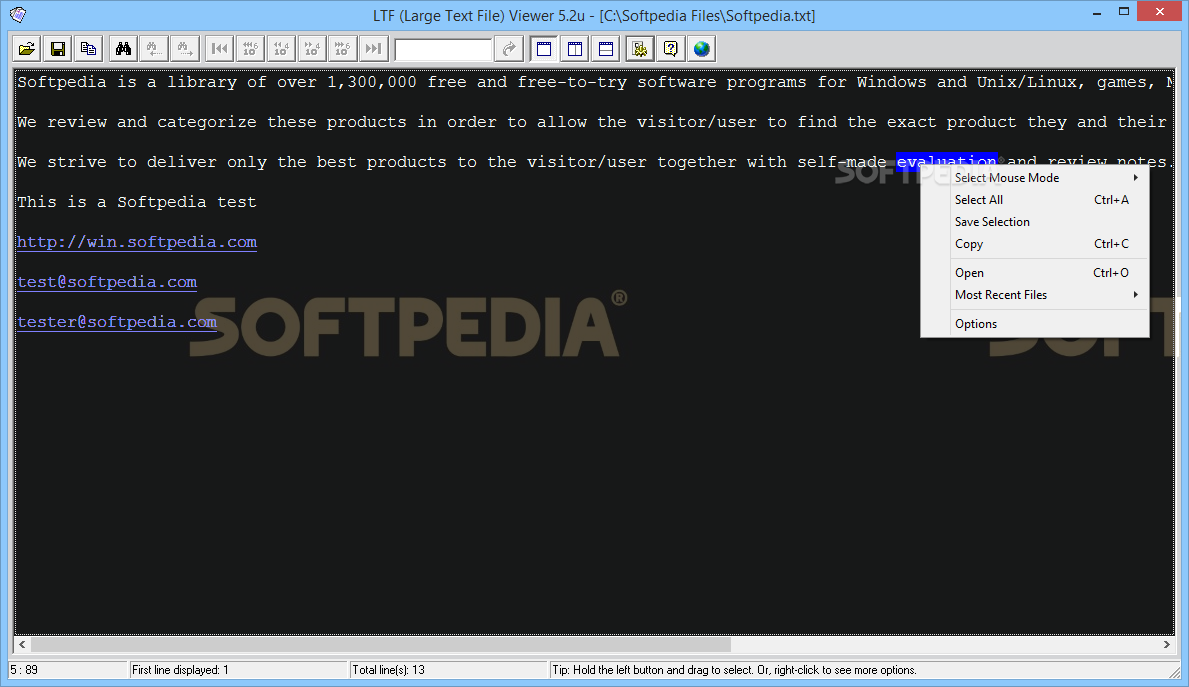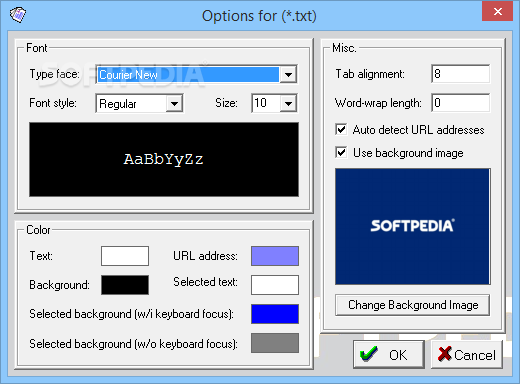Description
Large Text File Viewer
Large Text File Viewer is a cool app made to open those massive text files that are over 1GB. You know, the ones that usually take forever to load and can really slow down your computer? Well, this software steps in to save the day!
Speedy Performance for Big Files
Even though opening big documents can be a pain, Large Text File Viewer promises speed without putting too much strain on your computer. And guess what? It mostly delivers on that promise. Some users might find the interface a bit basic, but it gets the job done.
Simplicity Meets Functionality
The app has a clean look, but it might feel a little too simple for some. As you open up your text document, it works hard behind the scenes to index everything so you can scroll through smoothly without any hiccups.
Powerful Search Feature
A standout feature is its advanced search tool. This thing works like magic on larger documents! Unlike most apps that take ages to search through big files, this one does it pretty quickly.
Customization Options
You also get a settings menu where you can tweak things like font style and size or even change window colors. If you're into personalizing stuff, download Large Text File Viewer here! It even lets you change the background image for extra flair!
User-Friendly Drag and Drop
The drag and drop feature makes using this app super easy! It runs fast and smooth across all Windows versions without slowing down your system at all.
A Handy Tool with Room for Improvement
All in all, Large Text File Viewer is definitely a handy tool for managing large documents in its own unique way. Just keep in mind that it could use some upgrades in terms of interface design—users generally like apps that look more appealing with fancy layouts!
User Reviews for Large Text File Viewer 1
-
for Large Text File Viewer
Large Text File Viewer impressively handles large documents with speed and efficiency. However, the interface may not suit all users' tastes.