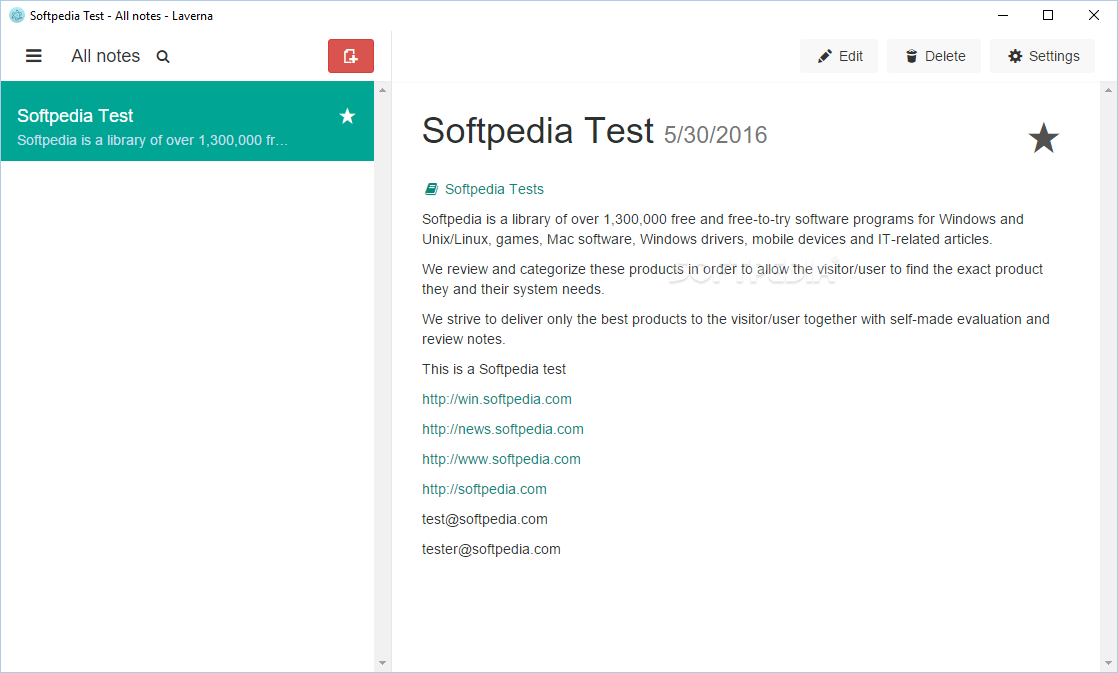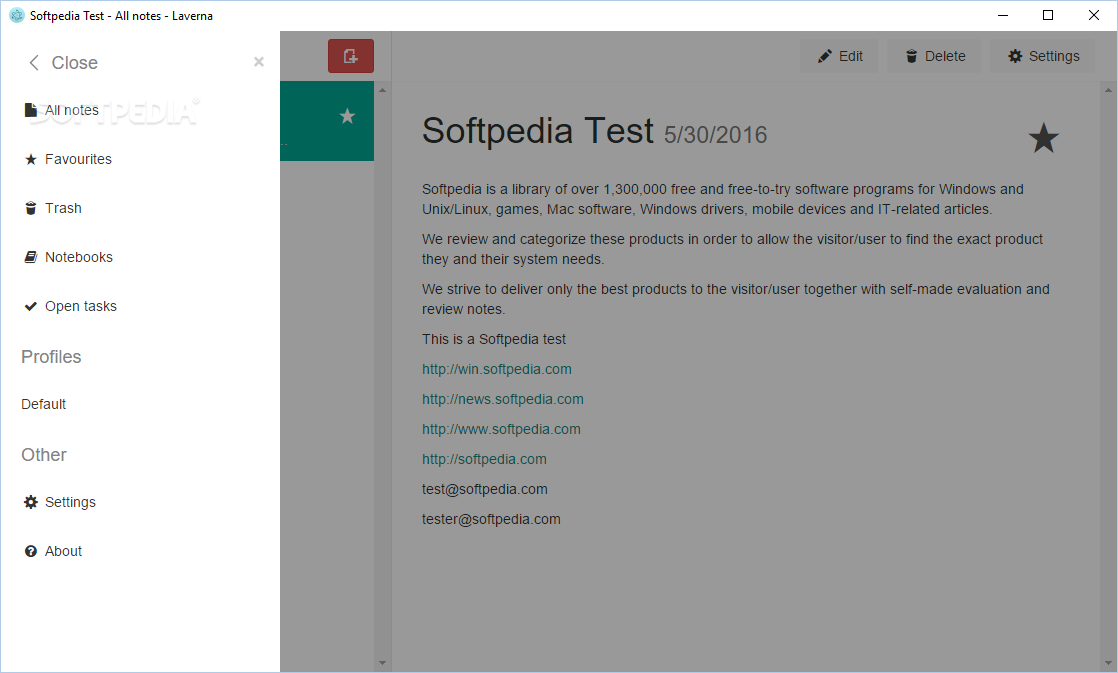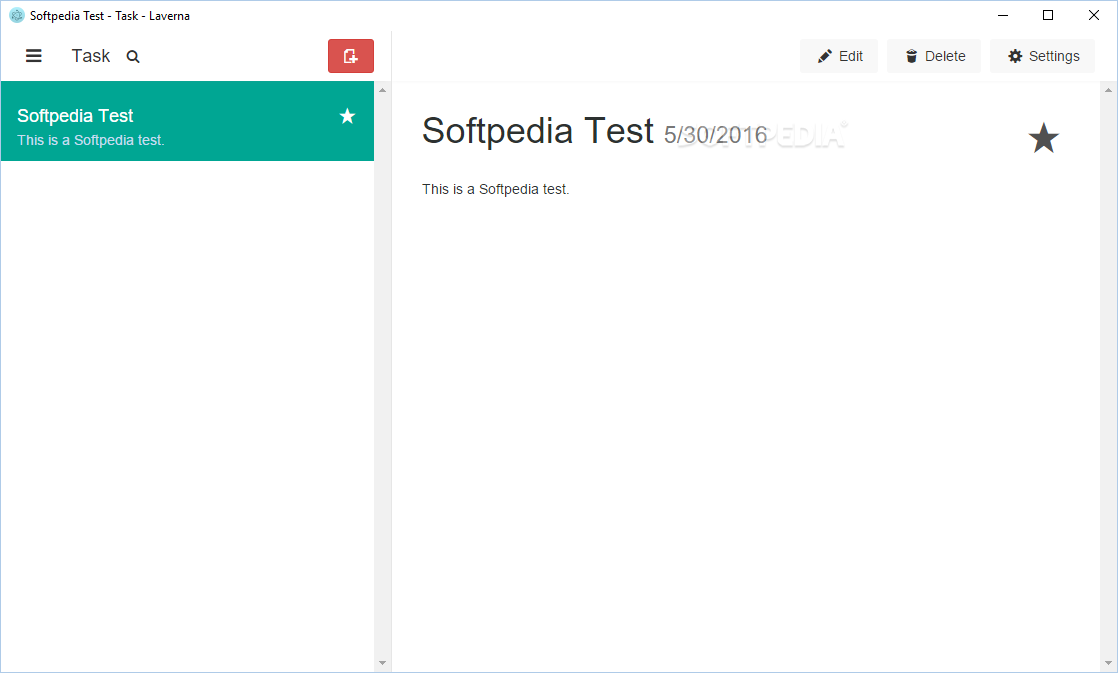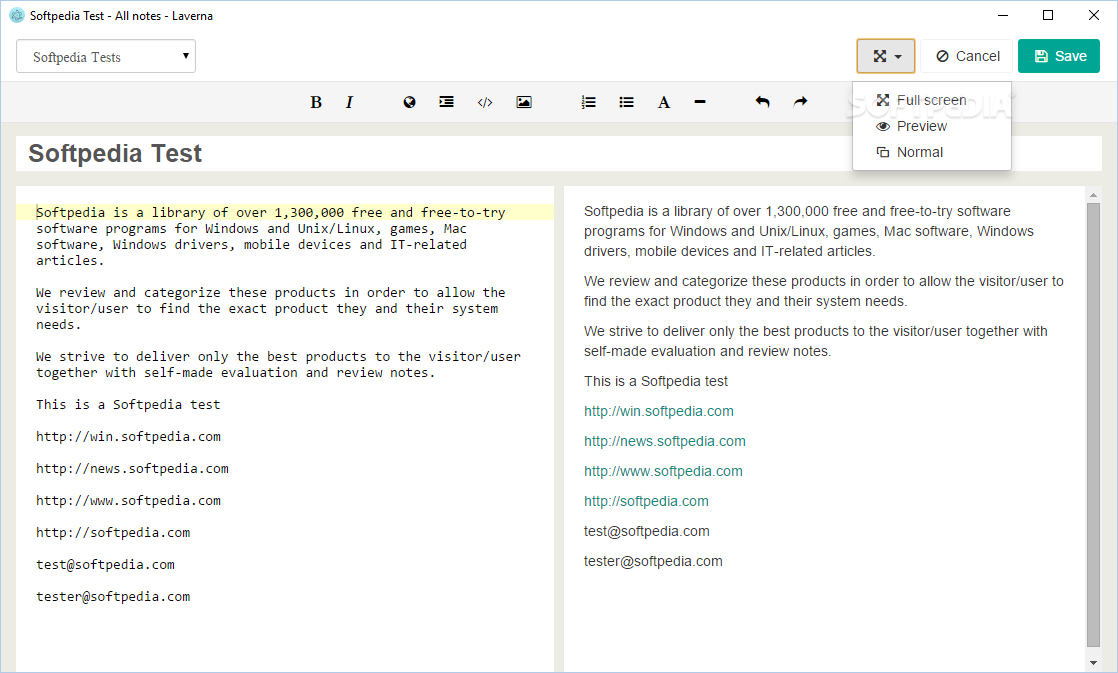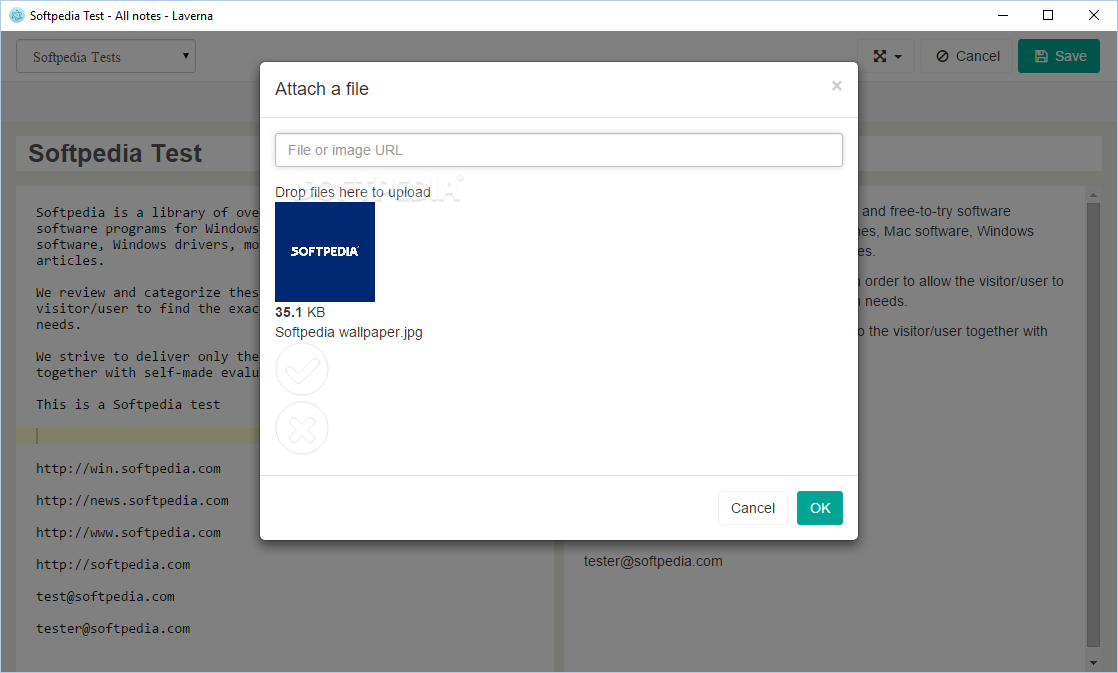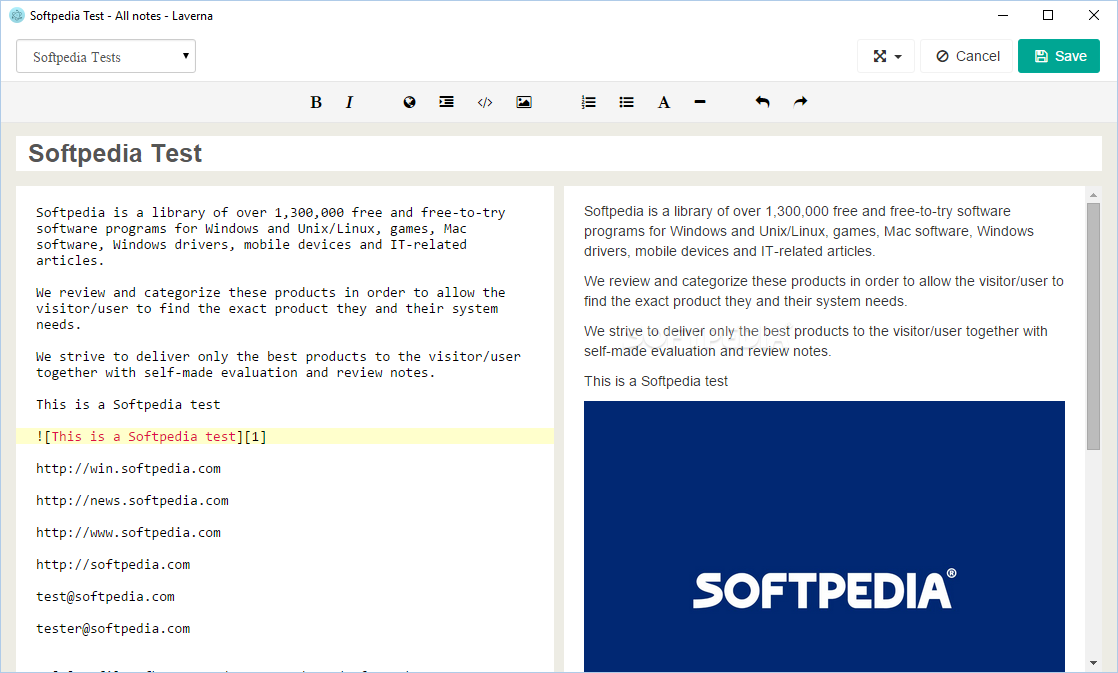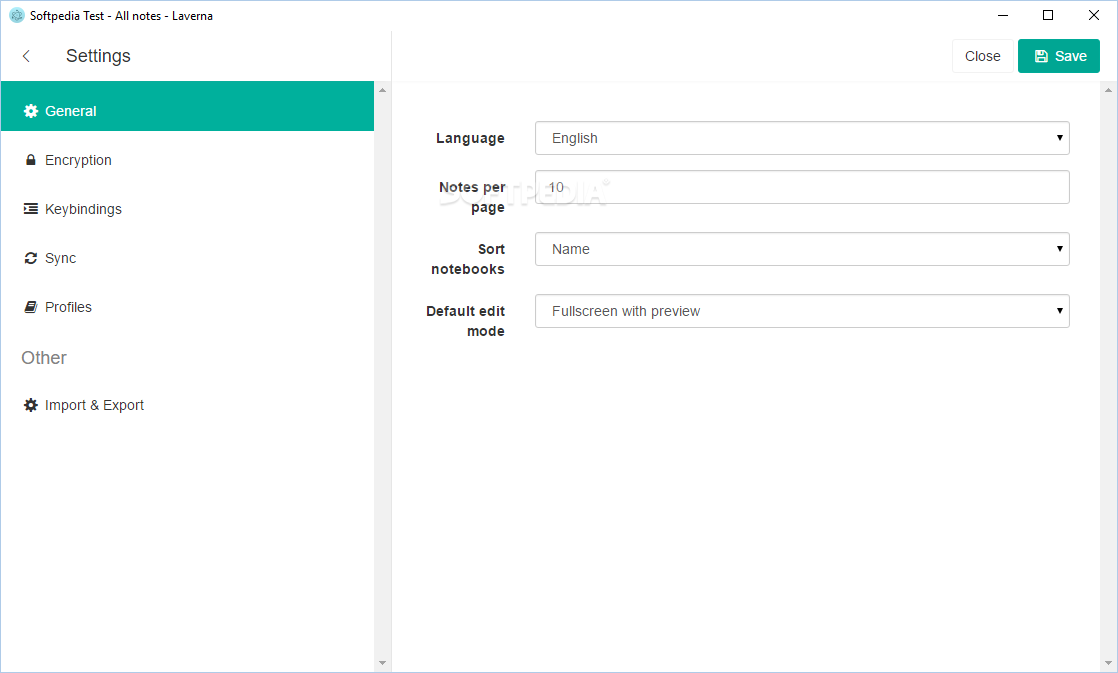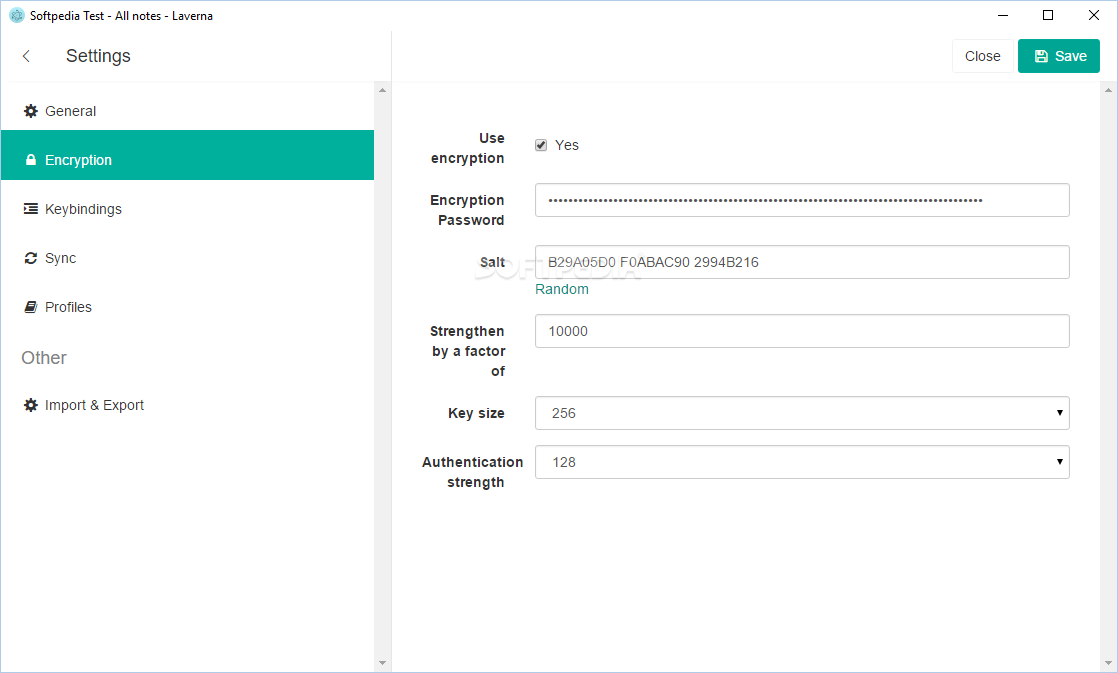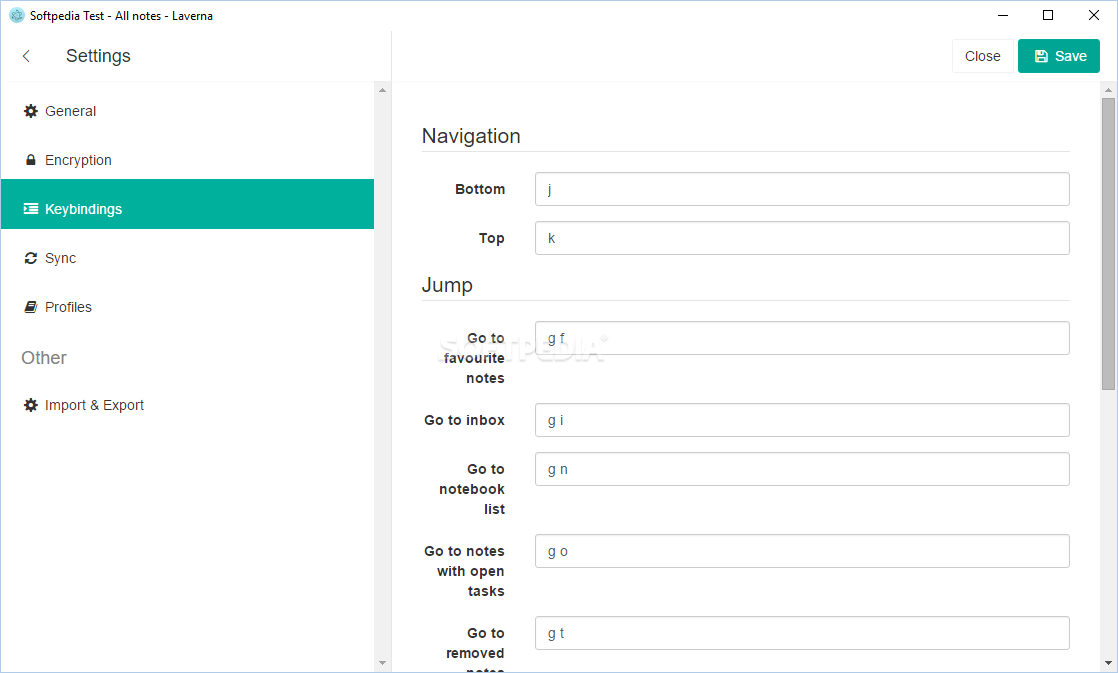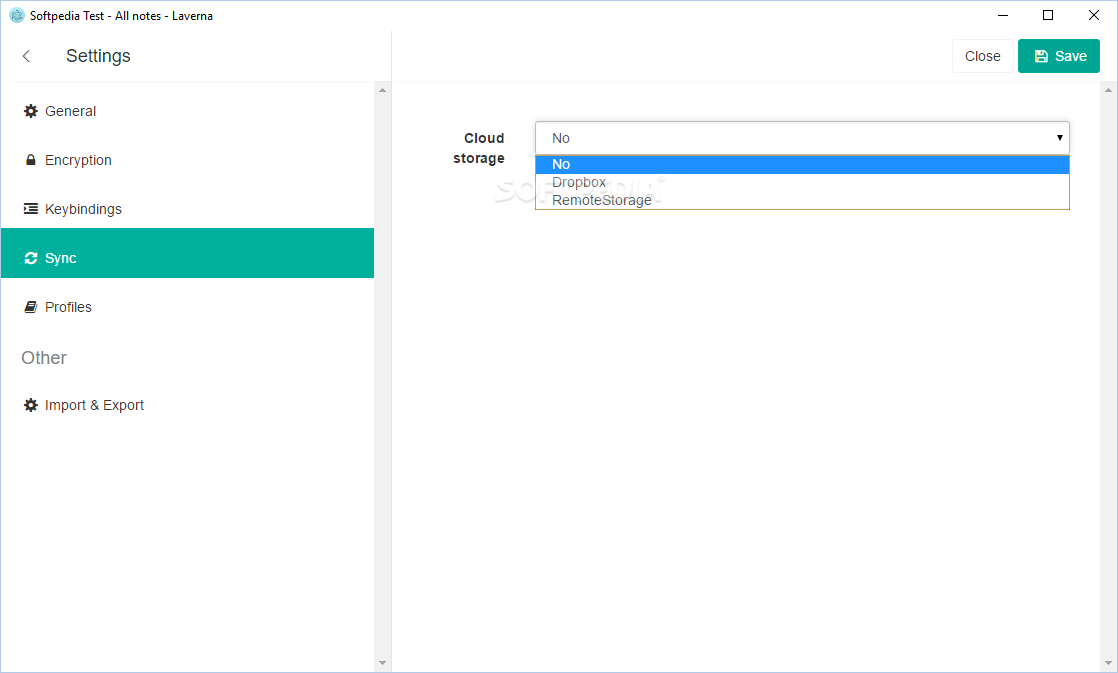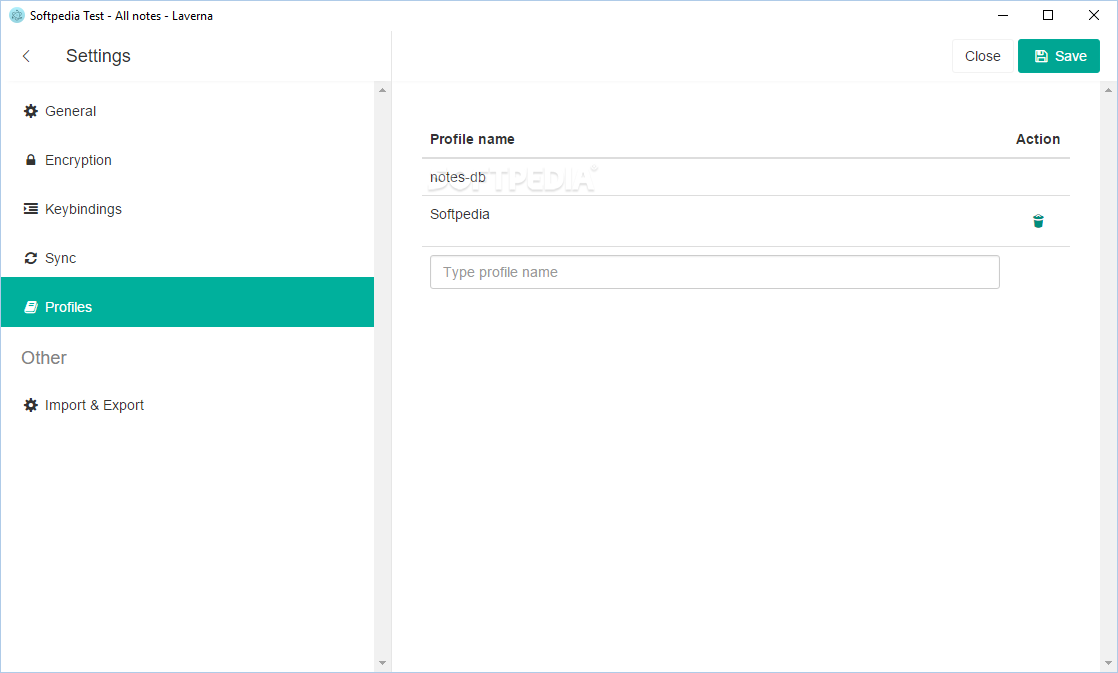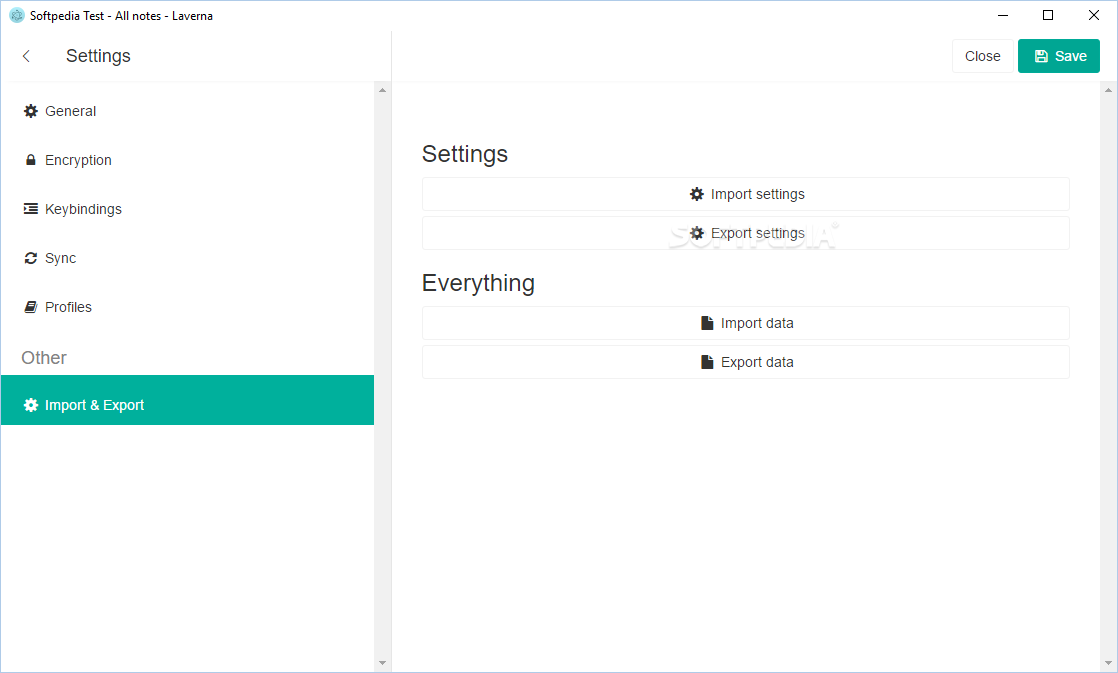Description
Laverna
Laverna is a super handy tool for anyone who spends a lot of time on their computer. If you need a way to store and organize notes easily, this is the app for you!
Easy Setup
Getting started with Laverna is a breeze. You don’t even have to install it! Just unpack the archive and run the executable file. It’s that simple!
Secure Your Notes
When you first open Laverna, it will ask you to set up a password. This keeps your notes safe from prying eyes. Plus, if you want, you can sync your notes with Dropbox. Just choose it from the list and give it access.
Create and Organize Notes
Creating a note is as easy as clicking a button in the main window! You give it a title and write your content in the space provided. Laverna has three view modes: full-screen, preview, and normal. It even supports HTML code, so you can add images, links, bullet points, numbered lists, and headers.
Manage Your Notebooks
You can group your notes into notebooks to keep everything organized. To create a new notebook, just go to the Notebooks option in the menu, name it, and save it! Don’t forget—you can also tag your notes for easier searching later.
Search Made Easy
If you've got tons of notes, no worries! You can search through them quickly by clicking on the magnifying glass icon and typing what you're looking for.
User-Friendly Settings
Laverna has an extensive settings menu where you can customize everything! Click on the Settings button to adjust encryption options, hotkeys for navigation, synchronization methods, profiles, and more.
Your Note-Taking Solution
In summary, Laverna is an awesome application that helps you take notes easily without any hassle. No installation is needed—it’s packed with features that make note-taking simple for everyone!
Download Laverna now!
User Reviews for Laverna 1
-
for Laverna
Laverna is a straightforward tool for note-taking and organization. It offers encryption, synchronization, and customizable options without complex setup.