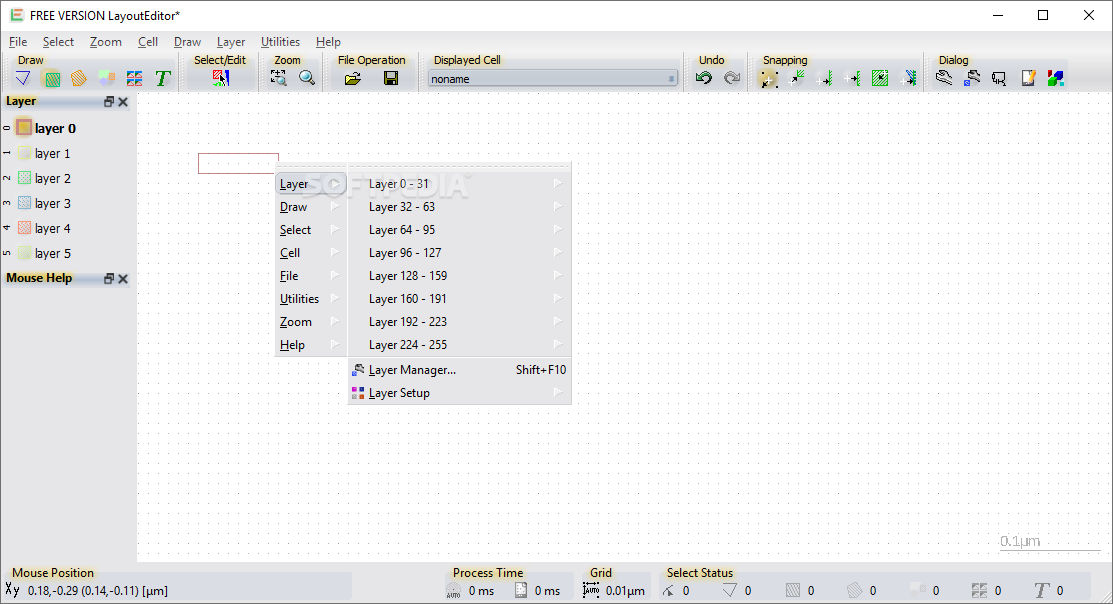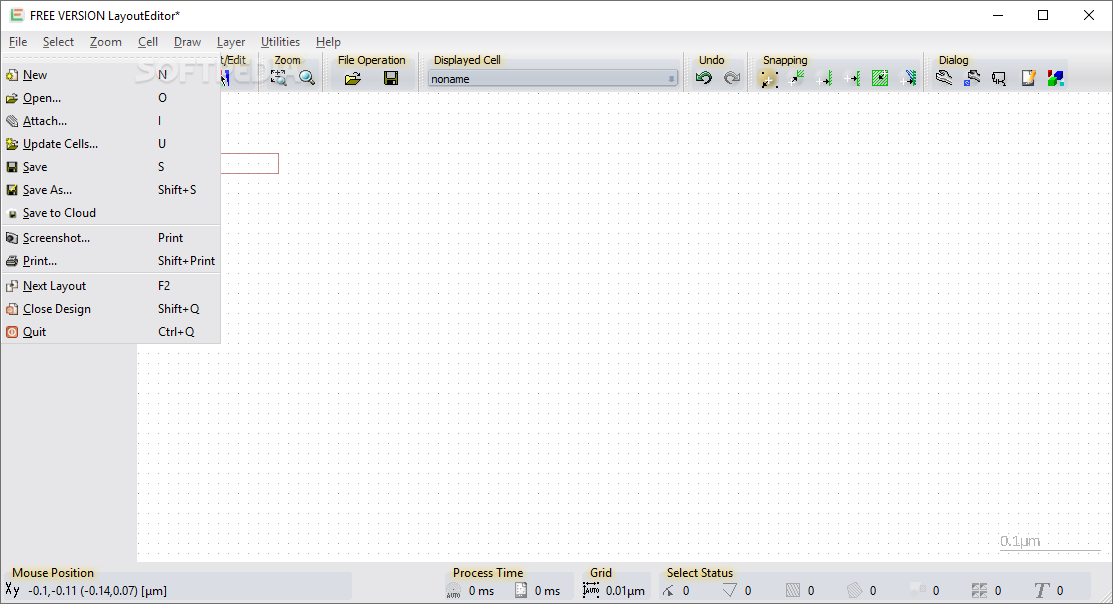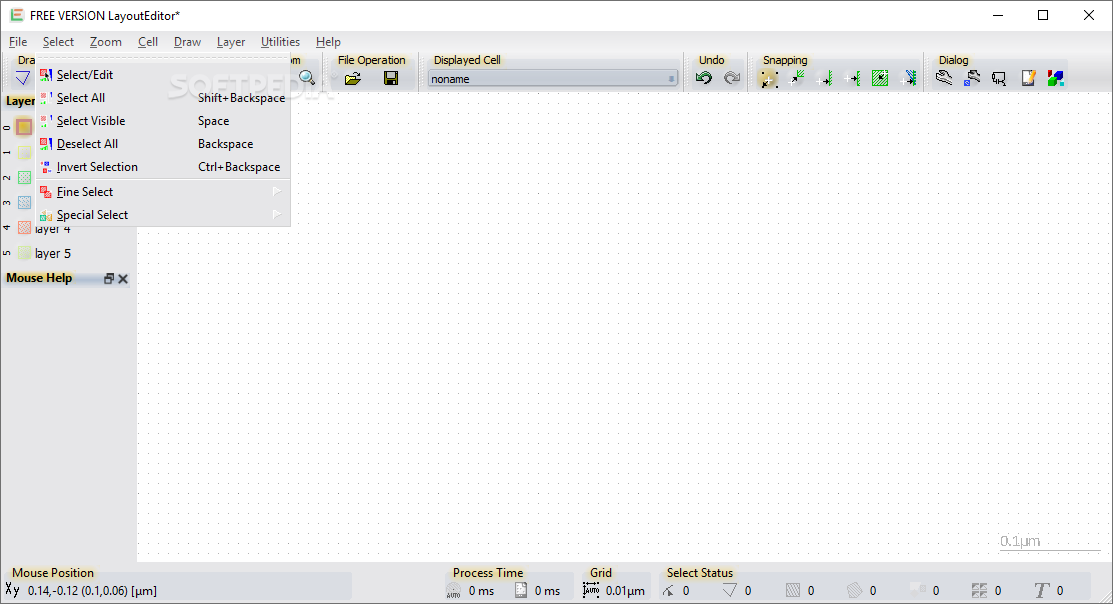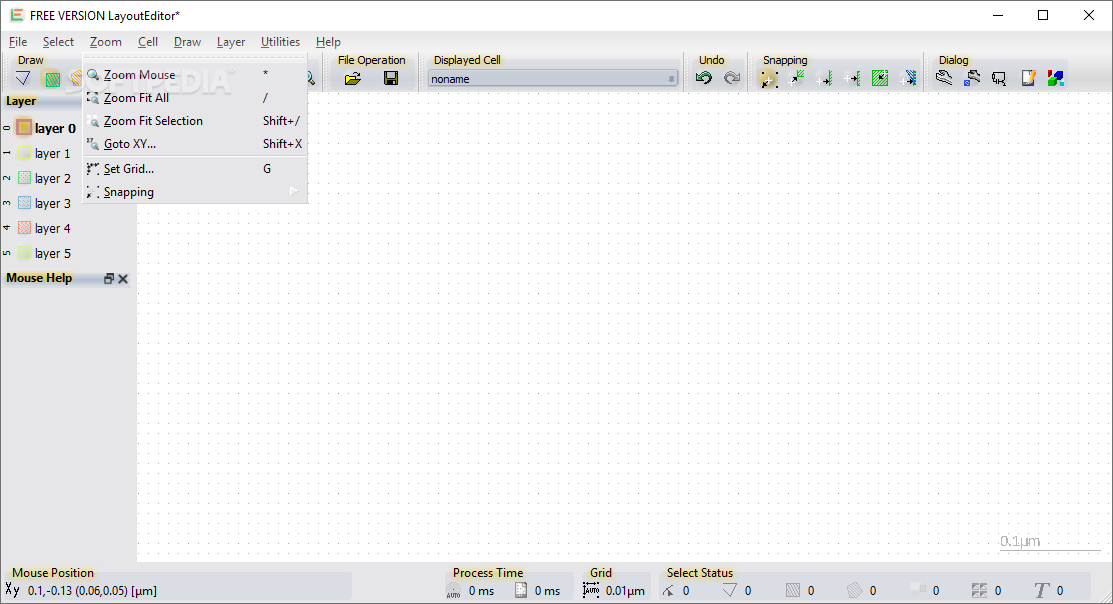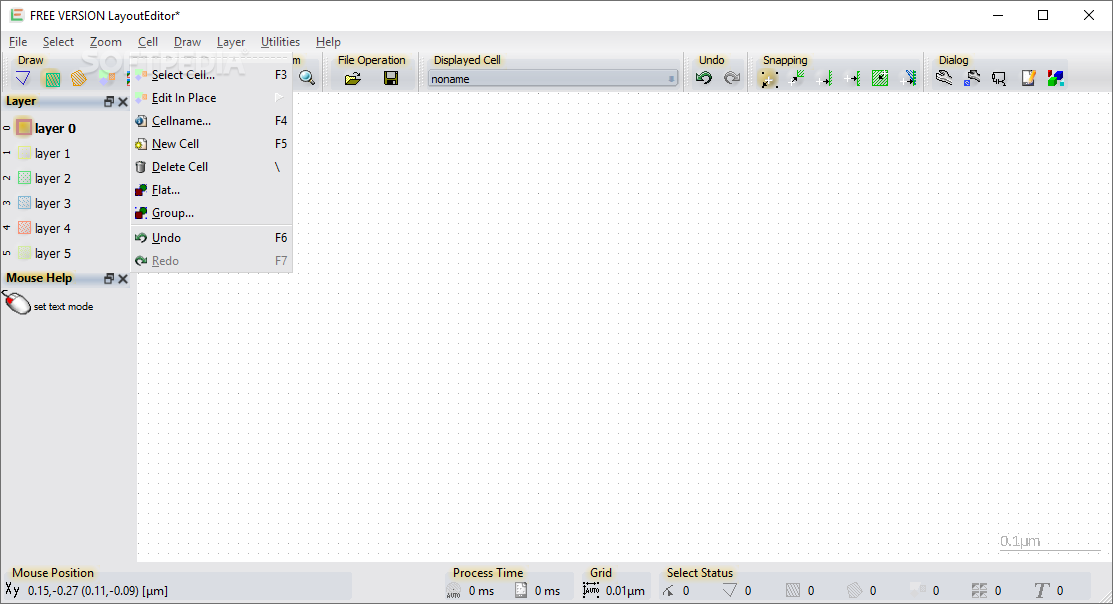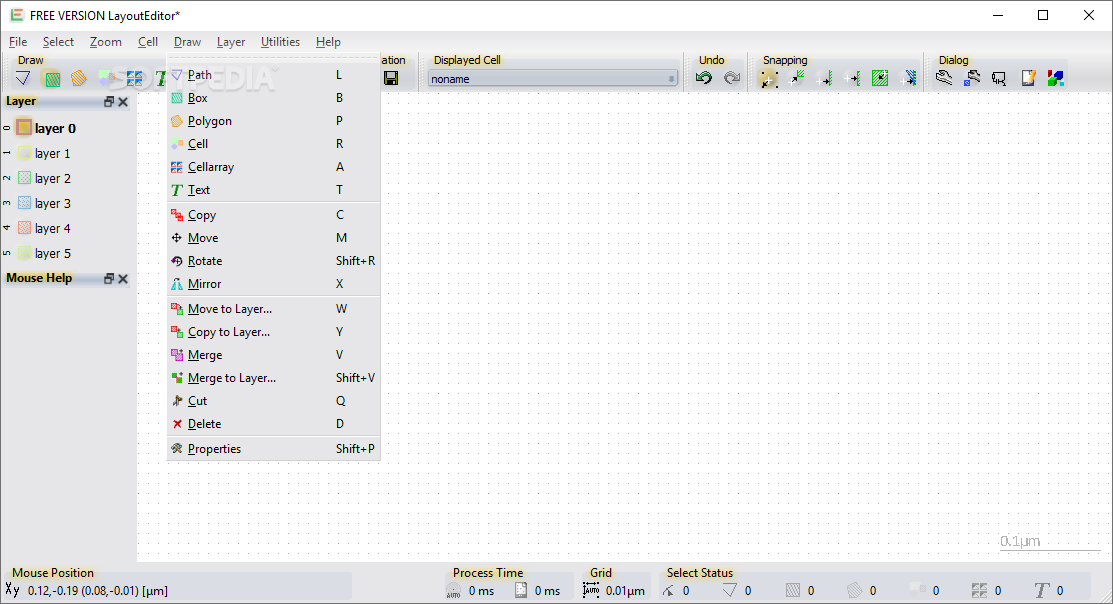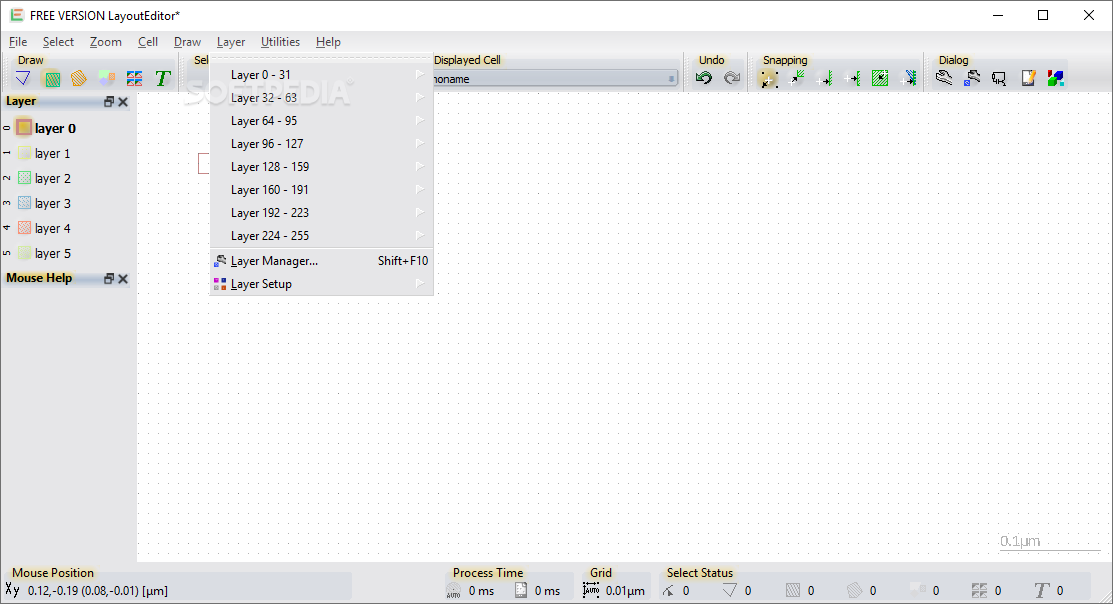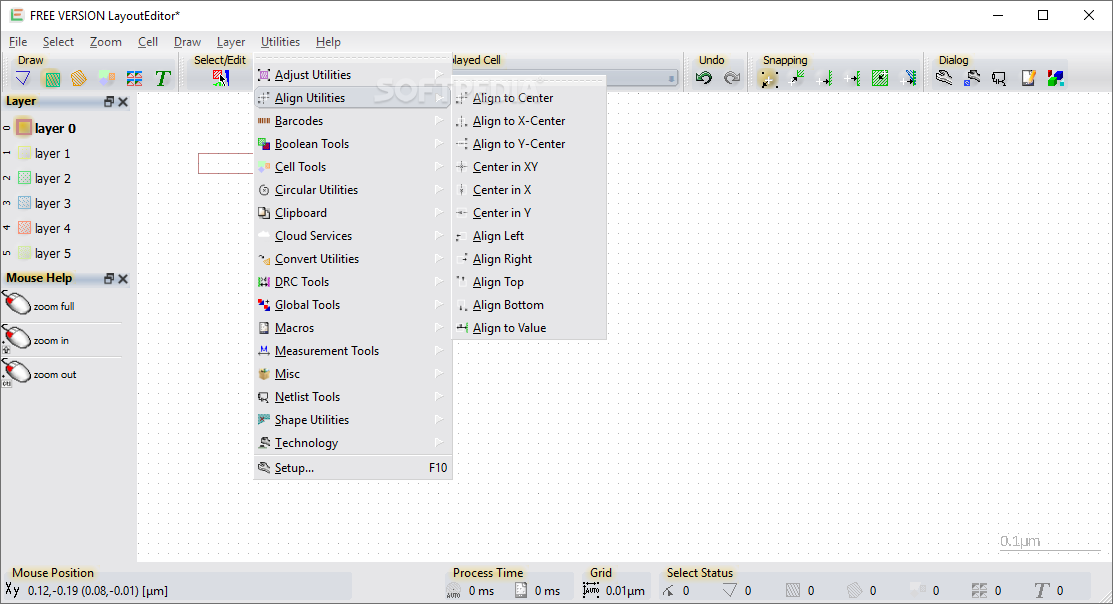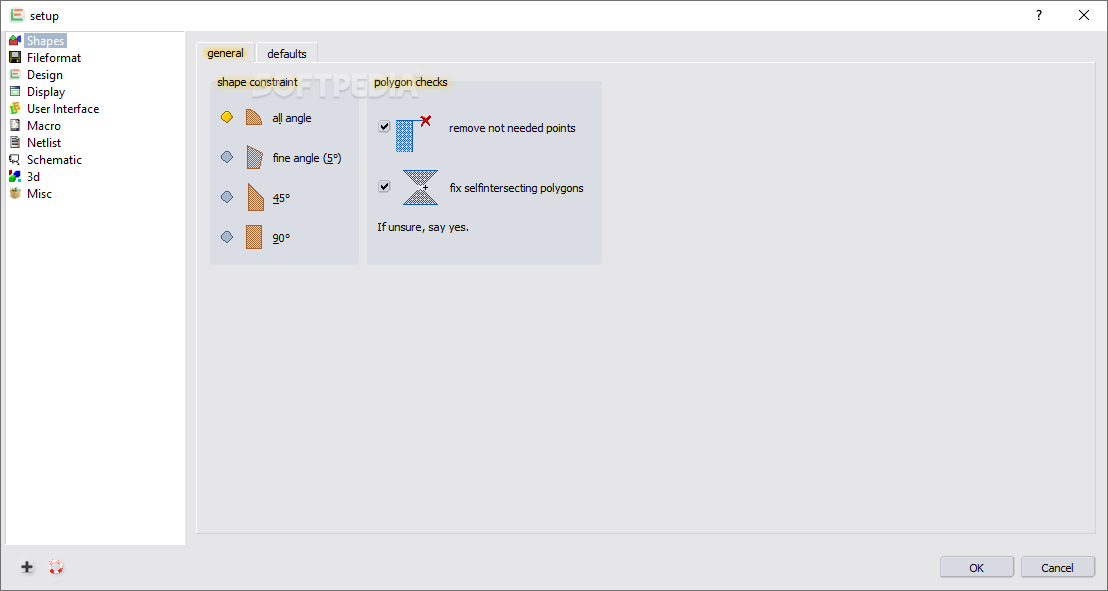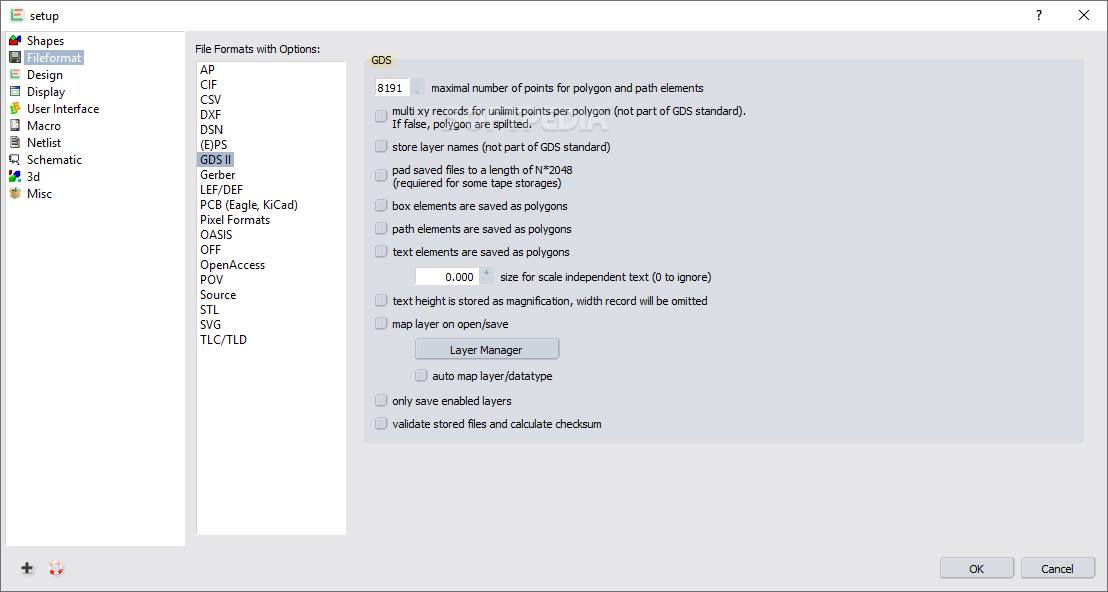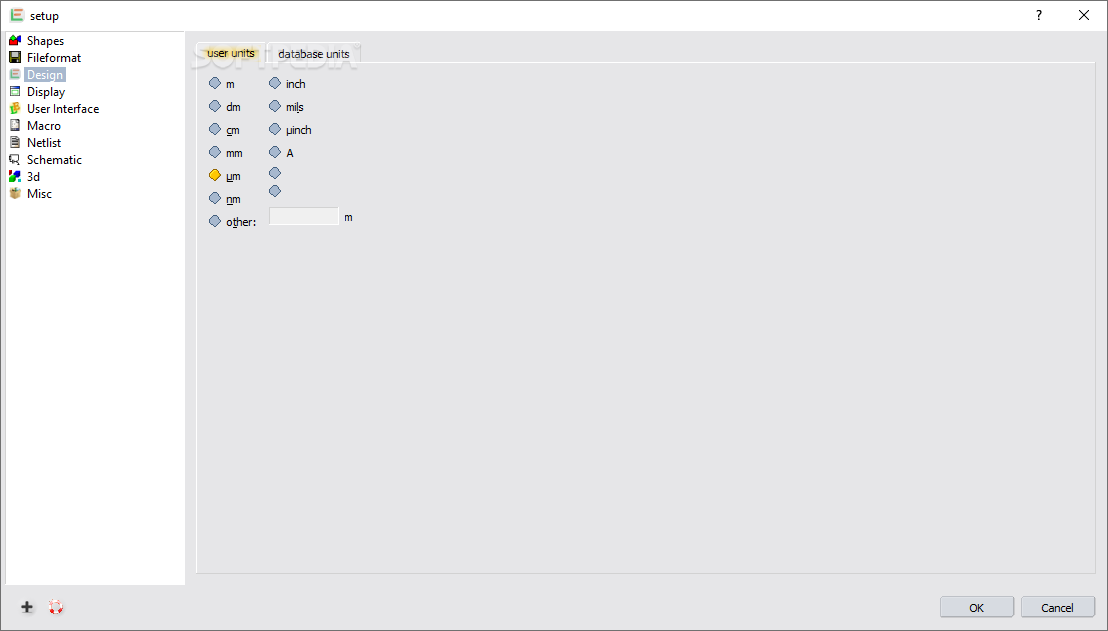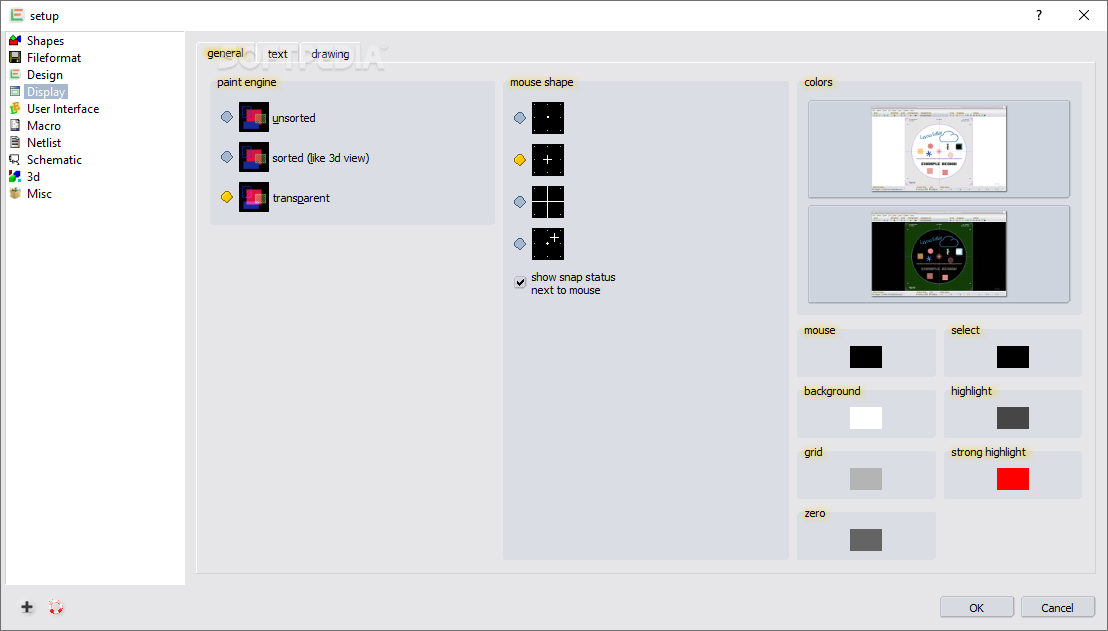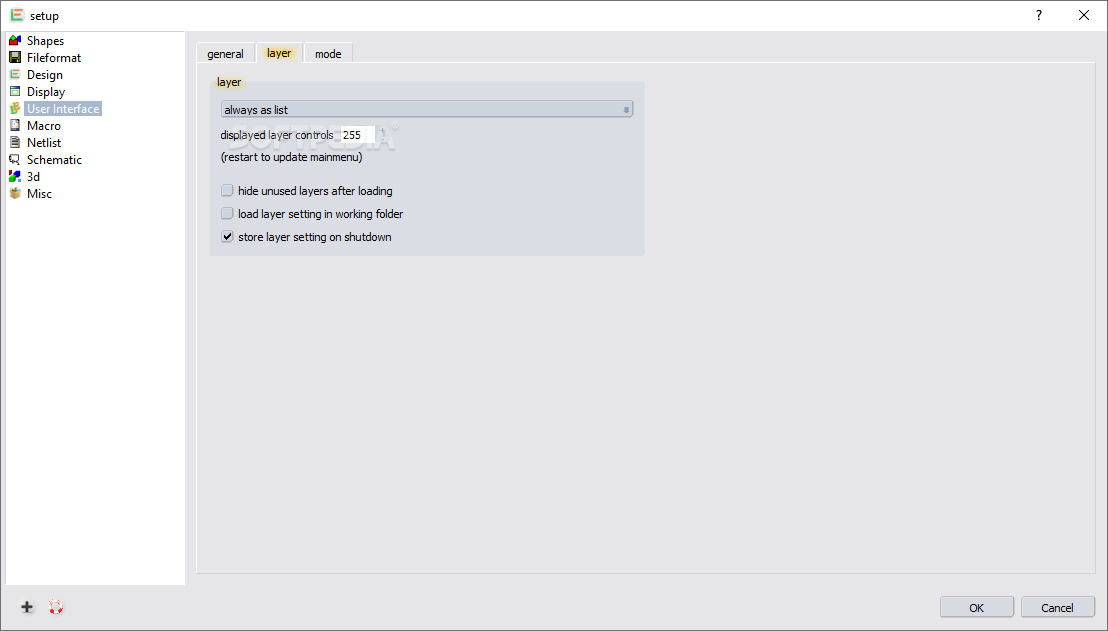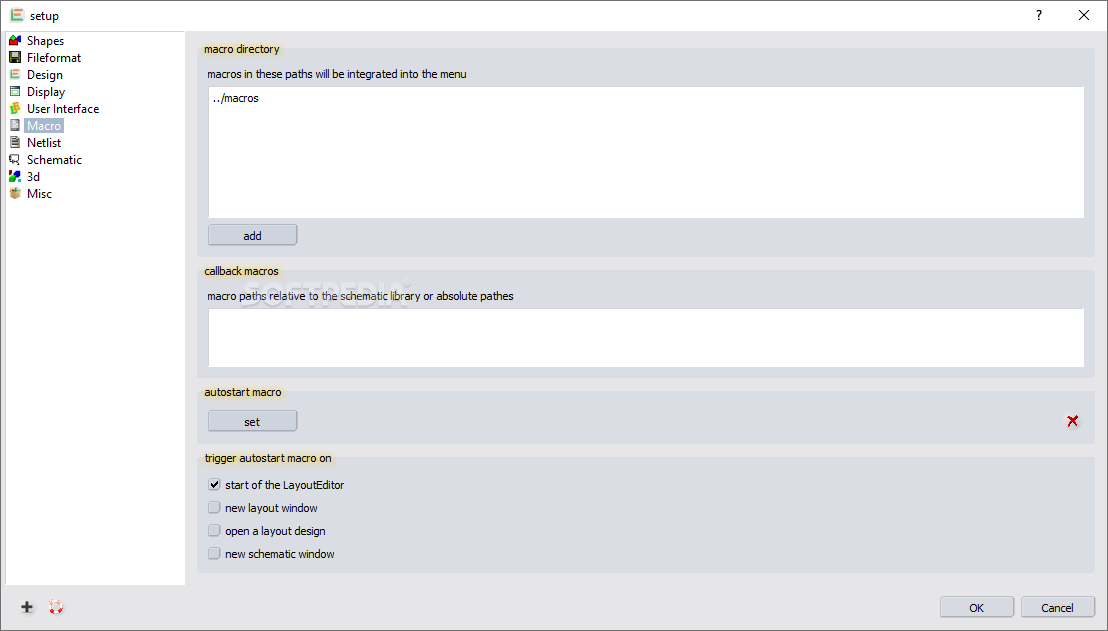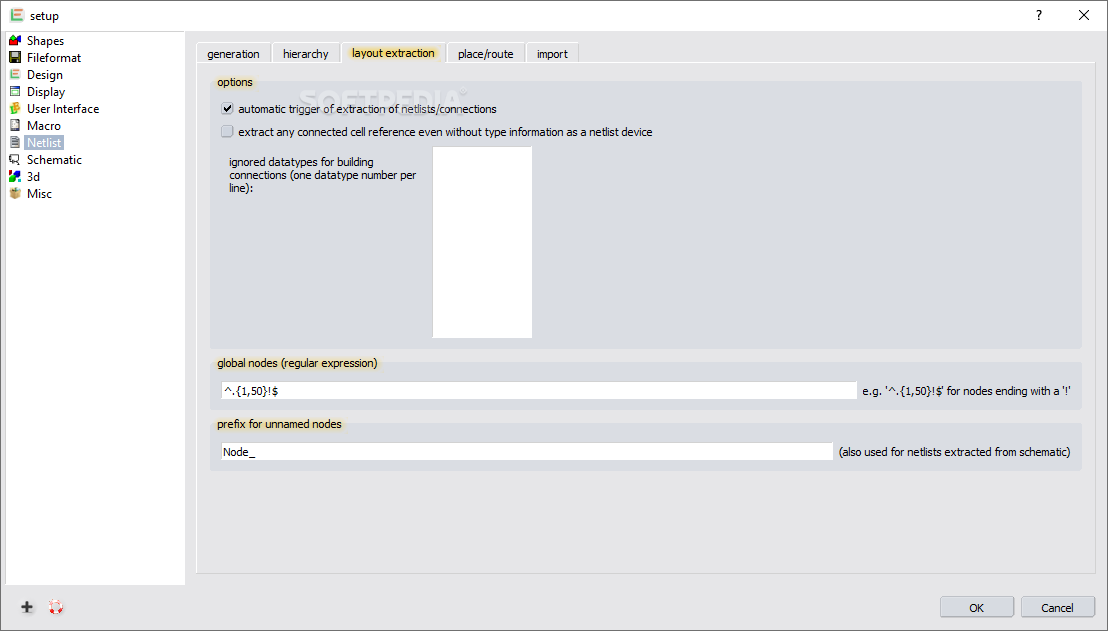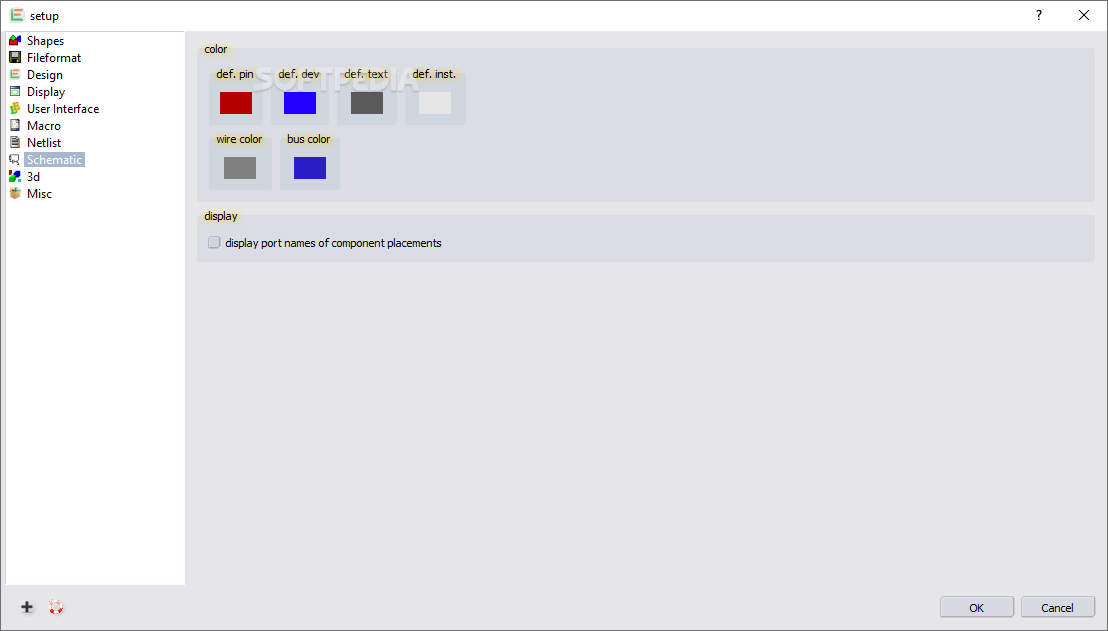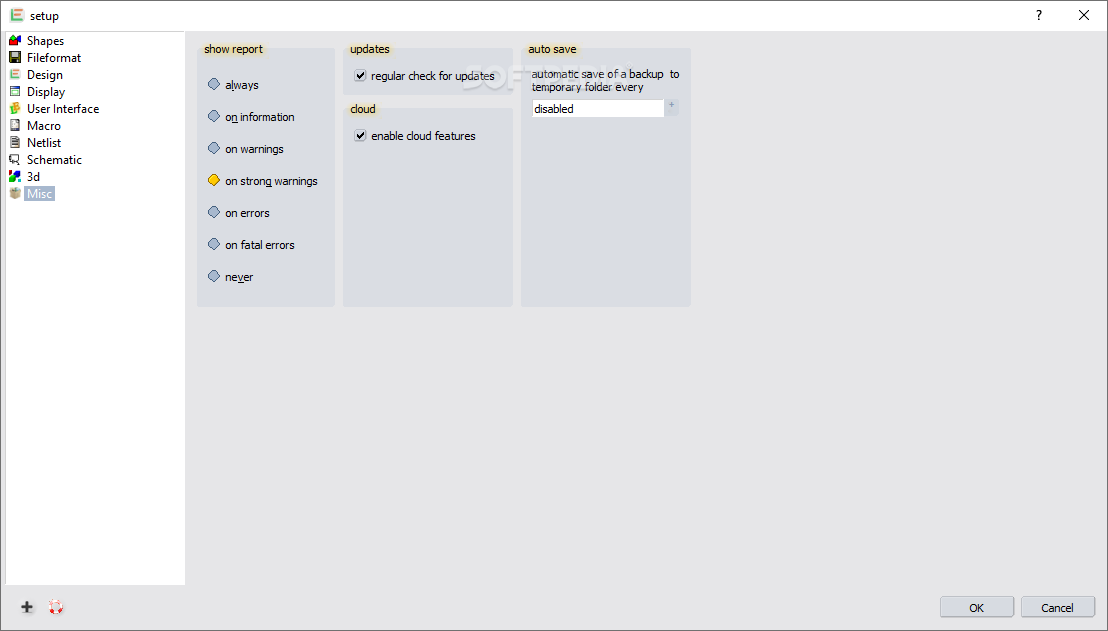Description
LayoutEditor
LayoutEditor is a handy program that helps you create, change, or export layout designs for MEMS and IC products in no time. It comes packed with tons of editing tools that make designing much easier and quicker. Plus, it works great for making circuits or film technologies!
Easy Circuit Design
If you’re looking to design circuits, chip boards, or film technology, LayoutEditor has got your back! It's super user-friendly and can be a lifesaver when you're working on Multi-Chip-Modules (MCM), Chip-on-Board (COB), Low-Temperature Co-fired Ceramics (LTCC), or Monolithic Microwave Integrated Circuits (MMIC).
PCB and Film Technology Support
This software is also perfect for creating printed circuit boards (PCB), GDS thick film tech, or thin film tech. With various drawing tools available, switching between layers is a breeze! You can even use pre-defined shapes or make your own selections. Oh, and don't forget about keyboard shortcuts – you can assign loads of functions to them!
User-Friendly Interface
LayoutEditor features a split interface that makes things really easy to manage. The main drawing area is surrounded by helpful function panels. On the left side, you’ll find all the layers listed along with their names and current mouse shortcuts. The right panel lets you select netlist elements with ease.
Effortless Exporting and Importing
You can quickly export netlists or bring them in from local files without any hassle. Plus, it shows connections, device names, indicated routes, and extraction methods to help build connections or set node modes. If you need to tweak the netlist manually, there’s a built-in text editor just for that!
Supports Multiple File Formats
This application supports many file formats like Calma GDSII, OASIS, OpenAccess, CIF, DXF, Gerber, LEF, DEF, Lasi, SVG, CSV, PNG, Alliance ODB++, EDIF and Qucs.
A Powerful Tool for Designers
In short, LayoutEditor is a powerful program that lets you create all kinds of technical designs and schematics easily. It handles large designs well too! Loading big files and painting complex layouts are simple tasks thanks to its user-friendly interface and shortcut options.
If you're interested in downloading this amazing software for your design needs,click here!
User Reviews for LayoutEditor 8
-
for LayoutEditor
LayoutEditor offers a comprehensive set of editing tools for designing MEMS/IC products. Its interface and shortcuts enhance efficiency.
-
for LayoutEditor
LayoutEditor has an intuitive interface and solid features, but could use more in-depth tutorials for new users.
-
for LayoutEditor
LayoutEditor is a game changer for designing circuits. The tools are intuitive and efficient!
-
for LayoutEditor
I love how easy LayoutEditor makes creating layouts! The interface is user-friendly and powerful.
-
for LayoutEditor
This app has everything I need for my MEMS designs. The editing tools save me so much time!
-
for LayoutEditor
LayoutEditor is fantastic! It supports many file formats, which is essential for my work.
-
for LayoutEditor
Highly recommend LayoutEditor! It handles large designs with ease and has great keyboard shortcuts.