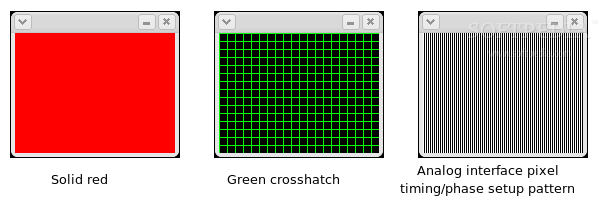Description
lcdtest FOR LINUX
Looking to display LCD monitor test patterns on your Linux system? Look no further than lcdtest - a handy utility designed for this exact purpose. Whether you need to adjust the pixel clock frequency, phase, or identify stuck pixels, lcdtest has you covered.
Key Features:
- Utility for displaying LCD monitor test patterns
- Helps adjust pixel clock frequency and phase
- Useful for finding stuck pixels on LCD monitors
- Compatible with analog inputs
- Utilizes the SDL library
- Works on both Linux and Windows systems
Technical Specifications:
- File: lcdtest-1.18.tar.gz
- Publisher: Eric Smith
- Price: FREE
Command Keys:
- --help: Get list of command keys
- --list-modes: List available video resolutions
- --window: Display in a window rather than full screen
- -x
: Use a video mode with specified horizontal resolution - -y
: Use a video mode with specified vertical resolution
Download lcdtest today and take control of your LCD monitor display settings with ease.
User Reviews for lcdtest FOR LINUX 7
-
for lcdtest FOR LINUX
lcdtest FOR LINUX is a handy utility for adjusting LCD monitor settings and identifying stuck pixels. Works well on Linux.
-
for lcdtest FOR LINUX
This app is fantastic! It helped me adjust my monitor settings perfectly and find stuck pixels easily.
-
for lcdtest FOR LINUX
I love lcdtest! It's super easy to use, and the test patterns make calibrating my monitor a breeze.
-
for lcdtest FOR LINUX
Highly recommend this app for anyone needing to test their LCD monitors. It works flawlessly on Windows!
-
for lcdtest FOR LINUX
What an amazing utility! The display options are great, and it helped me fix issues I had with my screen.
-
for lcdtest FOR LINUX
Five stars for lcdtest! It’s user-friendly and effective in troubleshooting monitor problems quickly.
-
for lcdtest FOR LINUX
Absolutely love this app! The ability to list modes and adjust settings has been a game-changer for me.