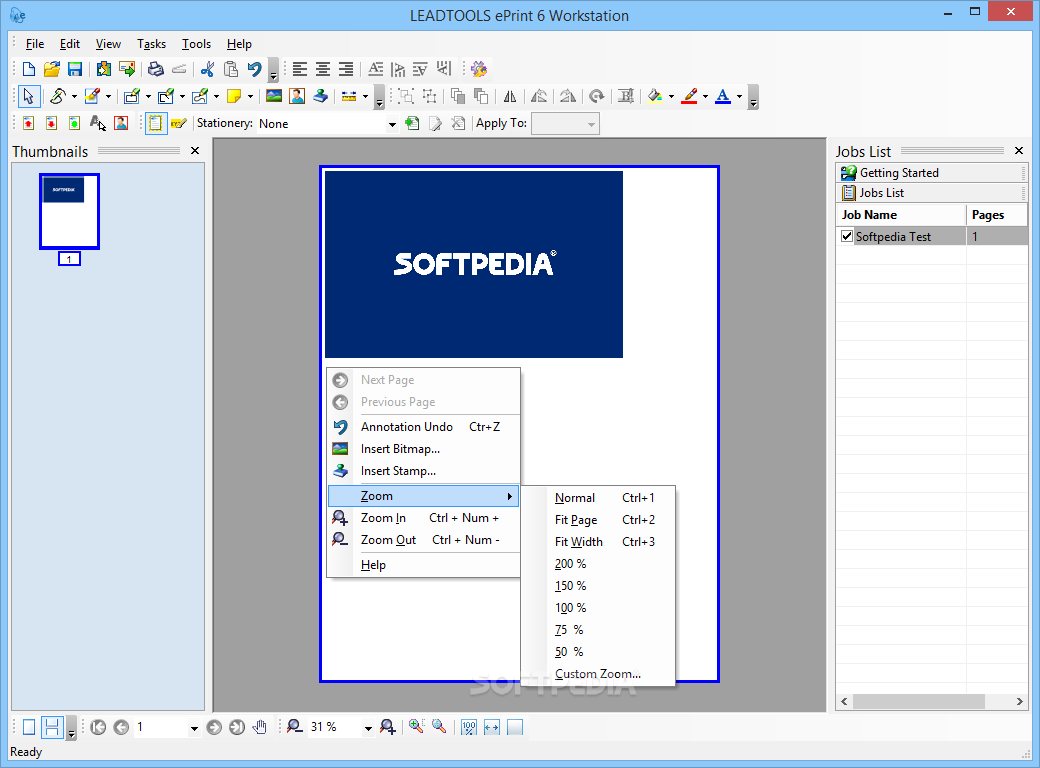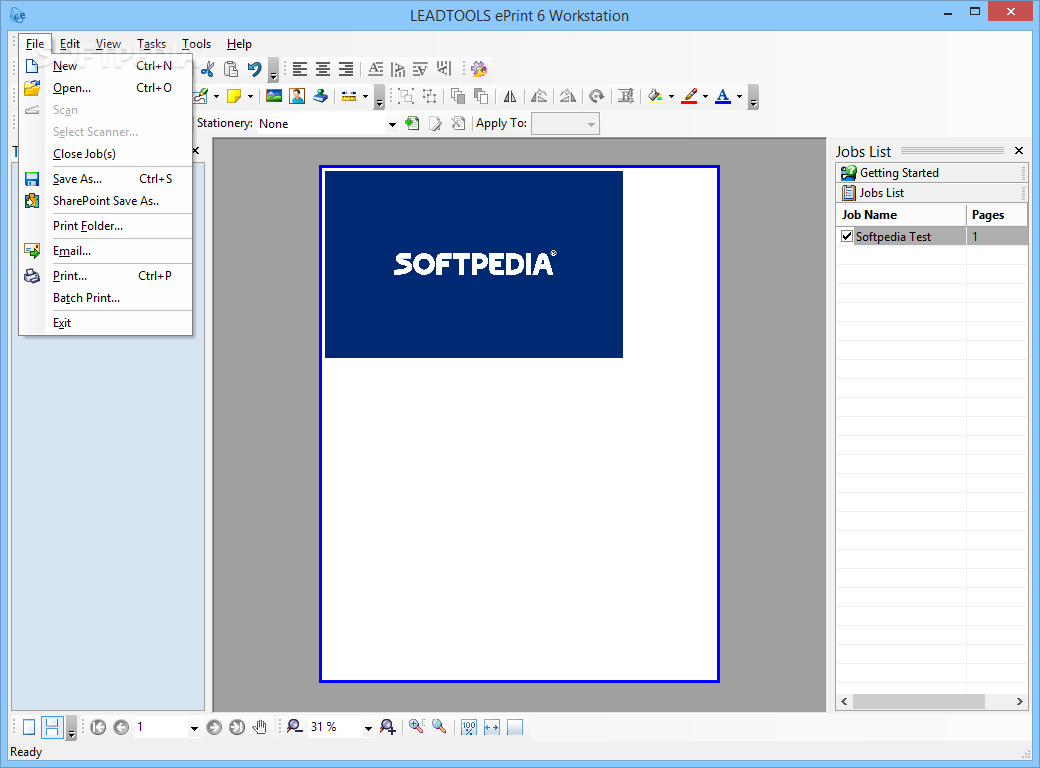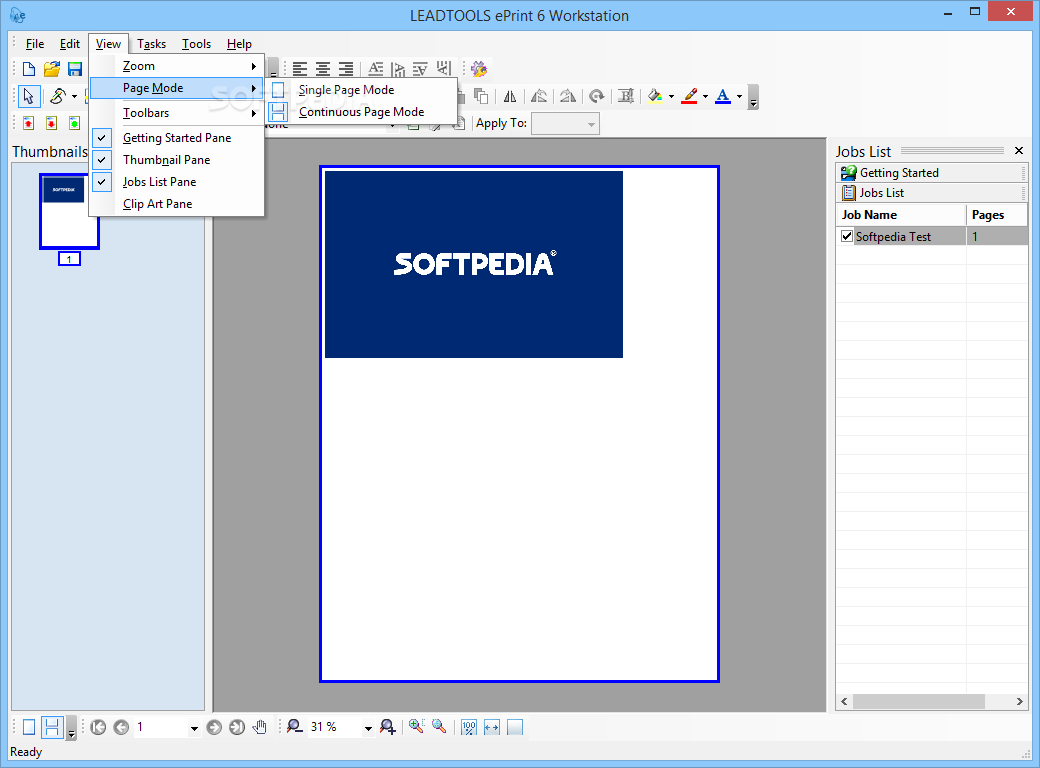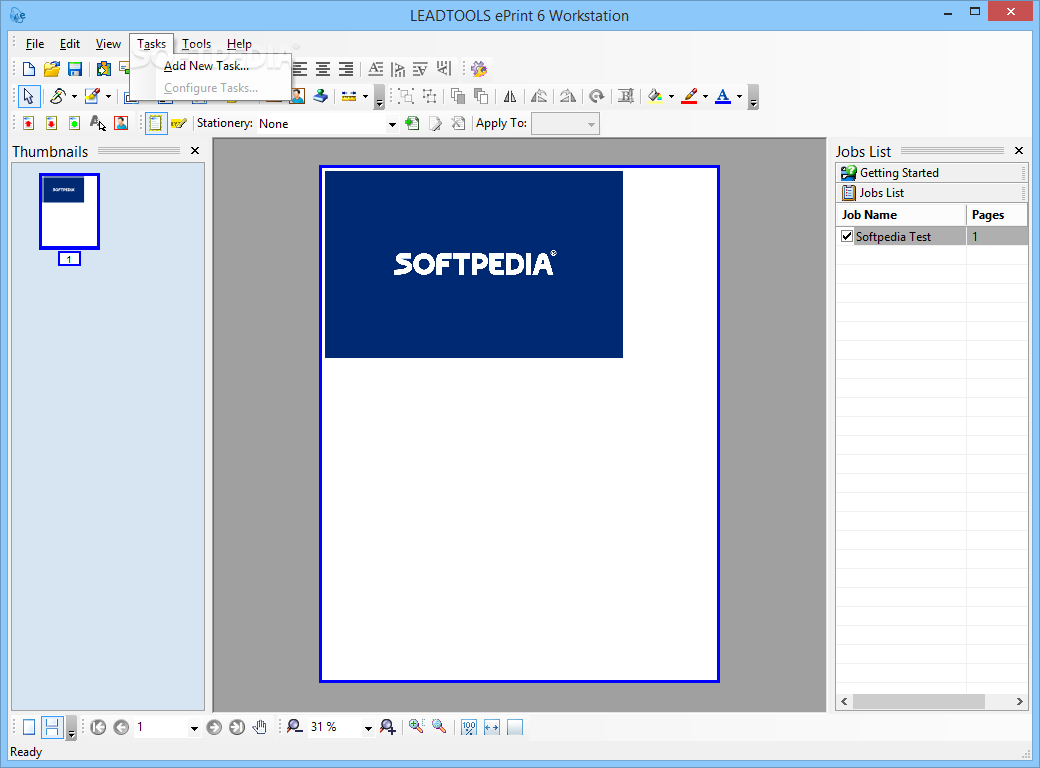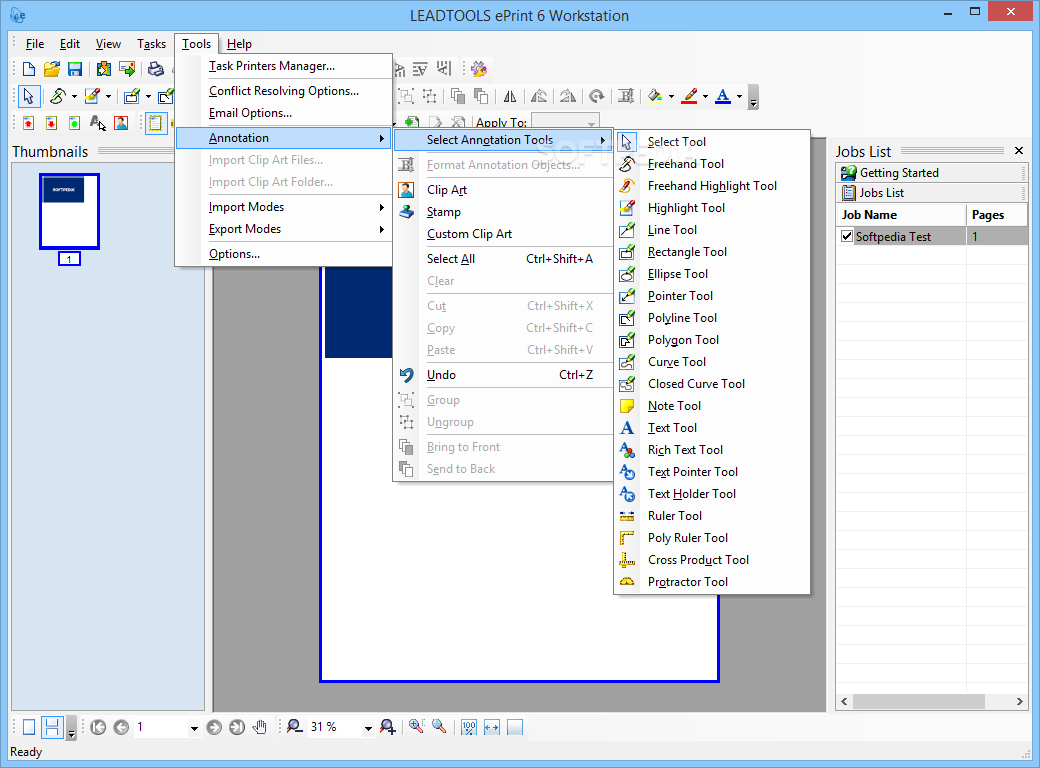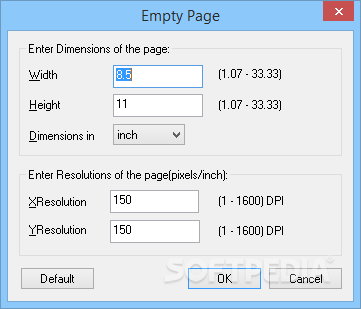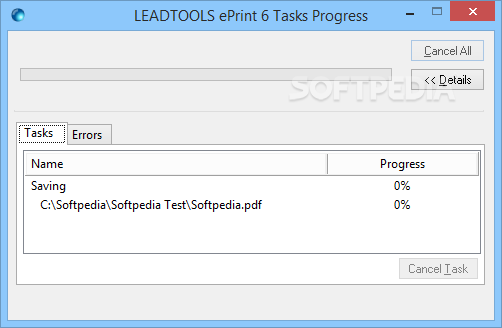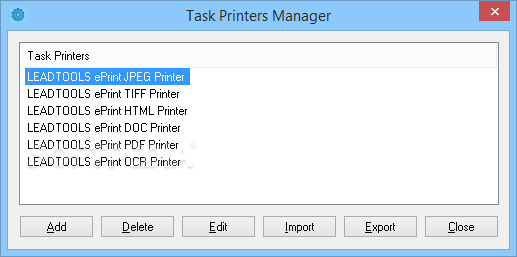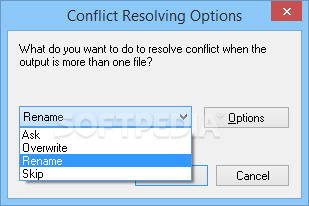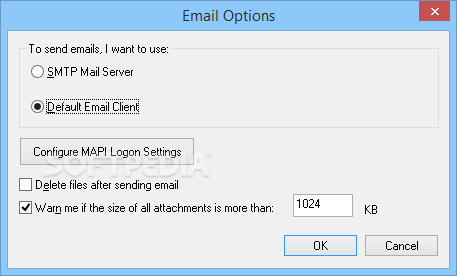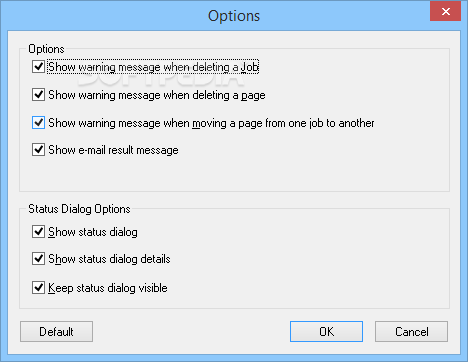Description
LEADTOOLS ePrint Professional
LEADTOOLS ePrint Professional is a handy tool that helps you manage multiple documents when you're in a busy setting. Sometimes, it’s easy to miss saving copies of important documents or converting them into different formats on time. This software steps in to save the day by letting you capture documents straight from the print queue of almost any app. You can save your favorite documents on-the-fly into over 150 different formats for whatever you need.
Easy-to-Use Interface
The application has a classic text-editor layout that makes it super easy to create new printing tasks and customize them just how you like. With a large viewing area for your document pages and side-panes full of handy tools, LEADTOOLS ePrint Professional is designed with user-friendliness in mind.
Minor Zooming Drawback
Now, one tiny drawback you might notice is that the zoom feature only works through on-screen commands. While this isn’t a huge deal, it could be a bit annoying for those who prefer using the mouse wheel to zoom in and out.
Select Your Capture Algorithm
You’ll also get access to a printer manager where you can pick different capture algorithms for JPEG, TIFF, HTML, DOC, PRD, or OCR protocols. Once you open your various applications and start the printing process, all you have to do is select LEADTOOLS ePrint Professional’s capture printer.
Simplifying Document Saving
This way, saving your captured documents into your chosen formats takes just a few simple steps! Keep in mind that depending on how many pages are in your print job, it might take some time for the application to convert everything. For instance, during our tests with a six-page document, we noticed it took a bit longer than expected.
Your Go-To Tool for Document Capture
This utility is perfect for anyone who needs a quick way to capture documents from their print queue across nearly any application. It gives access to a dedicated “virtual” printer which allows users to convert documents from print jobs into multiple formats like PDF, DOC, JPG, TIFF, and more. You can even manually create conversion tasks and use the app’s editor to customize your resulting documents with annotations or fun shapes!
If you're interested in checking it out more closely or want to download LEADTOOLS ePrint Professional, head over here!
User Reviews for LEADTOOLS ePrint Professional 1
-
for LEADTOOLS ePrint Professional
LEADTOOLS ePrint Professional offers a convenient solution for capturing documents from print queues and saving them to over 150 formats. Minor zooming issue, but overall efficient.