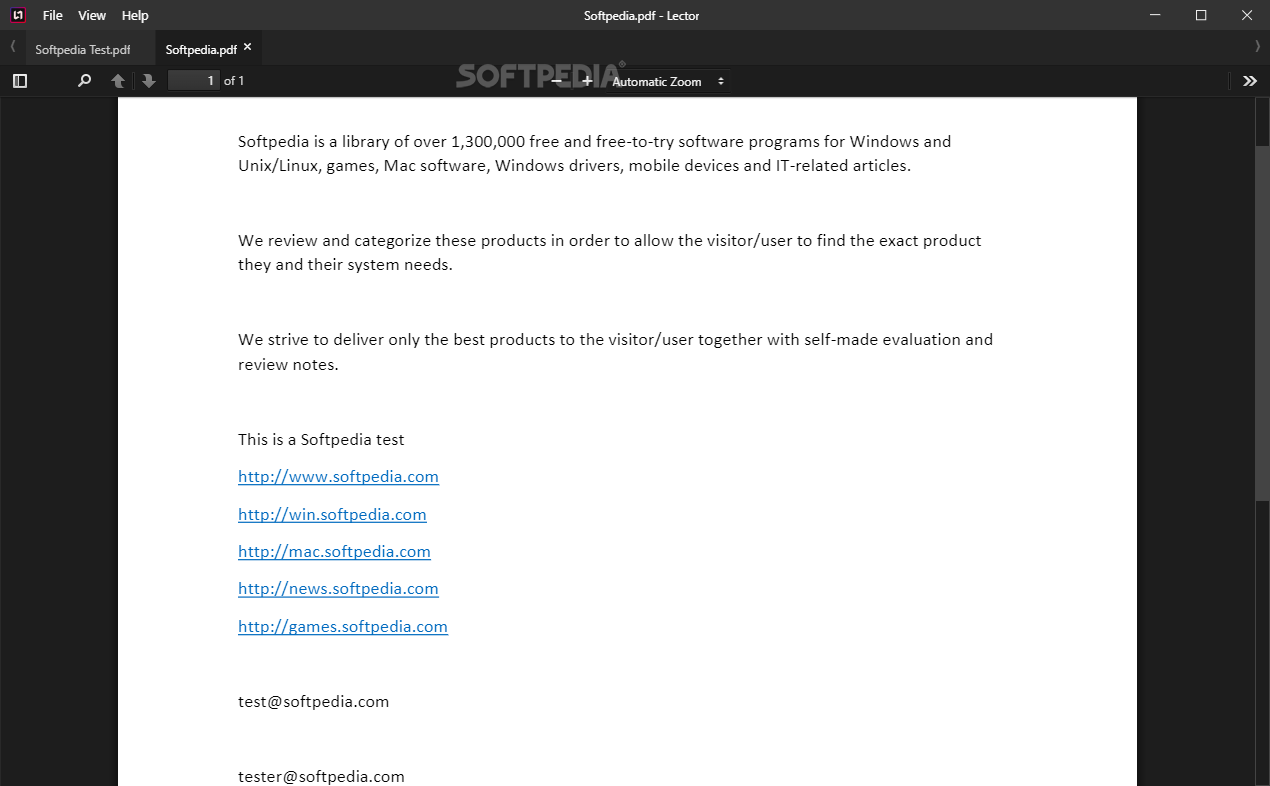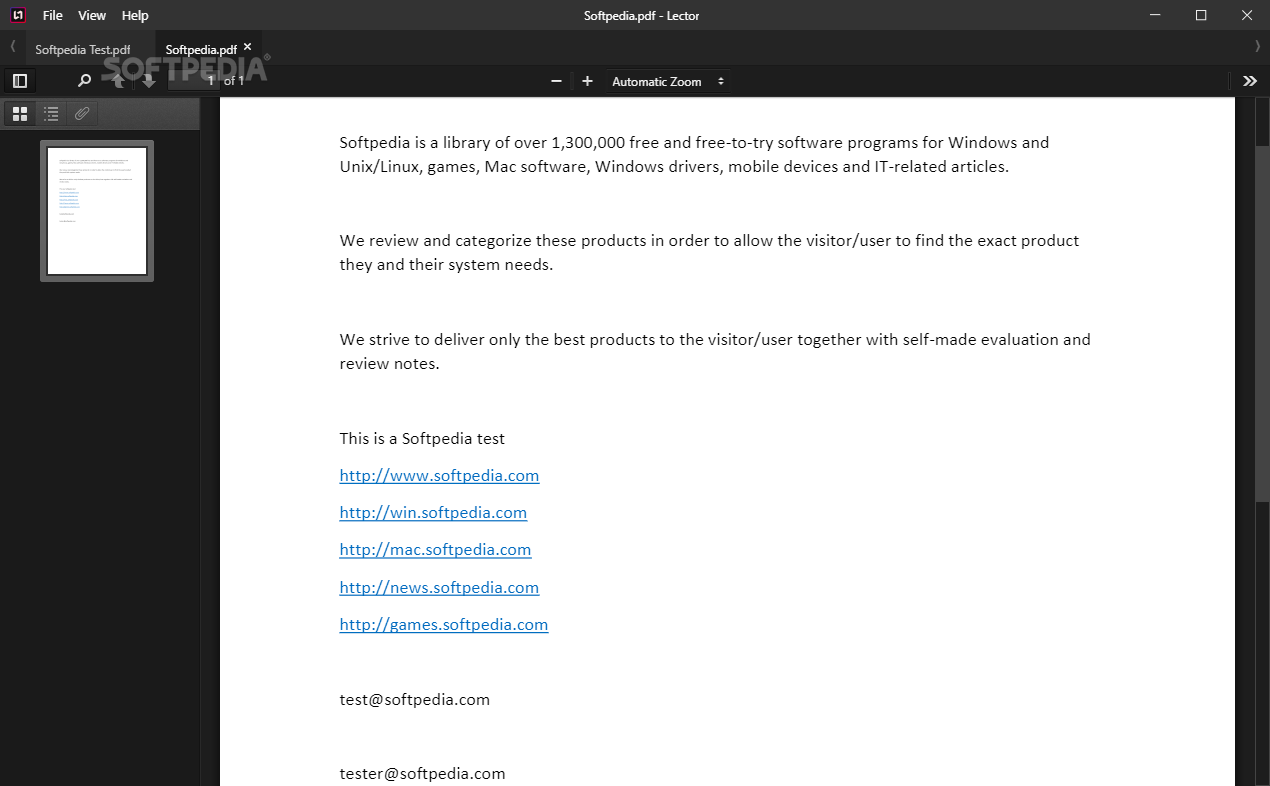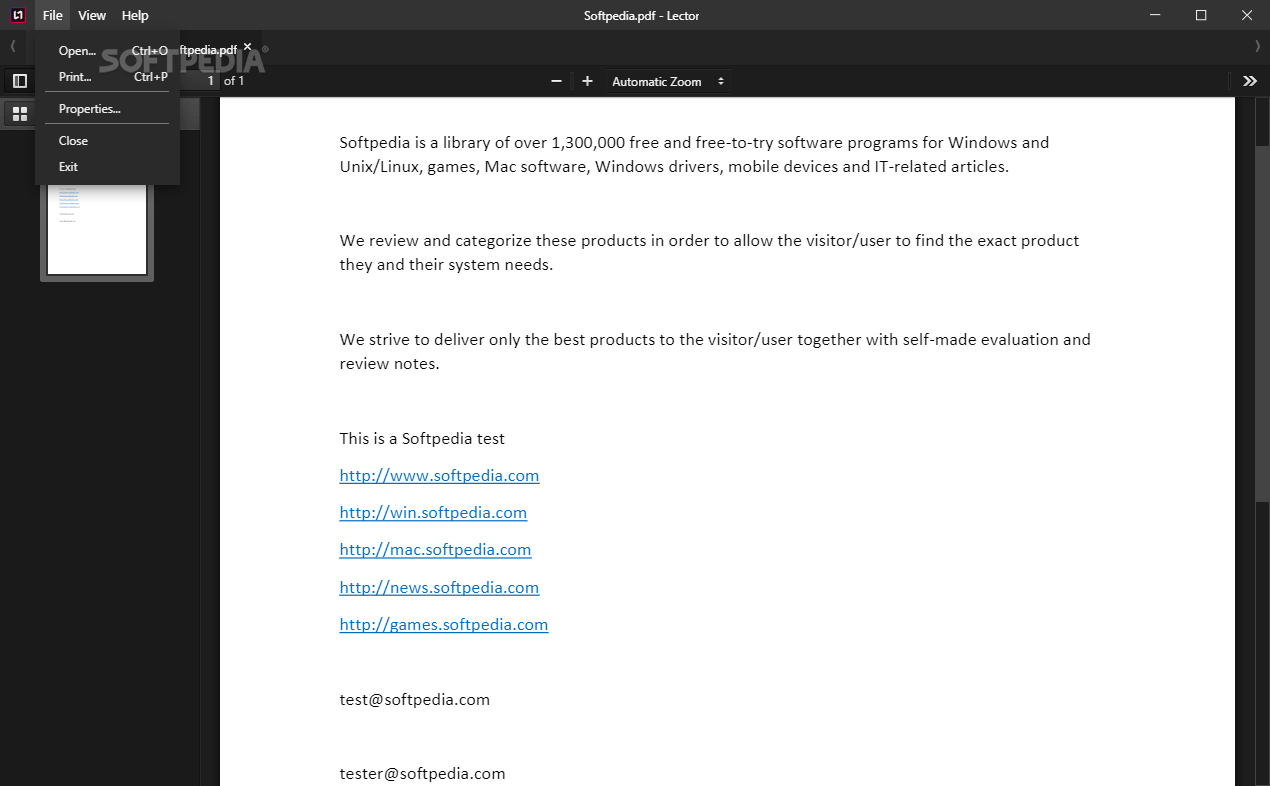Description
Lector
Lector is a cool PDF reader that makes handling documents super easy. Nowadays, finding a good PDF reader isn't as tough as it used to be. Sure, Adobe's Acrobat Reader was the go-to for ages, but now there are loads of options out there! Most computers and even web browsers have built-in PDF readers, which means you have choices galore.
Why Choose Lector?
If you're just looking for basic features without the fluff, Lector is definitely worth checking out. It has everything you need in a sleek and modern design that looks great on your screen.
Simple Yet Effective Features
Built using tech like Electron and PDF.js, Lector is all about simplicity. One of its standout features is the ability to open multiple tabs. This way, you can work on several documents at once without breaking a sweat.
User-Friendly Navigation Tools
Plus, it comes with handy navigation tools on the left side of the screen. You can easily find words in your documents, zoom in or out, and even print PDFs directly from the app! It also lets you see document thumbnails, outlines, and any attachments all in one place.
Perfect for Everyone
No matter if you're a pro or just starting with PDF readers, Lector makes things easy for everyone. Its user-friendly design includes a simple menu bar and practical toolbar that keeps everything organized while giving priority to viewing your docs.
Document Properties at Your Fingertips
You can check out important details about your document through the File menu—like its name, size, author info, creation dates, and page counts. Getting started is super simple too; just download the installer and set it up on your computer hassle-free!
Your Go-To PDF Reader
In conclusion, Lector is an amazing tool for anyone who needs an easy-to-use PDF reader. It simplifies managing and reading PDFs while looking fantastic on any Windows 10 setup with its black-themed interface. If you're ready to try it out yourself here.
User Reviews for Lector 1
-
for Lector
Lector is a stylish and modern PDF reader with basic features. Its user-friendly interface and efficient tab support make document management easy.