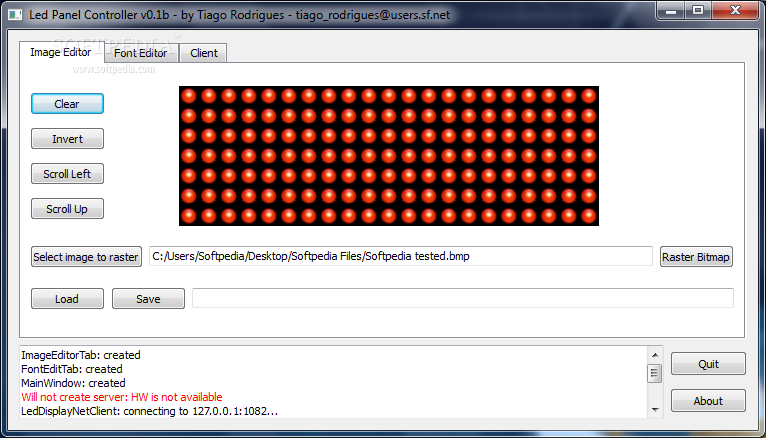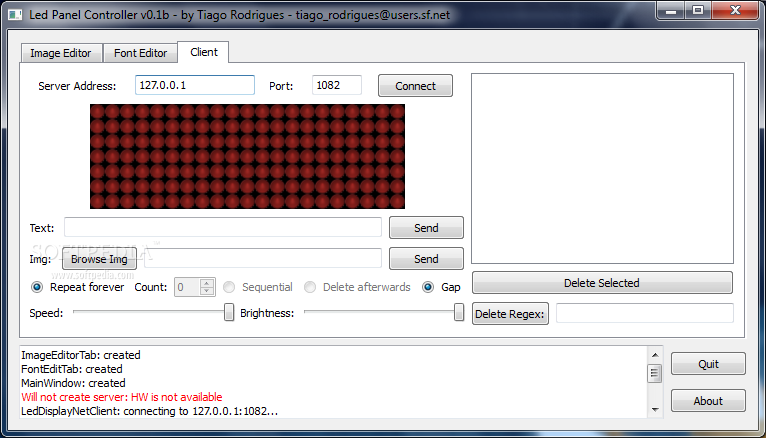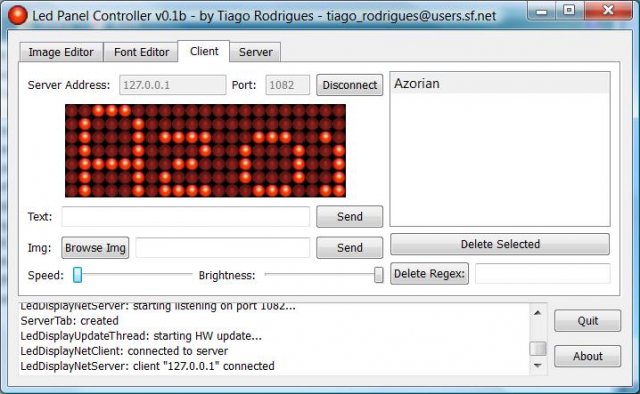Description
LED Panel Controller
LED Panel Controller is a handy little app that you can easily carry around. You can just drag and drop it on a pen drive or any portable device. Whenever you need it, just double-click the executable file to bring up the user interface!
Easy Installation
This software installs super quickly and without any fuss! You don’t need to download any extra apps on your computer. The user interface is simple and easy to navigate, making your experience smooth. Plus, there are multiple tabs available for you to adjust the image, font, and client settings.
Connect Your LED Message Board
To get started with LED Panel Controller, make sure your LED Message Board is plugged into your computer. This way, the app can connect to the emulated server and port. Once you're connected, you'll see a ‘Server’ tab pop up that lets you tweak more settings related to your connection.
Upload Content Easily
The Client and Image Editor tabs are where the fun begins! Here, you can choose what type of content to upload—either BMP images or plain text. Just remember that images need to be saved in BMP format before the Panel Controller app can rasterize them.
Add Some Effects!
Once you've sent data to your emulated server, it’ll show up on your Message Board right away! You can even add cool effects like scrolling text or images up and down after uploading them.
Custom Fonts for Custom Fun
If you want more flair in your messages, LED Panel Controller lets users upload custom fonts too! Just make sure they’re in FONT file format. Don’t forget to rasterize them with the "0" terminal; otherwise, you might end up with some strange lighting effects when displaying simple letters.
A Simple Tool for Everyone
In summary, LED Panel Controller is an easy-to-use tool designed for sending text and images to basic LED Message Boards from Dream Cheeky. It offers straightforward features that make transferring funny texts and images a breeze! Want to download this awesome tool?
User Reviews for Led Panel Controller 1
-
for Led Panel Controller
LED Panel Controller is convenient on-the-go. No third-party apps required. Easy-to-use interface with multiple tab support for image, font, and client settings.