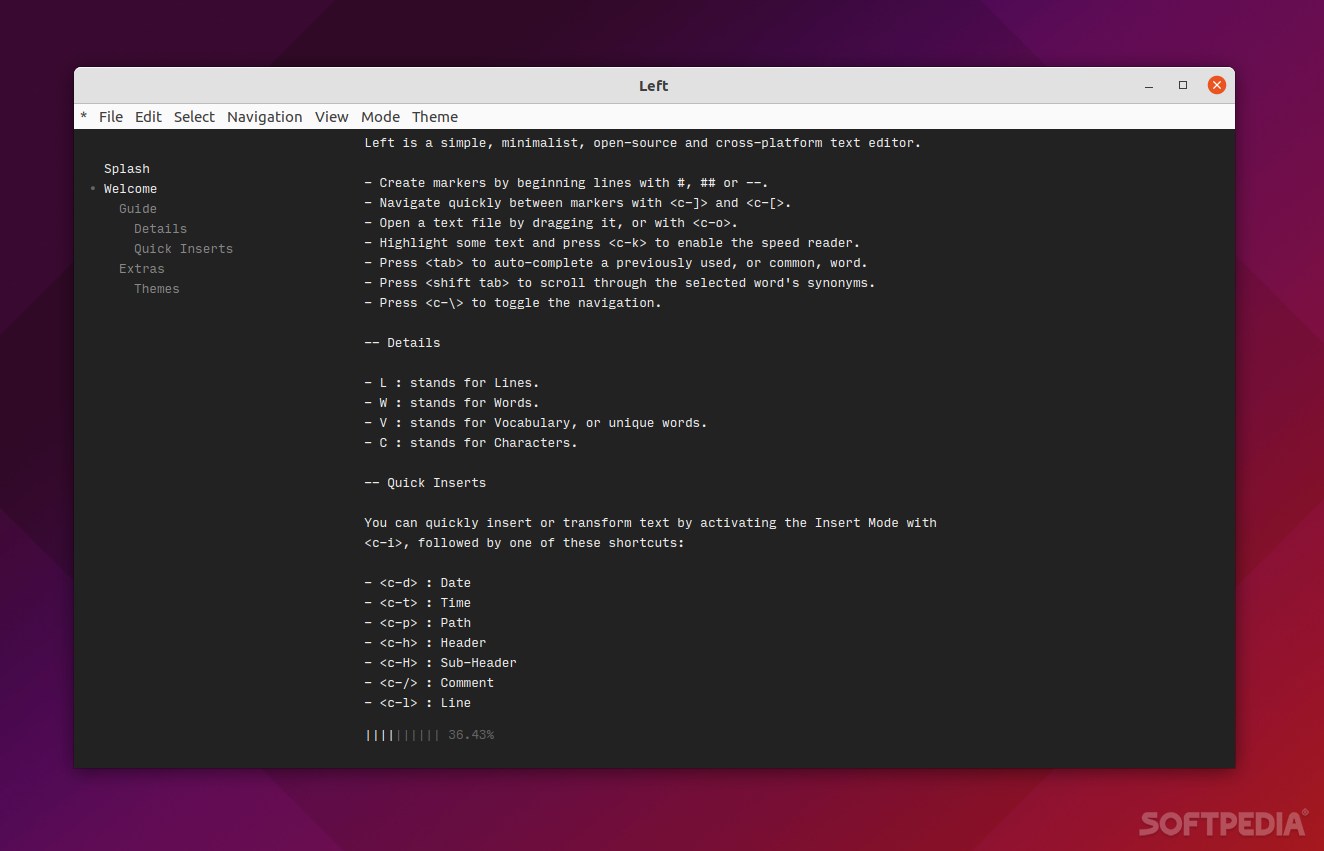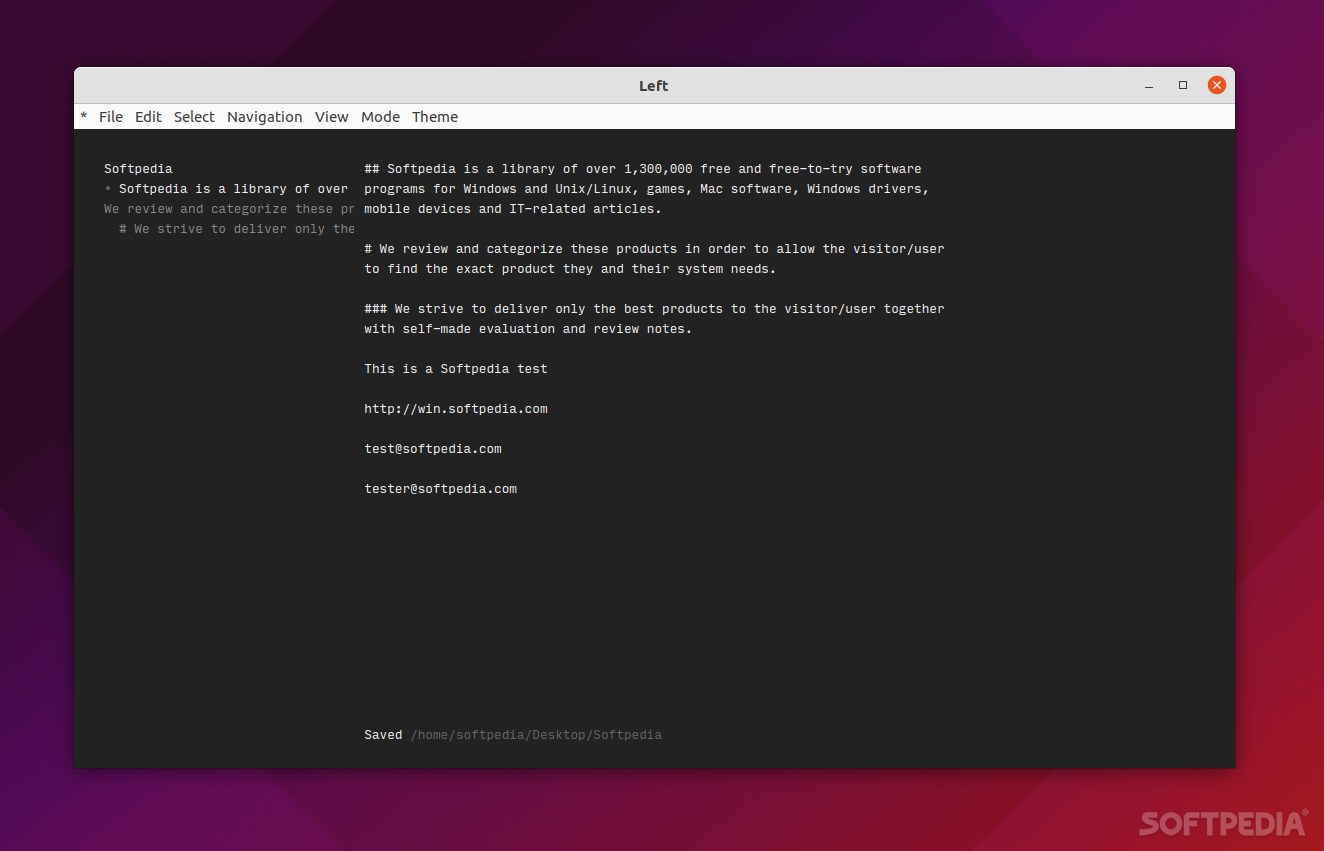Description
Left FOR LINUX
Product Description
Are you looking for a simple and distraction-free writing environment? Left FOR LINUX is the perfect solution for you. This plaintext editor is designed to help you write faster and more efficiently.
Key Features
- Distract-free writing environment
- Auto-complete feature
- Synonym suggestions
- Writing statistics
- Markup-based navigation
- Speed-reader
Technical Specifications
- Compatibility: Windows, Linux, macOS
- File opening shortcut: CTRL+O
- Save changes shortcut: CTRL+S
- Navigation shortcuts: CTRL+[ and CTRL+]
- Font size shortcuts: CTRL++ and CTRL+-
Why Choose Left FOR LINUX?
Left FOR LINUX is built with Electron, ensuring compatibility with all major desktop platforms. Its simplicity and keyboard-focused design make it a great tool for writers who want to focus on their writing without distractions.
Get Left FOR LINUX for FREE
Download Left FOR LINUX from Softpas.com today and experience a new level of writing efficiency and focus.
User Reviews for Left FOR LINUX 7
-
for Left FOR LINUX
Left FOR LINUX provides a distraction-free writing environment with handy features like auto-complete and synonym suggestions. Perfect for fast and efficient writing.
-
for Left FOR LINUX
Left is a fantastic distraction-free writing app! Its simplicity helps me focus on my work.
-
for Left FOR LINUX
I love how easy it is to navigate with shortcuts! Left has truly improved my writing efficiency.
-
for Left FOR LINUX
This app is perfect for writers who need minimal distractions. Highly recommend Left for anyone!
-
for Left FOR LINUX
Left has become my go-to writing tool. The auto-complete and synonym features are super helpful!
-
for Left FOR LINUX
Simplicity at its best! Left allows me to write without interruptions, making it an essential tool.
-
for Left FOR LINUX
The keyboard shortcuts in Left make writing a breeze! I can't imagine using anything else now.