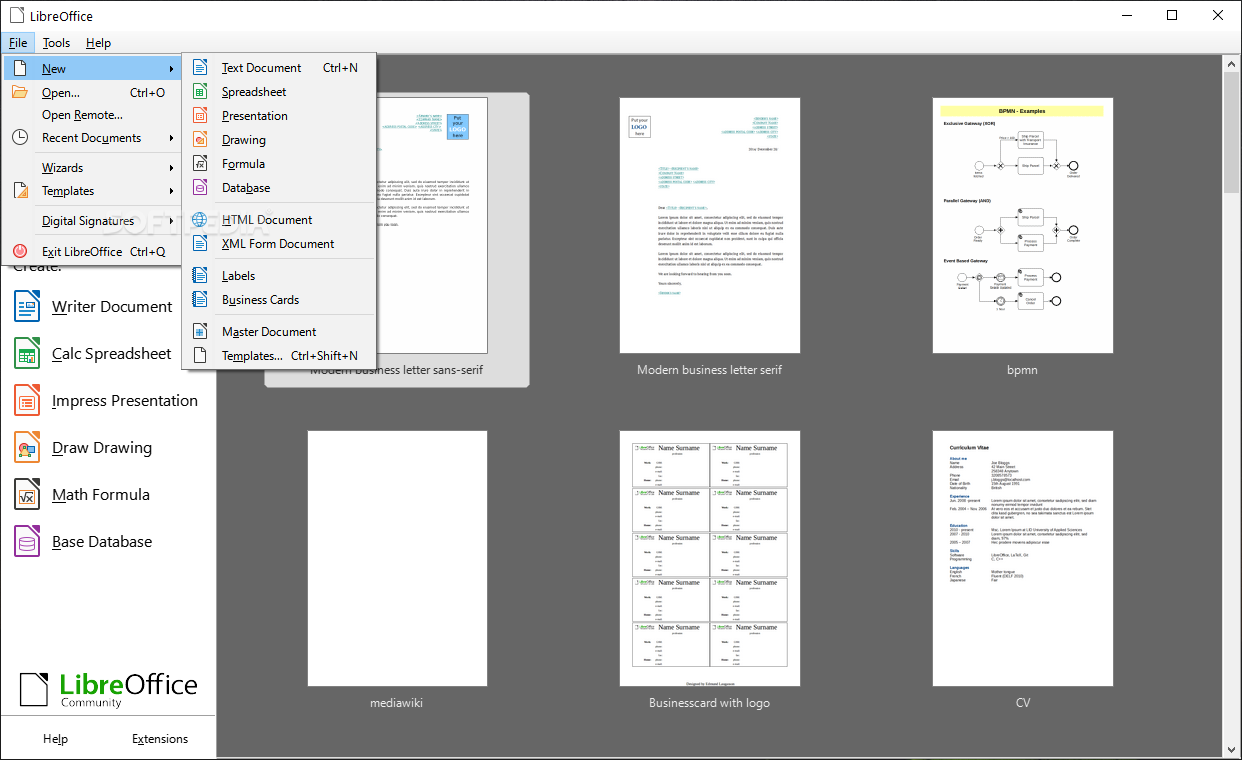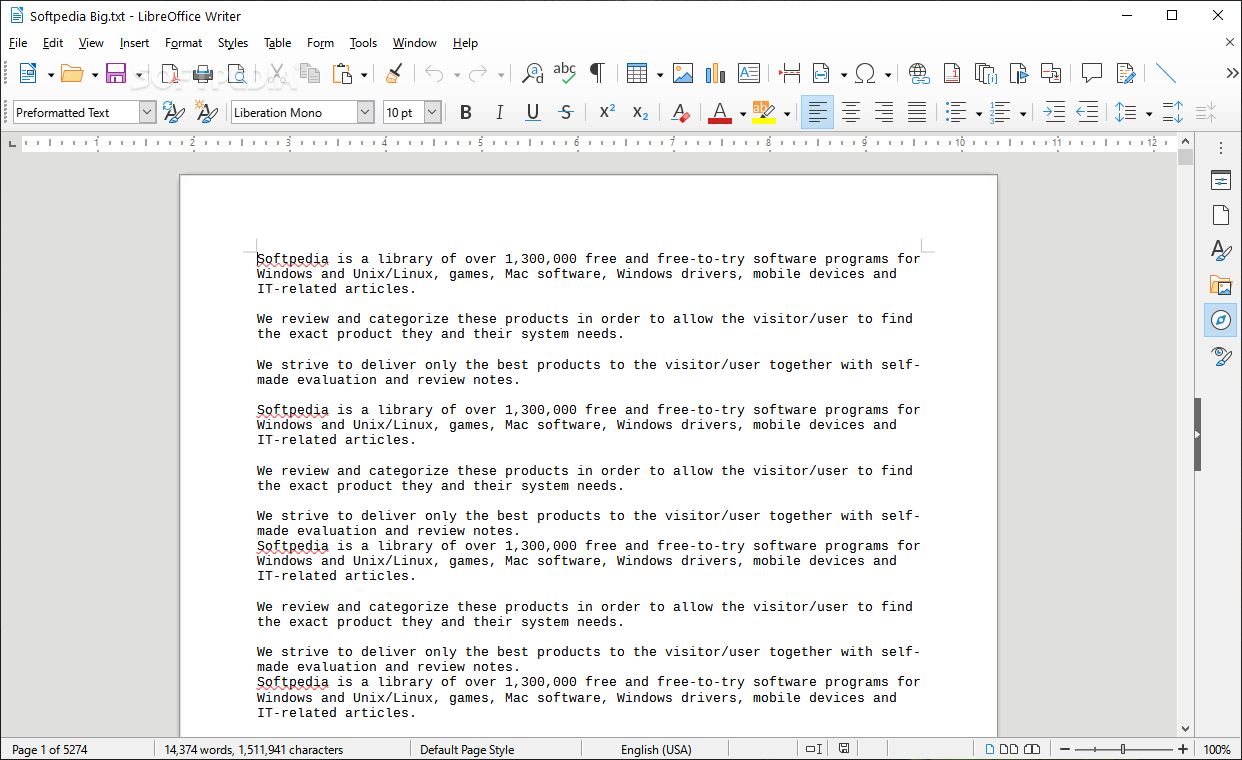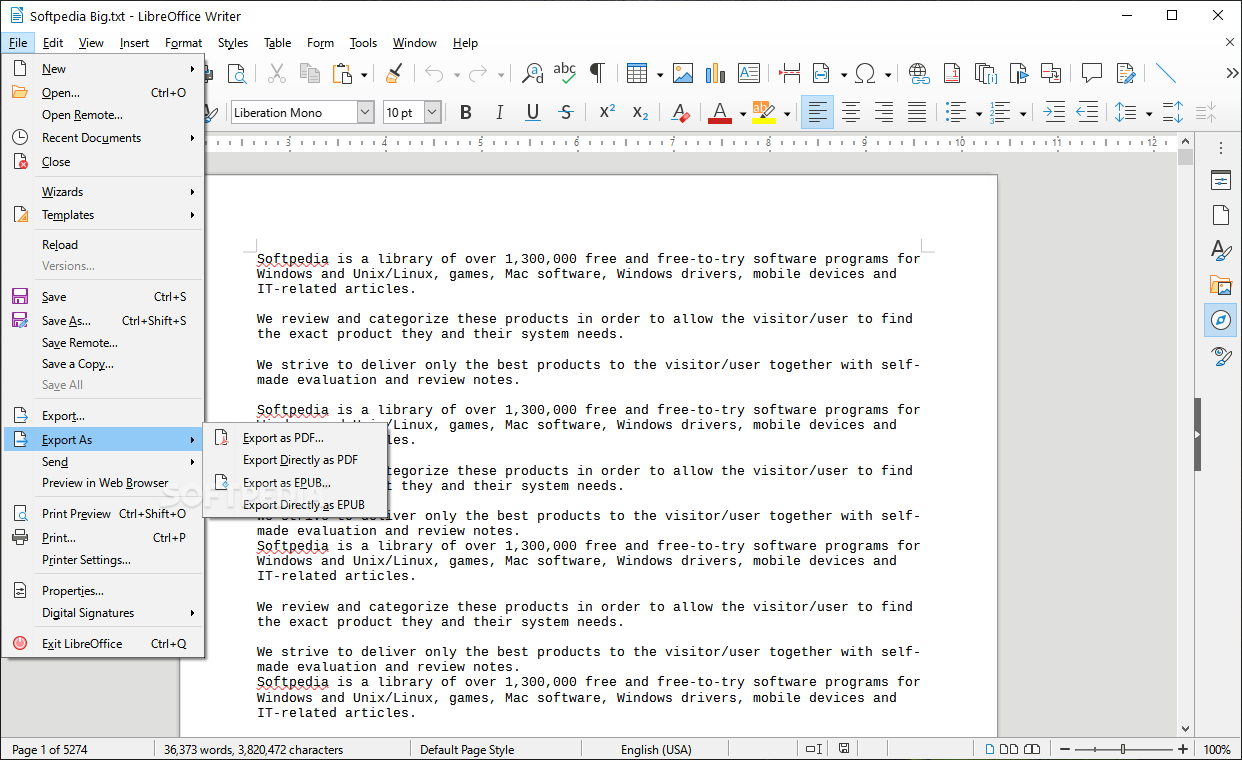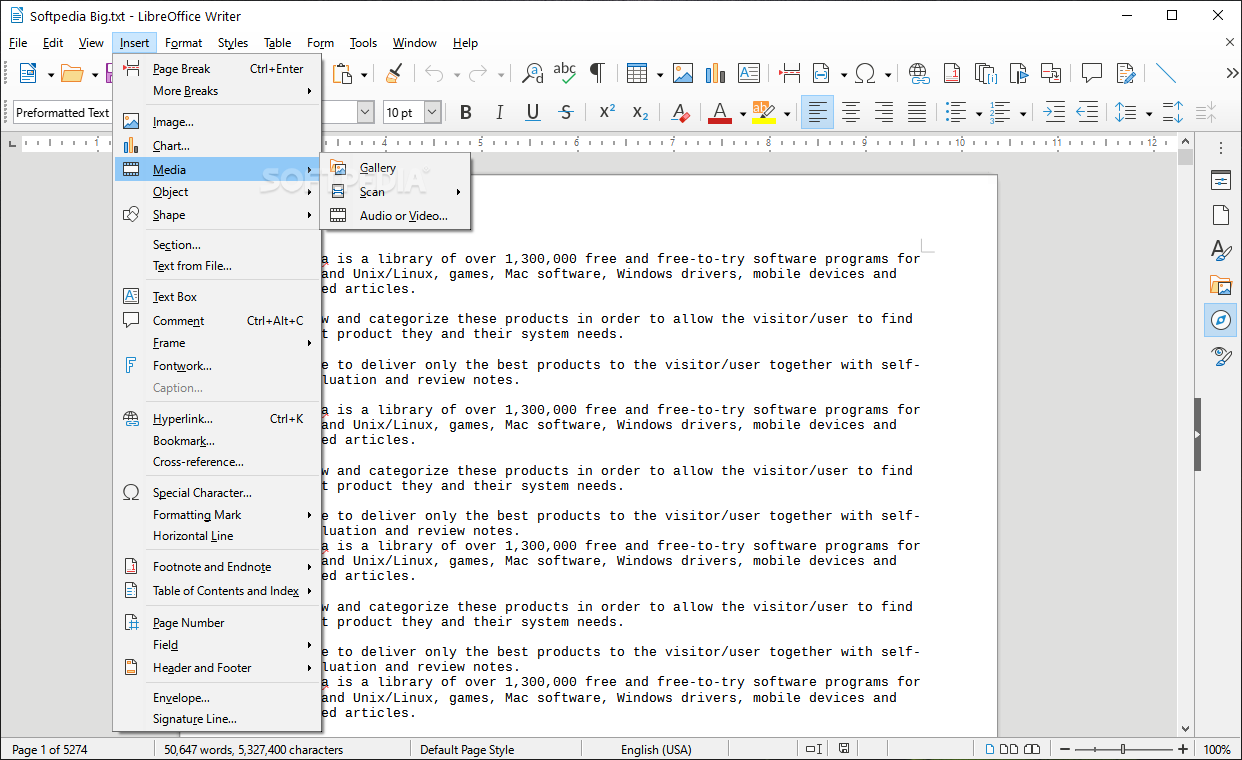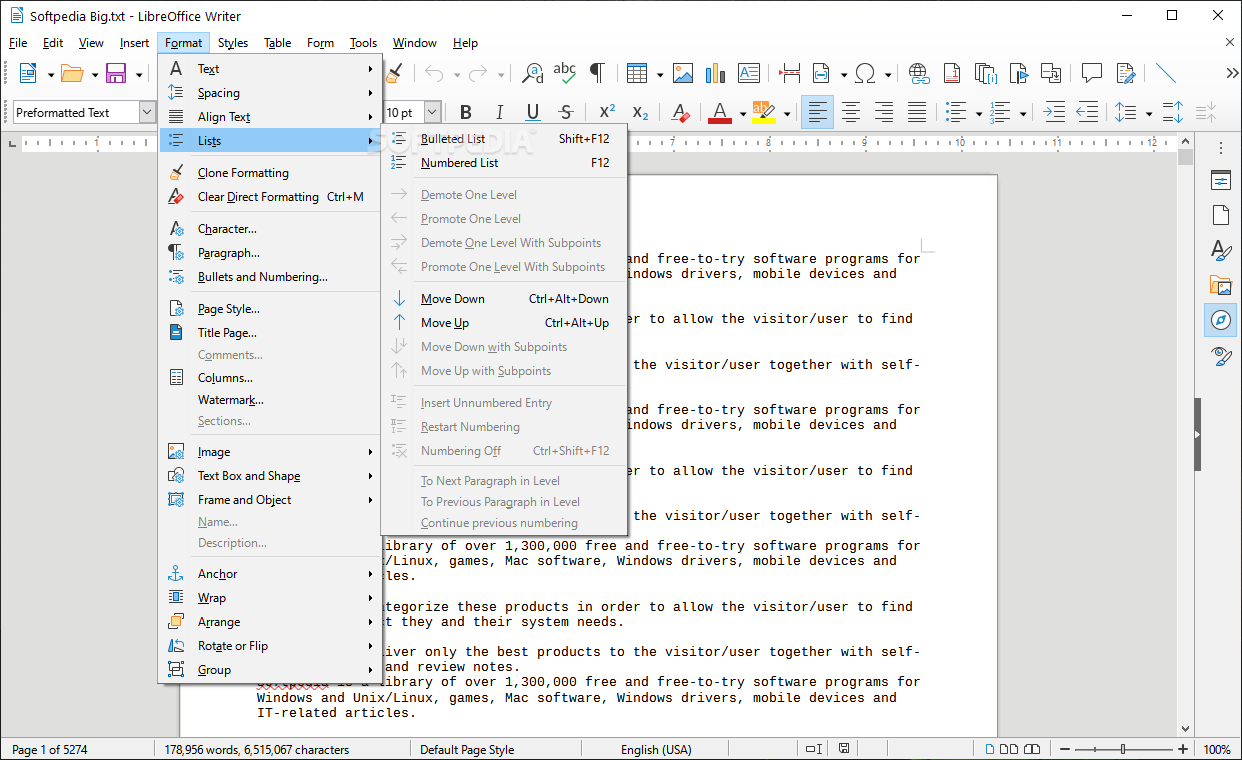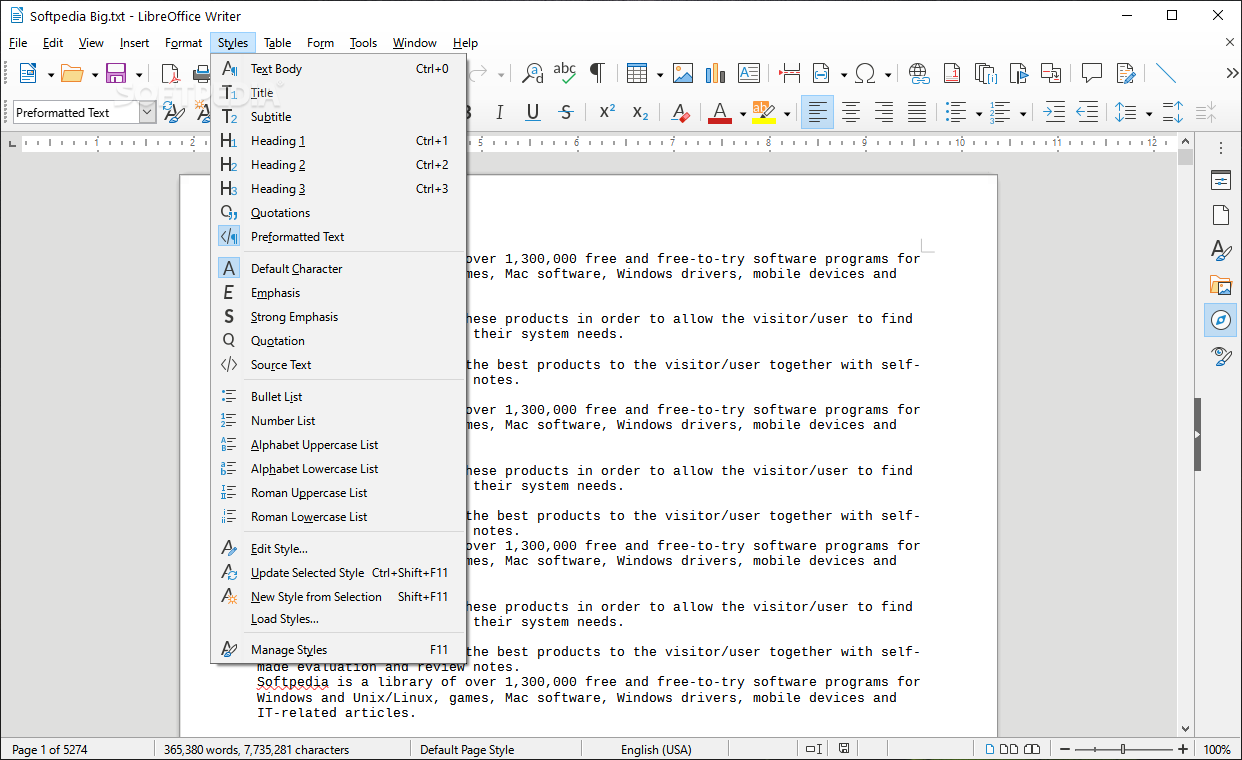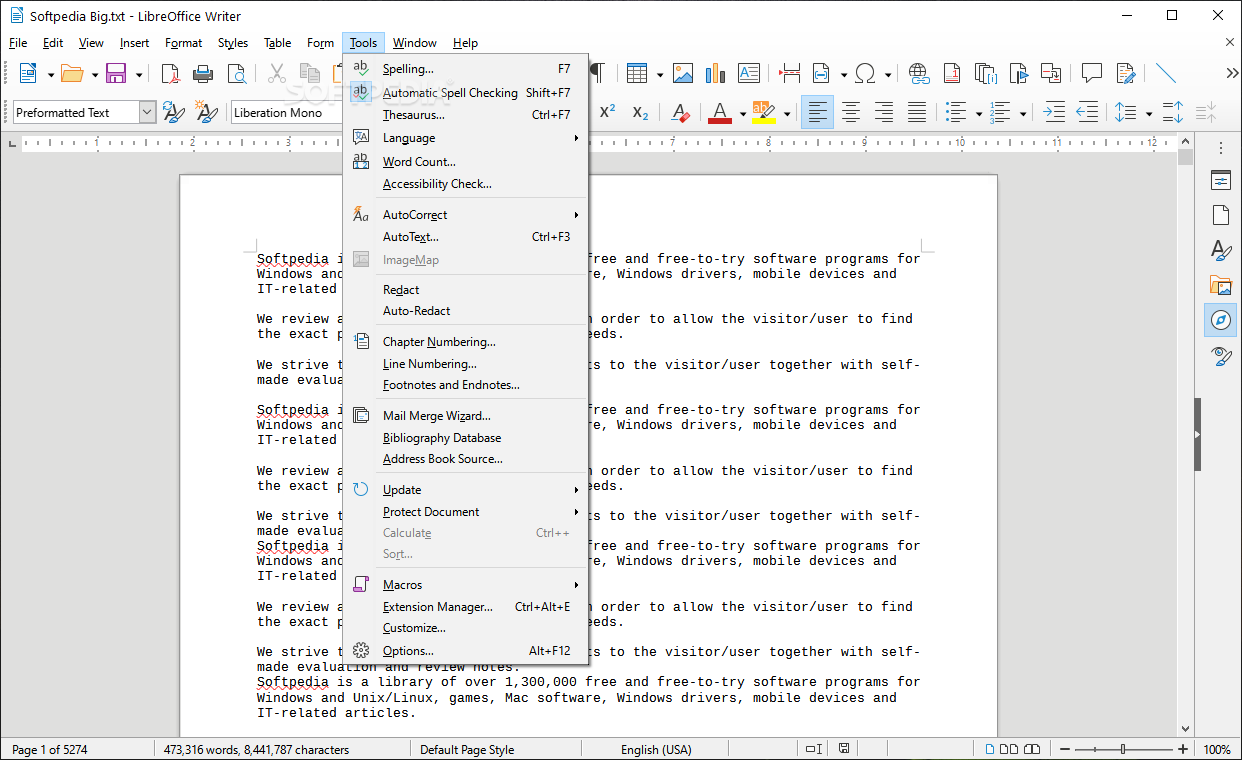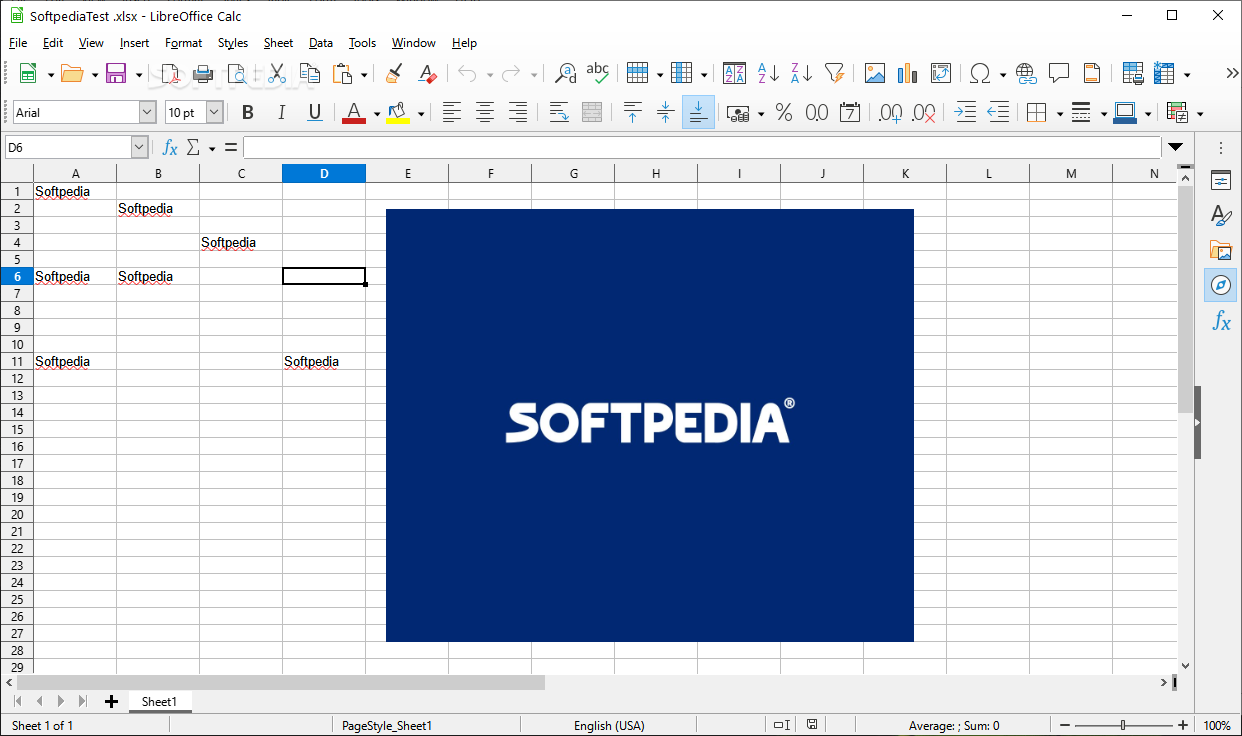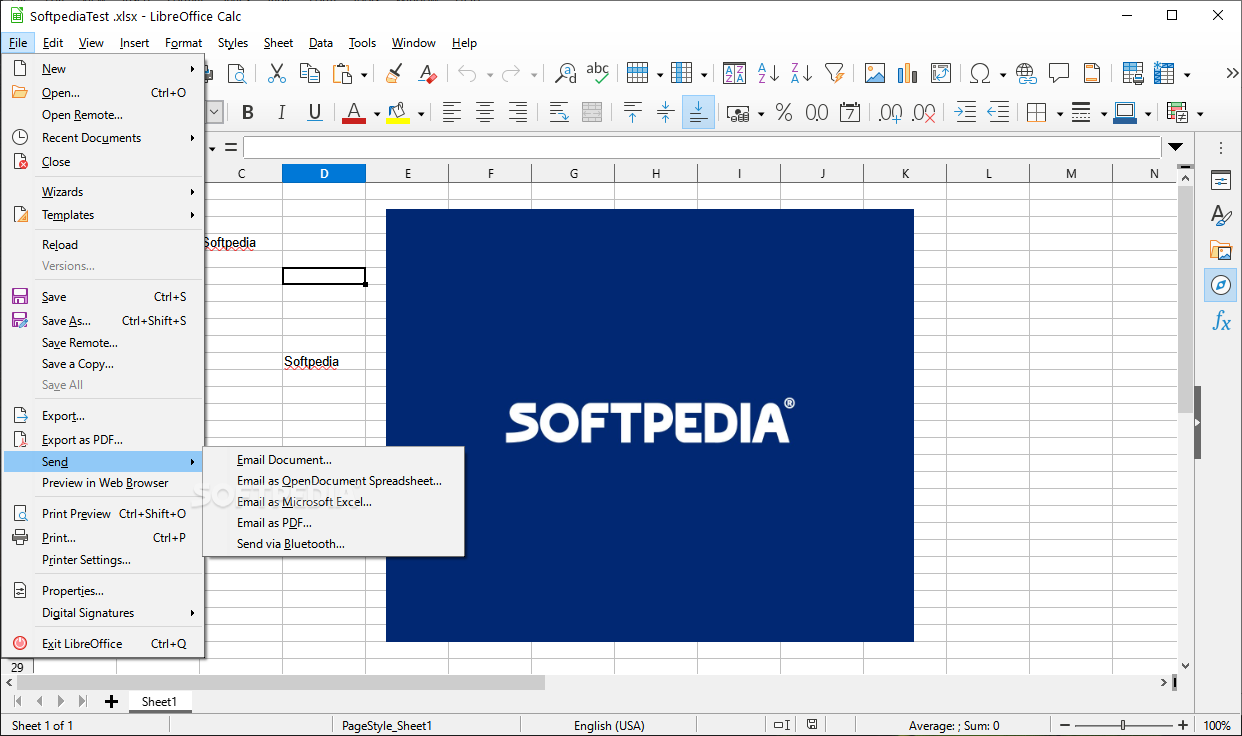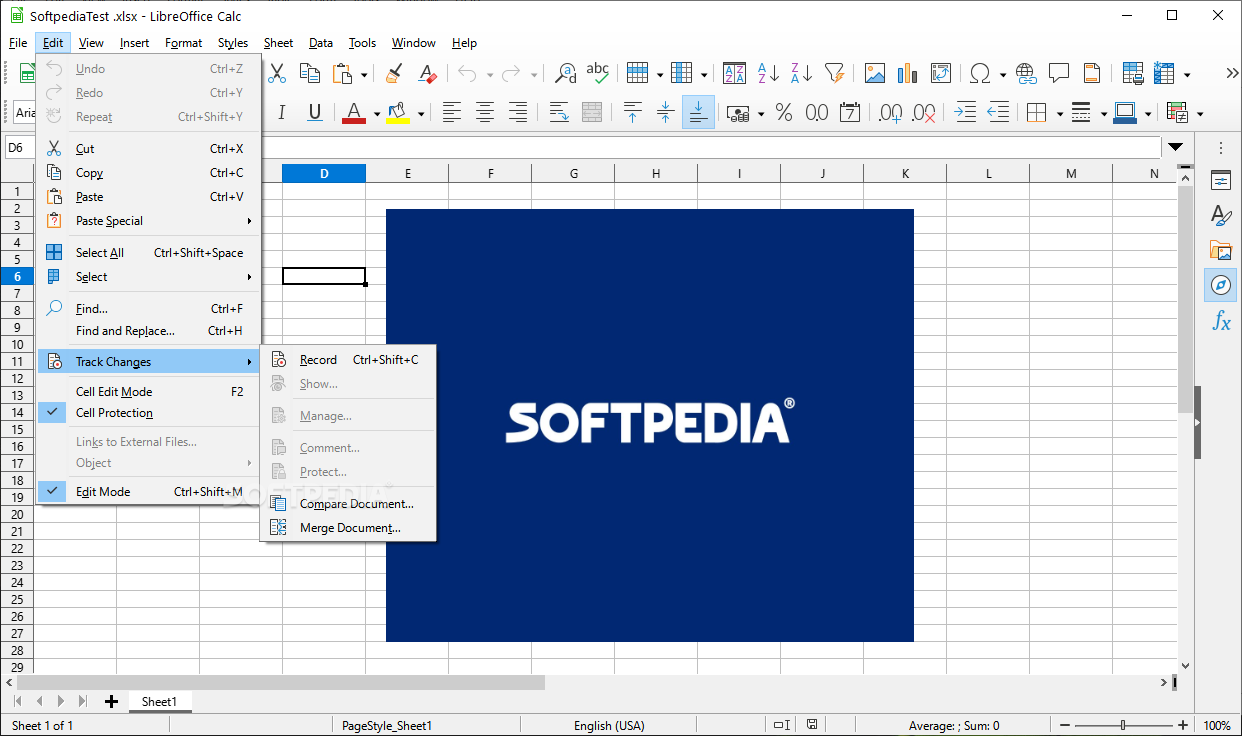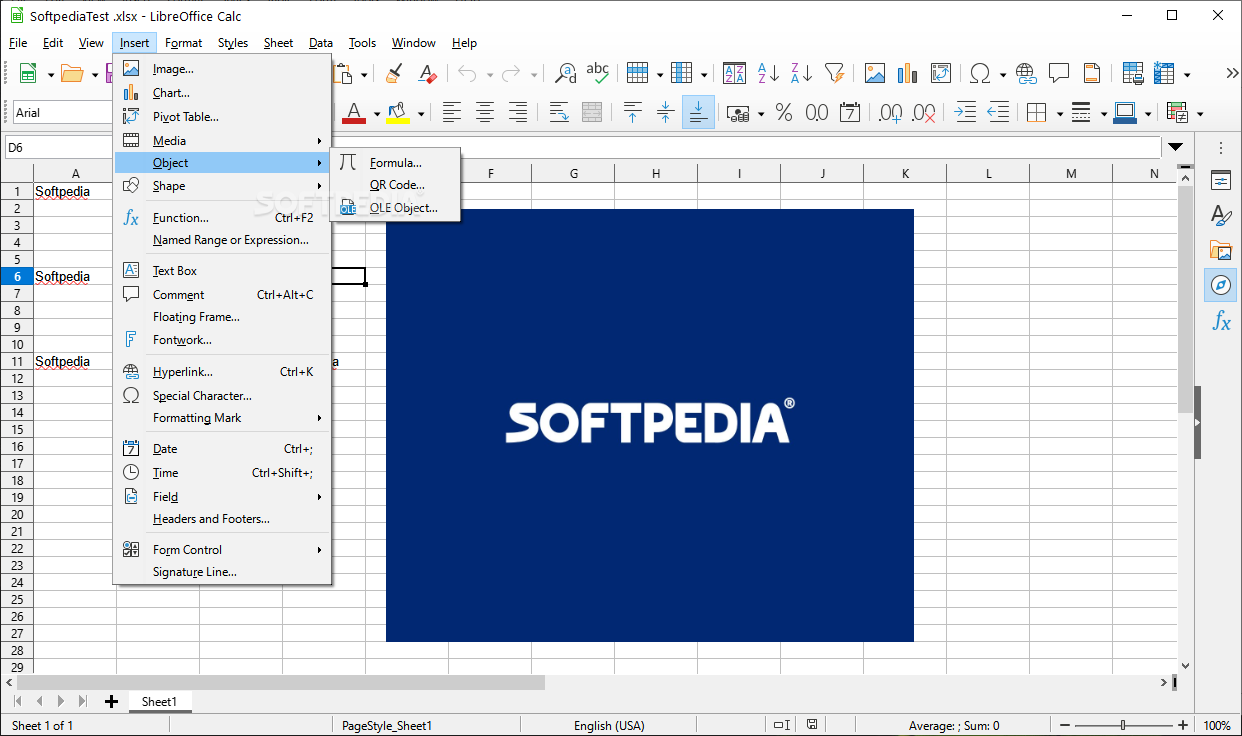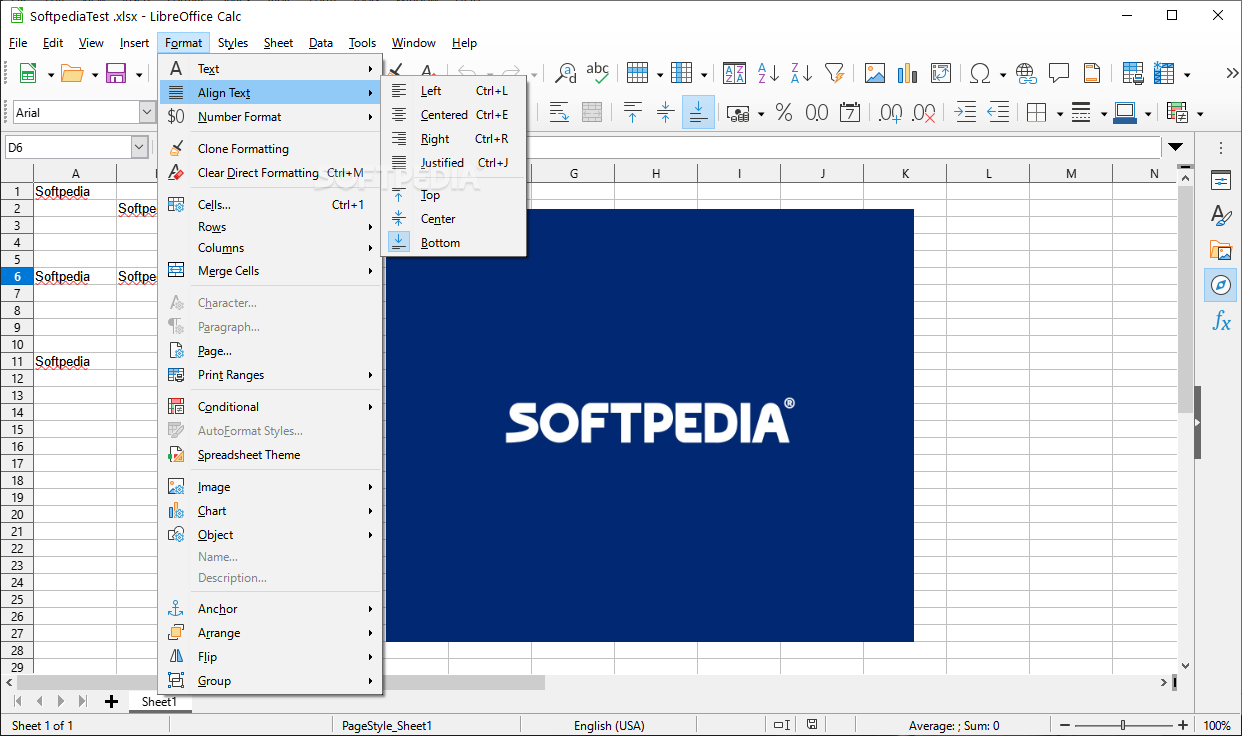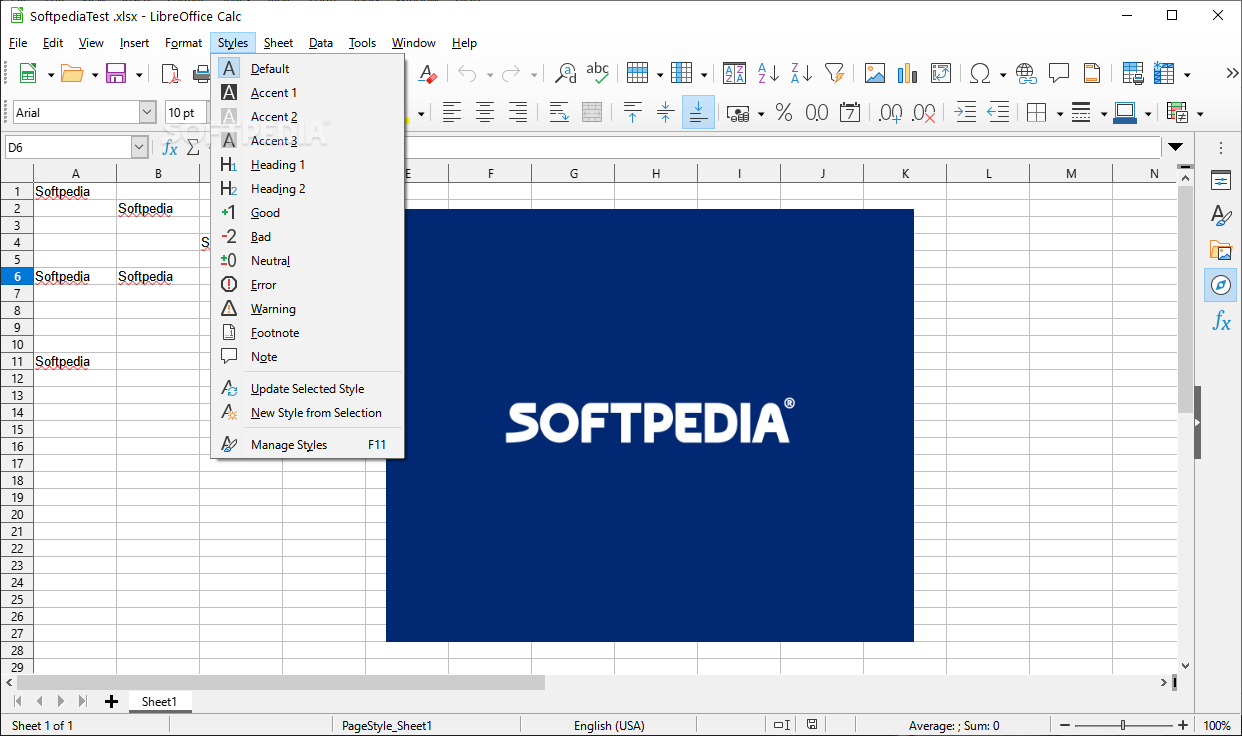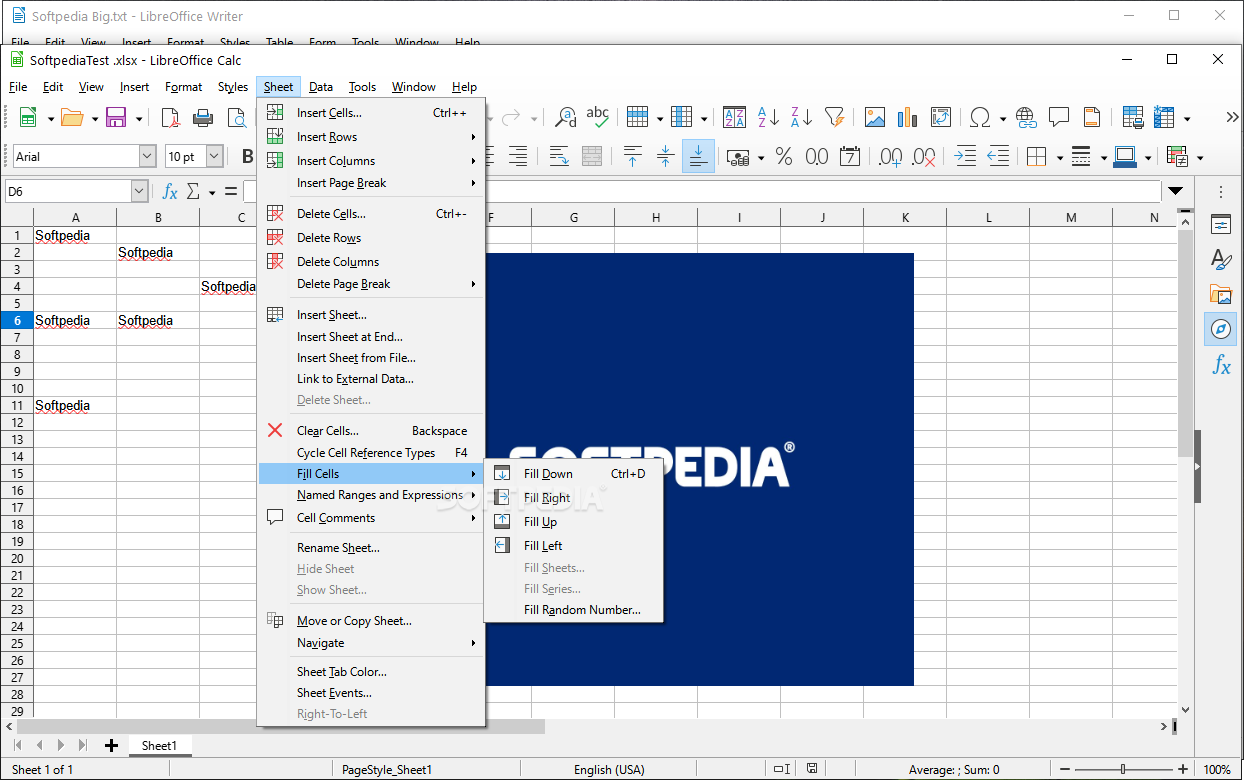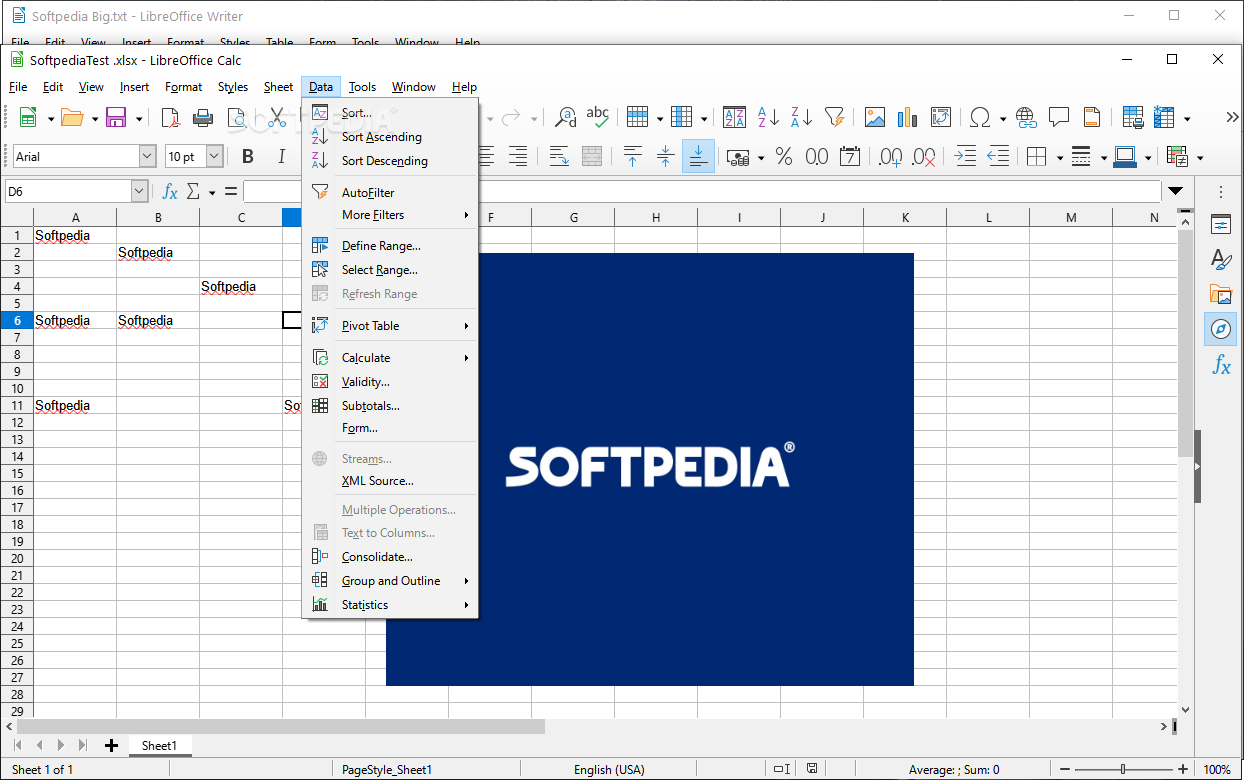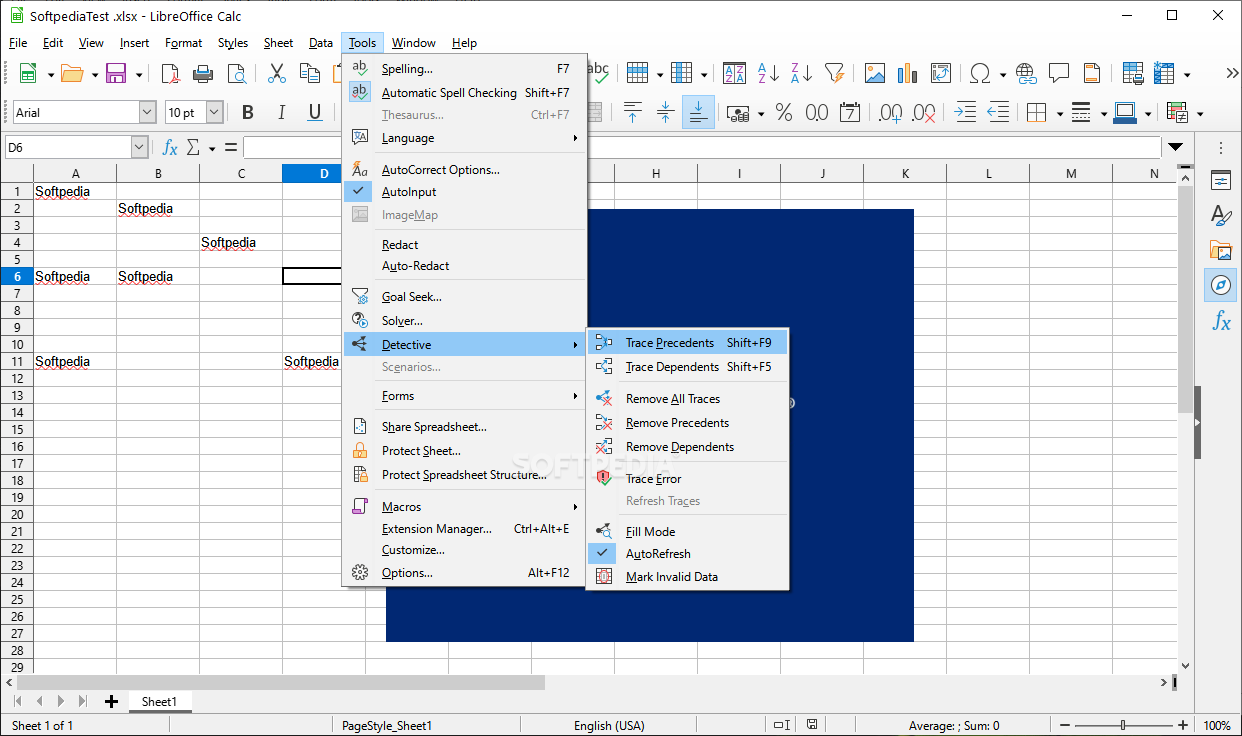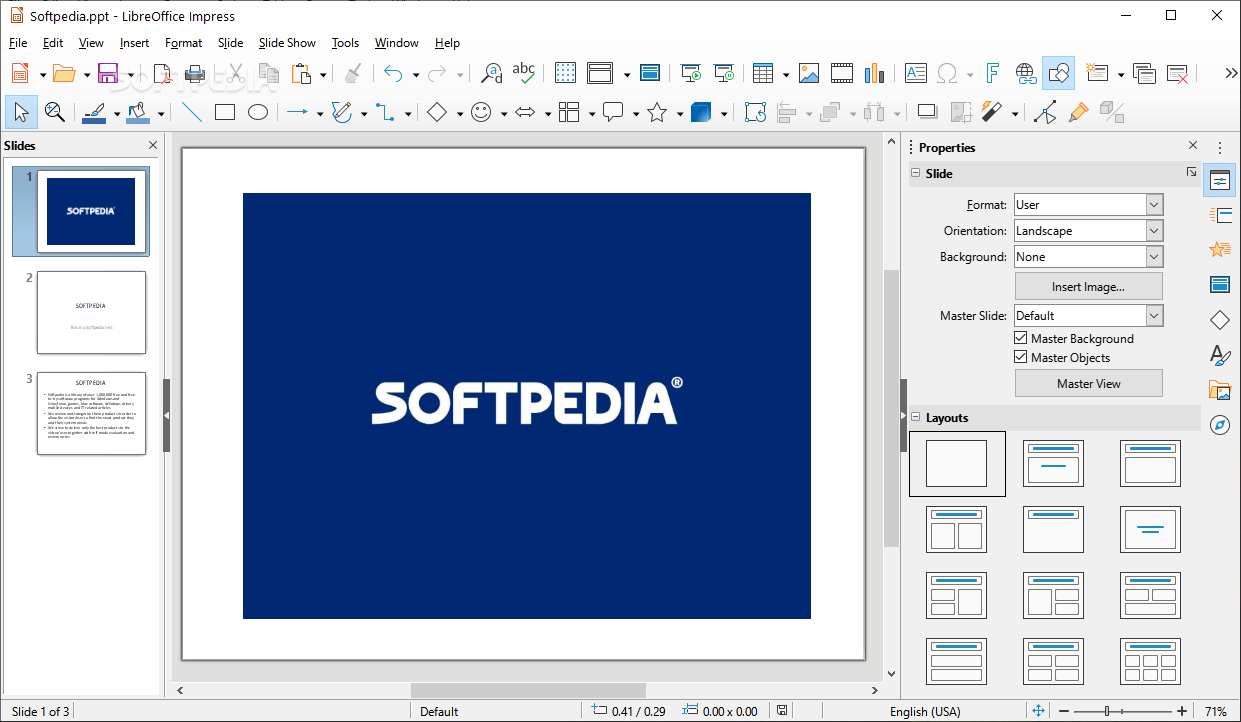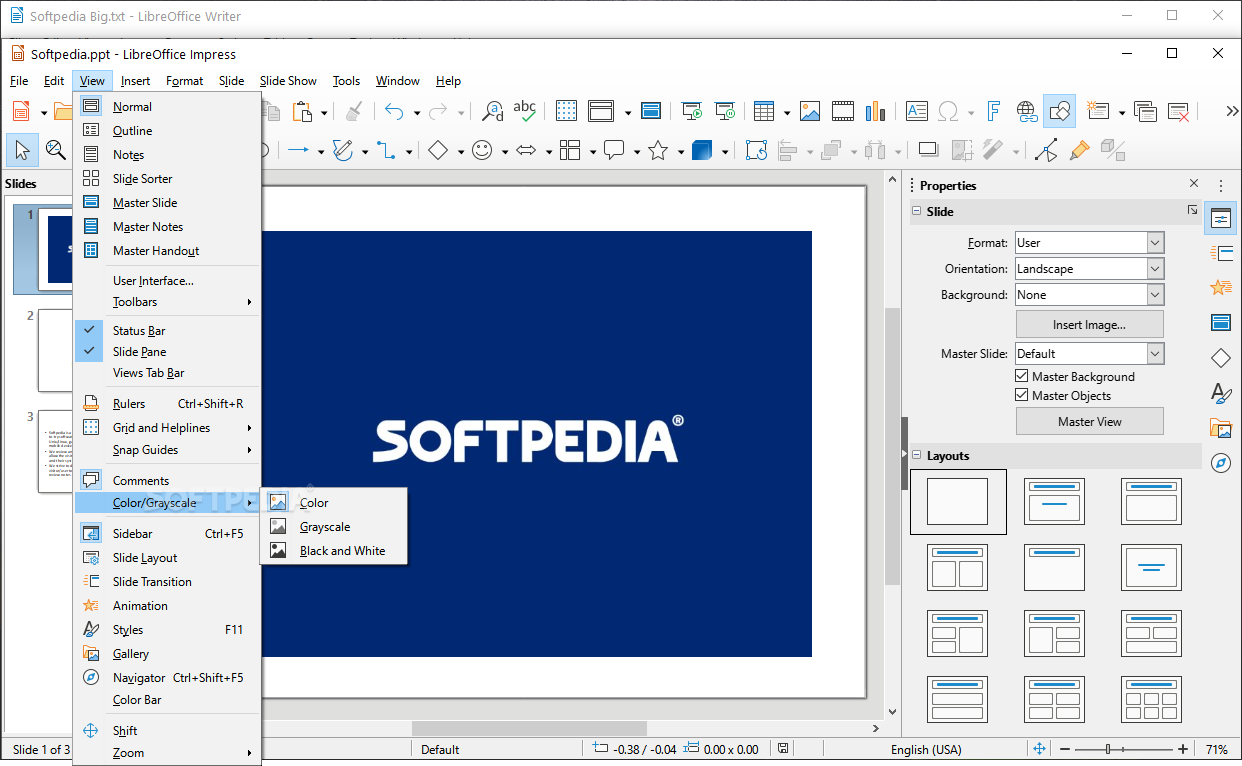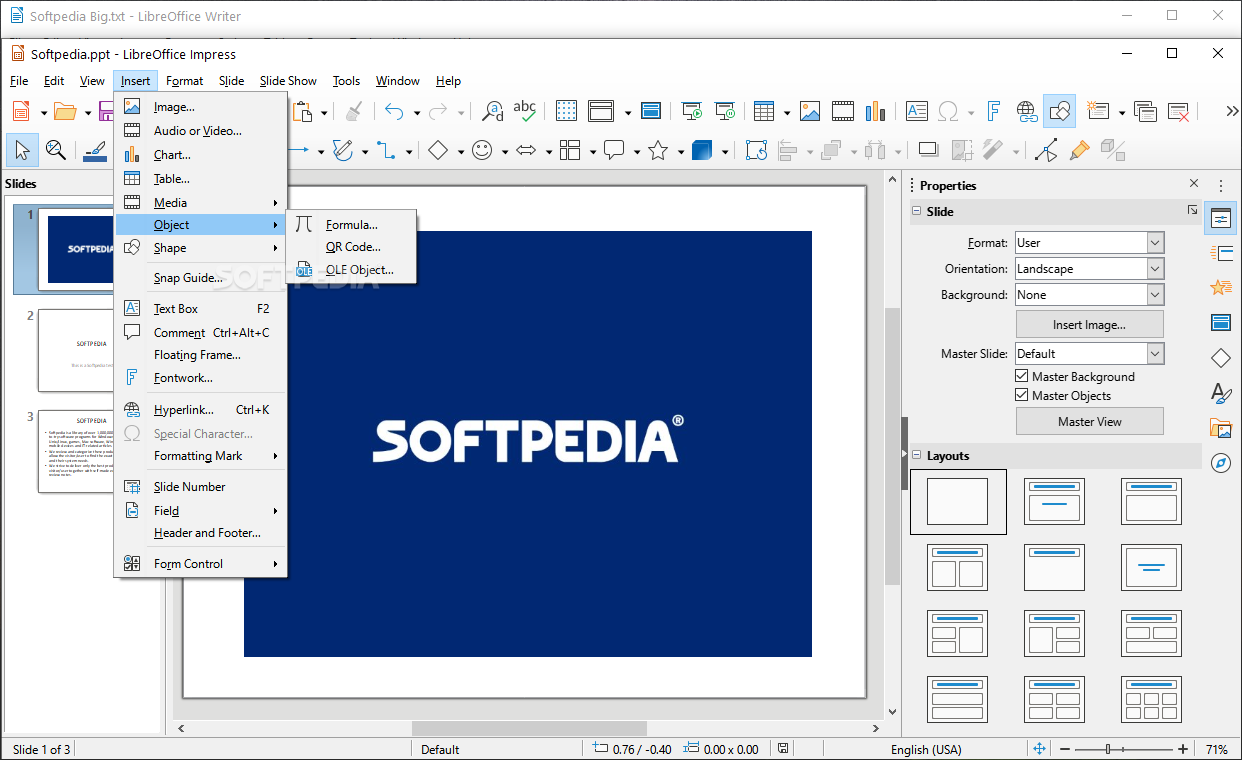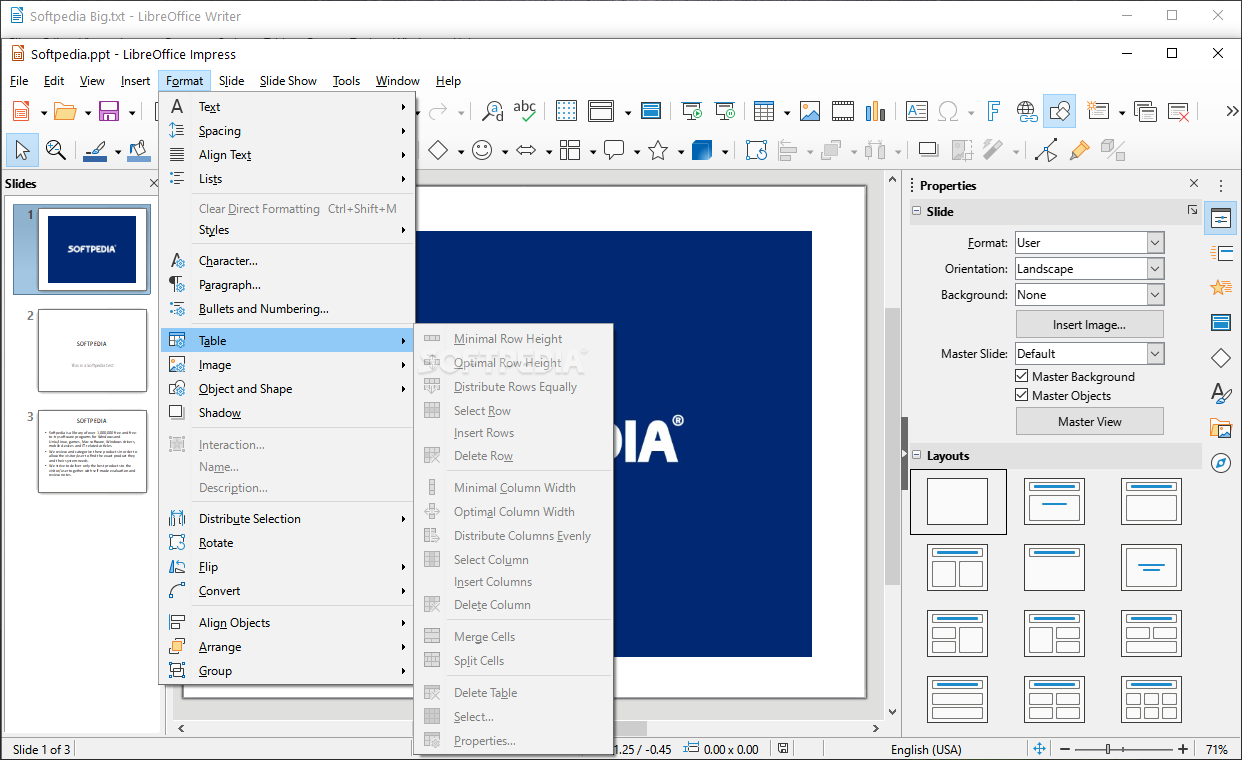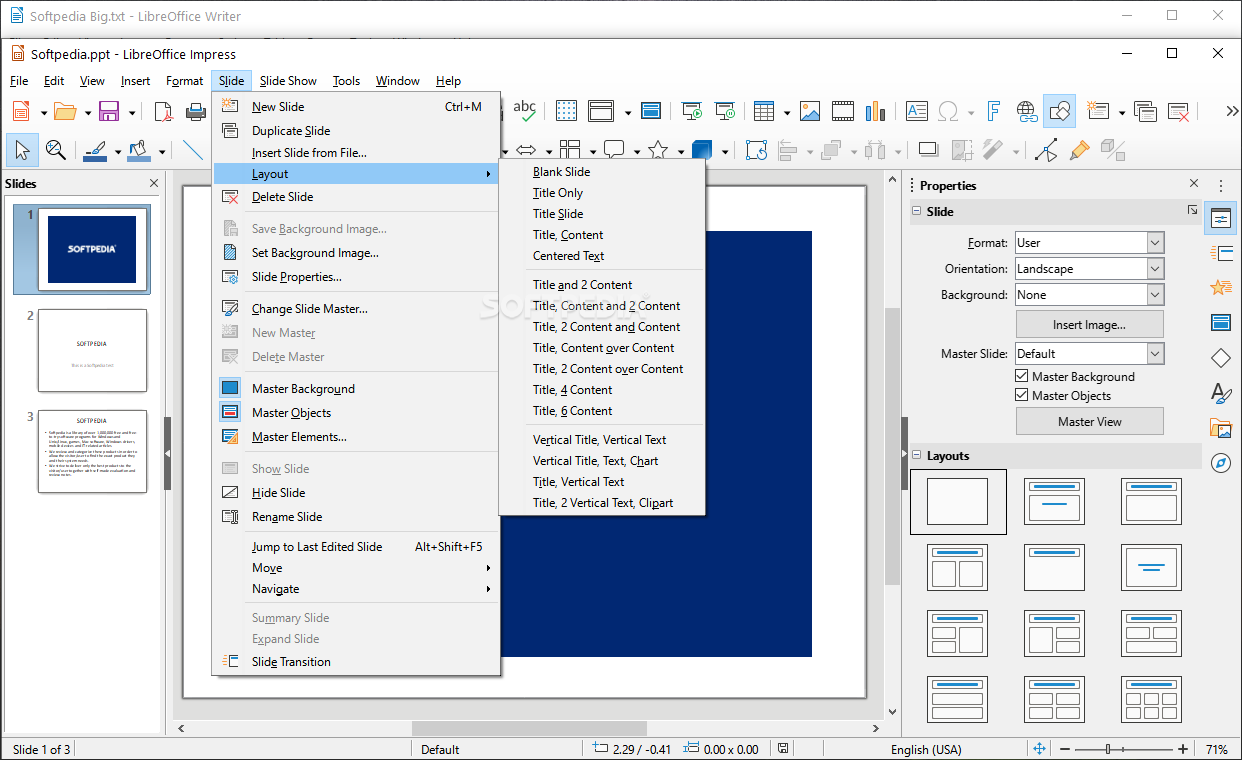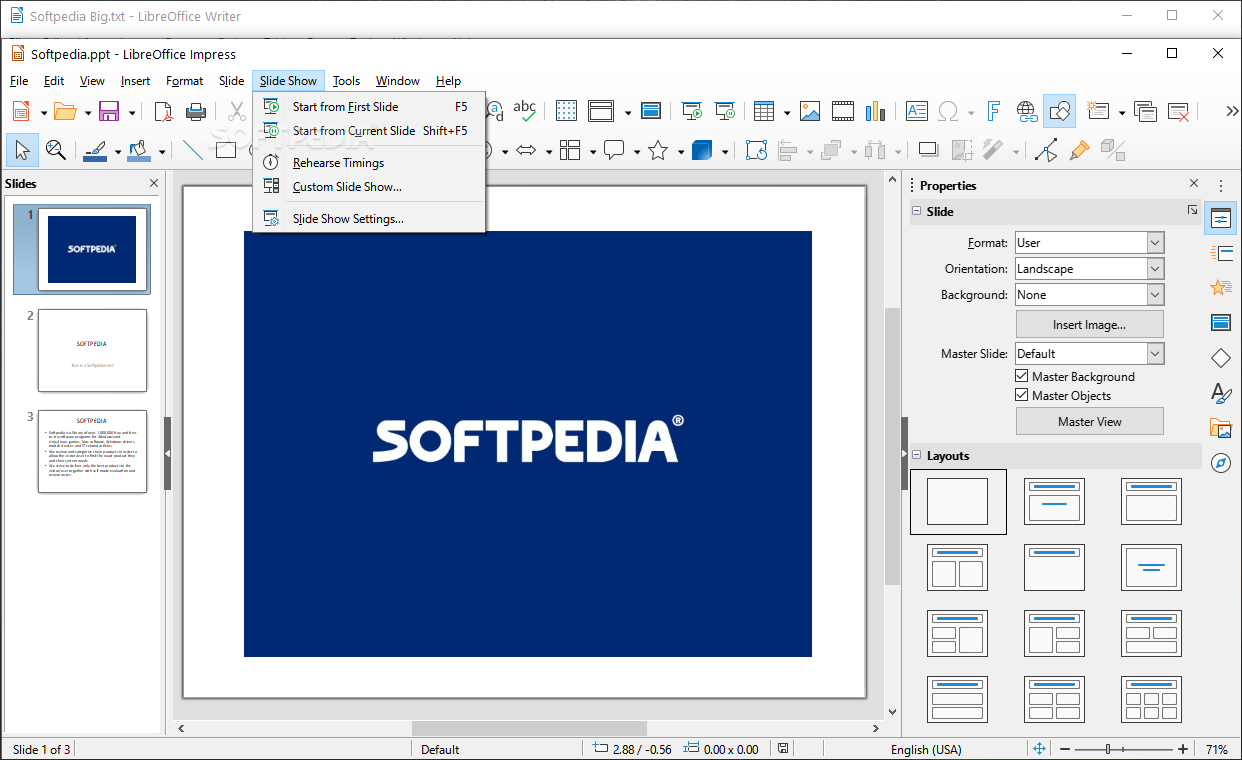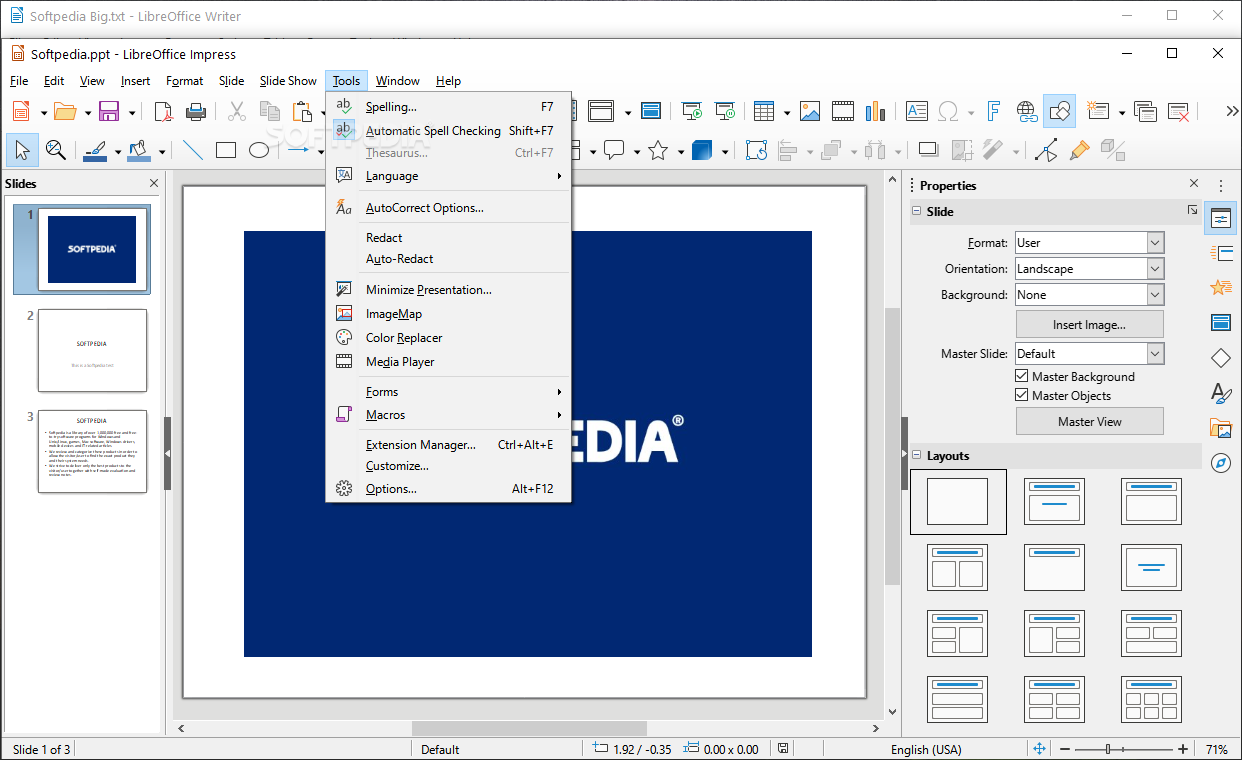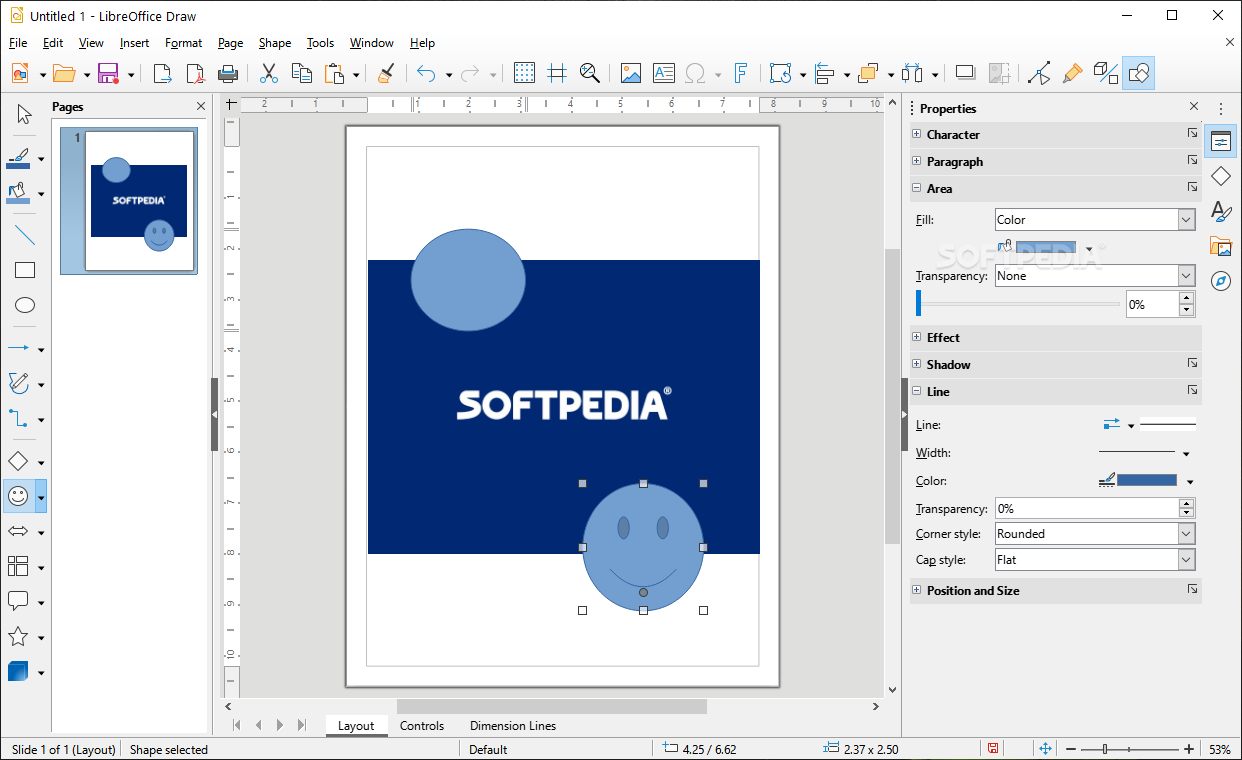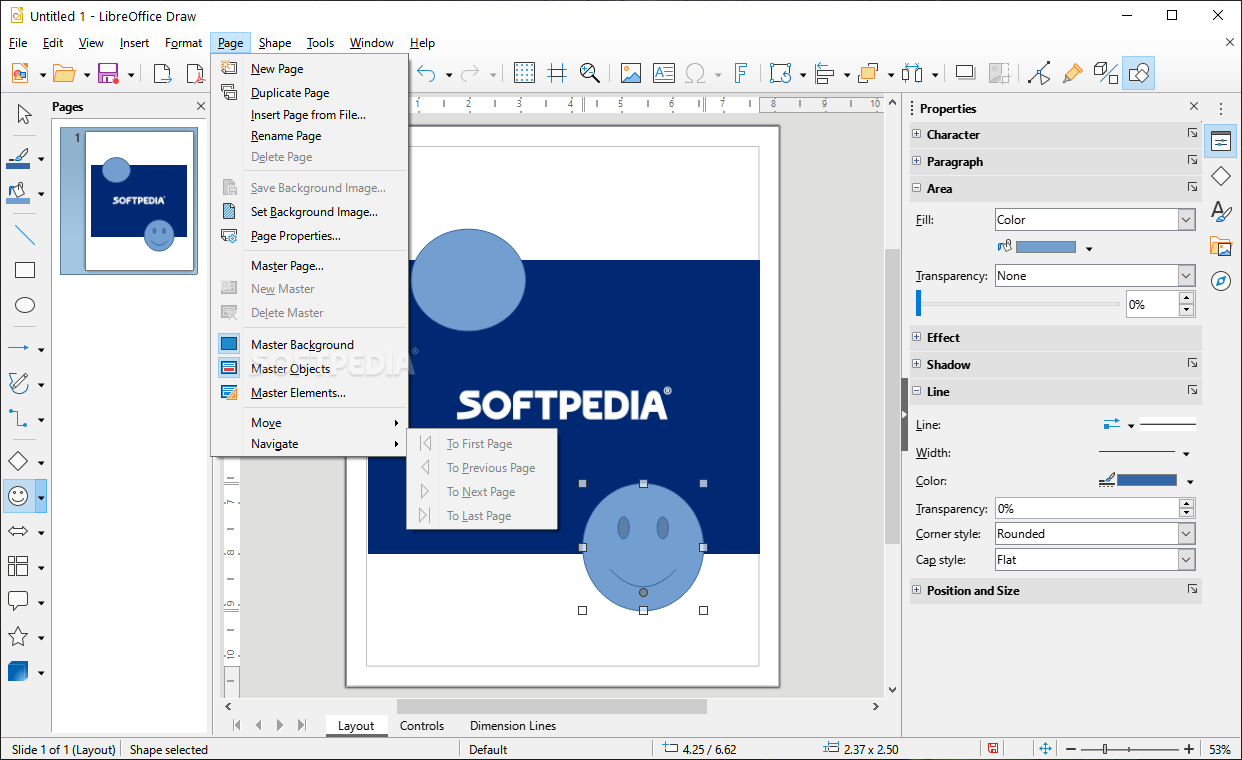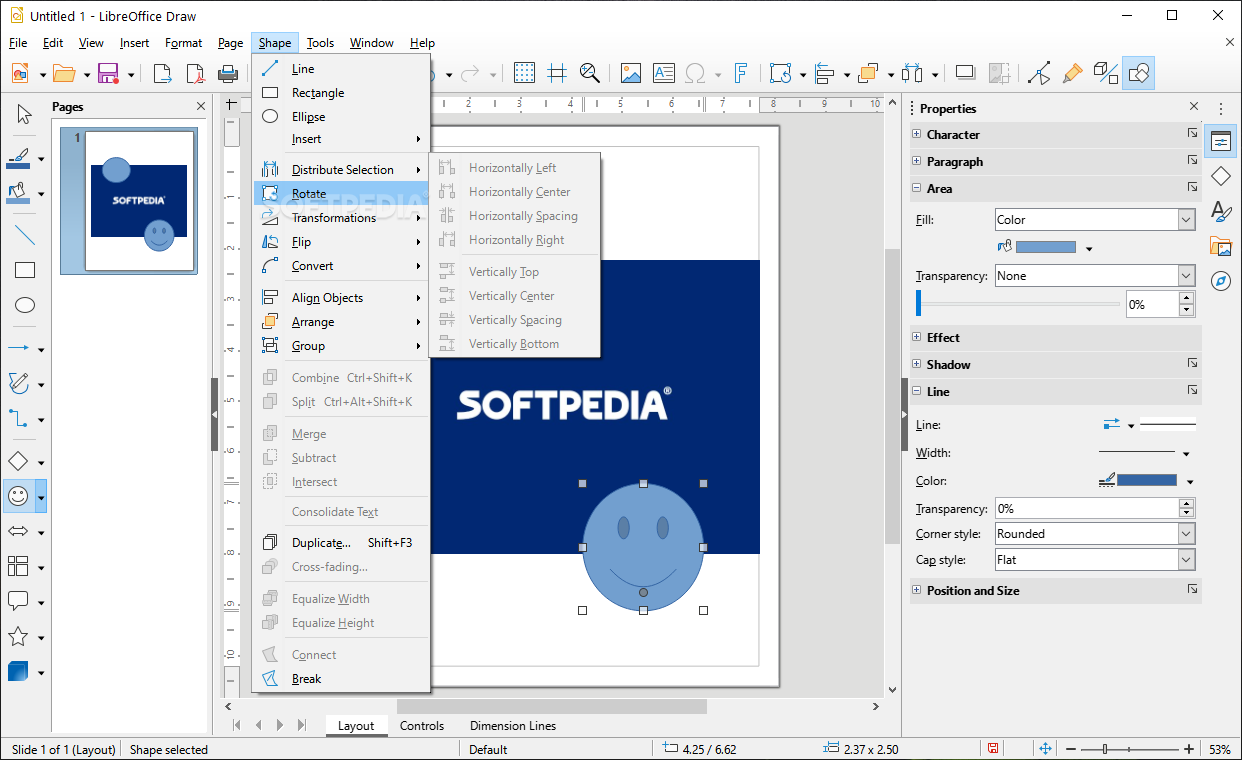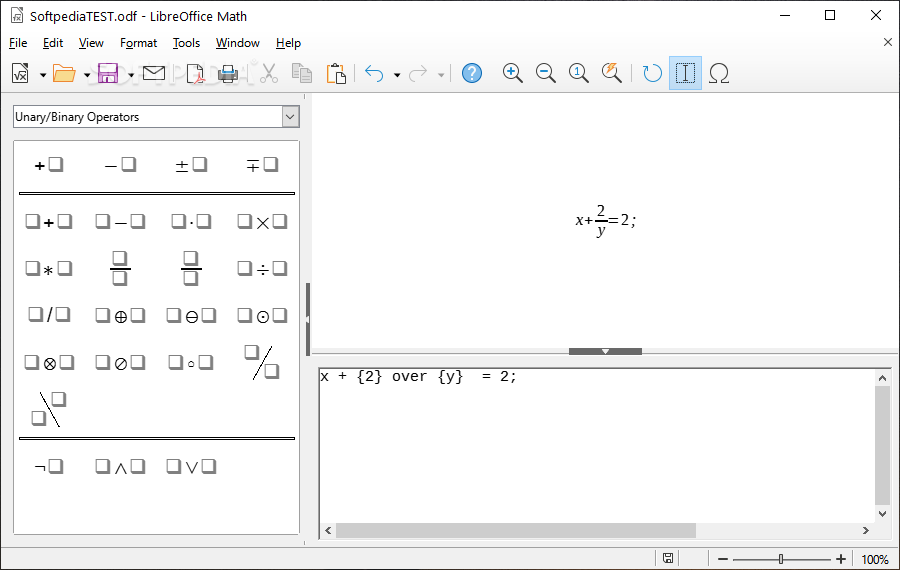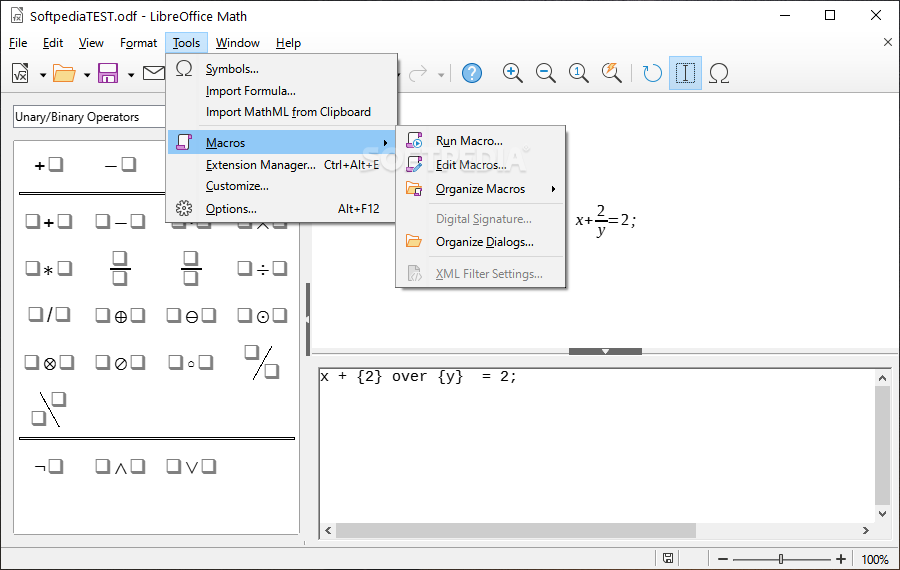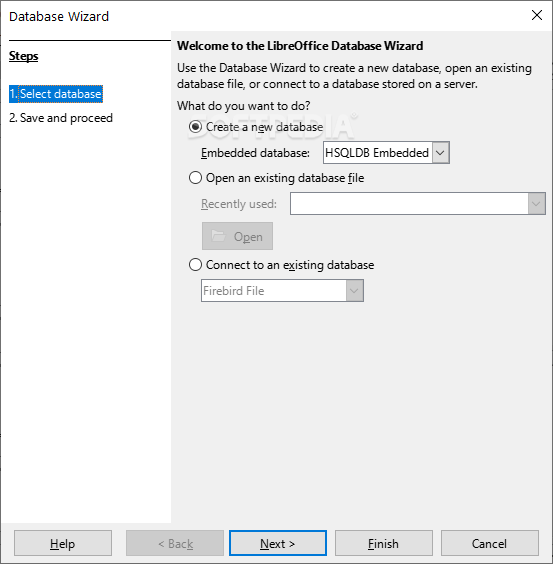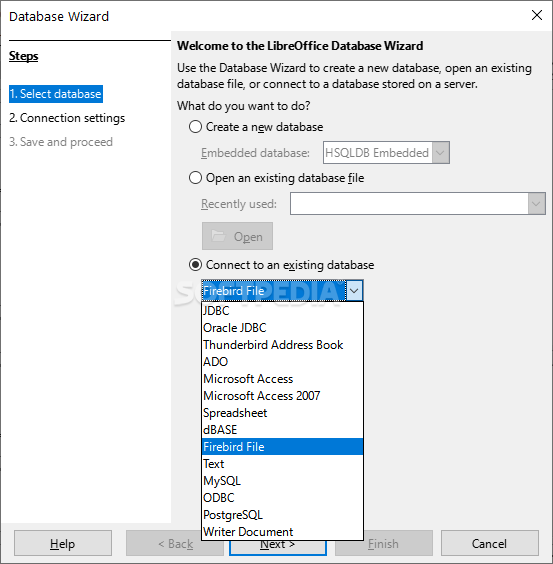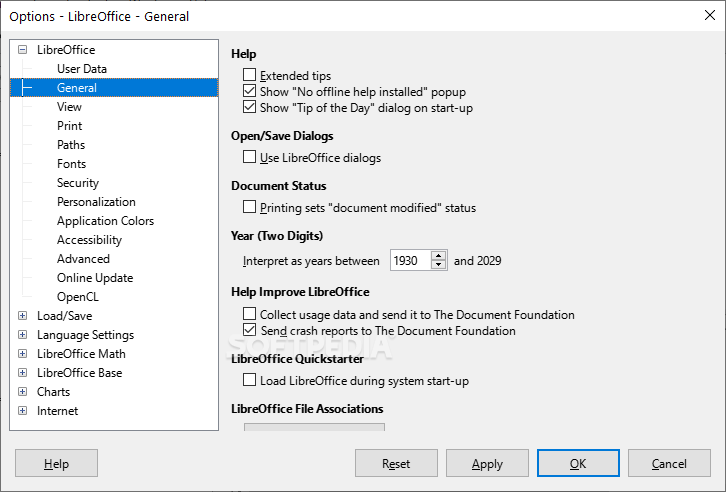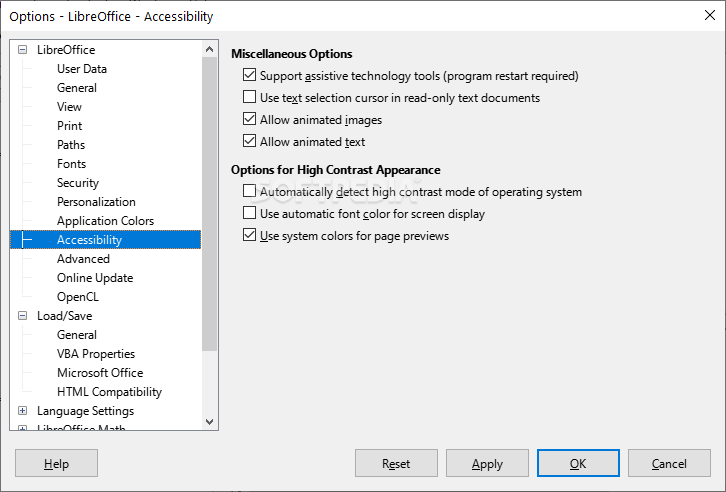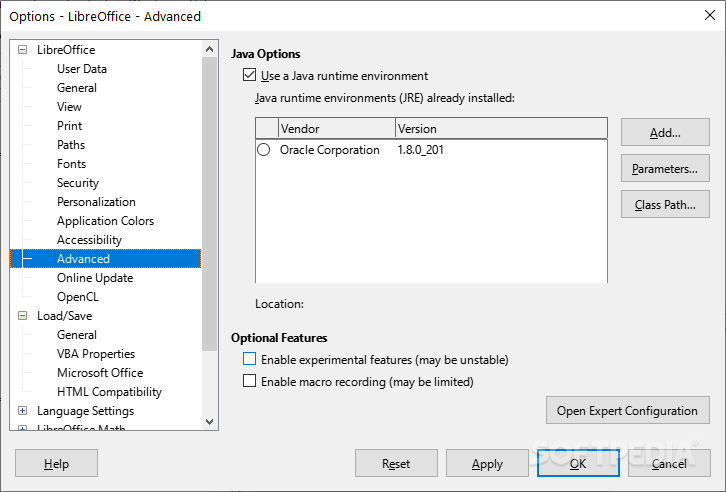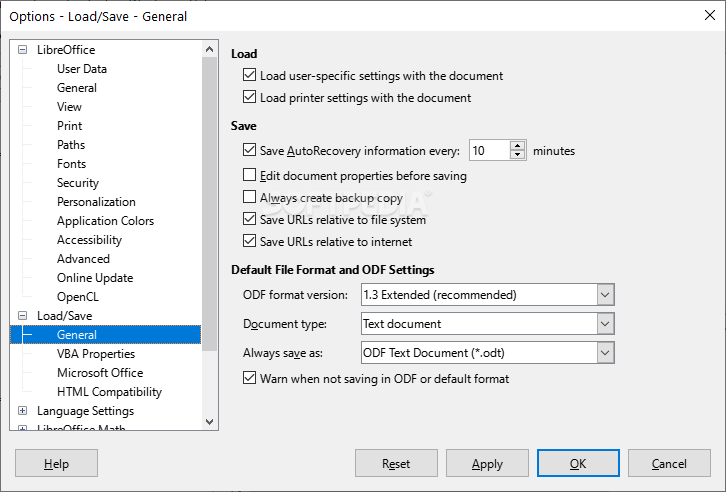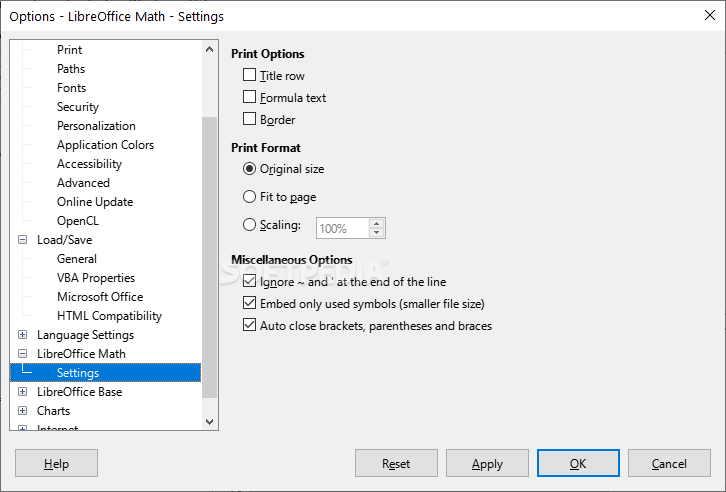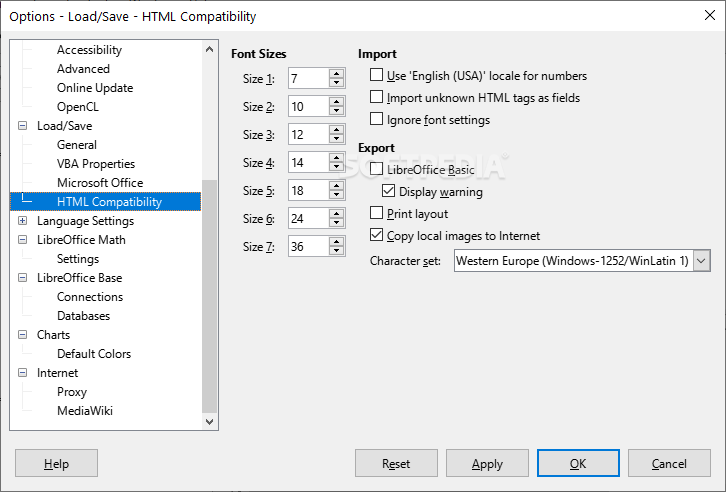Description
LibreOffice
LibreOffice is becoming a favorite in the office suite world, right alongside Microsoft Office and OpenOffice. It’s user-friendly and packed with features, thanks to its roots in OpenOffice. More and more people are discovering how great it is!
Features of LibreOffice
This software has several handy components that help you tackle everything from text documents to spreadsheets, presentations, drawings, databases, and even formulas. Plus, it plays nicely with Microsoft Office files. So if you've got PowerPoint, Word, or Excel documents hanging around, you can easily open and edit them in LibreOffice.
Write It Right with LibreOffice Writer
LibreOffice Writer gives you tons of options for formatting your text. You can tweak fonts, align text however you like, adjust line spacing, and even find synonyms using a thesaurus—just make sure you've downloaded the necessary dictionary files first!
Crunching Numbers with LibreOffice Calc
If you need to organize data into tables, LibreOffice Calc has your back! This tool lets you create formulas and perform all sorts of calculations easily. It's perfect for keeping track of everything from budgets to schedules.
Create Stunning Presentations with LibreOffice Impress
LibreOffice Impress is fantastic for whipping up presentations that impress (pun intended!). You can design slideshows complete with charts, diagrams, multimedia backgrounds—whatever you need! With animation effects and slide transitions available too, your presentation will stand out.
Diving into Design with LibreOffice Draw
Your Database Buddy: LibreOffice Base
If you're looking to manage databases effectively,LibreOffice Base would be your go-to tool. It helps explore database contents or connect to multi-user engines like MySQL or PostgreSQL effortlessly.
A Free Solution for Everyone!
The best part? Download Portable LibreOffice, which comes as an open-source solution that works great both at home and at work! No errors popping up; just smooth sailing.
User-Friendly Interface
The interface is simple enough for everyone—from tech whizzes to those who just want to get things done quickly. And if you're not ready for a full installation? There’s a portable version available too!
User Reviews for LibreOffice 1
-
for LibreOffice
LibreOffice is a versatile office suite that supports Microsoft Office formats. With a simple interface, users can efficiently complete tasks.