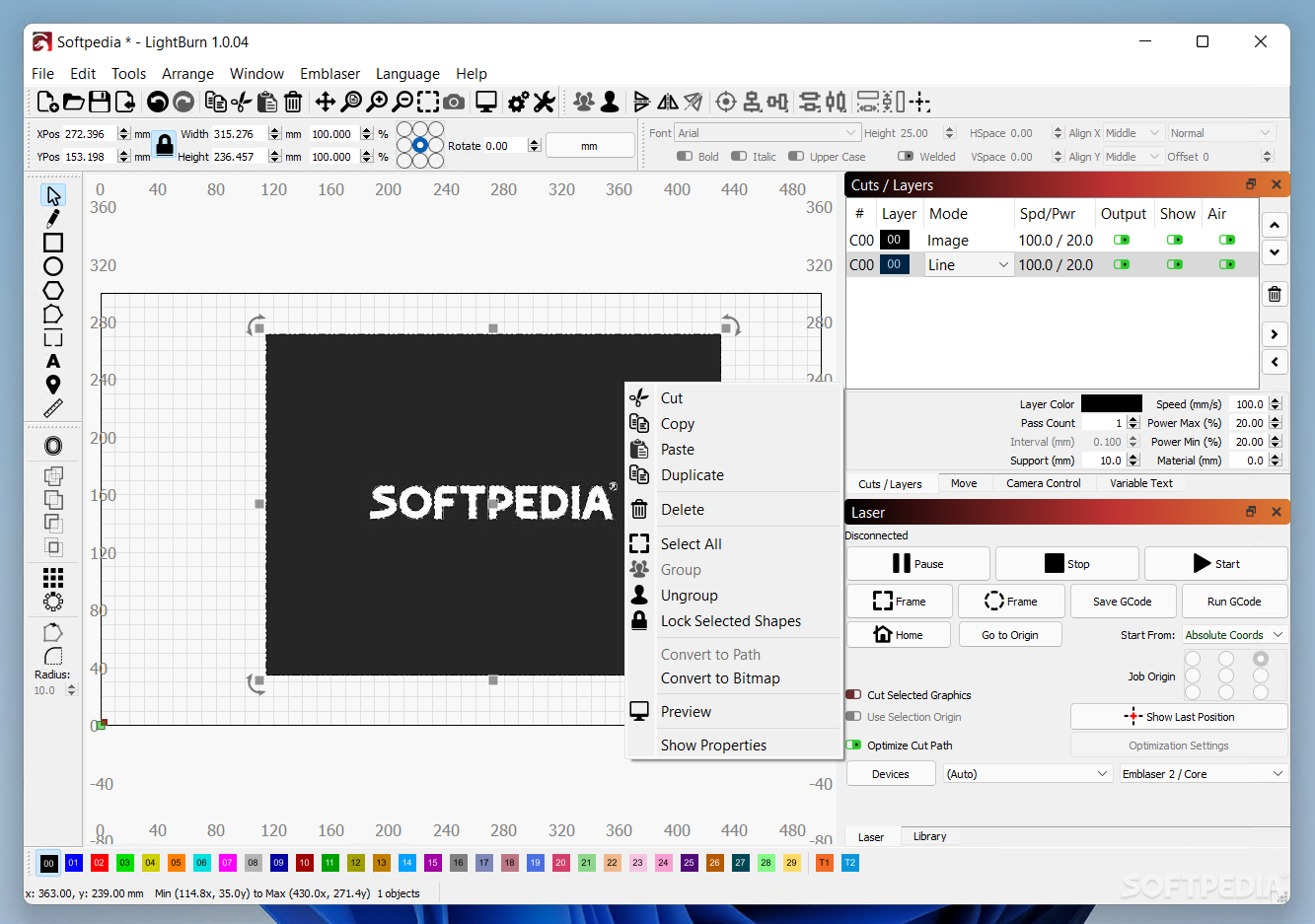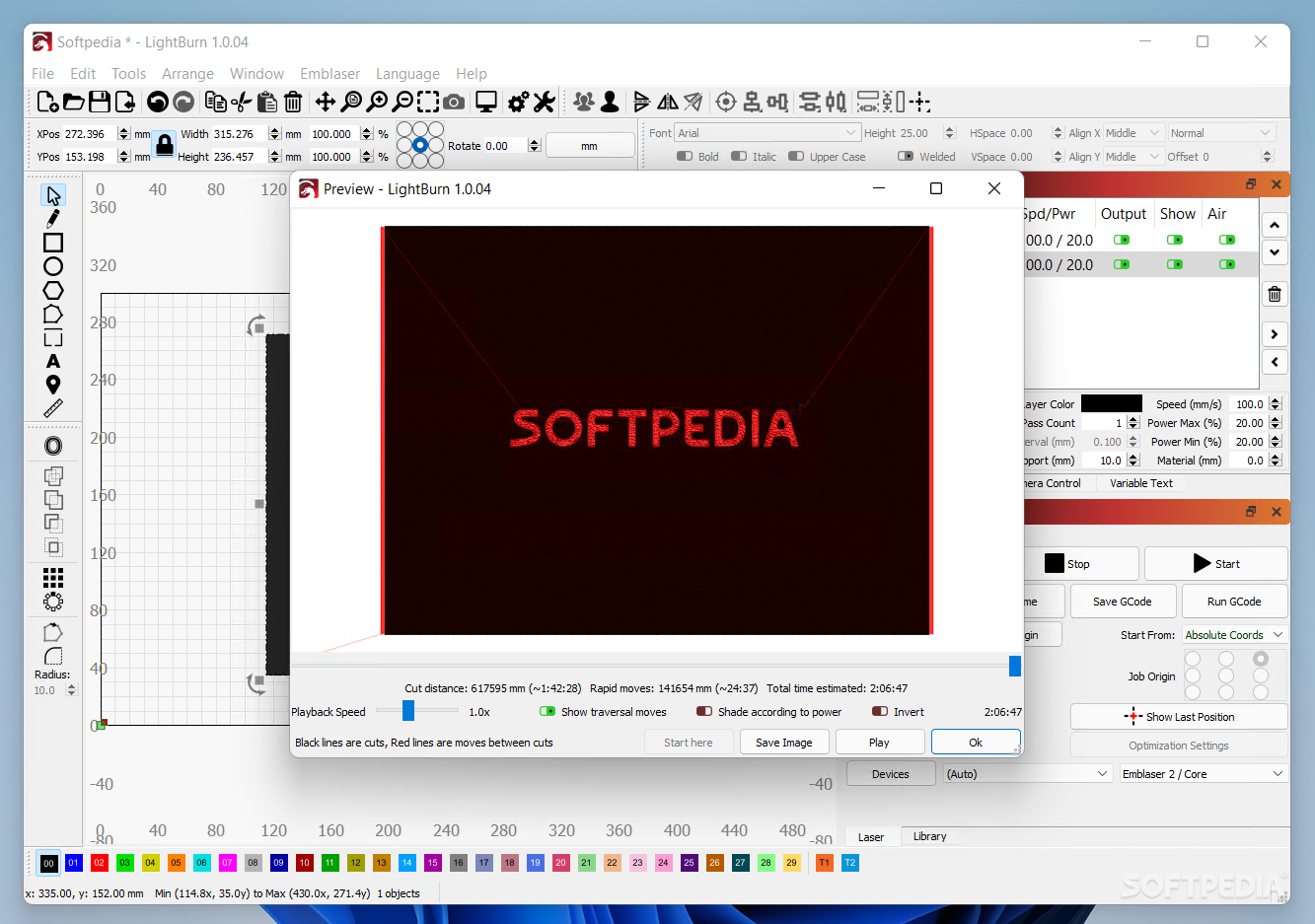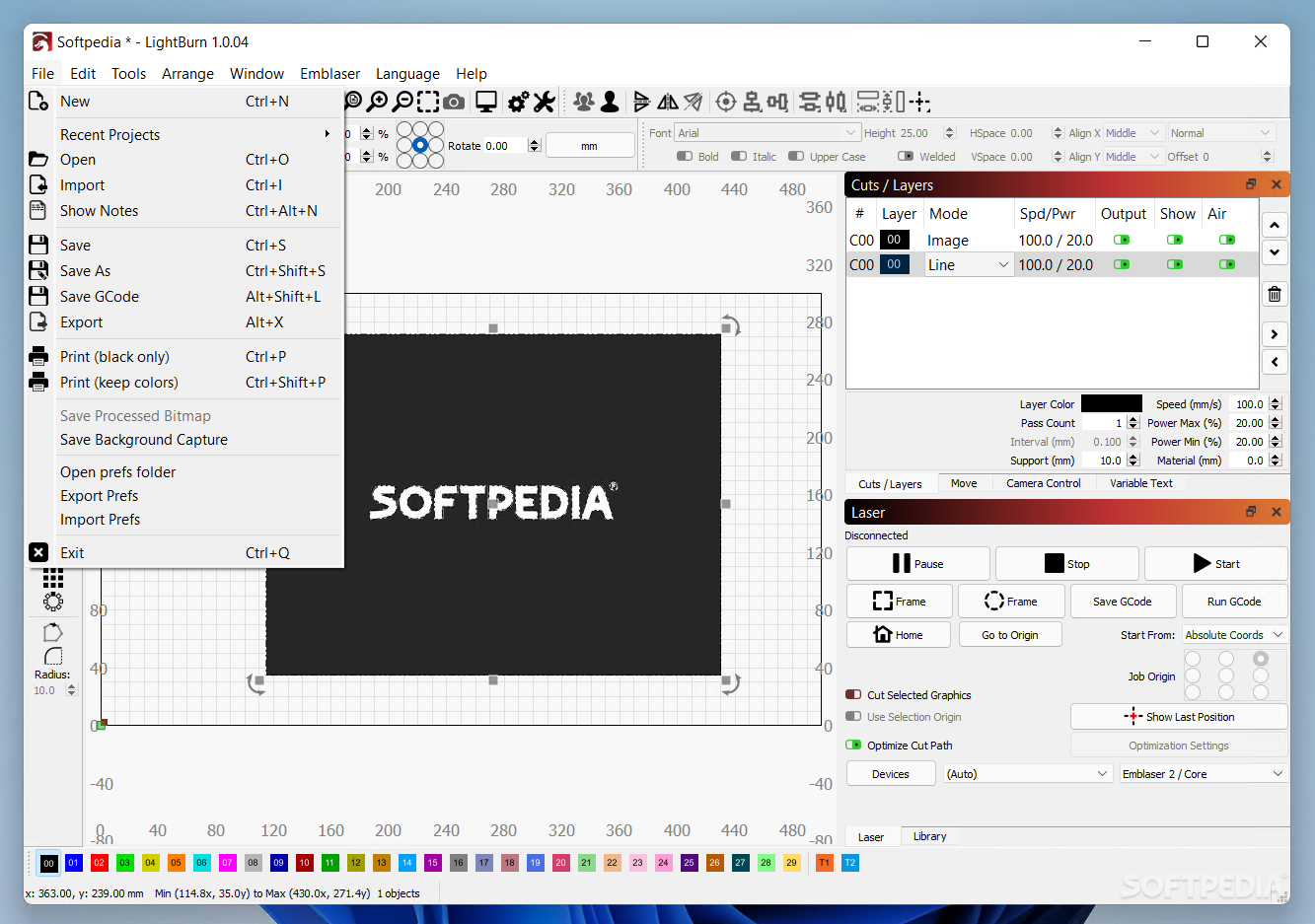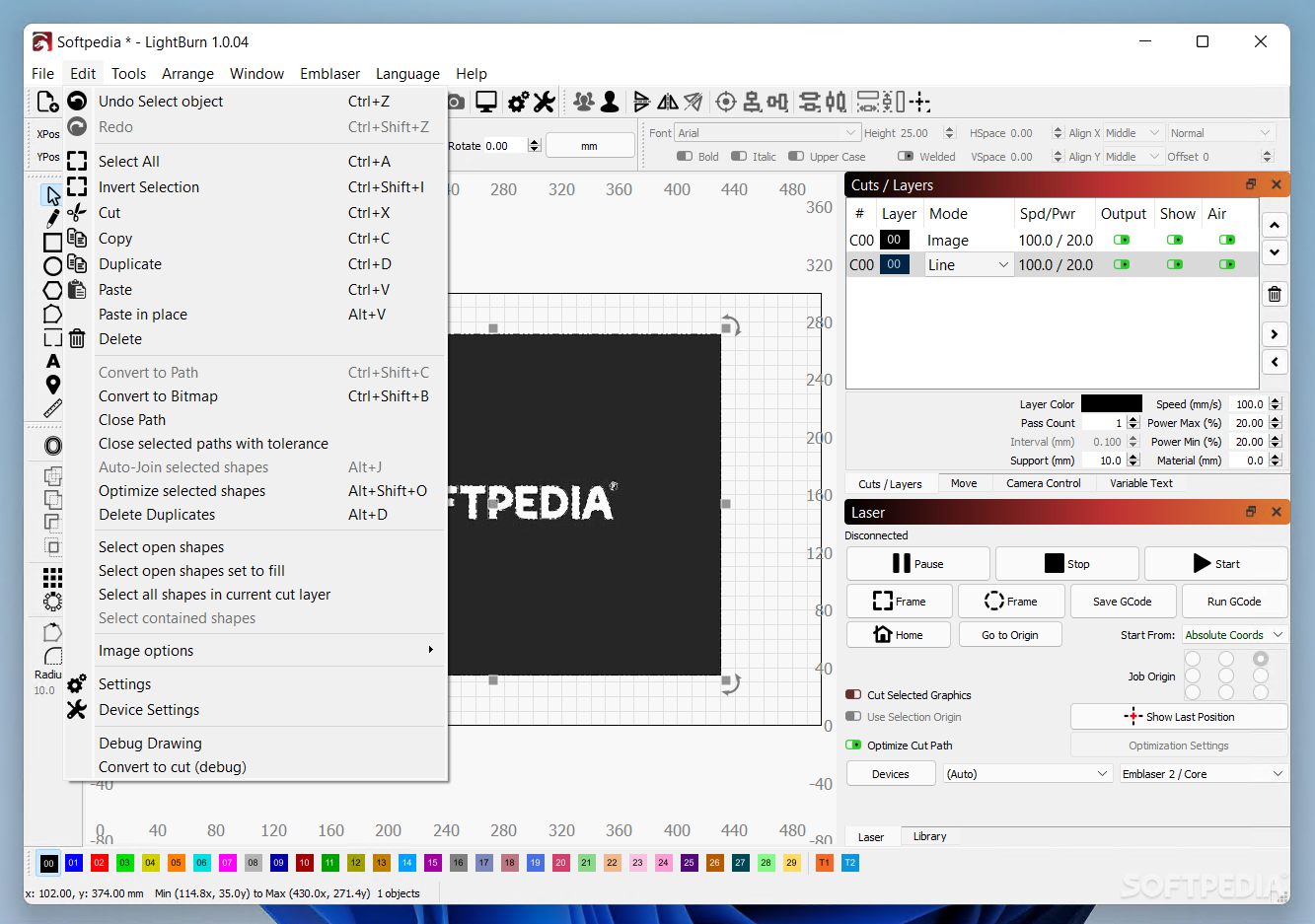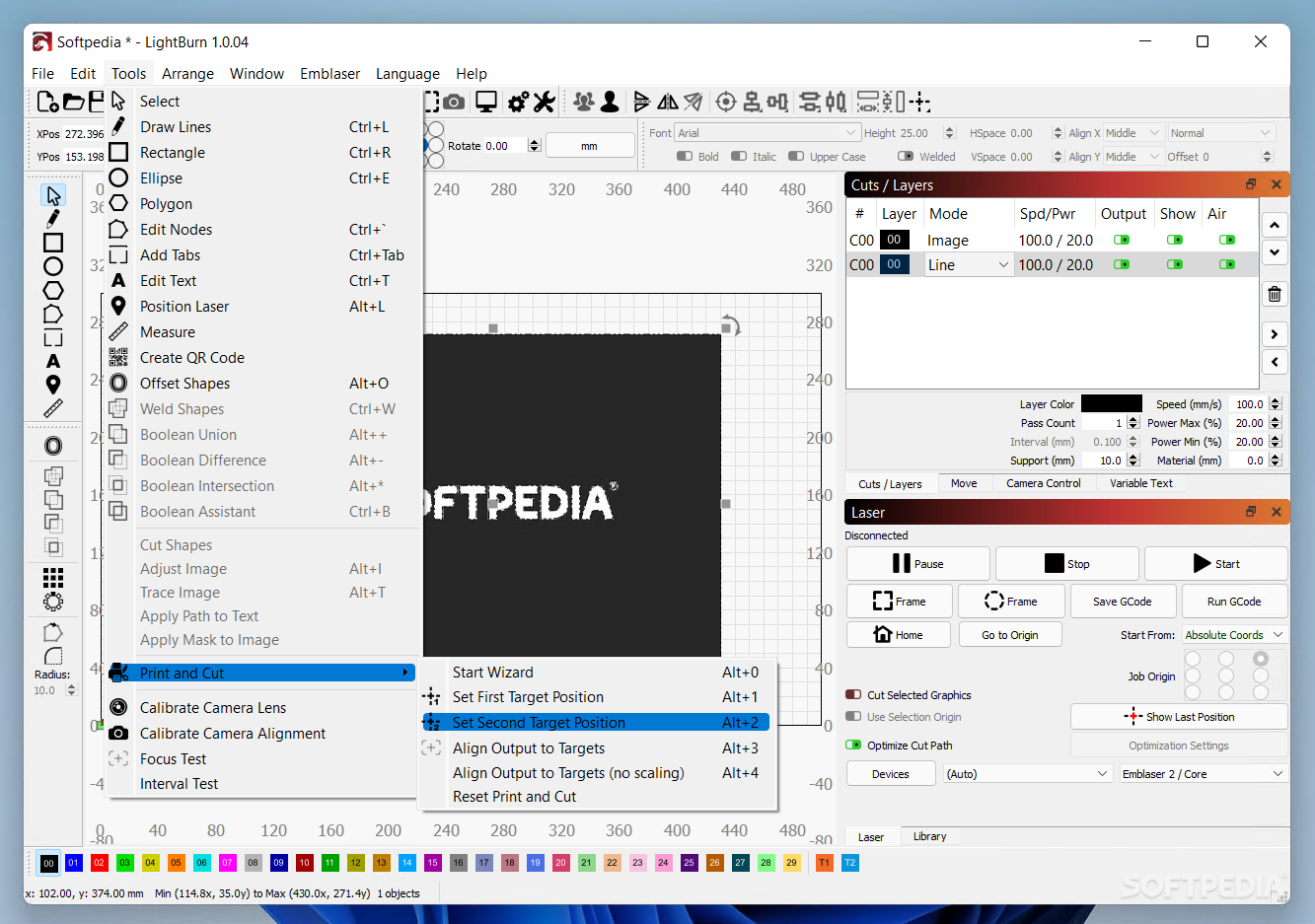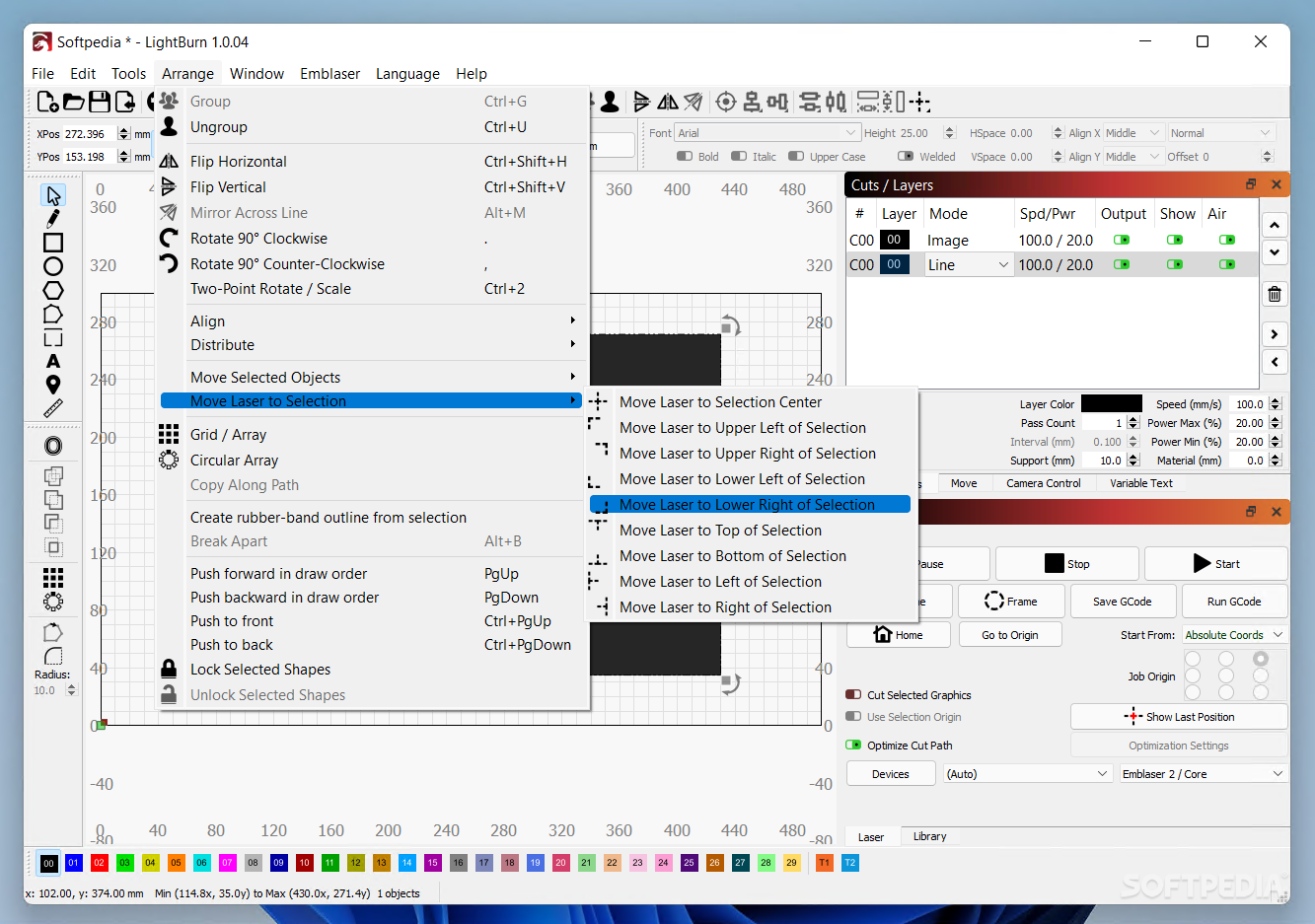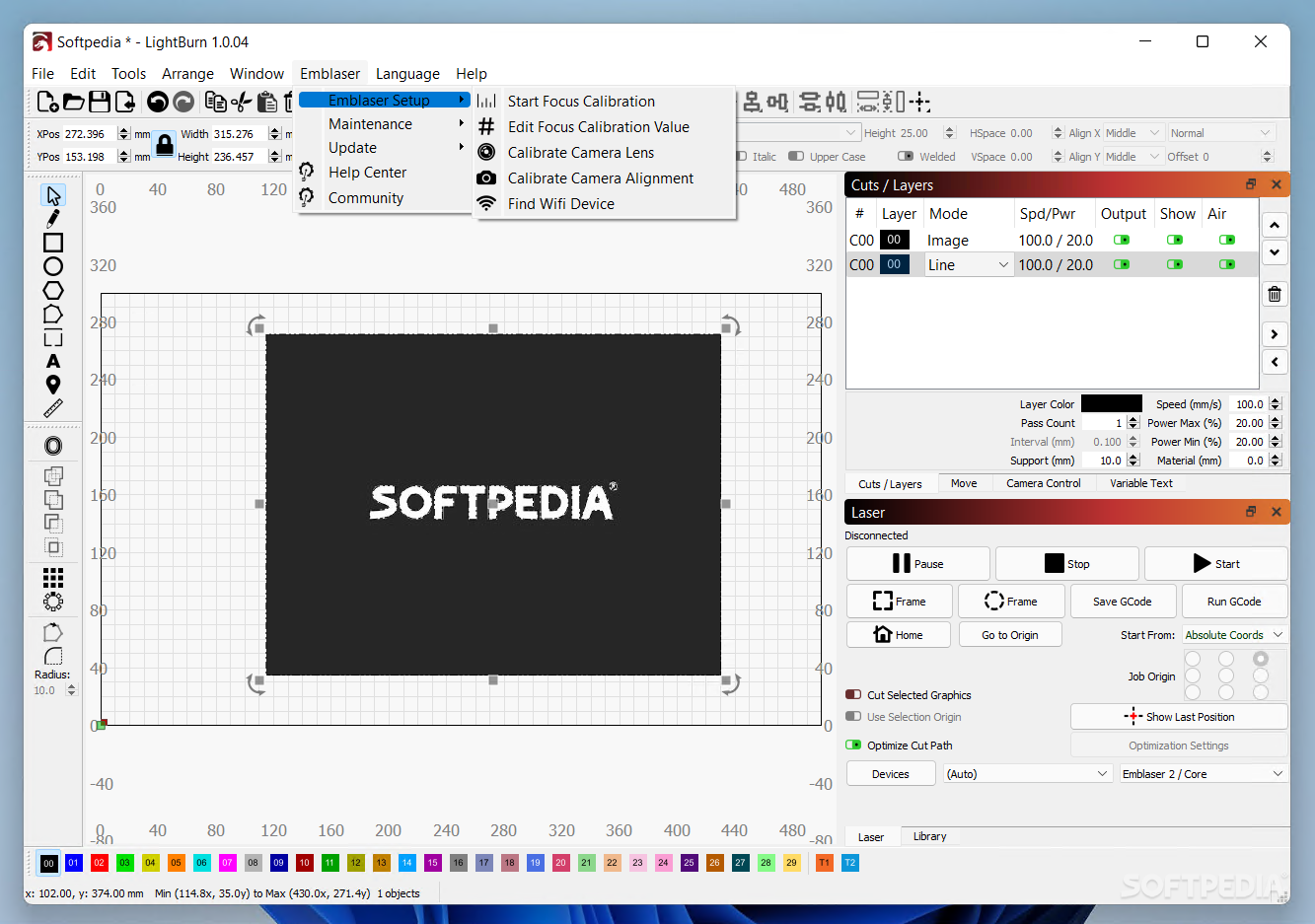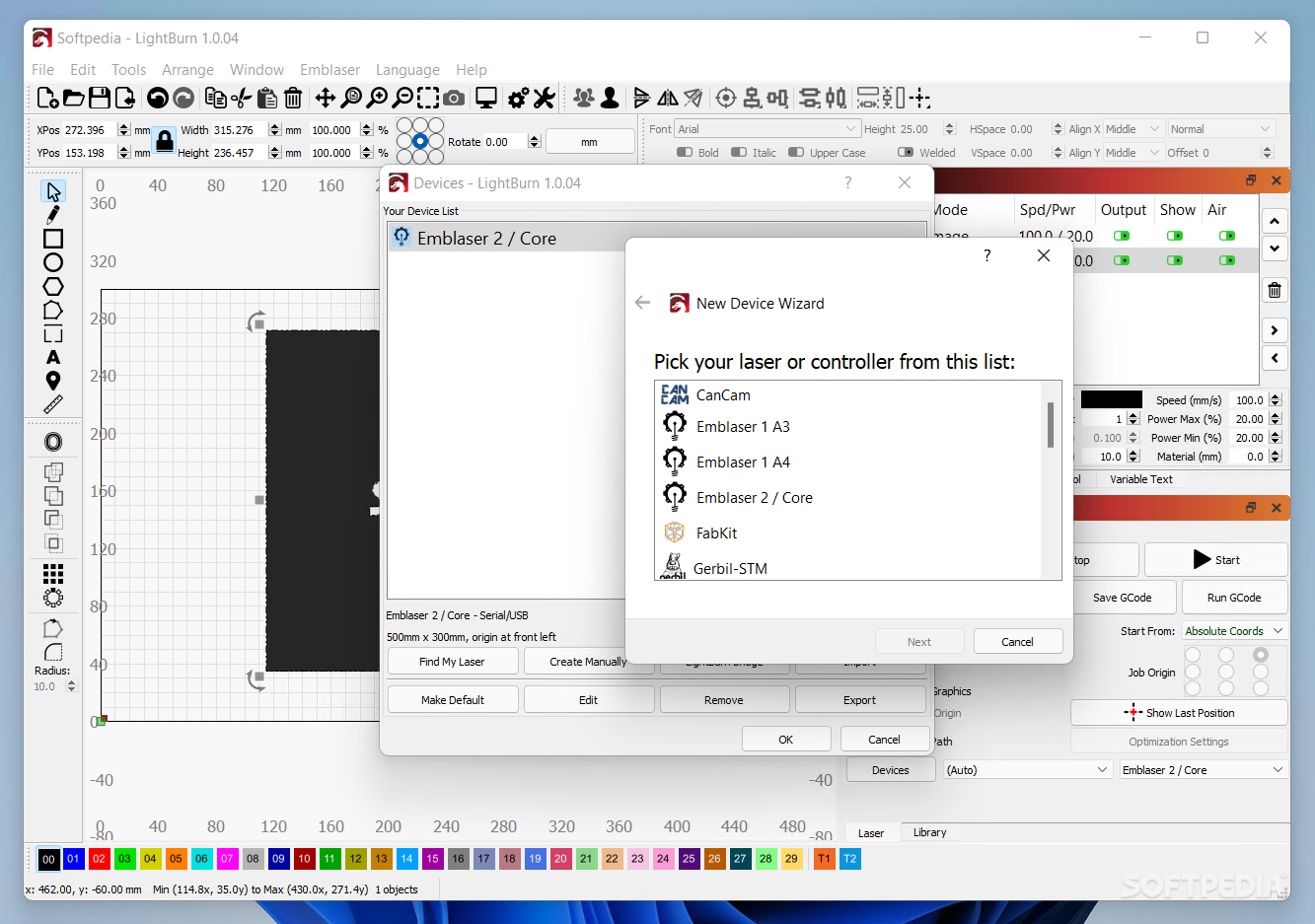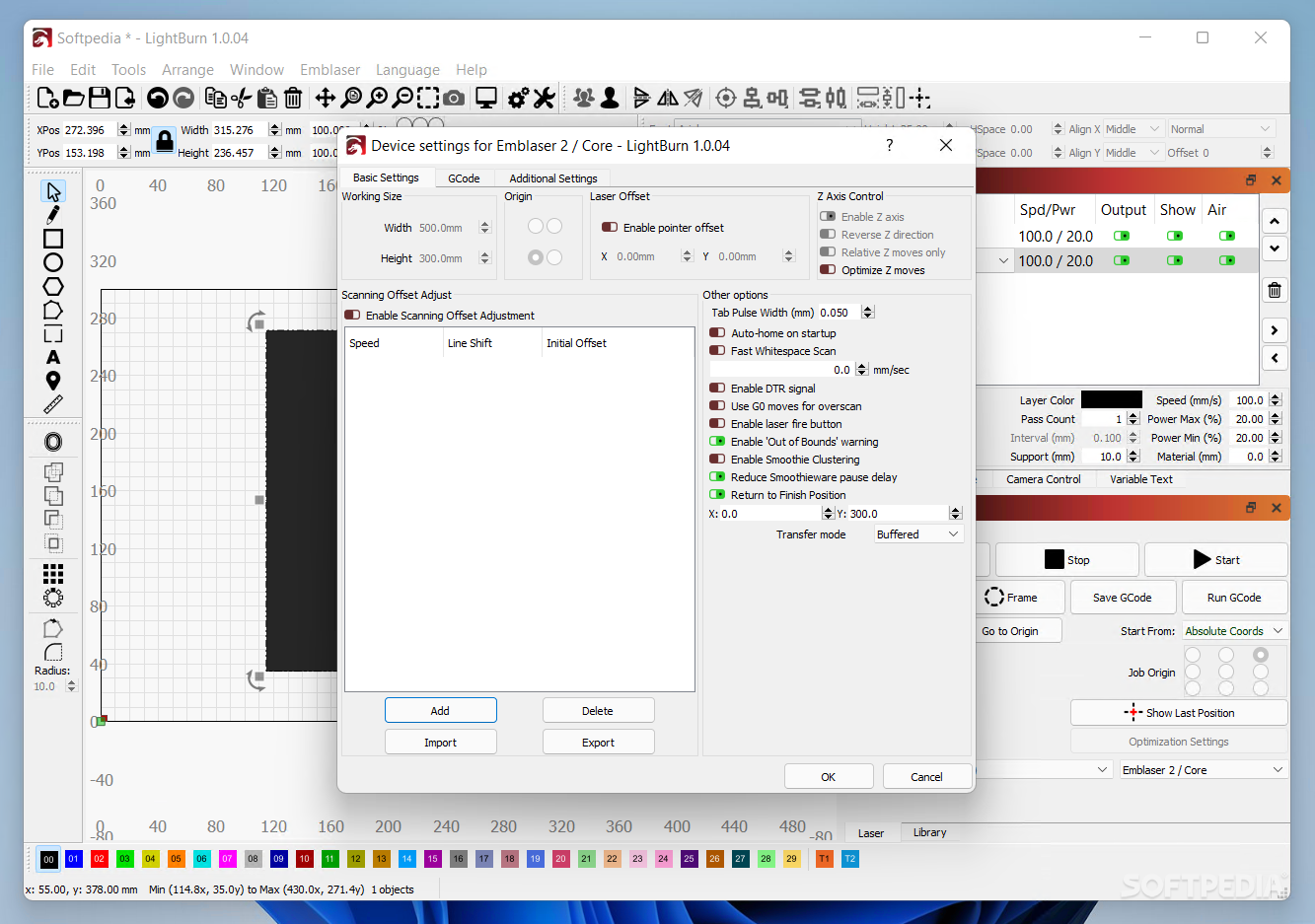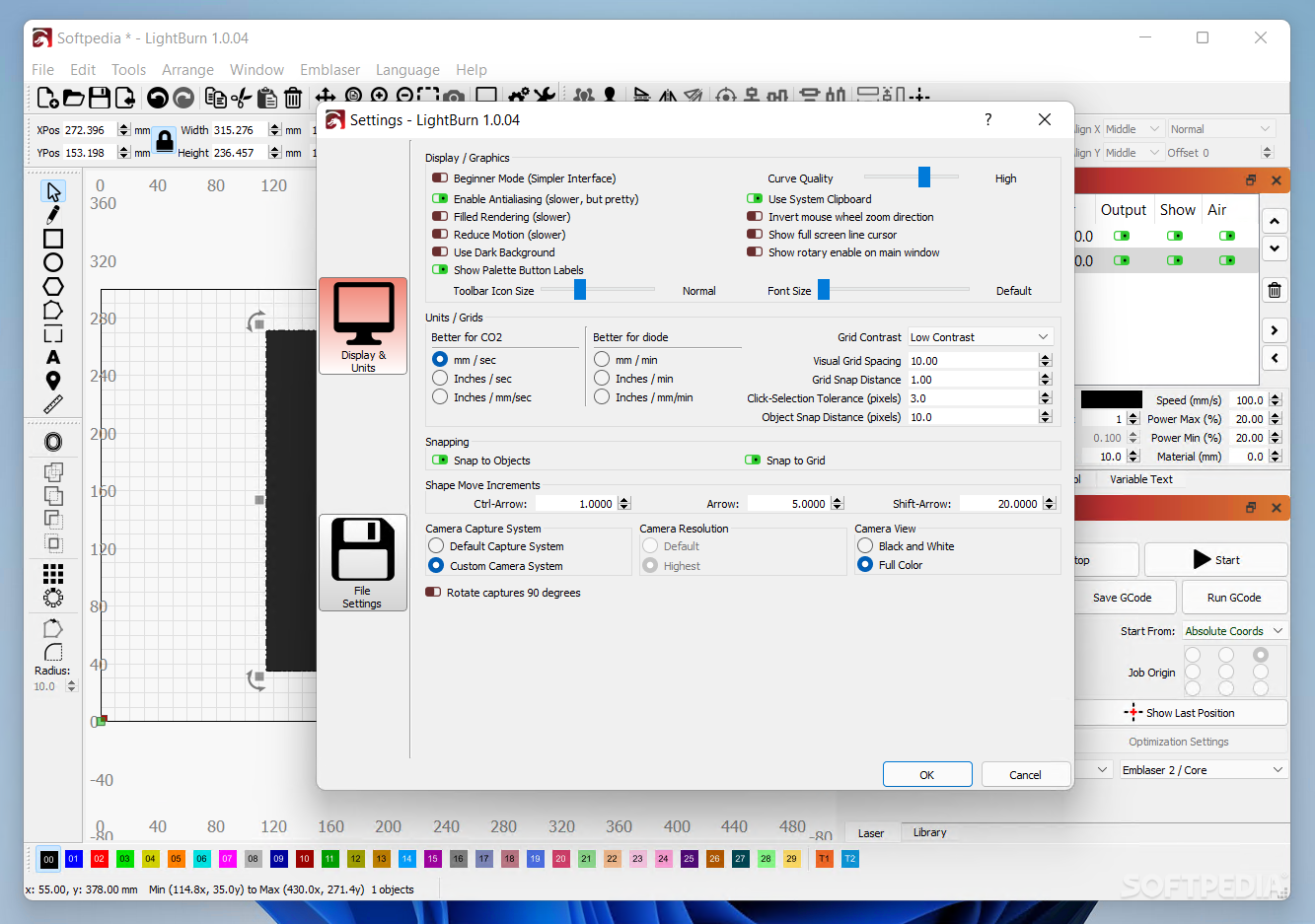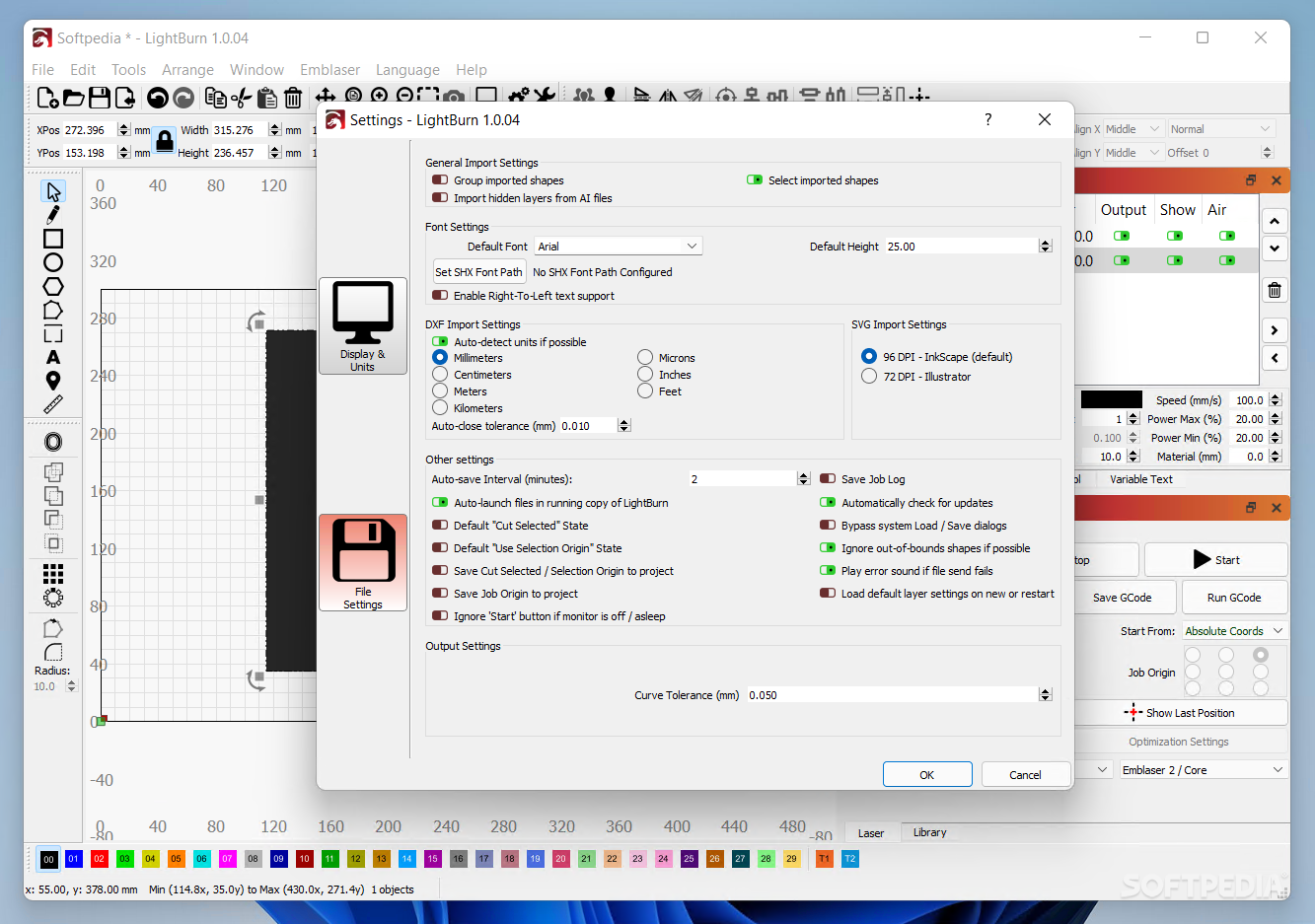Description
LightBurn Software Download - Powerful Laser Cutting Solution
LightBurn is a comprehensive laser cutting software solution that transforms the way professionals and hobbyists approach laser cutting projects. This powerful application offers intuitive design tools, precise control, and seamless integration with a wide range of laser cutter models. When you download LightBurn, you gain access to a complete toolkit that streamlines the creation process from concept to final cut.
Streamlined Setup and Device Compatibility
From the moment you download LightBurn and launch the application, it guides you through selecting your specific laser cutting device. This initial configuration ensures all designs you create will be fully compatible with your machine, even if you're working offline. The software supports an extensive range of laser cutters including Ruida, Trocen, GCode, Smoothieware, and more, making it versatile enough for both hobby enthusiasts and professional fabrication shops.
Comprehensive Design Tools and Features
LightBurn provides a robust set of drawing and editing tools that bring your laser cutting projects to life. The laser cutting software includes:
- Versatile shape creation and manipulation
- Text tools with multiple font options
- Precise dimension control and measurement
- Boolean operations (subtraction, addition, intersection)
- Array creation (circular and grid patterns)
- Camera integration for material positioning
- Advanced alignment and distribution tools
These powerful features make LightBurn an essential tool for anyone serious about laser cutting and engraving. The software's intuitive interface makes complex operations accessible, reducing the learning curve typically associated with laser cutter applications.
File Compatibility and Import Options
One of LightBurn's standout capabilities is its extensive file format support. Rather than starting from scratch, you can import existing designs in numerous formats:
- Image formats: BMP, JPEG, PNG, GIF, TIFF, TGA
- Vector formats: AI, PDF, SC, DXF, HPGL, PLT, SVG, LBRN
This broad compatibility ensures you can work with virtually any design file you encounter. When you download LightBurn, you're gaining a versatile tool that bridges the gap between different design applications and your laser cutter hardware.
Export Capabilities for Workflow Integration
The laser cutting software doesn't lock you into its ecosystem. You can easily export your creations in industry-standard formats:
- Adobe Illustrator (AI)
- Scalable Vector Graphics (SVG)
- Drawing Exchange Format (DXF)
This flexibility allows for seamless integration with other specialized design software in your workflow. Create in LightBurn, refine in another application, and then bring your design back for final cutting—the possibilities are endless.
Preview and Simulation Features
One of the most valuable features after you download LightBurn is its comprehensive preview functionality. Before sending your design to the laser cutter, you can:
- Visualize the complete cutting path sequence
- Identify potential issues before material is wasted
- Estimate project completion time
- Optimize cutting order for efficiency
This simulation capability saves both time and materials by ensuring your design will execute correctly the first time. For professionals, this translates directly to increased productivity and reduced costs.
Technical Specifications
- Supported operating systems: Windows 7/8/10/11, macOS 10.11+, Linux
- Minimum system requirements: 4GB RAM, OpenGL 2.0 compatible graphics
- File format support: Multiple vector and raster formats
- Machine compatibility: Most major laser cutter controllers
- License options: Single-user and multi-user available
Time-Saving Calibration Tools
Professionals who download LightBurn immediately benefit from its advanced calibration utilities. The software provides tools to quickly align and calibrate your laser cutter, dramatically reducing setup time between projects. The camera calibration feature allows for precise material positioning, making it easier to work with pre-printed materials or irregular shapes.
For businesses, these time-saving features translate directly to improved workflow efficiency and higher production capacity. Even complex artwork becomes manageable with LightBurn's intuitive layer system and power/speed controls.
Ideal For Multiple User Groups
Whether you're a professional fabricator, maker space operator, hobbyist, or small business owner, LightBurn laser cutting software provides the tools needed to excel in laser cutting and engraving projects. The application's thoughtful design makes it accessible to beginners while offering the depth and precision that professionals demand.
By choosing to download LightBurn, you're investing in a solution that grows with your skills and adapts to increasingly complex projects. From simple engraving to intricate multi-layer cutting operations, this software provides the precision control and creative freedom to bring your ideas to reality.

```
User Reviews for LightBurn 8
-
for LightBurn
LightBurn is a must-have for professionals. It simplifies laser cutting projects, offering precise design tools and compatibility checks.
-
for LightBurn
LightBurn provides user-friendly interface with diverse laser control options. Minor bugs present but overall satisfying experience.
-
for LightBurn
LightBurn is an incredible app! It makes designing for laser cutters easy and intuitive. Highly recommended!
-
for LightBurn
I love using LightBurn for my laser projects. The features are robust, and it saves me so much time!
-
for LightBurn
Fantastic software! LightBurn allows me to create stunning designs effortlessly. Five stars all the way!
-
for LightBurn
LightBurn has transformed my workflow. It's user-friendly and supports multiple formats. Absolutely amazing!
-
for LightBurn
This app is a game changer! LightBurn helps me design and preview my projects perfectly before cutting.