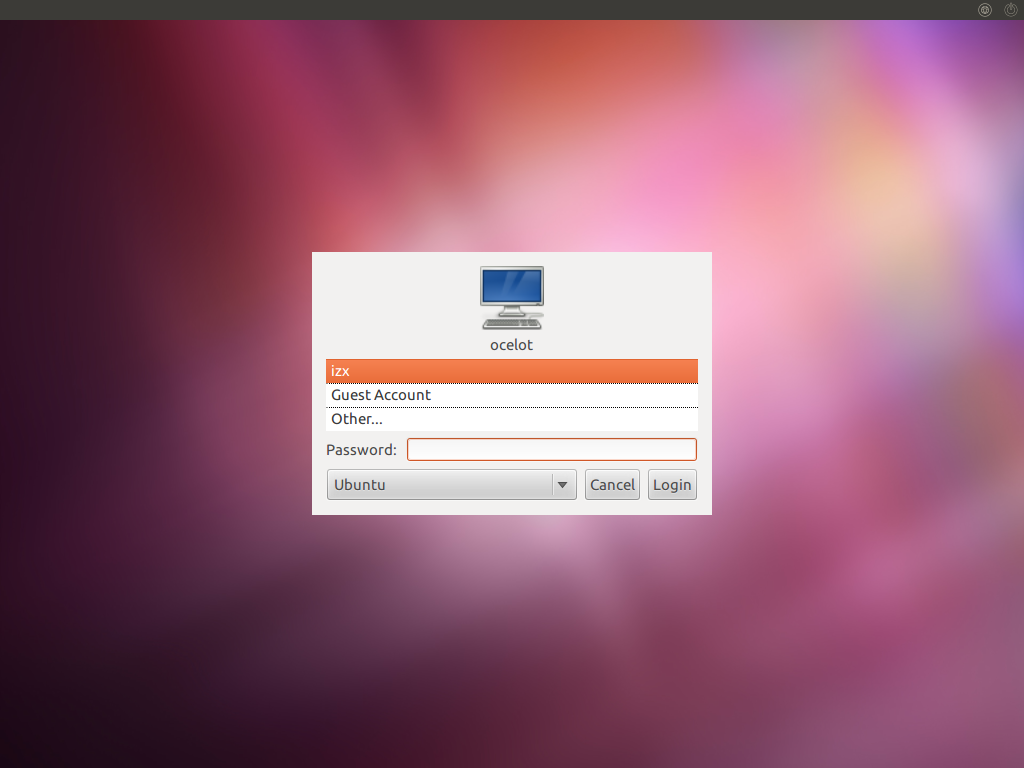Description
LightDM GTK+ Greeter FOR LINUX
LightDM GTK+ Greeter is an open source, cross-platform and free software project implemented in C around the GTK+ toolkit, and designed from the offset to act as a greeter for the open source LightDM login manager. It will blend with any desktop environment that uses the GTK+ toolkit, including GNOME, Xfce, Cinnamon, MATE or LXDE.
LightDM is a free and open source display manager/login screen used by default in the popular Ubuntu Linux operating system and designed to act as a greeter or login manager for the X11 display server.
LightDM includes a wide variety of features, such as support for guest logins, support for multiple accounts, support for multiple desktop sessions, support for remote logins, as well as a modern interface.
Key Features:
- Support for guest logins
- Support for multiple accounts
- Support for multiple desktop sessions
- Support for remote logins
- Modern interface
Supported Desktop Environments:
The Light Display Manager supports the Unity, GNOME, KDE, Elementary, and Razor-Qt desktop environments. Besides GTK+, LightDM also features Unity, KDE, Razor, Pantheon, and WebKit greeter front-ends.
LightDM GTK+ Greeter is a graphical application, it’s actually an add-on for LightDM, but it still requires users to install it like any other program, either by using the pre-built binaries for your GNU/Linux distribution or through the source tarball distributed on Softpedia.
Installation Instructions:
- Download the latest version using the dedicated download section above
- Save the archive somewhere on your computer
- Extract its contents using an archive manager utility
- Open a Linux Terminal app
In the terminal emulator, type the ‘cd’ command followed by the path to the extracted archive files (e.g. cd /home/softpedia/lightdm-gtk-greeter-1.9.0) and type the ‘configure && make’ command to configure/optimize and compile the program.
Lastly, type the ‘make install’ command as root or the ‘sudo make install’ command as a privileged user to install it system wide. If it’s the only greeter, it will be used automatically next type you restart your computer.
User Reviews for LightDM GTK+ Greeter FOR LINUX 7
-
for LightDM GTK+ Greeter FOR LINUX
LightDM GTK+ Greeter for Linux seamlessly integrates with various desktop environments, offering a modern interface and support for multiple features.
-
for LightDM GTK+ Greeter FOR LINUX
LightDM GTK+ Greeter is fantastic! It's super easy to set up and blends perfectly with my GNOME desktop.
-
for LightDM GTK+ Greeter FOR LINUX
I love using LightDM GTK+ Greeter! The interface is modern and user-friendly, making logins a breeze.
-
for LightDM GTK+ Greeter FOR LINUX
This greeter is a game changer for my Linux setup. It supports multiple accounts effortlessly!
-
for LightDM GTK+ Greeter FOR LINUX
LightDM GTK+ Greeter has made my login experience so much better. Highly recommend it for any Linux user!
-
for LightDM GTK+ Greeter FOR LINUX
A brilliant addition to any Linux distribution! Easy installation and great compatibility with various environments.
-
for LightDM GTK+ Greeter FOR LINUX
Absolutely love LightDM GTK+ Greeter! It looks sleek and works flawlessly with my favorite desktop environments.