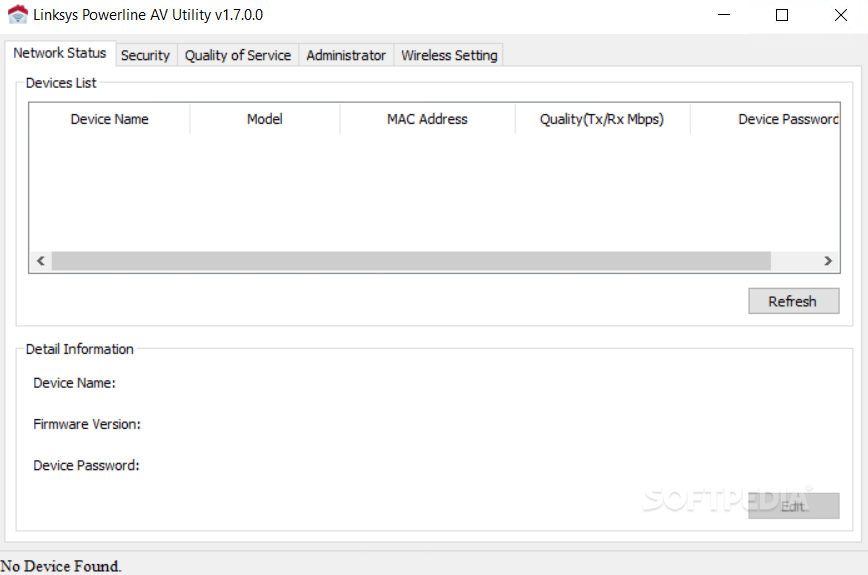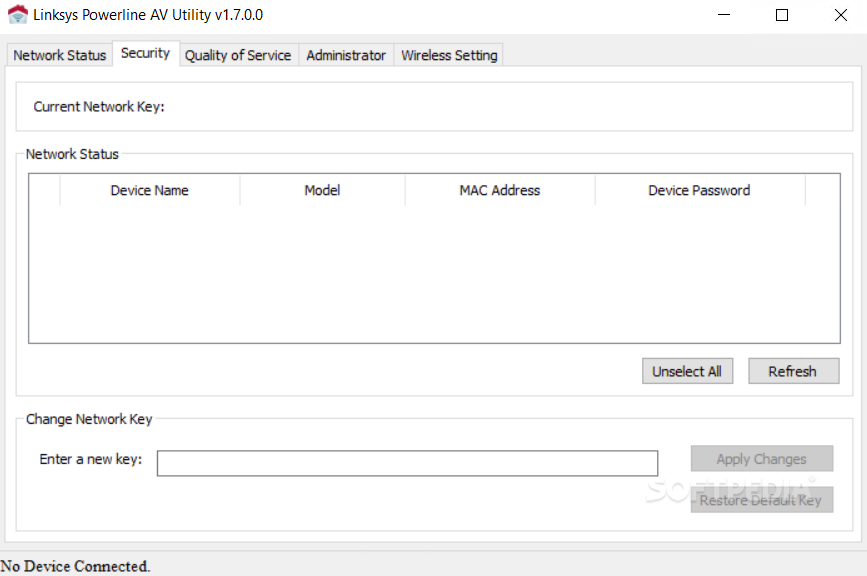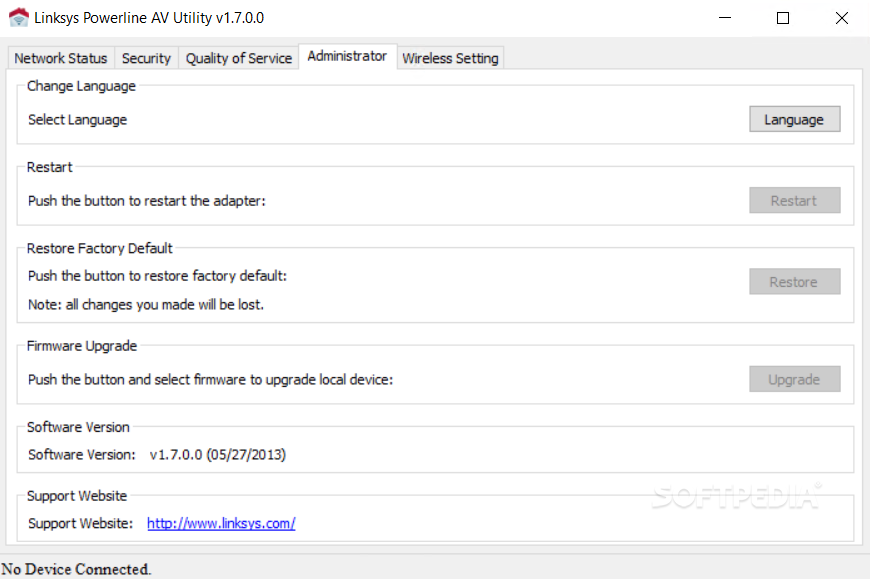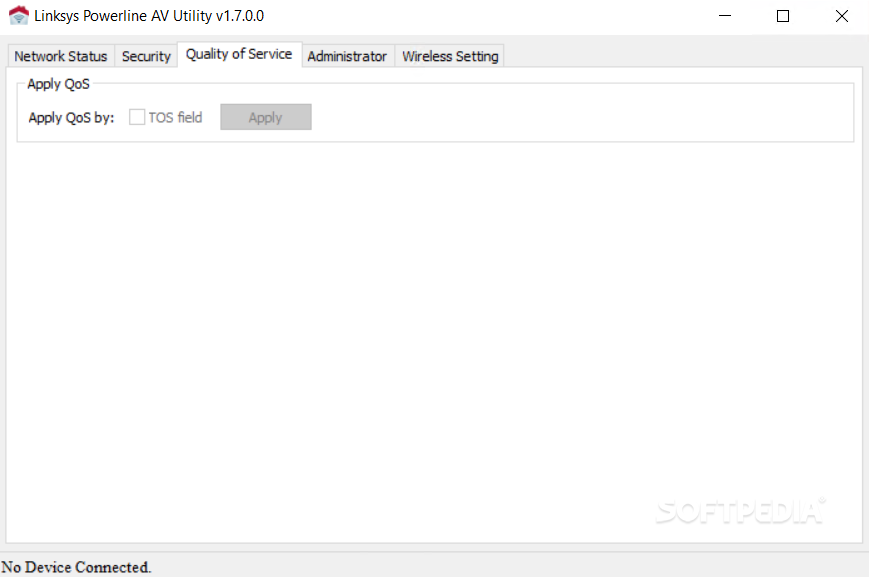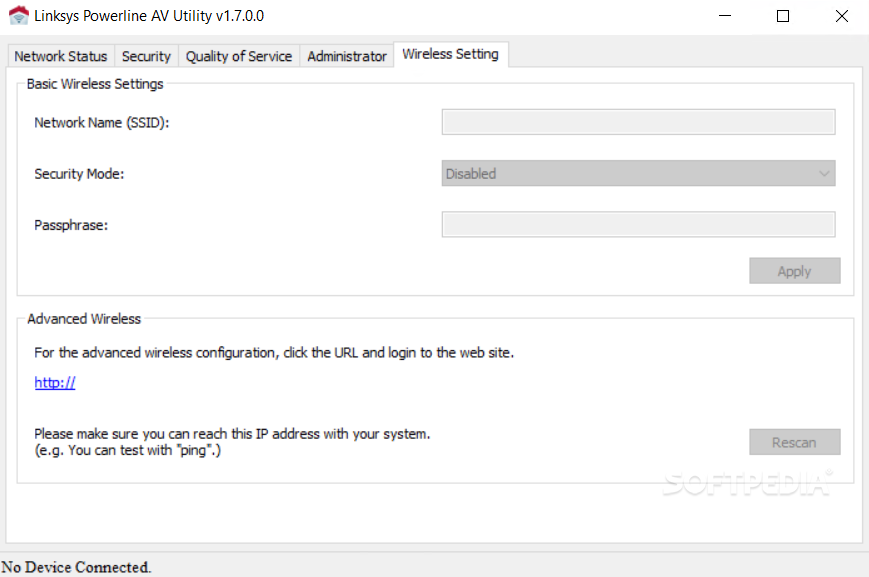Description
Linksys Powerline AV Utility
Linksys Powerline AV Utility is your go-to tool for making sure your compatible wireless extender kit works like a charm. This app is specially designed for certain hardware products, and it helps boost your connection range while letting you keep an eye on and manage your network. Basically, it's the all-in-one solution for setting up and using your Linksys range extender.
Easy Setup and Management
If you're new to this kind of stuff, getting started might feel a bit tricky at first. But don't worry! The organized menu will guide you through everything. You can check out the network status, see security features, and change wireless settings like passwords and network names or IDs. It gives you all the tools you need to run a smooth wireless network at home or wherever else you want.
Keep an Eye on Your Network
What’s cool about this app is that it’s not just for one-time use. You can come back to it anytime to monitor how well your network is doing or how it holds up under pressure. It’s super handy for keeping tabs on performance over time. The variety of features shows that Linksys really cares about making sure their products are top-notch.
Download Linksys Powerline AV Utility
This utility is perfect whether you're streaming videos, gaming online, or just browsing the web. So if you want to enhance your connectivity experience with Linksys gear, give this app a try!
User Reviews for Linksys Powerline AV Utility 1
-
for Linksys Powerline AV Utility
Linksys Powerline AV Utility offers comprehensive management for compatible Wireless extender kits, perfect for monitoring and enhancing network performance.