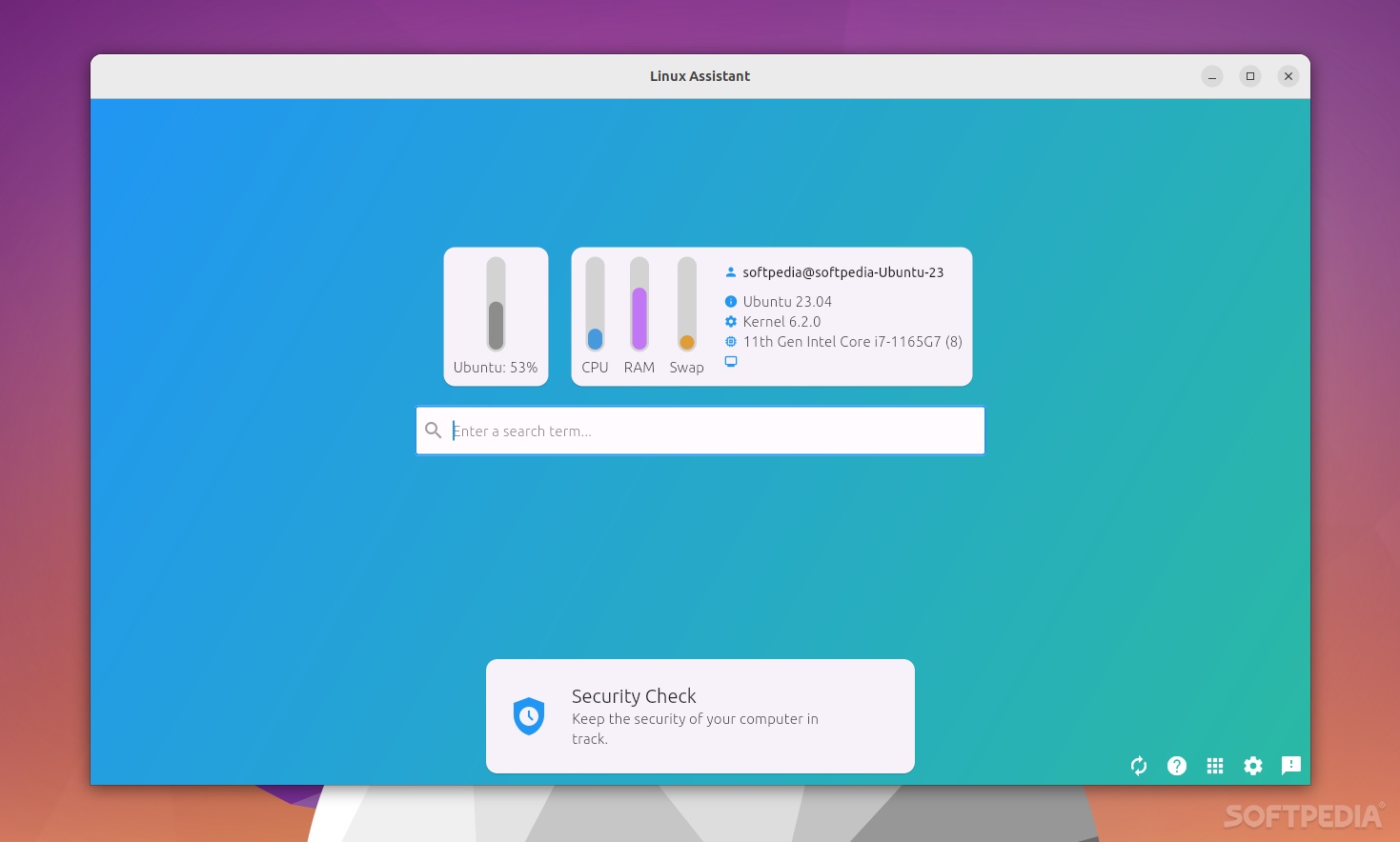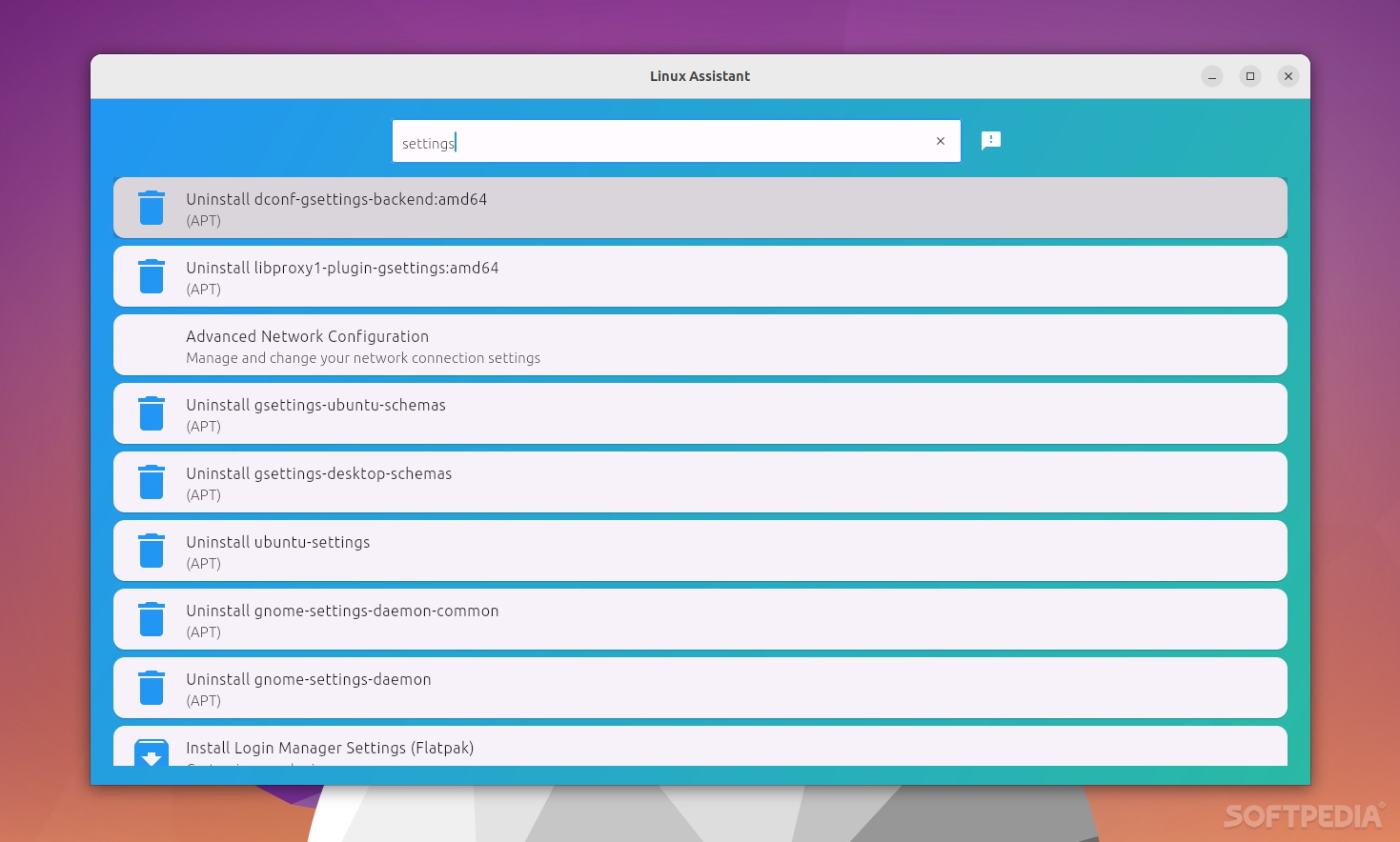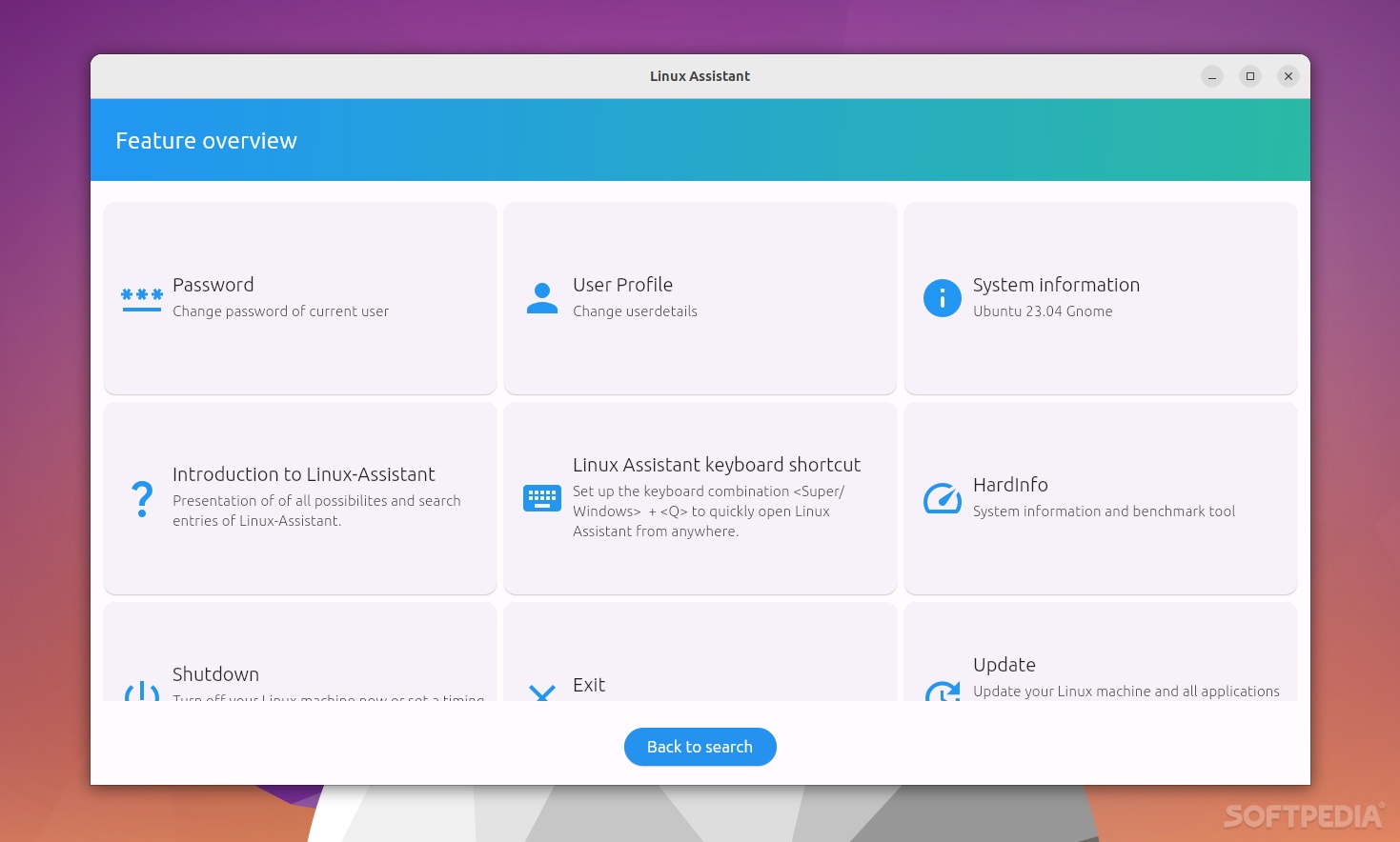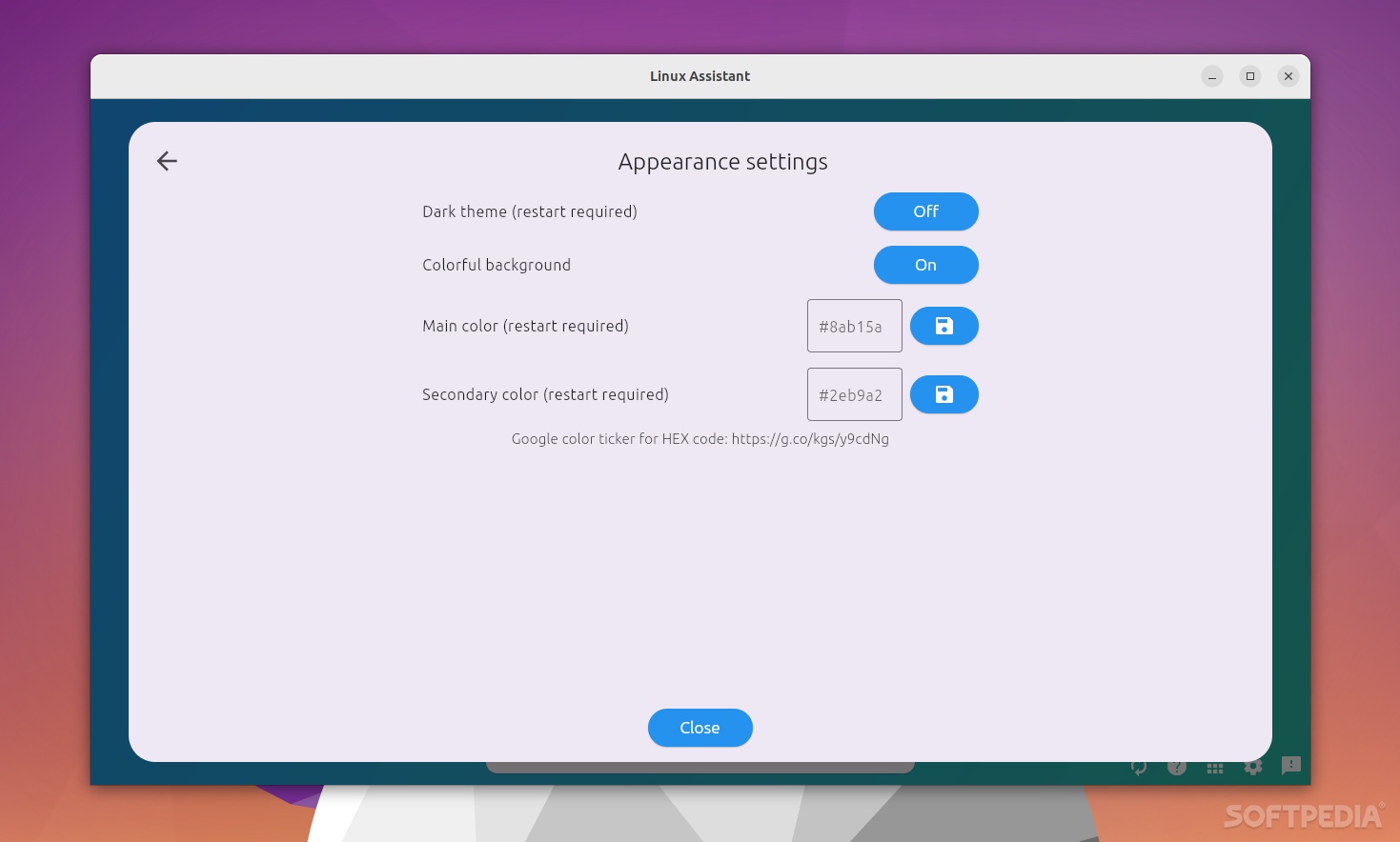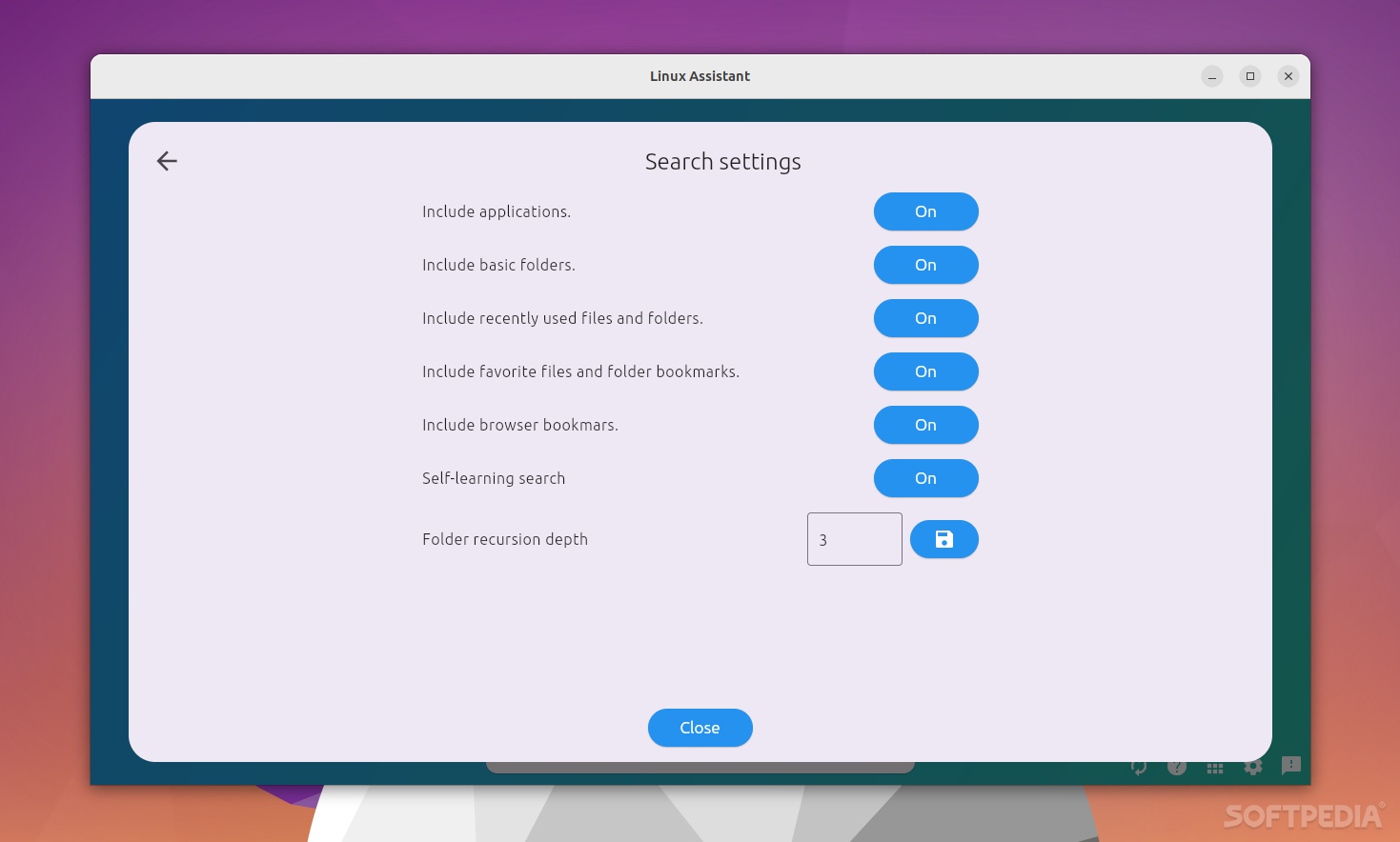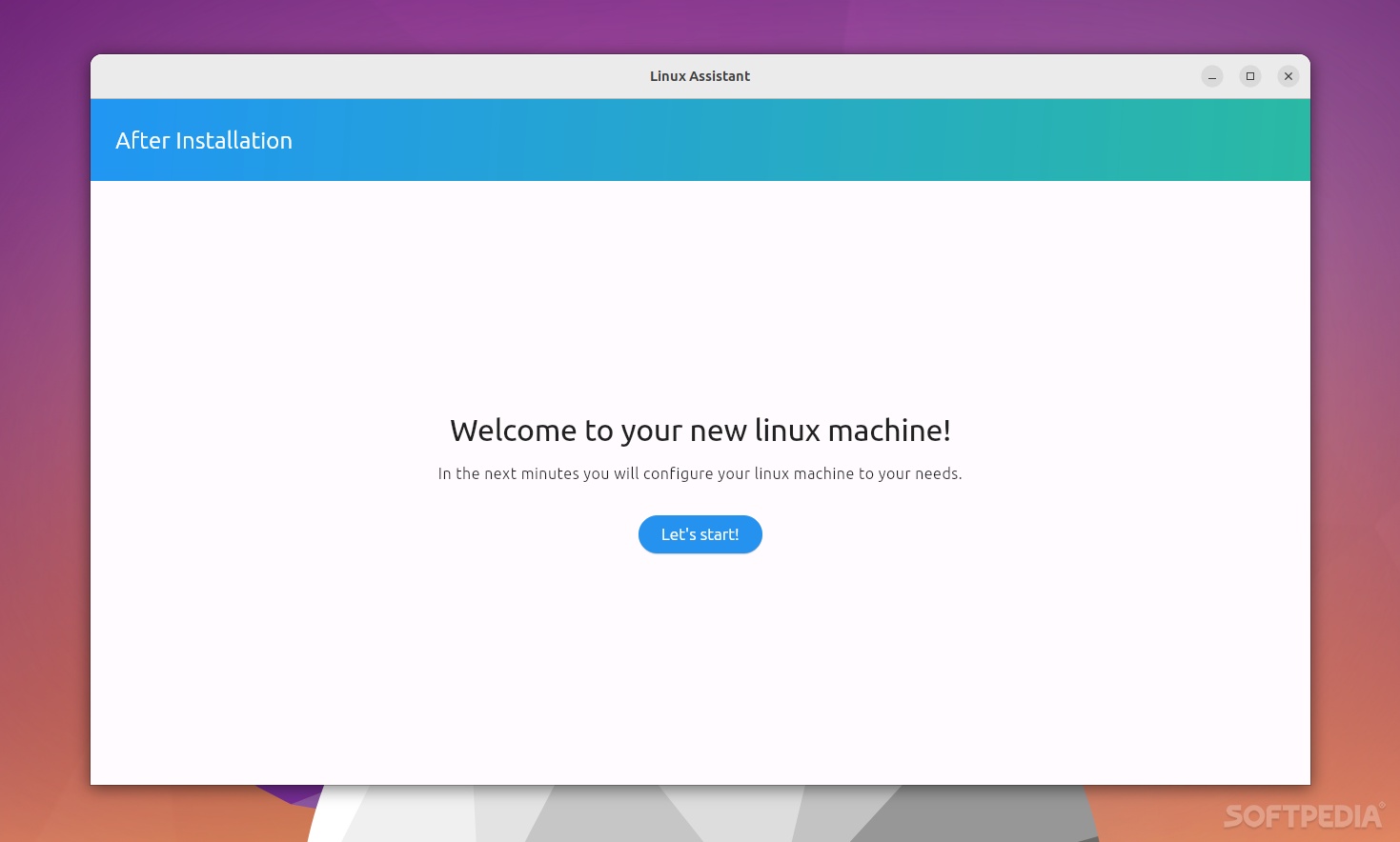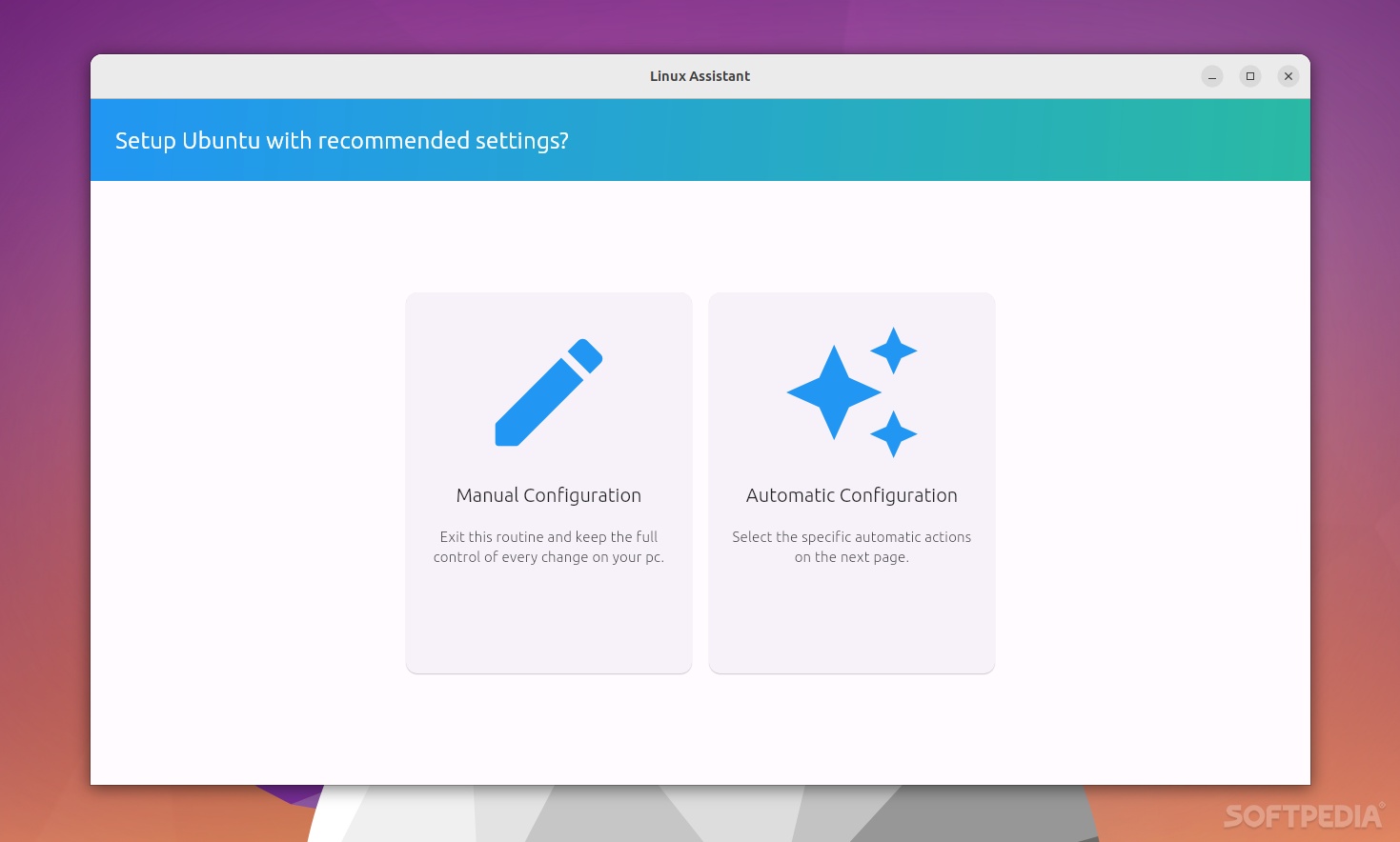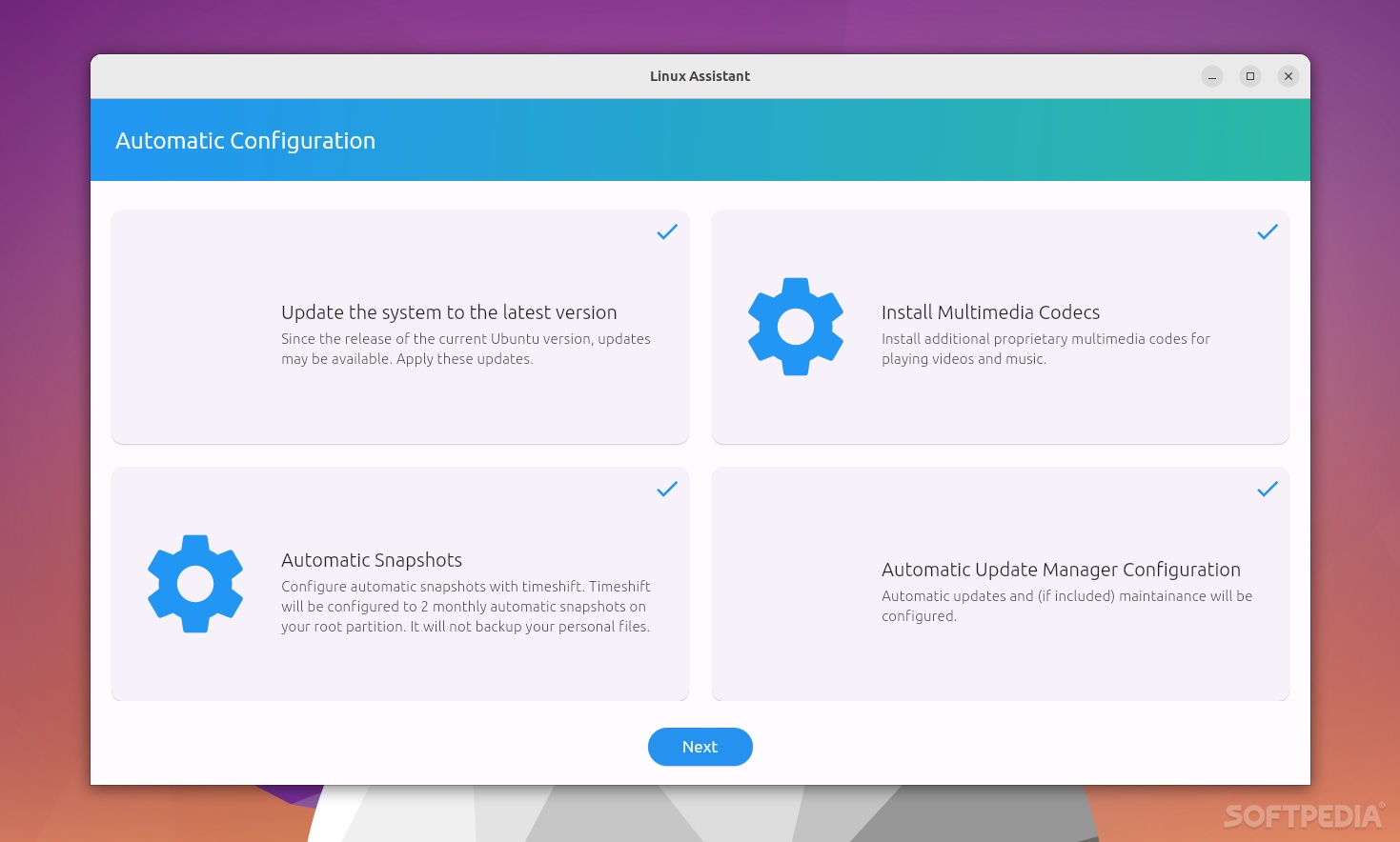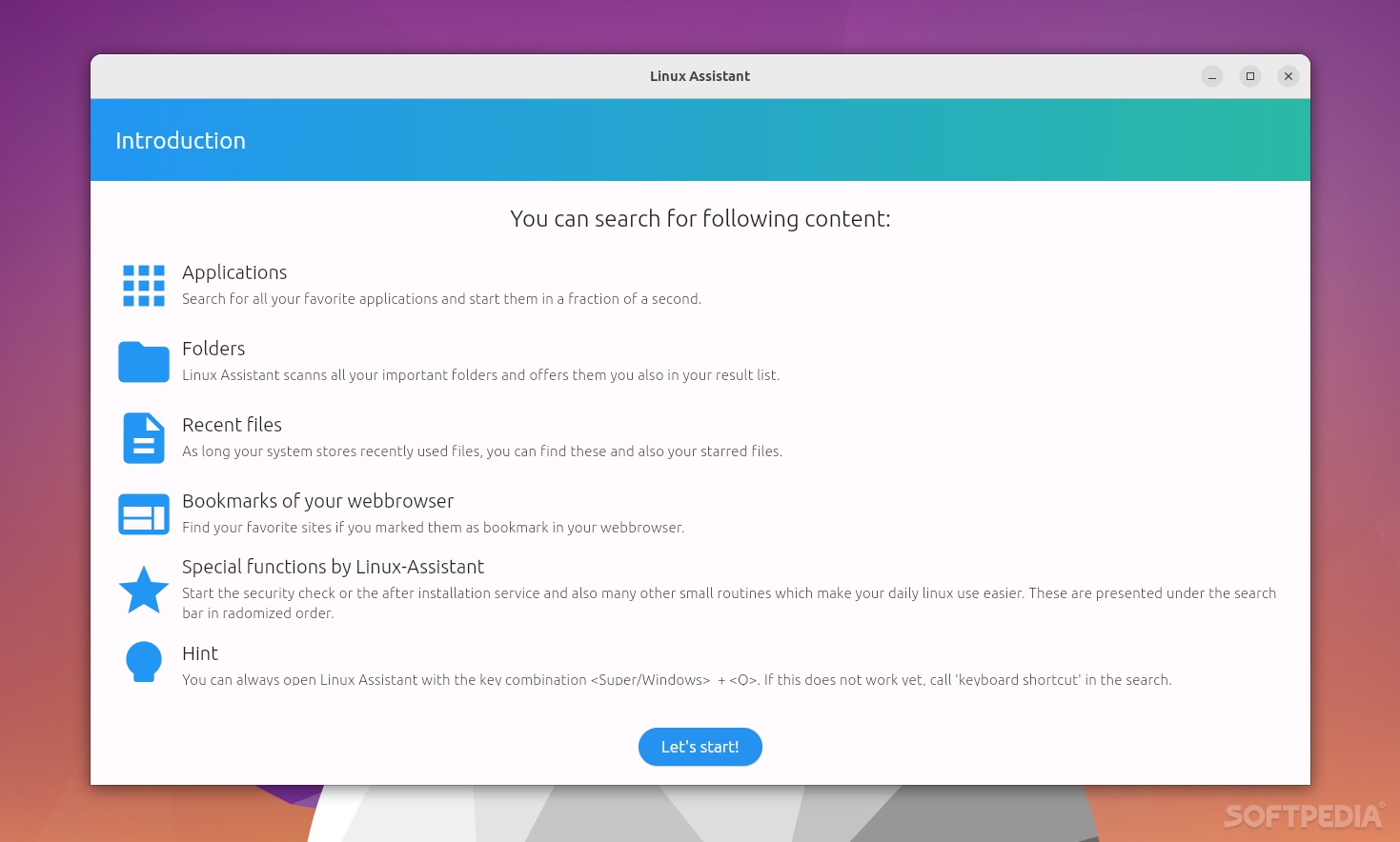Description
Linux Assistant
Linux Assistant is a cool tool that's making it easier for folks to dive into the world of Linux. Sure, switching to Linux can feel a bit tricky at first, especially when you're used to Windows or macOS. But guess what? It's way more user-friendly now than it used to be!
User-Friendly Distributions
These days, there are tons of super simple distributions and loads of guides—both written and video—to help new users. Still, I know the jump from other systems to Linux can be a bit overwhelming.
First Impressions of Linux Assistant
I was pretty skeptical about Linux Assistant when I first heard about it. I mean, how could an app really help with such a diverse system like Linux? There are so many different desktop environments! But when I gave it a try, I quickly saw its potential—and trust me, it's got plenty!
What Does It Do?
The best part about Linux Assistant is that it helps newcomers transition smoothly from their familiar OSes to Linux. It combines an app launcher with a powerful search engine and some handy automated routines and scripts. Plus, there are tests built in to keep your computer running smoothly.
Ease of Use
This means even someone who's never used Linux can open folders and launch apps all from one place! You can also manage system updates or check web pages without any hassle.
Open-Source Collaboration
A big bonus is that Linux Assistant is completely open-source! Anyone can pitch in—whether it's reporting bugs or suggesting improvements. That kind of community involvement makes the project better for everyone.
Compatible with Multiple Distros
This app works with many popular distros like Ubuntu, Debian, and more! It's compatible with desktops like GNOME, KDE, Cinnamon, and Xfce too.
Aimed at New Users
This software isn't meant for everyone—it's specifically designed for newbies. For those who are already pros at using Linux, they might find it simpler to stick with the Terminal.
The Welcome Guide Experience
The "After Installation" guide is top-notch! It makes setting up your machine easy-peasy. While it doesn't cover everything under the sun, the Recommended Settings section was super helpful.
Configuration Options
You've got two options for setup: Manual and Automatic. If you're just starting out, go with Automatic! It checks if your system is up-to-date and ensures you have all the right multimedia codecs installed.
Kudos for Innovation!
I have to give props to whoever created this software because getting started with Linux can feel daunting! While some folks might prefer the old-school approach of tackling each problem head-on (and then Googling solutions), Linux Assistant has serious potential as a must-have app for beginners!
User Reviews for Linux Assistant FOR LINUX 7
-
for Linux Assistant FOR LINUX
Linux Assistant is a fantastic tool for new Linux users. It simplifies tasks, provides guidance, and supports various distros and desktop environments.
-
for Linux Assistant FOR LINUX
Linux Assistant is a game changer for newcomers! The welcome guide makes transitioning so easy.
-
for Linux Assistant FOR LINUX
Absolutely love Linux Assistant! It's user-friendly and helps beginners navigate Linux effortlessly.
-
for Linux Assistant FOR LINUX
This app is fantastic! It simplifies the learning curve for Linux and offers great support for new users.
-
for Linux Assistant FOR LINUX
Linux Assistant is a must-have for anyone new to Linux. The automated routines are super helpful!
-
for Linux Assistant FOR LINUX
I was skeptical at first, but Linux Assistant exceeded my expectations. It truly aids in the transition!
-
for Linux Assistant FOR LINUX
Amazing app! The recommended settings section saved me so much time. Highly recommend for beginners!