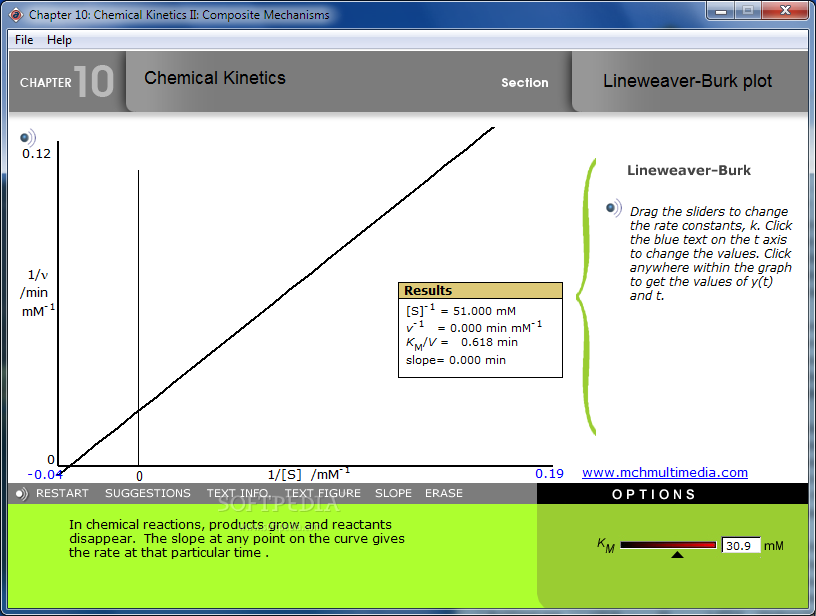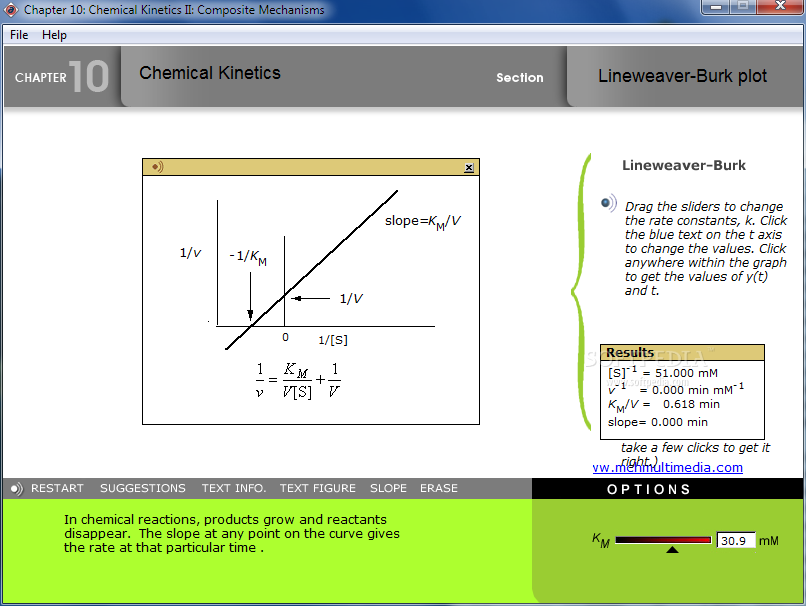Description
Linweaver-Burk Plot Analyzer: Simplify Enzyme Kinetics Studies
Looking to enhance your understanding of enzyme kinetics? Download Linweaver-Burk Plot Analyzer - a compact yet powerful tool designed to help students, researchers, and educators visualize and interpret enzyme reaction data with ease.
This straightforward application transforms complex enzymatic reactions into clear, linear representations that are significantly easier to analyze than traditional curved plots. Whether you're a biochemistry student or a seasoned researcher, this tool simplifies the process of determining important enzyme kinetic parameters.
What is the Linweaver-Burk Plot?
The Linweaver-Burk plot (also known as the double reciprocal plot) is a graphical representation used in enzyme kinetics that transforms the Michaelis-Menten equation into a straight line. By plotting 1/velocity against 1/substrate concentration, what was once a hyperbolic curve becomes a linear relationship that's much simpler to analyze.
When you download the Linweaver-Burk analyzer software, you'll gain access to a tool that automates this transformation, allowing you to focus on understanding the underlying biochemical principles rather than getting caught up in complex calculations.
Key Features
User-Friendly Interface
Our enzyme kinetics software features an intuitive design that requires minimal technical knowledge to operate. Simply input your experimental data, and the program generates accurate Linweaver-Burk plots instantly.
Educational Value
Perfect for biochemistry courses, this tool helps visualize how changing parameters affect enzyme behavior, making it an excellent companion for students learning about reaction kinetics.
Data Analysis Tools
Beyond basic plotting, the application offers tools to determine essential kinetic parameters including:
- Km (Michaelis constant)
- Vmax (maximum reaction velocity)
- Enzyme efficiency ratios
- Inhibition constants (when applicable)
Visualization Options
The program provides multiple ways to view your data, allowing you to switch between Lineweaver-Burk, Eadie-Hofstee, and Hanes-Woolf plots for comprehensive analysis of enzyme kinetics from different perspectives.
Technical Specifications
- System Requirements: Windows 7/8/10/11
- File Size: Under 10MB
- Installation: Simple setup, no advanced configuration needed
- Data Export: CSV, Excel, and image formats supported
- Updates: Free automatic updates
- License: Single-user educational license included
Applications in Education and Research
The Linweaver-Burk plotting software serves as an invaluable resource across various educational and research scenarios:
Biochemistry Education
Instructors can demonstrate enzyme kinetics concepts visually, helping students grasp the relationship between substrate concentration and reaction velocity. When students download and use the Linweaver-Burk tool, abstract concepts become tangible and easier to comprehend.
Laboratory Research
Researchers studying enzyme inhibitors can quickly analyze different inhibition types (competitive, non-competitive, uncompetitive) by examining how various compounds affect the resulting plots.
Pharmaceutical Development
The software aids in early-stage drug discovery by providing a straightforward method to analyze how potential therapeutic compounds interact with target enzymes.
Why Choose Our Linweaver-Burk Plot Analyzer?
Unlike complex scientific software packages that come with steep learning curves and unnecessary features, our enzyme kinetics analyzer focuses specifically on what you need. The streamlined interface and purpose-built functionality make it the perfect choice for both newcomers to biochemistry and experienced professionals.
The ability to quickly generate accurate plots saves valuable time in both educational and research settings. Students can focus on understanding concepts rather than struggling with manual calculations, while researchers can process larger datasets efficiently.
Getting Started
To begin working with the Linweaver-Burk plot application, you'll need to first install the prerequisite software. The companion application "More Chemistry Help" must be downloaded from the software's home page before installing this analyzer.
Once both components are installed, you'll have everything needed to transform complex enzyme kinetics data into clear, interpretable linear plots that reveal critical information about enzyme behavior.
Installation Process
- First, download More Chemistry Help from the developer's homepage
- Install the prerequisite application
- Then download the Linweaver-Burk Plot Analyzer
- Complete the simple installation process
- Launch and begin analyzing enzyme kinetics data immediately
Whether you're completing a biochemistry assignment, teaching enzyme kinetics, or conducting research, this accessible tool transforms complex data analysis into a straightforward process anyone can master.

Ready to simplify your enzyme kinetics analysis? Download the Linweaver-Burk Plot Analyzer today and turn complex biochemical reactions into clear, linear relationships that reveal the fundamental properties of the enzymes you're studying.
User Reviews for Linweaver 8
-
for Linweaver
Linweaver is a user-friendly tool for studying Linweaver-Burk plot. Helpful for understanding Michaelis Menten equation.
-
for Linweaver
Pleasant visual design with efficient functionality. Could benefit from few additional features. Overall, a decent app.
-
for Linweaver
This app is fantastic! It simplifies the Linweaver-Burk plot and makes studying so much easier.
-
for Linweaver
Absolutely love this app! It's user-friendly and incredibly helpful for understanding enzyme kinetics.
-
for Linweaver
A must-have for chemistry students! This app breaks down complex concepts into simple visuals.
-
for Linweaver
Five stars! The Linweaver-Burk plot feature is super intuitive, making my studies more efficient.
-
for Linweaver
I highly recommend this app for anyone studying biochemistry. It really helped me grasp the material!