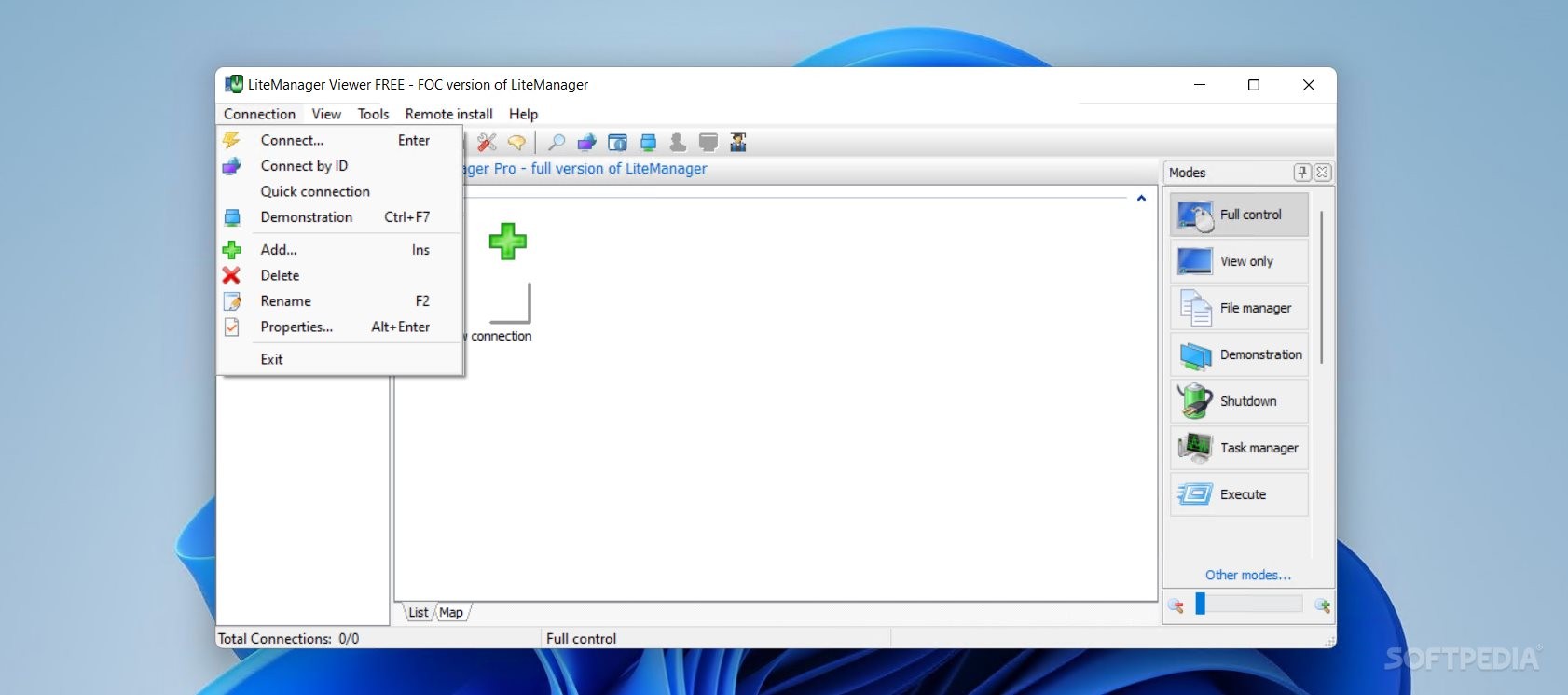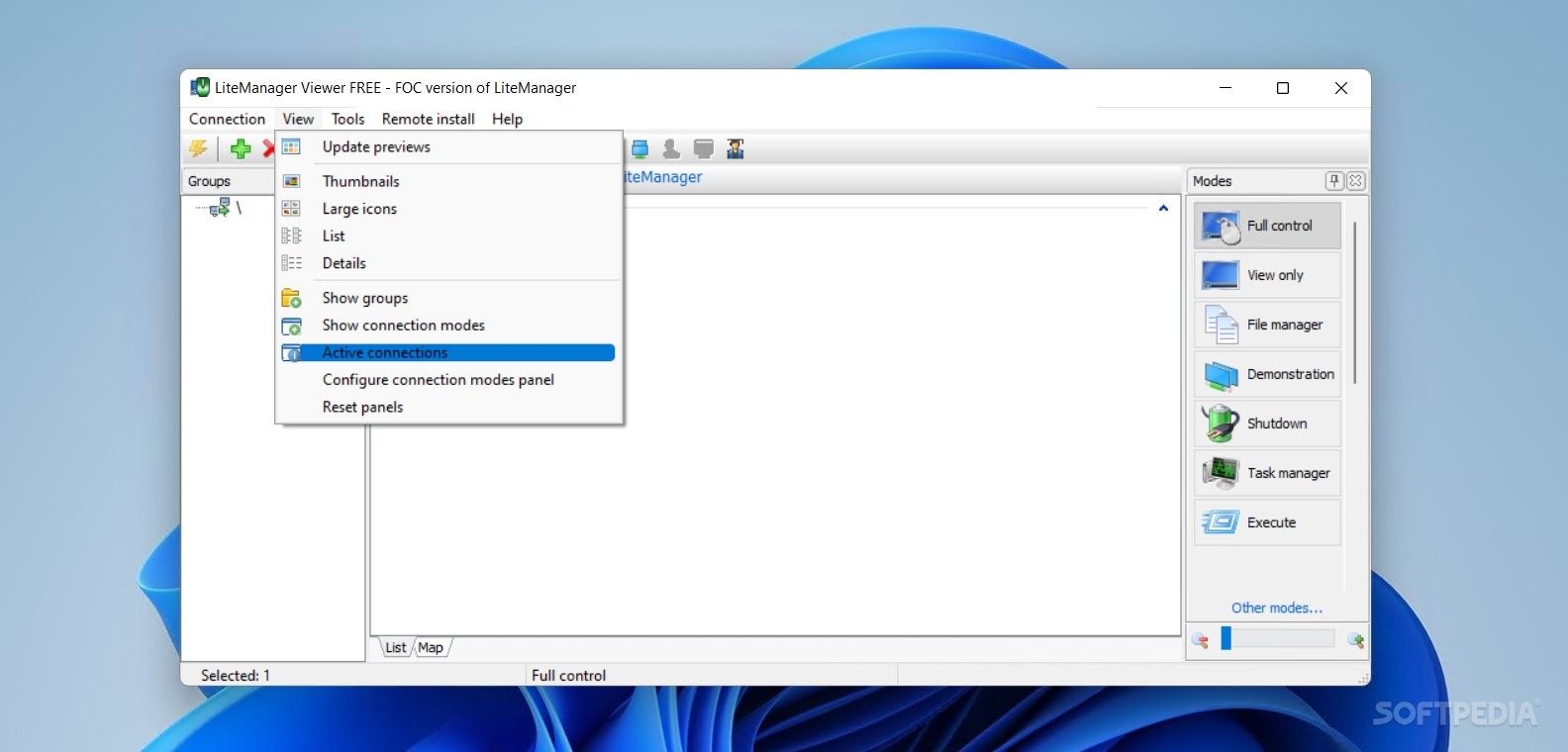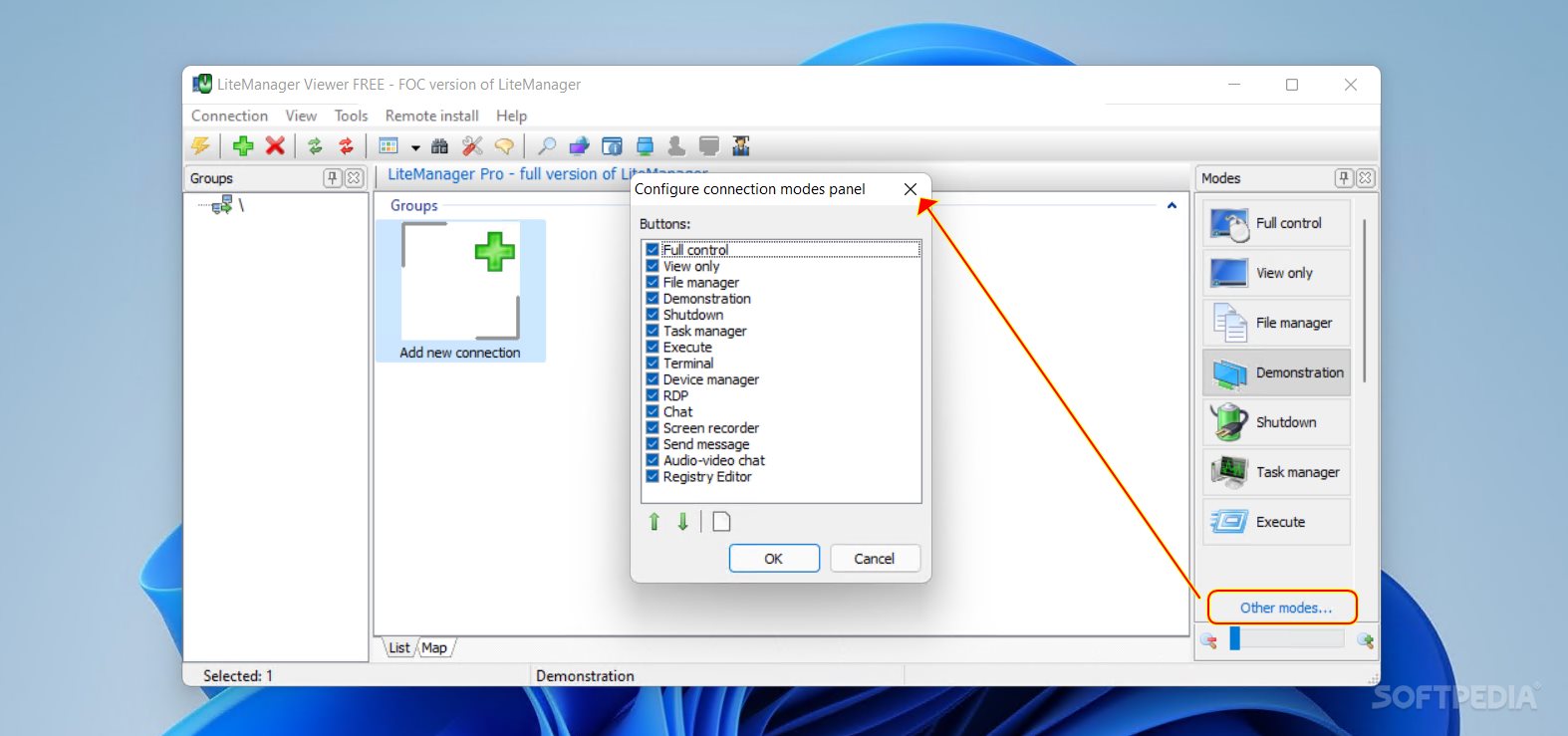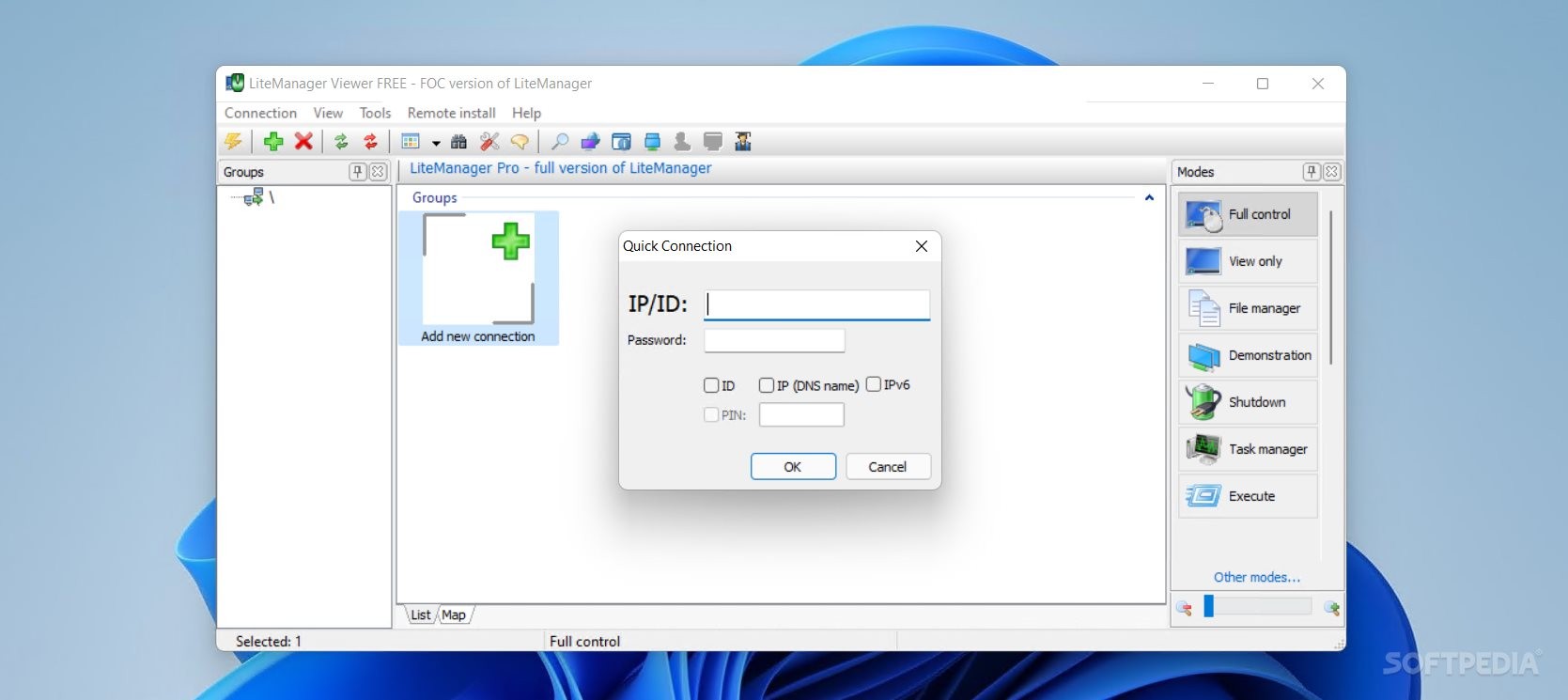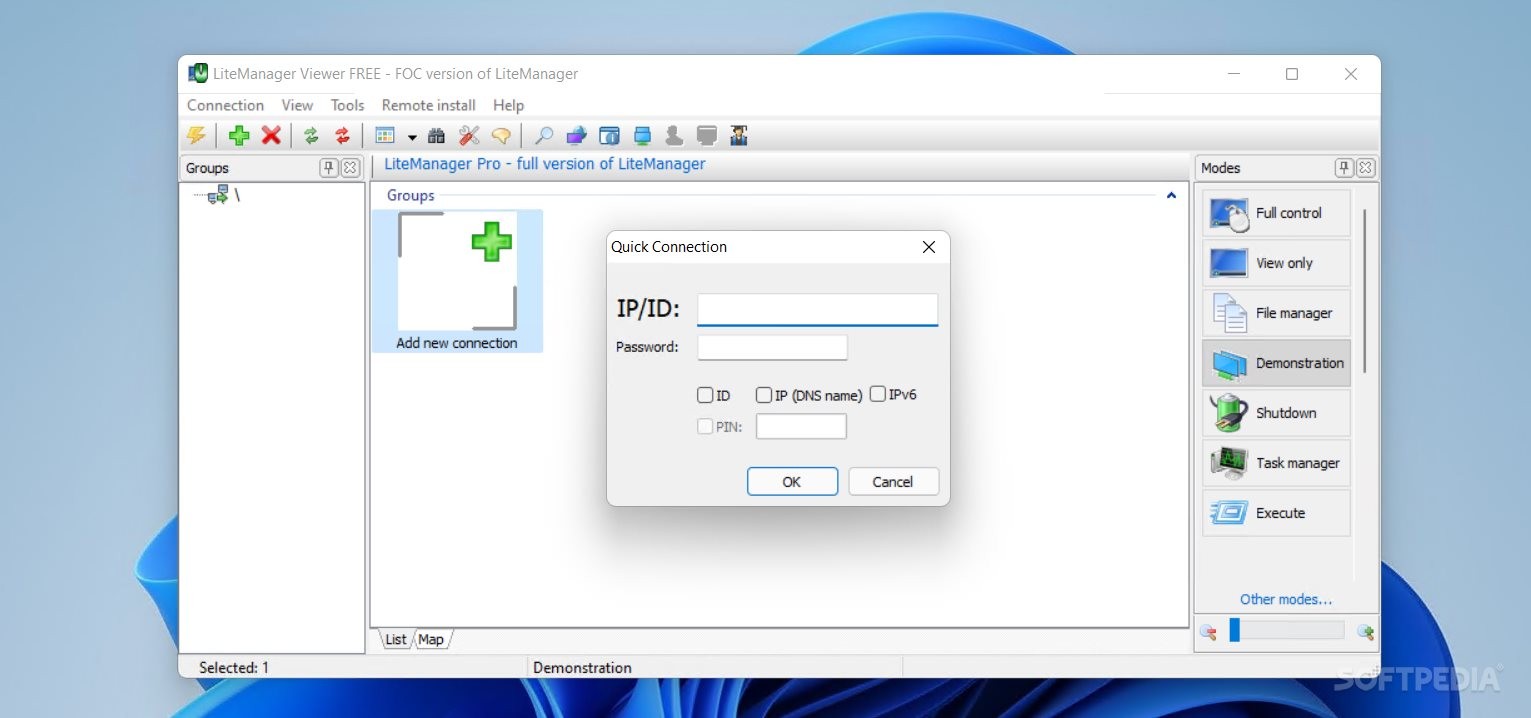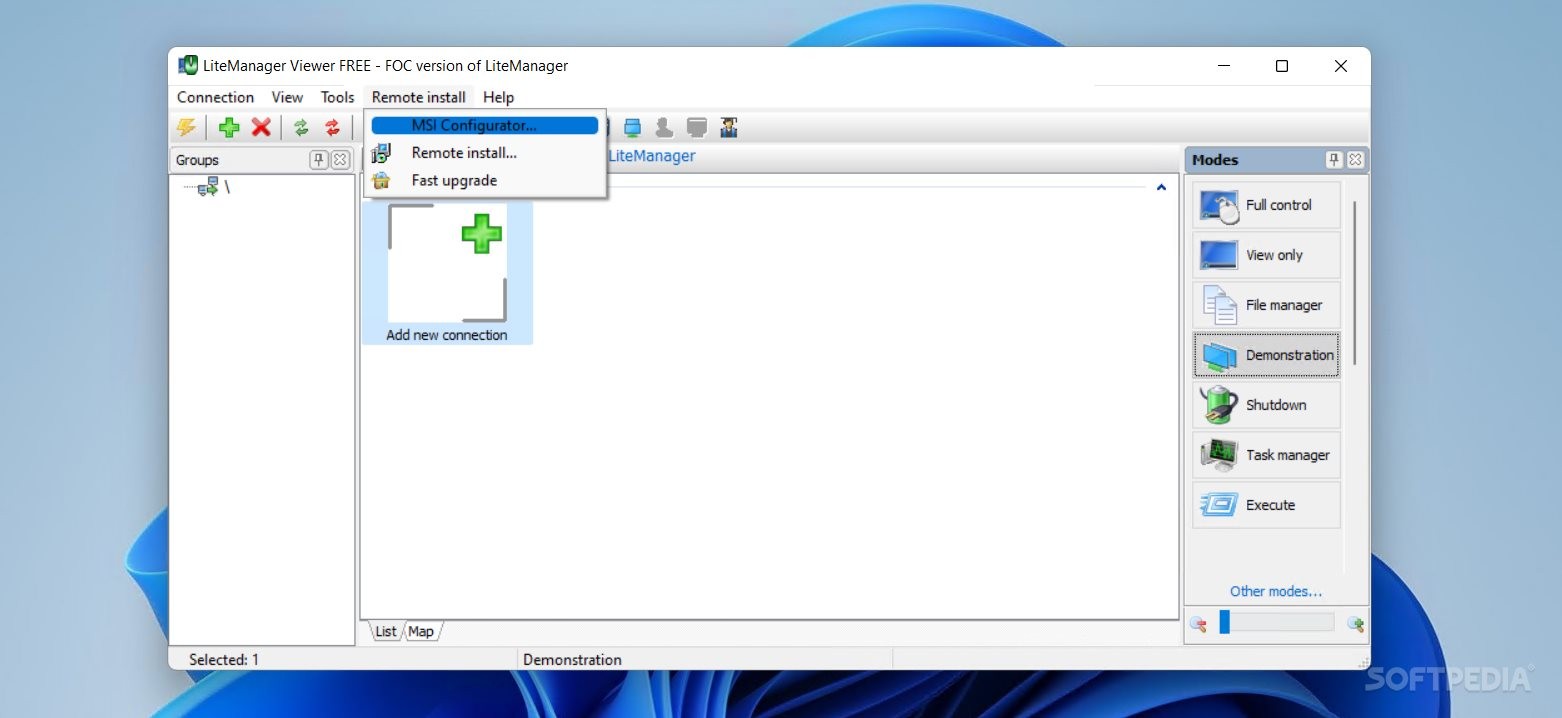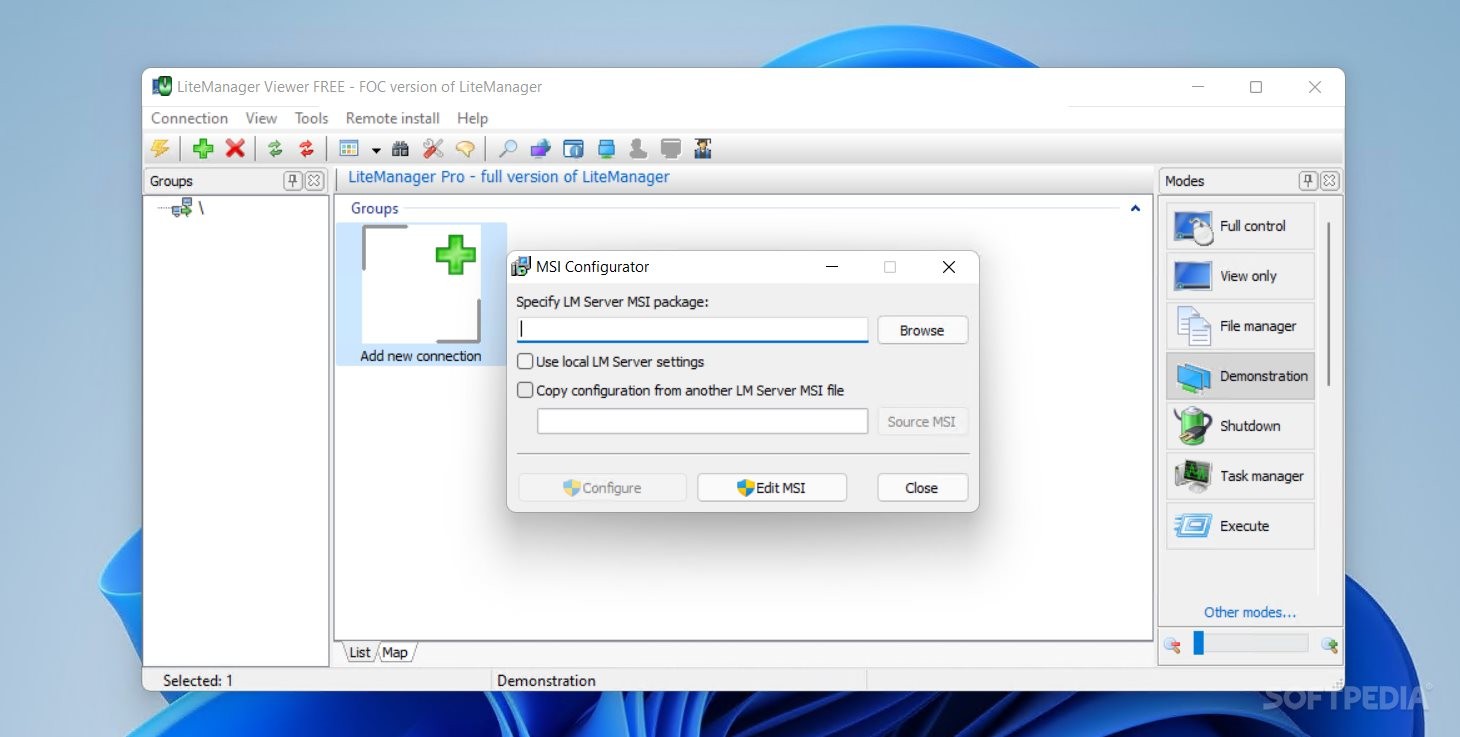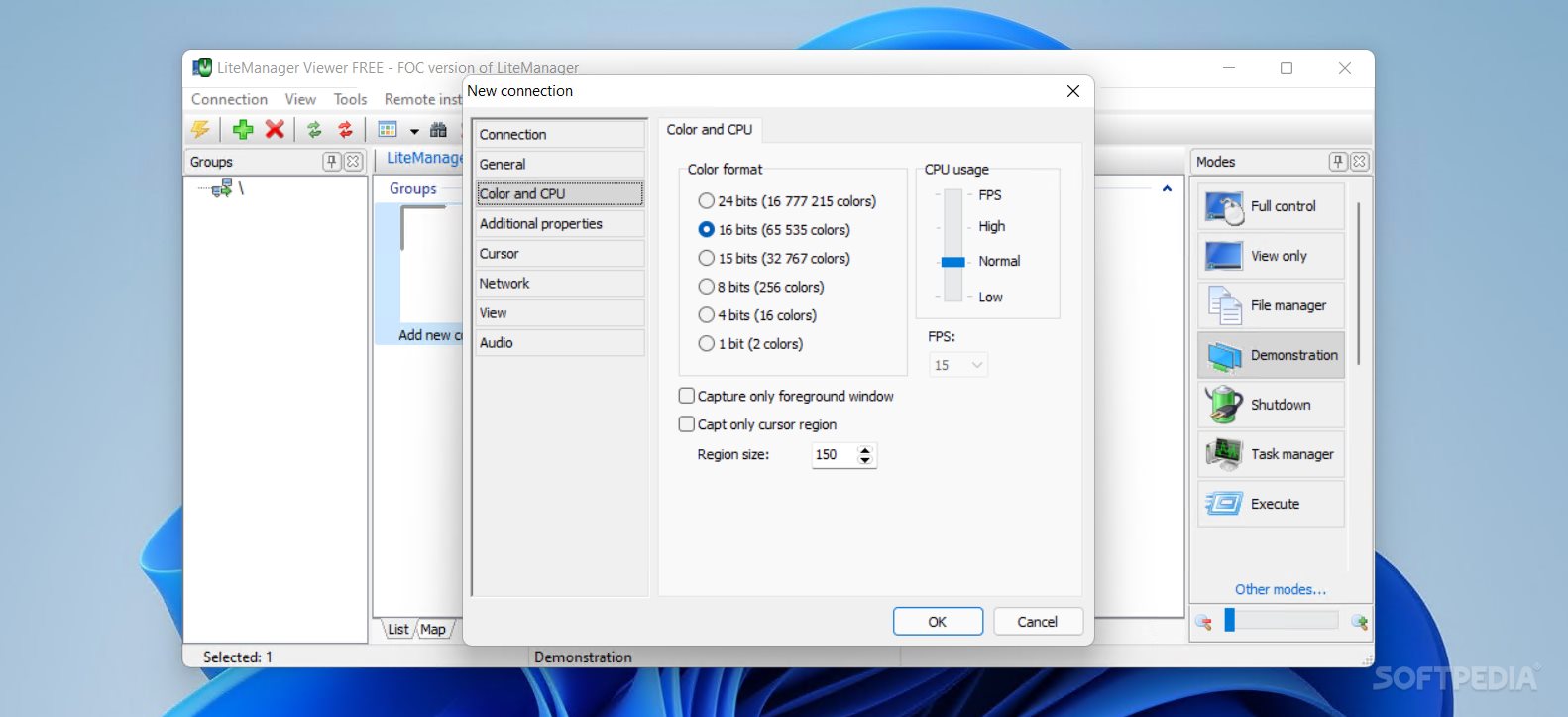Description
LiteManager Free
LiteManager Free is a cool tool that helps you access and control other PCs on your local network from anywhere. It’s the free version of LiteManager, and it packs a punch with features that make remote access easy.
Key Features of LiteManager Free
This software lets you do tons of things, like:
- Install programs from afar
- Transfer files between computers
- Shut down machines remotely
- Manage running tasks on other PCs
User-Friendly Setup
The setup is super quick and straightforward. Once you’re done, you’ll see a user-friendly interface with a big window that makes connecting to different IP addresses a breeze. You can easily control as many computers as you want!
Connection Details Made Easy
You can set up connections using names, IP addresses, or even DNS names. Plus, LiteManager Free gives you options for viewing other machines in normal mode or full-screen mode. You can even adjust settings to hide certain fields if you prefer.
Customizable Remote Control Options
This tool allows for some neat customizations. You can change color formats, manage CPU usage levels, capture specific windows, and even lock the mouse and keyboard of the server when needed. Want to disable Clipboard sync? No problem!
Organizing Connections Made Simple
You can group your connections into different categories too! The main window displays all the important info like host names, IP addresses, status updates, and more—all adjustable to what suits your needs.
Add More Functionality with LiteManager Free
The app also allows remote deployment of applications, file transfers, command execution—lots of handy features! You can chat with other users while managing everything smoothly.
No Stability Issues Here!
From our tests, we found that LiteManager Free runs smoothly without crashing or hanging up your system. It uses minimal CPU and RAM resources so it won’t slow down your computer.
If you're looking for a reliable way to control computers over LAN easily, check out LiteManager Free here!
User Reviews for LiteManager Free 1
-
for LiteManager Free
LiteManager Free offers a user-friendly interface for remote PC access in local networks. Stable performance with minimal impact on system resources.