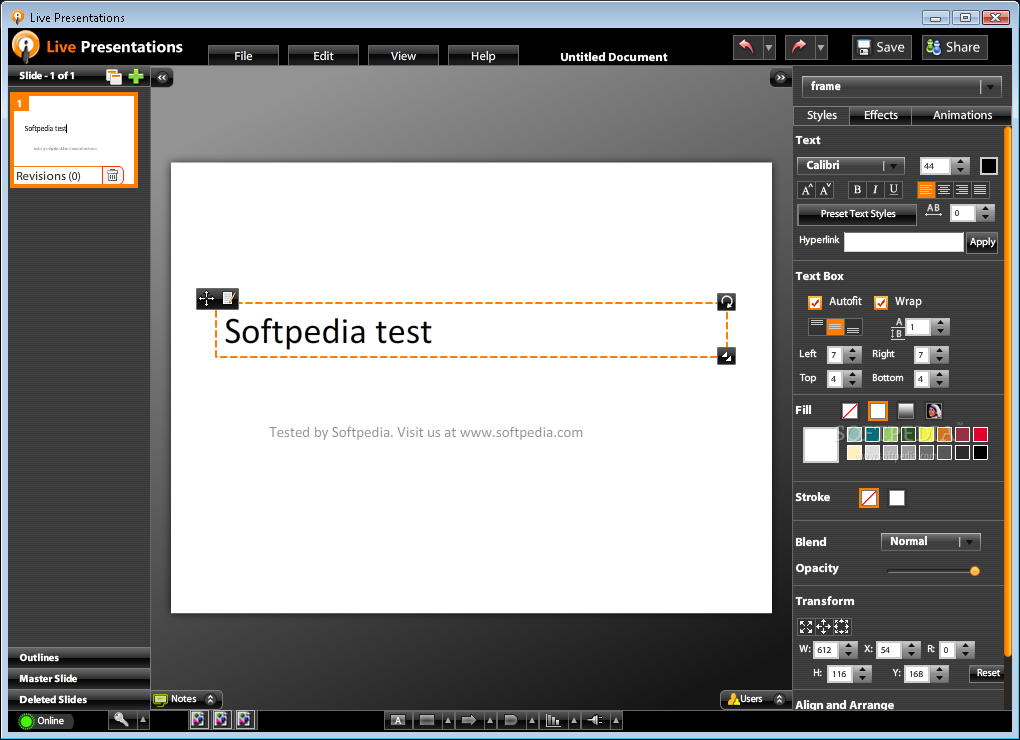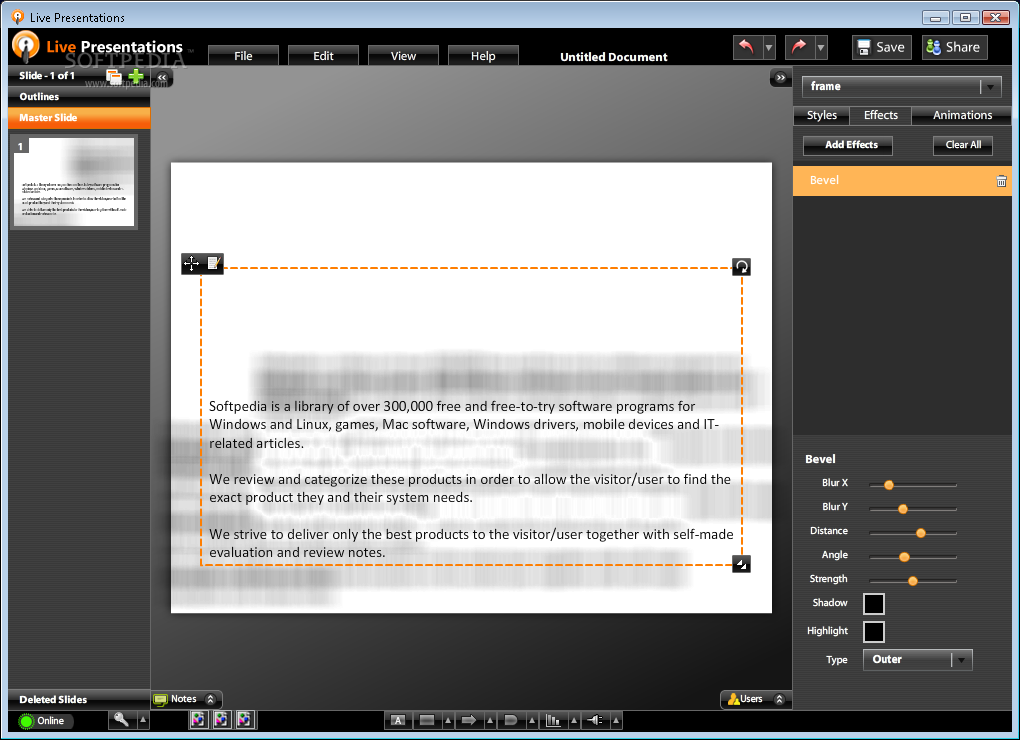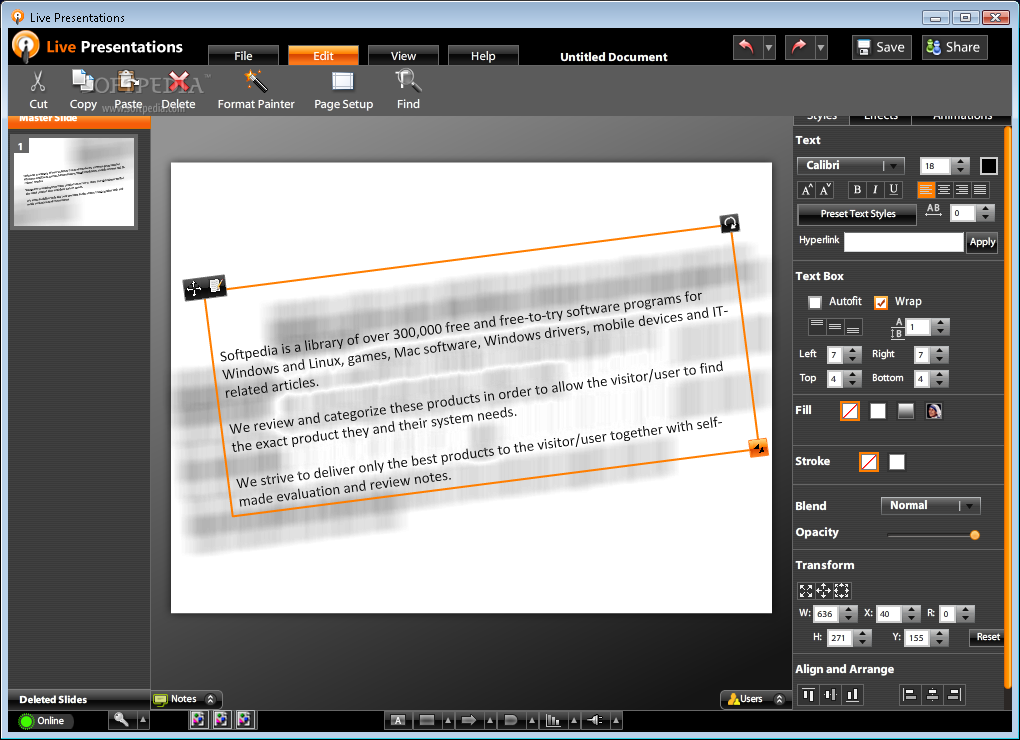Description
Live Presentations
Live Presentations is a handy tool for anyone who needs to whip up presentations, whether you're at a busy office or chilling at home. It's all about making sure everyone knows what's expected or where your project is headed.
What is Live Presentations?
As the name implies, Live Presentations helps you create original files that can easily be shared with others. The app features a clean and simple interface filled with tools that make building your presentation a breeze.
Customize Your Text
You can type in any text you want on the pages. Plus, you've got options! You can pick the font style, size, color, and even how you want it aligned. Want to emphasize something? Go ahead and use bold, italics, or underline! You can also turn your text into links that lead to other websites.
Add Some Flair
The text boxes in Live Presentations are super customizable. Fill them with solid colors, gradients, or even images! You can also add media files like JPGs, GIFs, and more to really make your presentation pop.
Shapes and Charts Galore!
If you need shapes, arrows, charts, or callouts in your images—you're covered! The app lets you include all these elements easily to get your point across.
Share Your Work Effortlessly
Once you're happy with your presentation, sharing it is simple. You can send it via email or post it on social media platforms like Twitter. Keeping everyone in the loop has never been easier!
User-Friendly Design
Live Presentations is a great tool for staying connected with your team members even when you're not physically together. If you're new to this kind of software, don’t worry—it’s designed to be user-friendly!
If you're ready to give it a try for yourself, download here!
User Reviews for Live Presentations 1
-
for Live Presentations
Live Presentations is a user-friendly tool for creating and sharing presentations. Its intuitive layout makes it ideal for remote work.