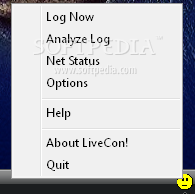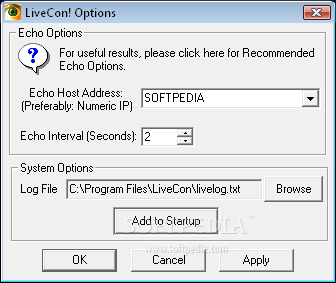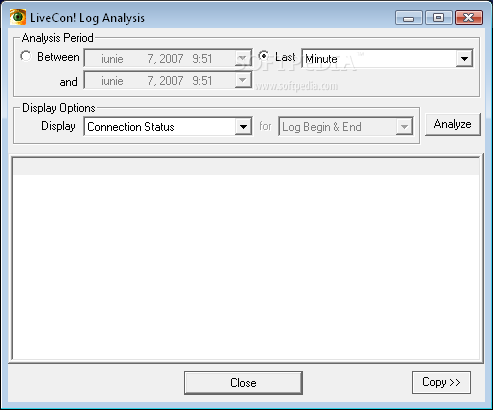Description
LiveCon!
LiveCon! is a handy tool for Windows that sits in your status tray. It records and analyzes your Internet or network connection over time. Pretty cool, right?
What Can LiveCon! Do?
This tool isn't just about tracking your connection; it helps you figure out when things went wrong. If you've had a bad connection, you can gather this info to ask your Internet Service Provider (ISP) for some credit during an outage.
Key Features of LiveCon!
Here are some key features of LiveCon!:
- An easy way to analyze different time frames: last minute, hour, day, week, or even year.
- You can zoom in on specific periods (like from June 2, 1993, at 12:05 PM to September 5, 1994, at 1:34 PM).
- A simple Calendar view makes it easy to select the data you want.
Connection Stats Made Easy
- Get all the stats and percentages about your connection.
- See when connections dropped or when packet loss happened.
- You can check all log entries or narrow it down to specific ones.
User-Friendly Options
- Easily copy results to your Clipboard or save them as a Text File.
- Your results can be opened with any text reader like Windows Notepad.
Startup and Customization
- You have the option to start LiveCon! automatically when Windows boots up.
- The Echo Host Address and Echo Interval are customizable by you!
- LiveCon! uses standard TCP/IP ICMP for echoing to keep network strain low.
- A window shows Connection Status and Last Ping details for quick checks.
System Requirements
Requirements:
- You’ll need Windows Common Controls and HTML Help libraries installed on your system.
If you're looking for a solid way to monitor your internet connection and gather useful data, check out LiveCon!. You can get more details and download it from this link: LiveCon!.
User Reviews for LiveCon! 1
-
for LiveCon!
LiveCon! is a reliable tool for tracking network connection issues. It helps in identifying connectivity problems efficiently. Recommended for troubleshooting.