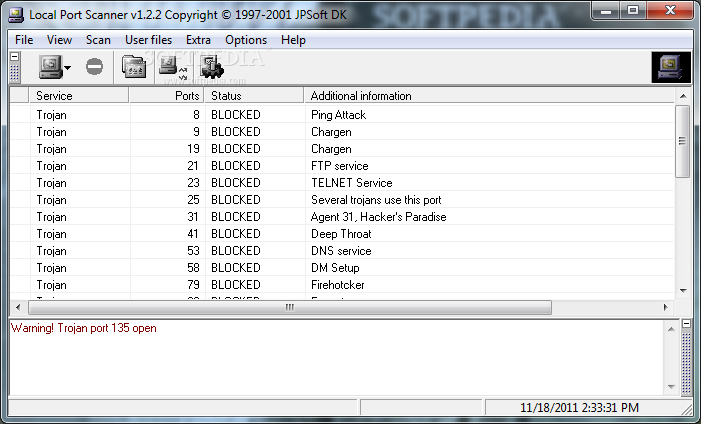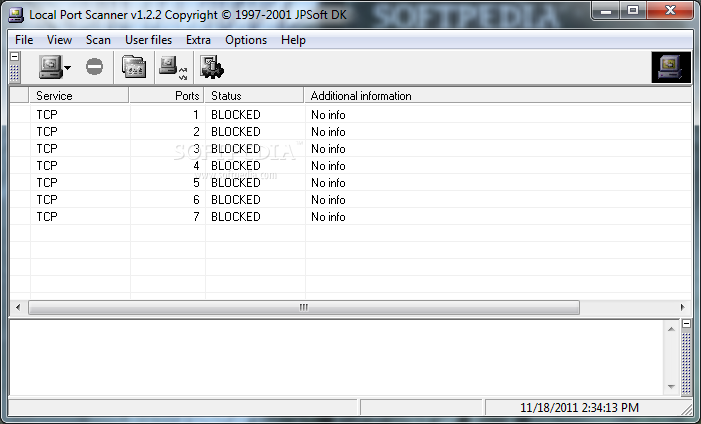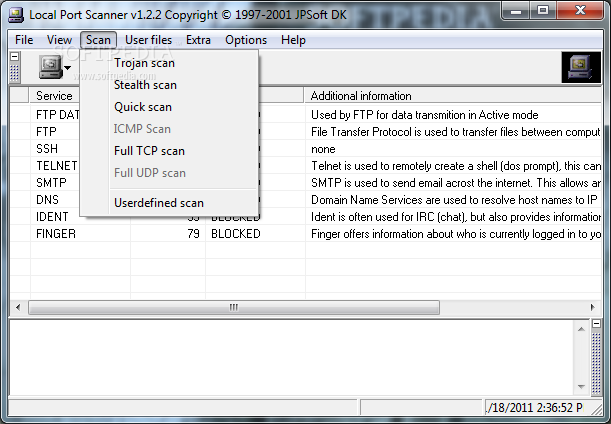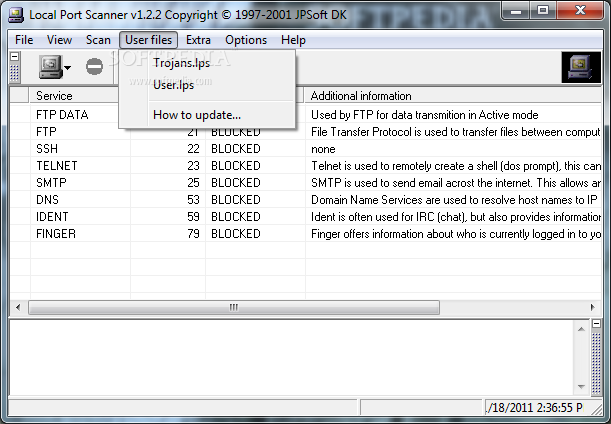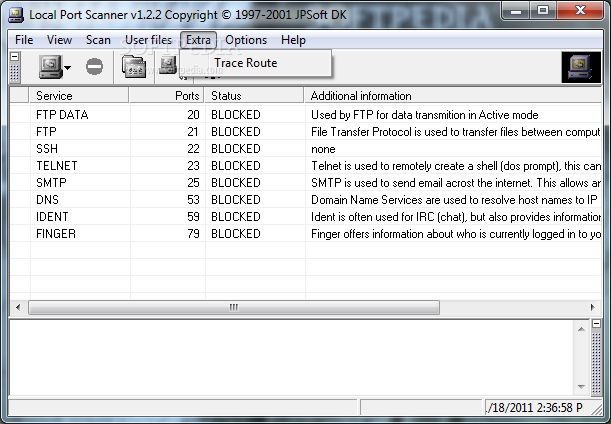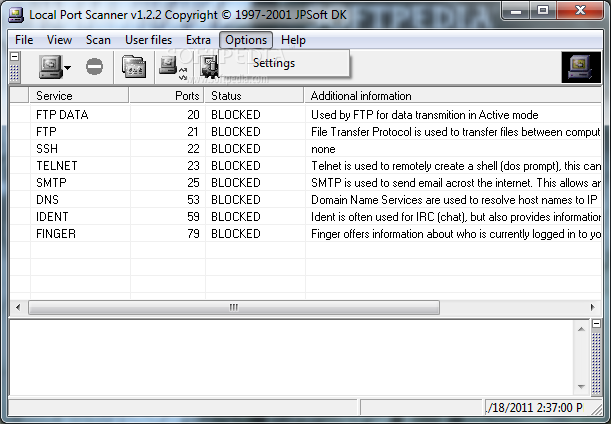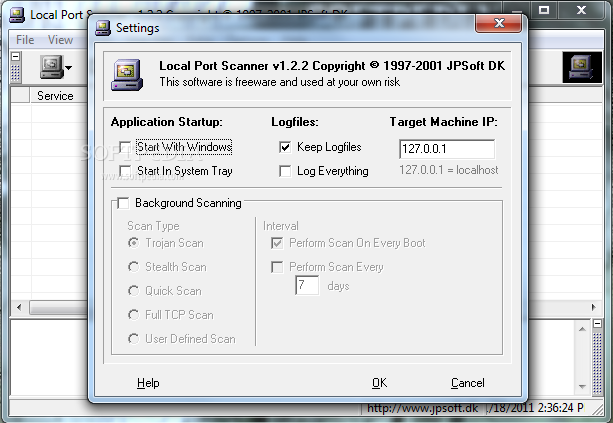Description
Local Port Scanner
Local Port Scanner is all about keeping your computer safe. If you're like most folks online, computer security is probably on your mind. With new infections popping up every day, it’s super important to take steps to protect yourself.
What Does Local Port Scanner Do?
This handy tool helps you add an extra layer of security to your system. How? By scanning your computer for open ports and giving you the lowdown on what it finds. Whether you’re a newbie or a pro, Local Port Scanner has a user-friendly interface that makes everything easy-peasy.
Different Scanning Modes
The software offers a bunch of scanning options tailored to what you need. Here are some of the modes:
- Trojan scan
- Stealth scan
- Quick scan
- ICMP scan
- Full TCP scan
- Full UDP scan
- User-defined scan
Each mode checks for common threats that could be lurking around, so you'll know if your system is at risk. Plus, if something looks suspicious, you’ll get tips on how to block those pesky infections!
Smooth Background Scanning
The 'Options' menu lets you turn on background scanning. This means you can check for open ports while still using your computer without any hiccups. During our tests, the scanning was quick and didn’t slow down the system at all.
A Must-Have Tool for Security Lovers!
If you're worried about whether or not your computer is secure, then Local Port Scanner is definitely worth checking out! It’s light on resources and super simple to use, making it one of the top picks in its category.
User Reviews for Local Port Scanner 1
-
for Local Port Scanner
Local Port Scanner is a vital tool for enhancing computer security. Its multiple scanning modes cater to users of all levels. Highly recommended.