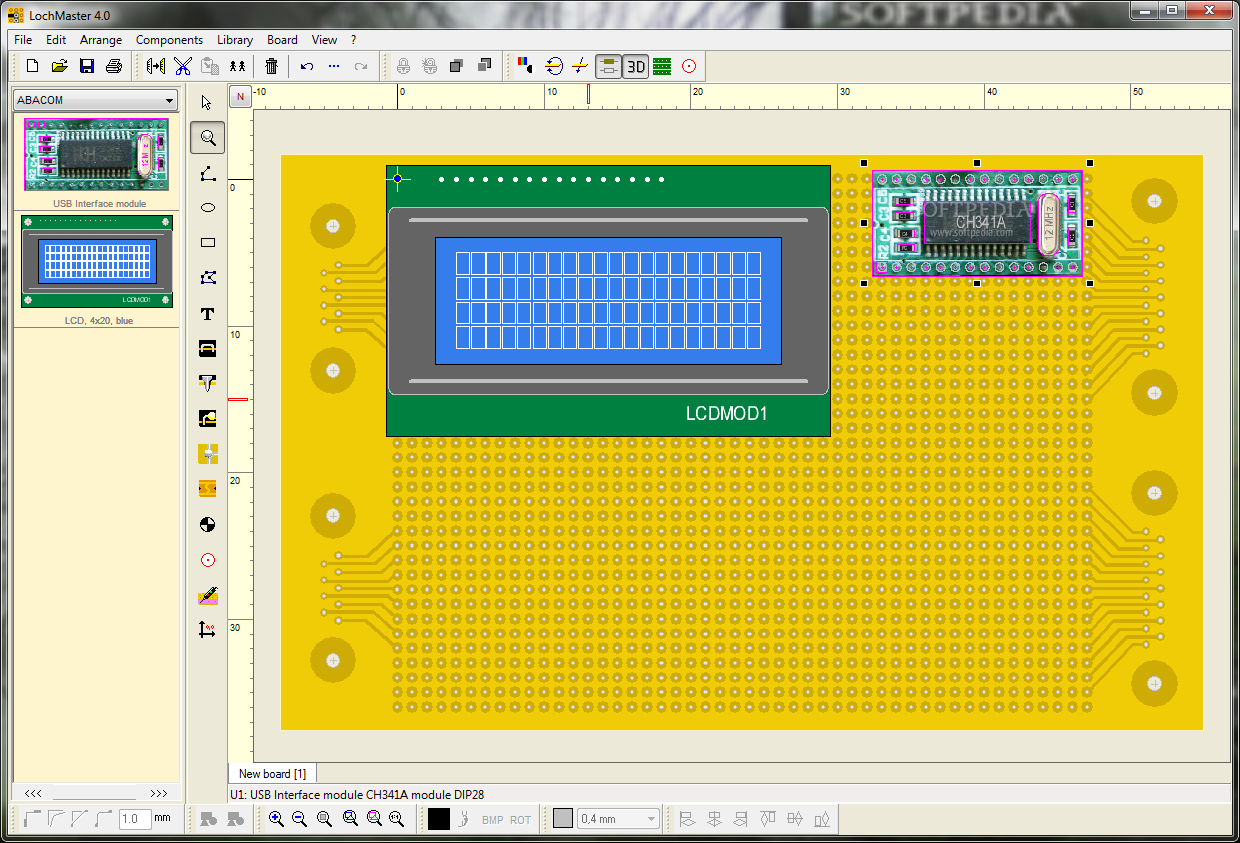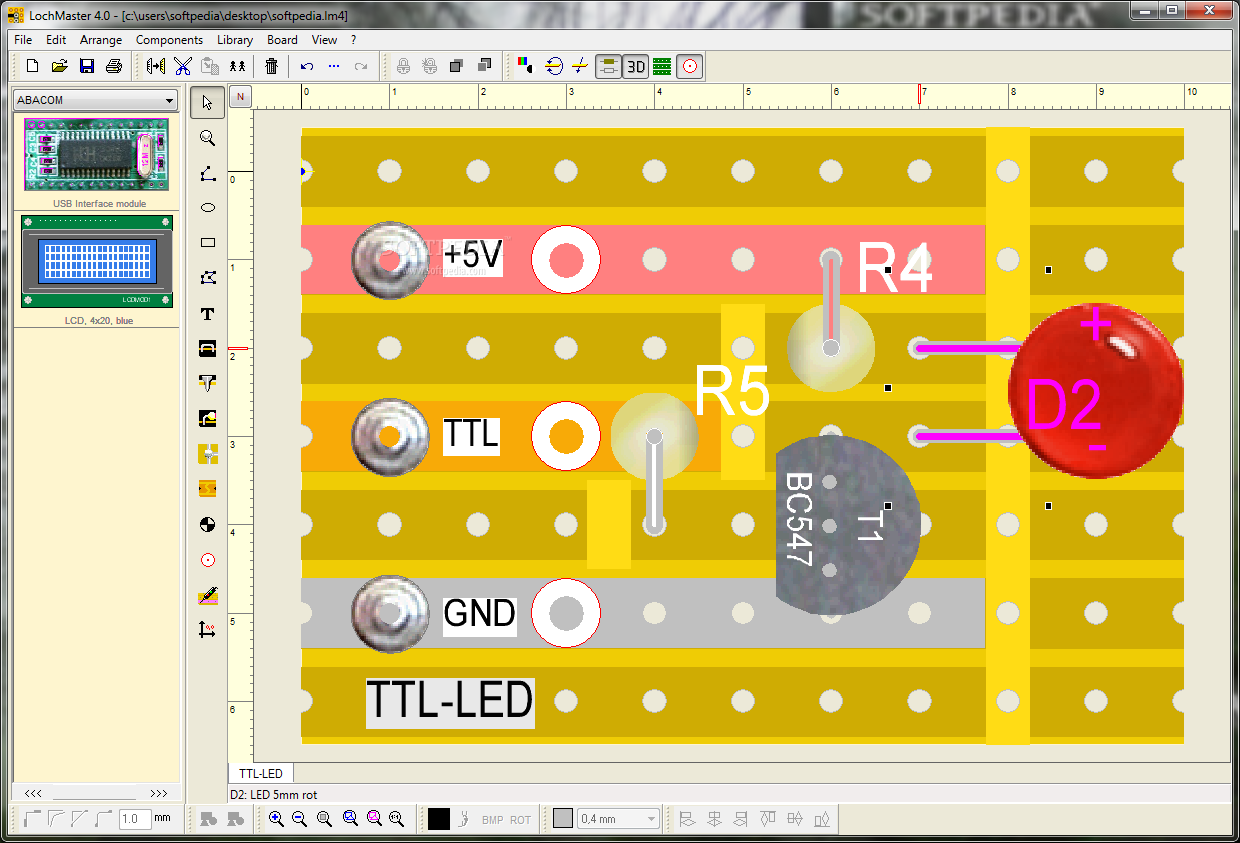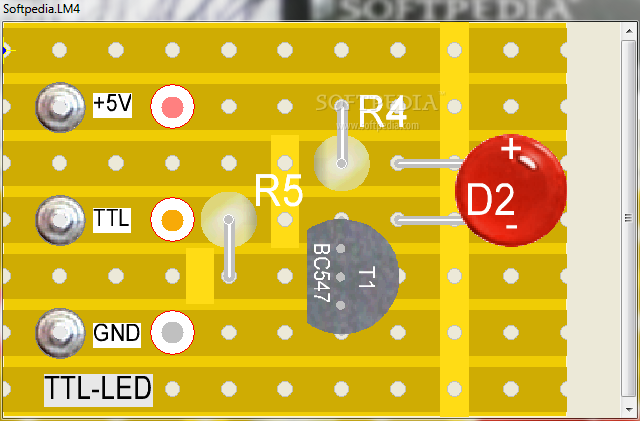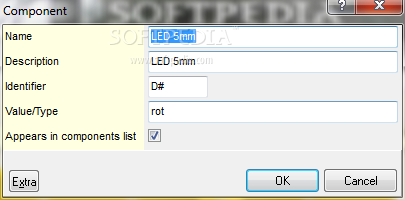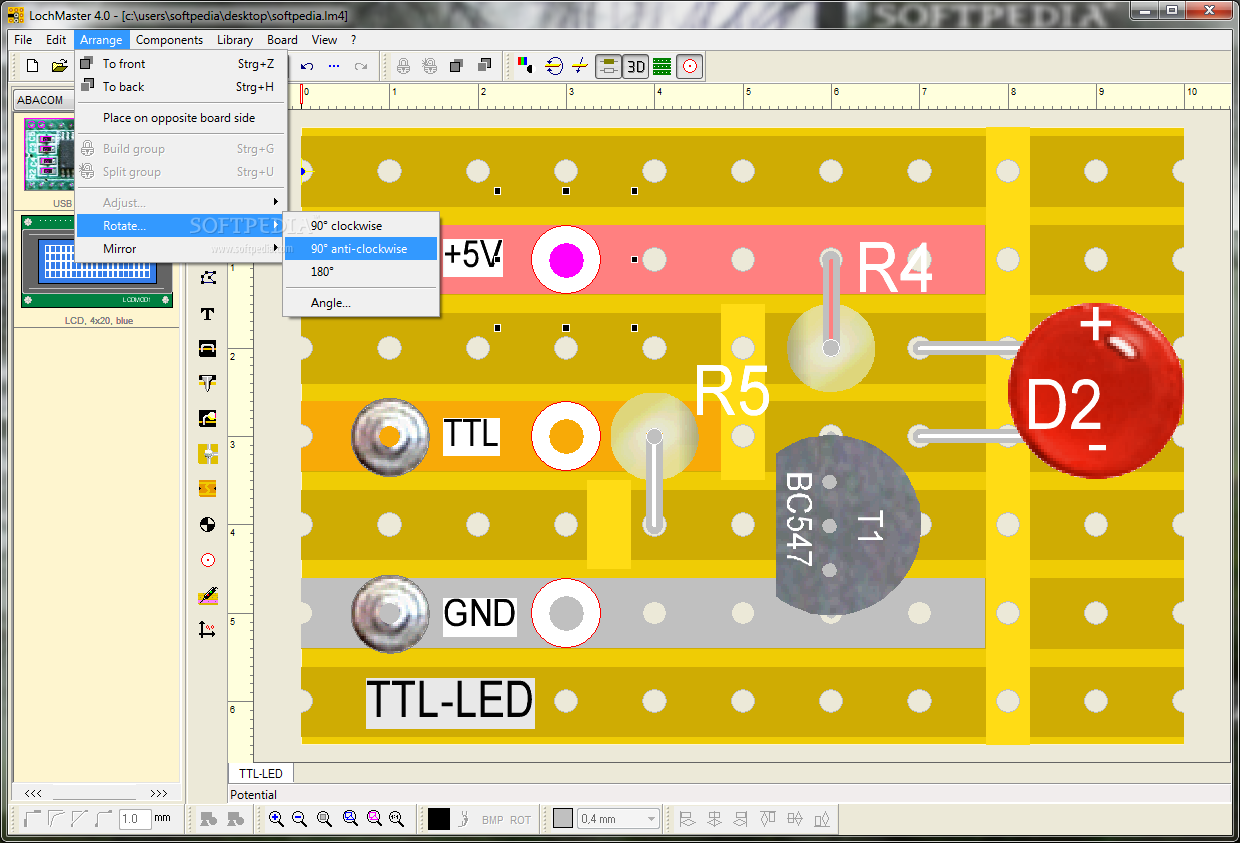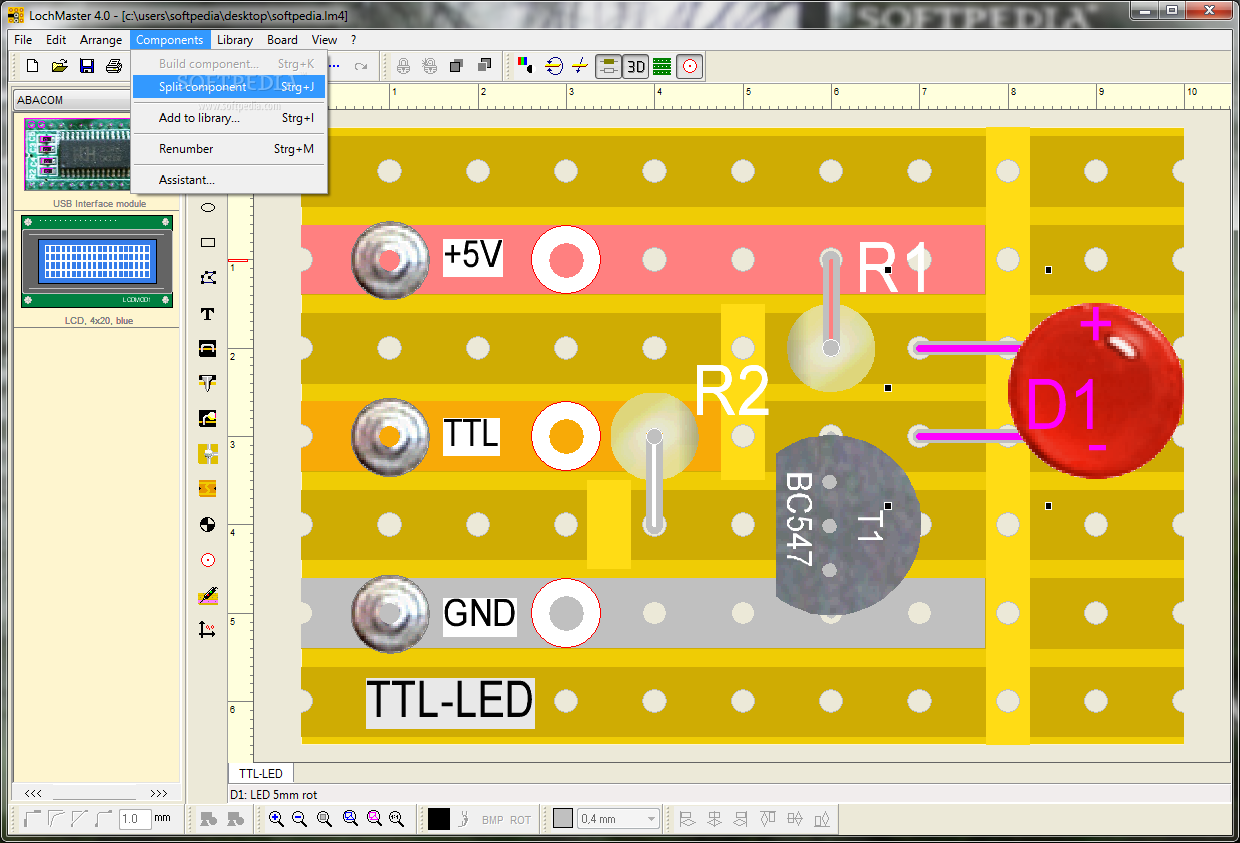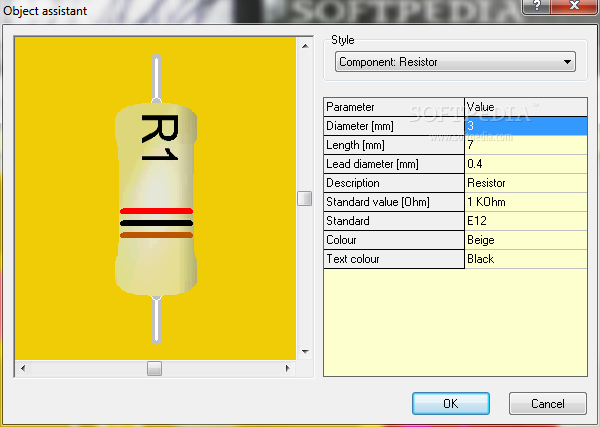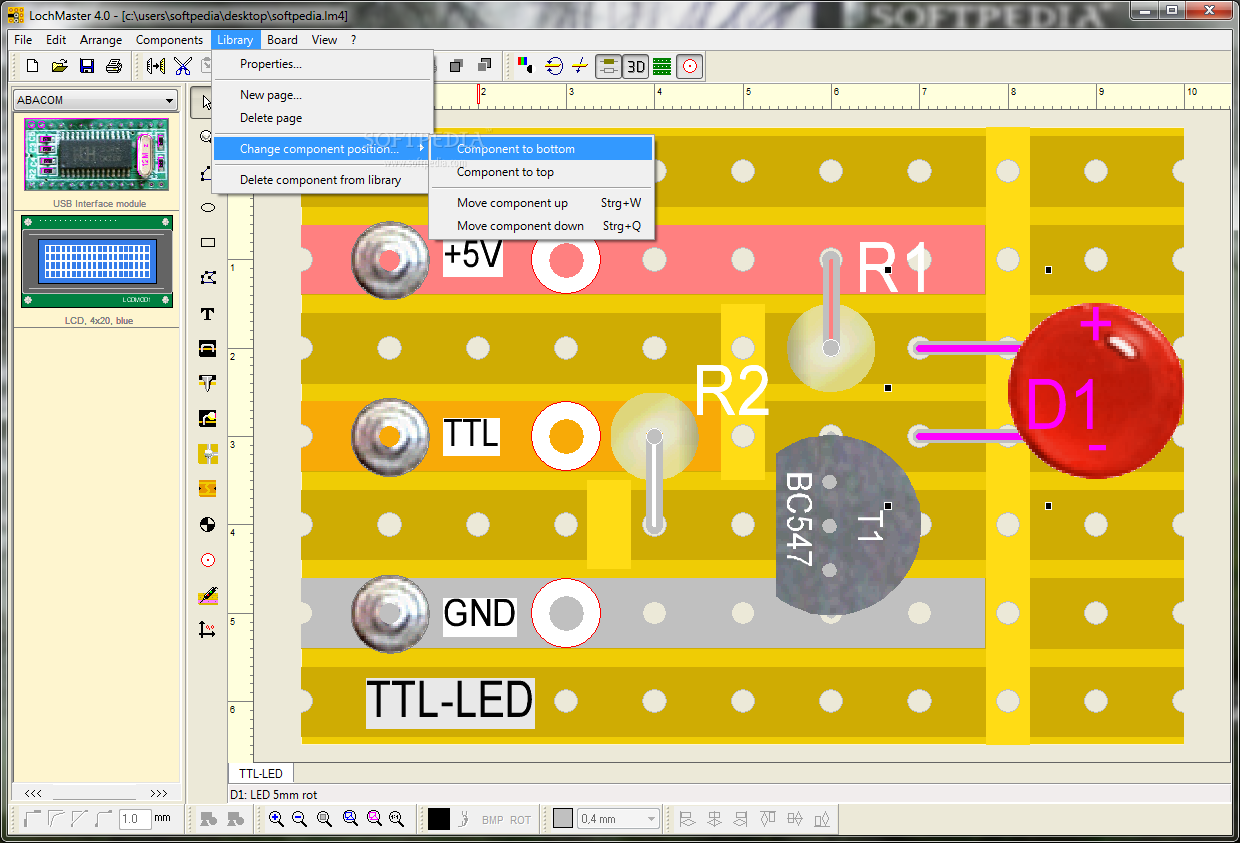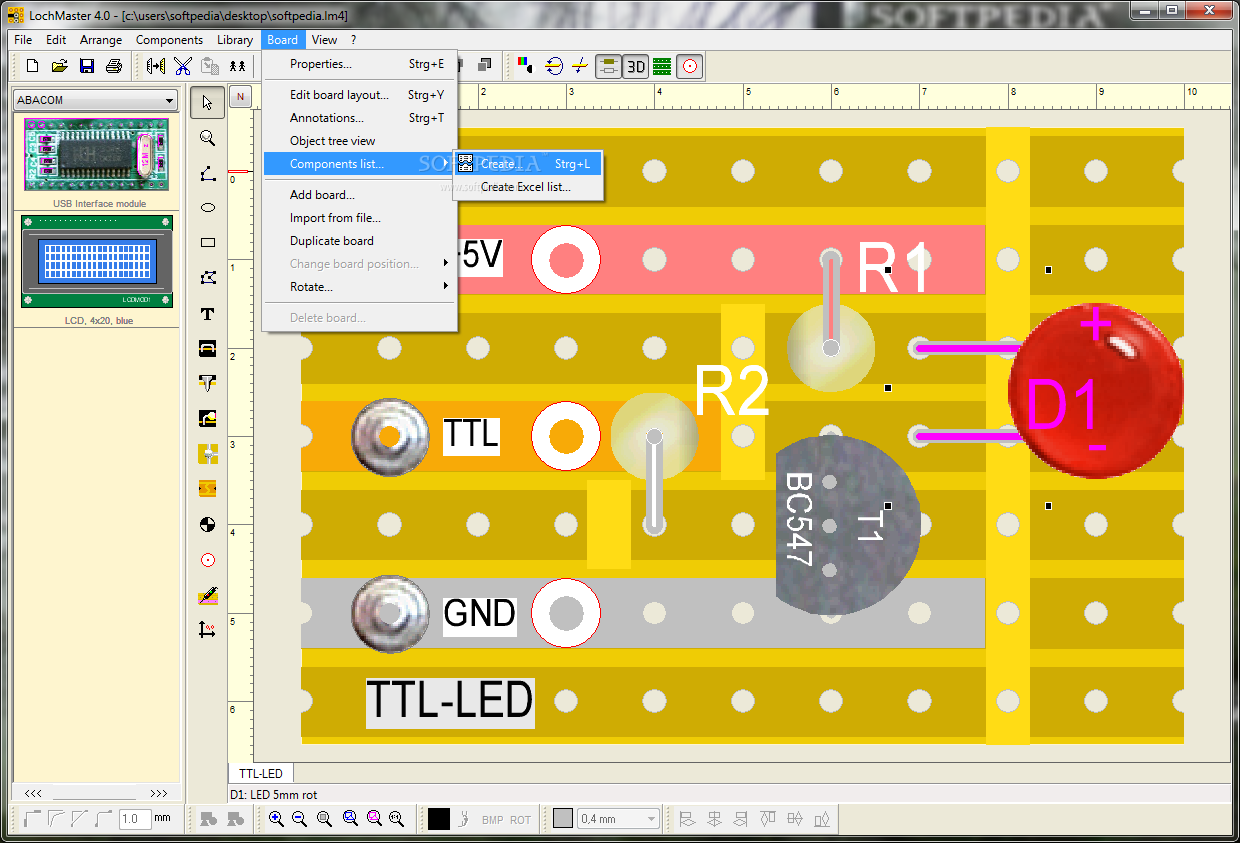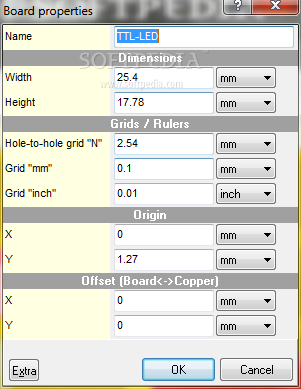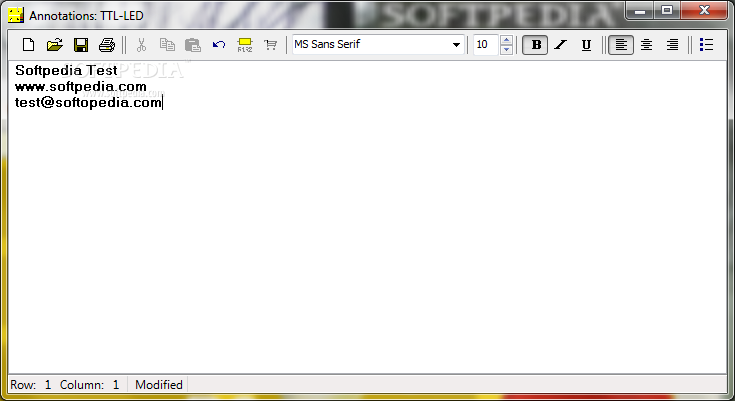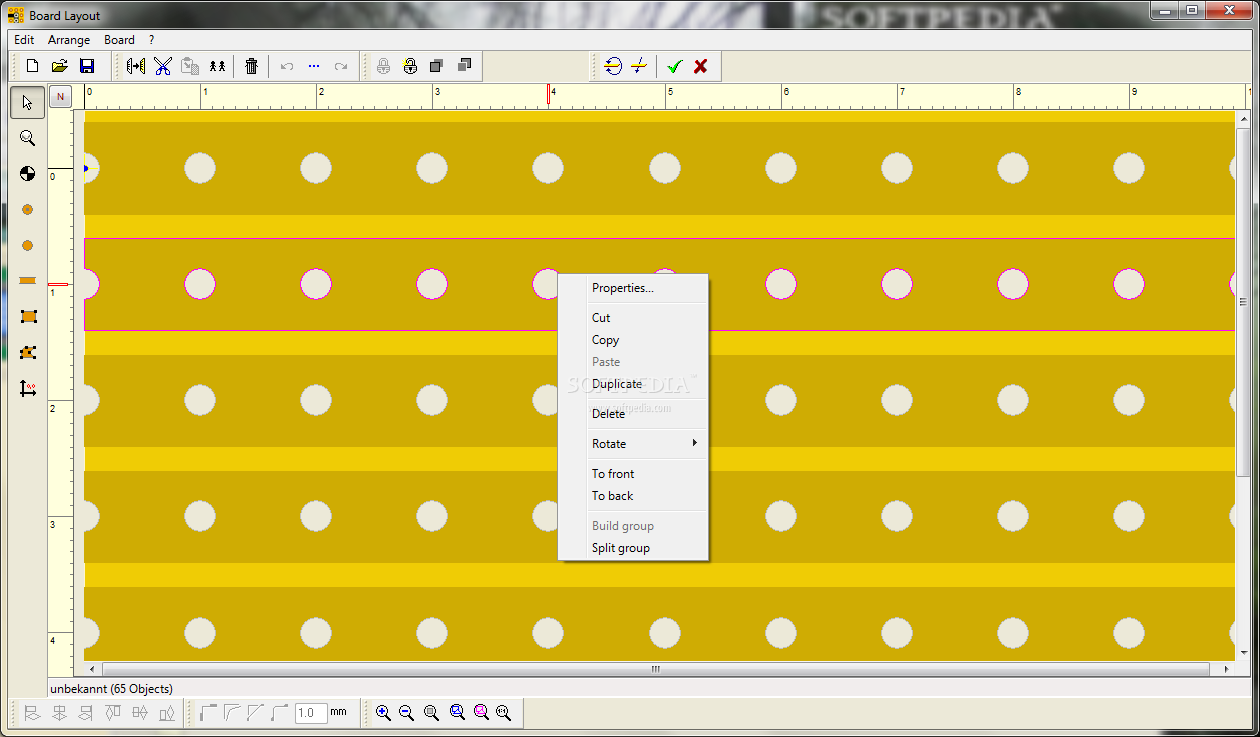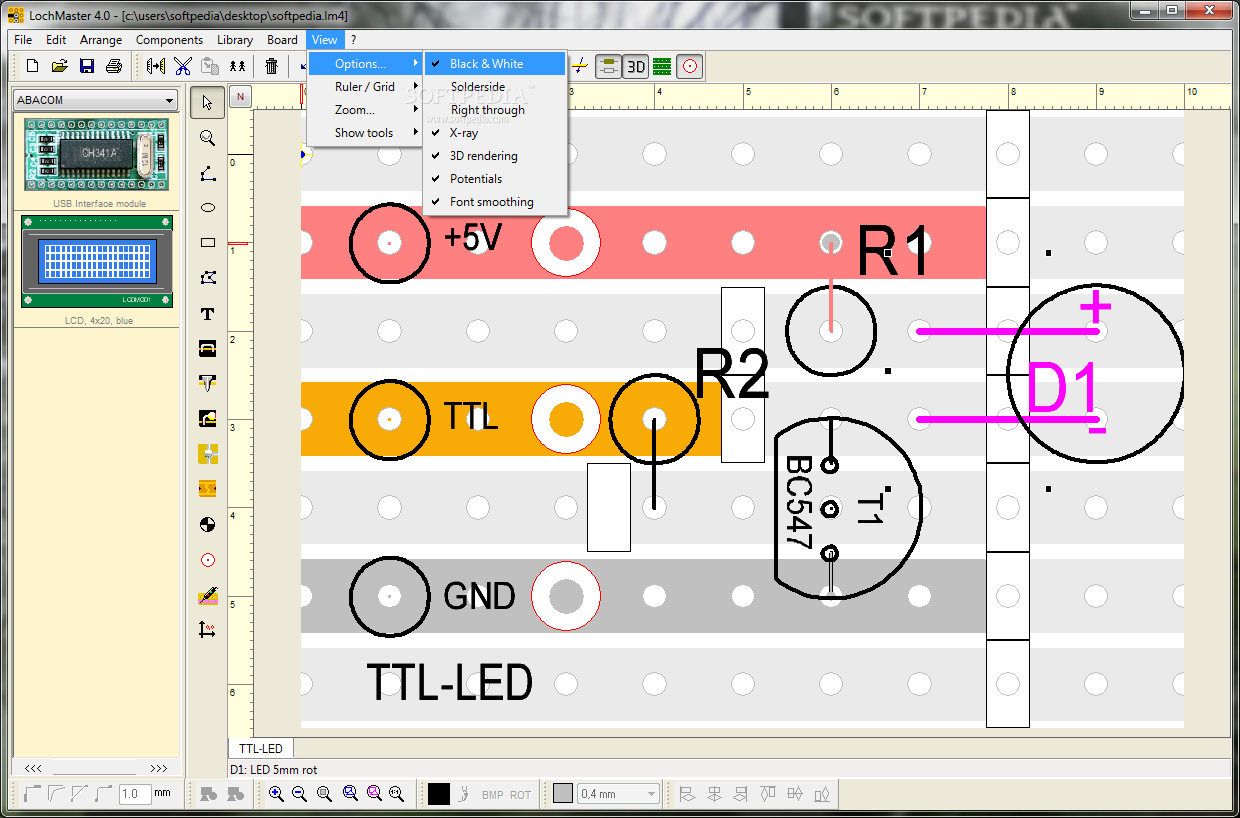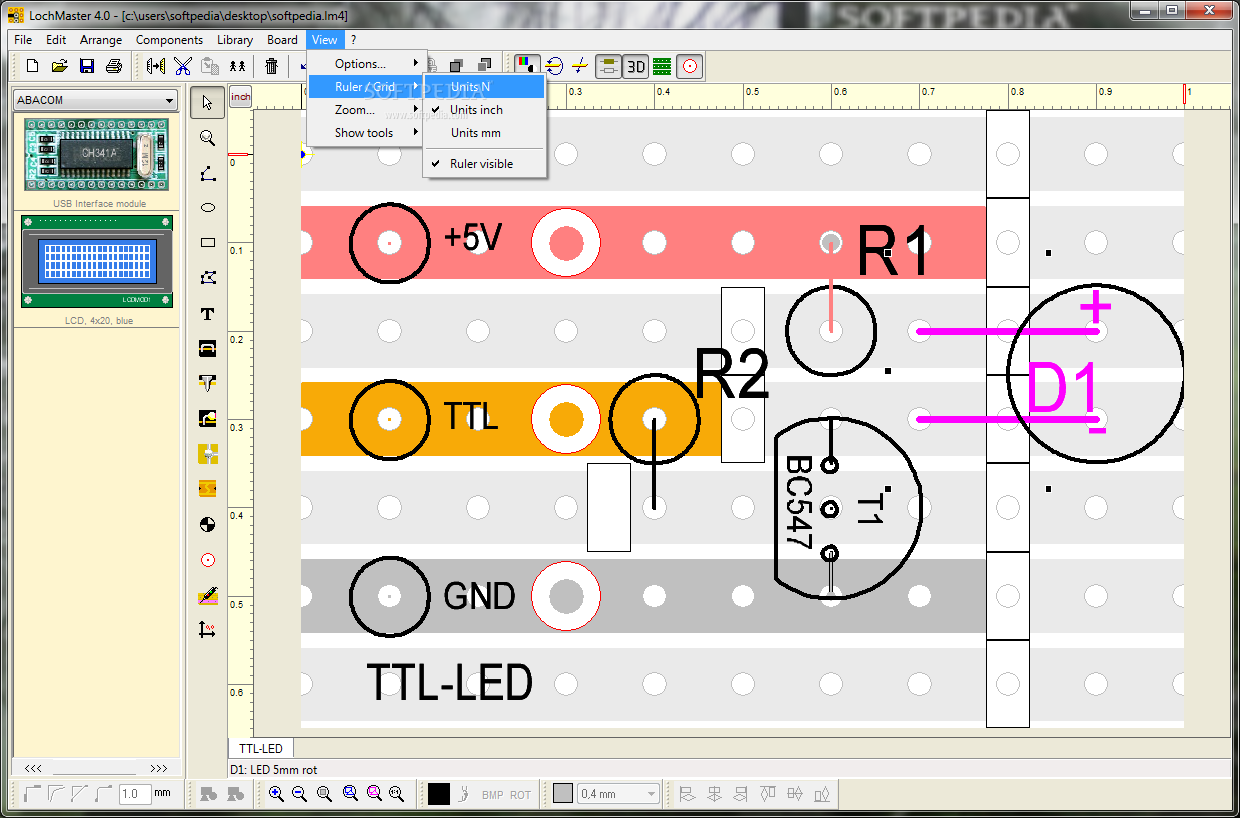Description
LochMaster Download: Ultimate Stripboard Design Software for Circuit Enthusiasts
In the world of electronic design, having reliable software to plan and test your projects is essential. LochMaster stands out as a specialized tool for designing stripboard layouts, offering engineers, hobbyists, and electronics enthusiasts a virtual environment to test their circuit board designs before physical implementation. This comprehensive stripboard design software comes packed with features that streamline the creation process while ensuring accuracy and functionality.
Intuitive Interface for Seamless Circuit Design
LochMaster download provides users with a clean, straightforward interface that prioritizes your design workspace. The main editing area dominates the screen, giving you ample room to create and modify your stripboard layouts. A conveniently positioned side panel houses the extensive component library, allowing for quick access and implementation of various elements into your circuit design.
Navigation through the software is primarily mouse-driven, with an intuitive drag-and-drop system that makes component placement and arrangement remarkably simple. This user-friendly approach ensures that both beginners and experienced designers can effectively utilize the software without a steep learning curve.
Extensive Stripboard Options and Component Library
Before diving into the actual circuit design process, LochMaster offers a diverse selection of stripboard templates to choose from. These vary in shape, size, and configuration, ensuring you'll find the perfect match for your specific project requirements. The variety of available stripboard layouts makes this electronic design tool versatile enough for projects of all scales.
Rich Component Selection
The heart of any circuit board design software lies in its component library, and LochMaster doesn't disappoint. The application features an impressively comprehensive object gallery with categories including:
- Batteries and power sources
- Various coil types
- Contact points and connectors
- Capacitors with different specifications
- Buttons and switches
- LED components
- Audio jacks and connectors
- Resistors and potentiometers
- Integrated circuits and microcontrollers
- Transistors and diodes
This extensive library ensures you'll rarely need to create custom components, though the software fully supports that capability as well.
Custom Component Creation
For specialized projects requiring unique elements, LochMaster circuit design software allows users to create custom components. The application includes tools for generating various geometrical shapes, component bases, pins, labels, and soldering points. These elements can be grouped together to form new, reusable components that can be saved to the object library for future projects, extending the already impressive functionality of this stripboard design tool.
Technical Specifications and Features
- Compatible with Windows operating systems
- Minimal system requirements for smooth operation
- Supports both 2D and 3D viewing modes
- Export capabilities for documentation and production
- Automatic connection tracing
- Component labeling system
- Customizable grid settings
- Measurement tools for precise placement
- Zoom and pan capabilities for detailed work
- Black and white preview mode for clarity
Visual Representation and Display Options
While almost every component in LochMaster features a graphical representation, it's worth noting that the 3D view quality may appear somewhat basic. For projects requiring clearer visualization, users can disable the 3D view and opt for the 2D representation, which provides a more precise layout overview. Additionally, the software offers a black and white preview mode that can significantly improve visibility and clarify connections between components.
Performance Considerations
The LochMaster download provides electronic designers with a practical toolset, though it does have some limitations. The testing utility, while present, sometimes creates more questions than it answers and may not provide the comprehensive verification capabilities that advanced users might expect. This aspect of the software feels somewhat unpolished compared to the robust design features.
Despite this minor drawback, the core functionality of creating, editing, and finalizing stripboard designs remains solid and reliable. The software performs well on most systems and doesn't require high-end hardware to operate efficiently.
Conclusion: A Valuable Tool for Stripboard Design
For electronics enthusiasts and professionals working specifically with stripboard-based circuits, LochMaster represents a valuable addition to their digital toolkit. The combination of an extensive component library, flexible design options, and straightforward interface makes it an appealing choice for creating accurate stripboard layouts.
While the software may feel somewhat unrefined in certain aspects, particularly the testing functionality, its core purpose of designing stripboard circuits is fulfilled admirably. LochMaster download offers a practical solution for those looking to plan their electronic projects thoroughly before investing in physical components, potentially saving both time and resources in the development process.
Whether you're a hobbyist working on simple LED circuits or a professional designing more complex electronic systems, LochMaster provides the necessary tools to bring your stripboard designs from concept to completion with efficiency and precision.

```
User Reviews for LochMaster 8
-
for LochMaster
LochMaster offers a vast object gallery for stripboard models. Interface is intuitive, but lacks quality graphics. Practical for stripboard projects.
-
for LochMaster
LochMaster provides a comprehensive toolset for electronic prototyping and design. Useful, user-friendly but could improve the interface.
-
for LochMaster
LochMaster is an incredible app for designing circuit boards! The intuitive interface makes it easy to use.
-
for LochMaster
I love LochMaster! The object gallery is extensive, and I can create custom categories effortlessly.
-
for LochMaster
Fantastic tool for stripboard projects! The drag-and-drop feature simplifies the whole design process.
-
for LochMaster
LochMaster exceeded my expectations! It's user-friendly and has a rich library of components to choose from.
-
for LochMaster
This app is a game-changer for circuit board design. Easy to navigate, with plenty of options to customize!