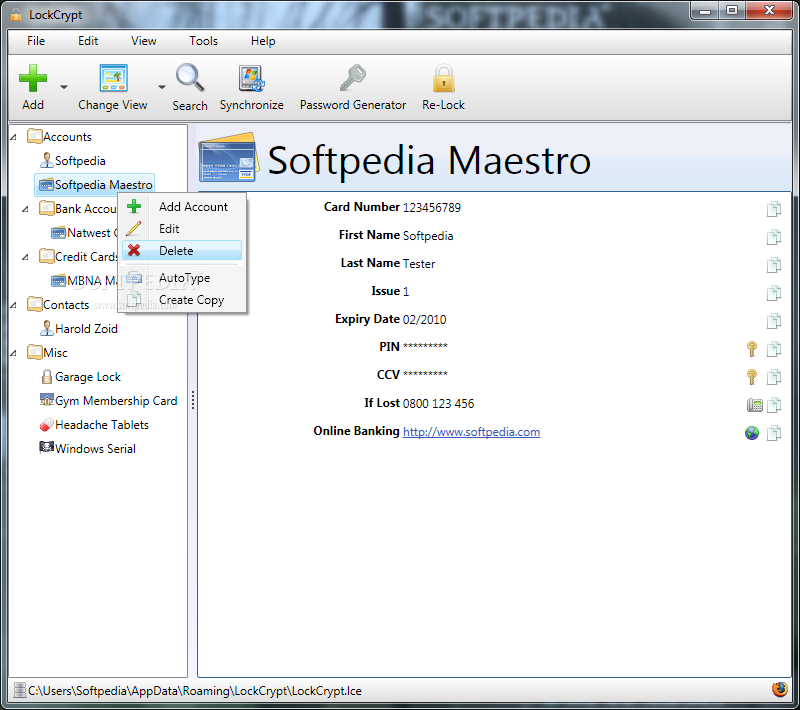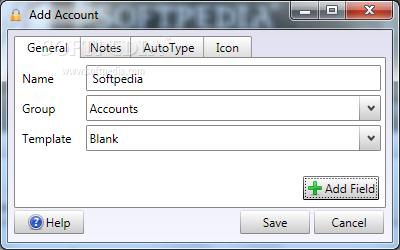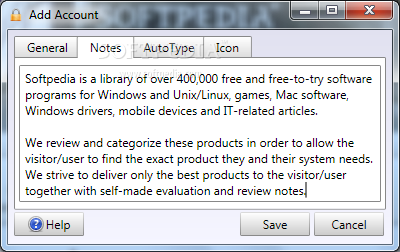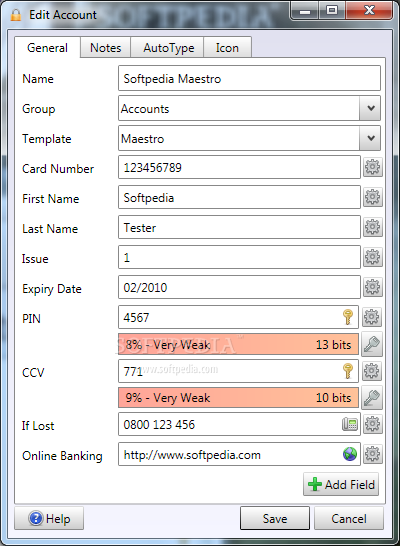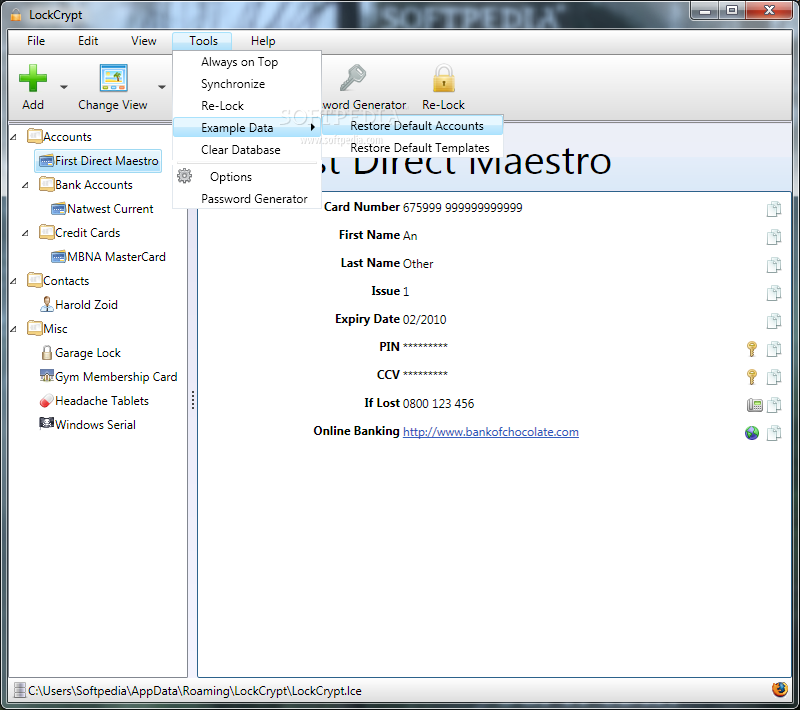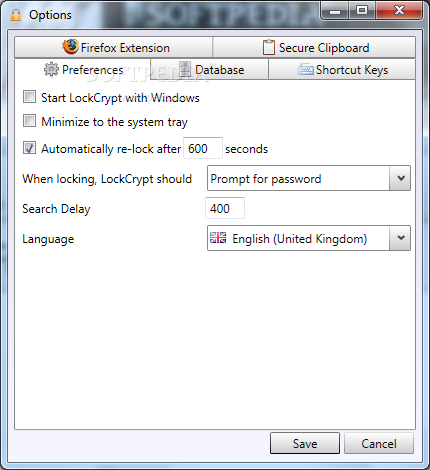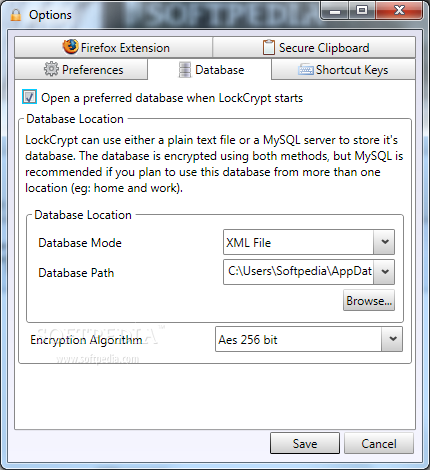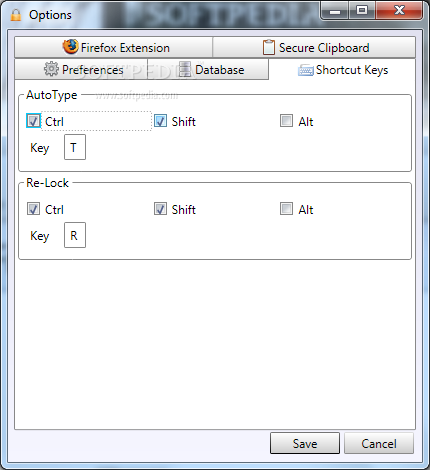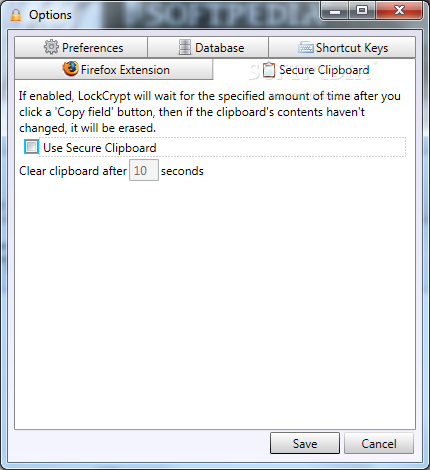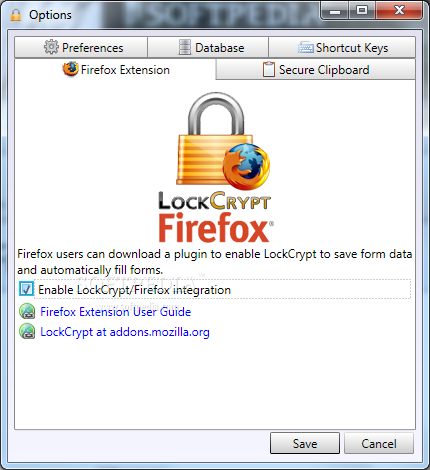Description
LockCrypt
LockCrypt is a handy security program that helps you keep your sensitive information safe from prying eyes. Think about all those important details, like credit card accounts – LockCrypt makes sure only you can see them!
Easy-to-Use Interface
The best part? The interface is super simple and easy to navigate. When you first open the app, it lets you pick the database mode that suits you best, whether it’s XML file, SQLite, MySQL, or even Legacy. Plus, you can choose your encryption algorithm too! You’ve got options like Aes with 256-bit security, TwoFish with 256-bit protection, or you can go without encryption.
Add and Manage Accounts
Adding a new account is a breeze! Just set its name and group (like 'Account', 'Credit Cards', or even 'Contacts' that you make yourself), add any notes you want, choose autotype options, and pick an icon to represent it. It’s all about keeping things organized!
Group Management Features
You can create new groups easily or edit existing ones. If you're looking to tidy things up, deleting groups is just as straightforward! Plus, there’s a handy import/export feature so you can move data around easily – like exporting details to HTML or CSV files. Oh, and don’t forget about changing the viewing mode; whether you prefer large icons or tile views!
Advanced Features
If you're into syncing info across devices or creating strong passwords using the random password generator feature, LockCrypt has your back! You can even make it stay on top of other programs while clearing out old data when needed.
Customization Options
The 'Options' screen is where the magic happens! Here’s where you can set LockCrypt to start automatically when Windows boots up and minimize right into the system tray. Want it to auto-relock after some time? You got it! You can change the language too and tweak keyboard shortcuts to fit your style.
Performance Insights
This utility doesn’t hog your computer's resources either; it runs pretty smoothly with good response times. It even comes with user documentation for help when needed. Just a heads up though – we did experience some crashes when trying to sync data during testing. But overall, LockCrypt has some powerful features for keeping your sensitive info secure!
If you're ready to give it a try for yourself, download LockCrypt here!
User Reviews for LockCrypt 1
-
for LockCrypt
LockCrypt provides a secure environment for sensitive data. Easy navigation and various encryption options make it a reliable tool.