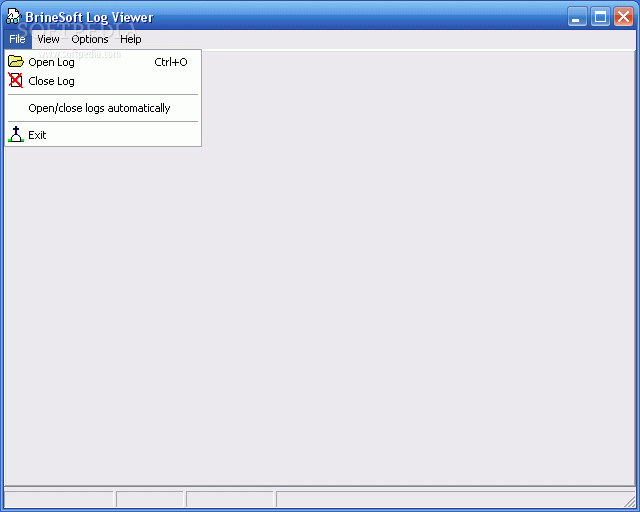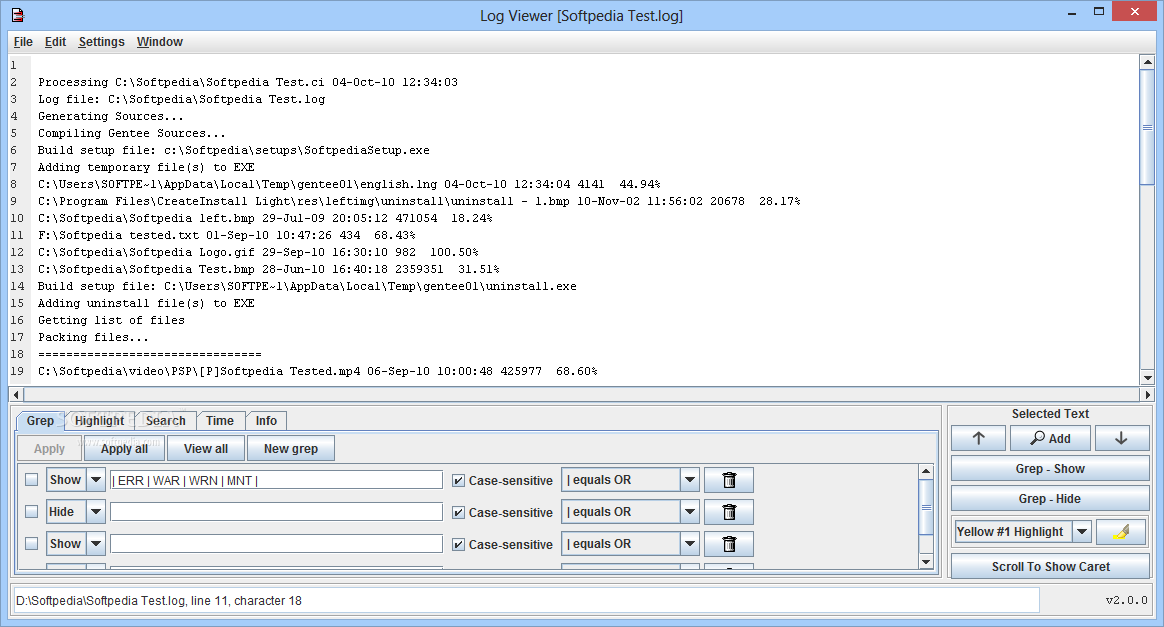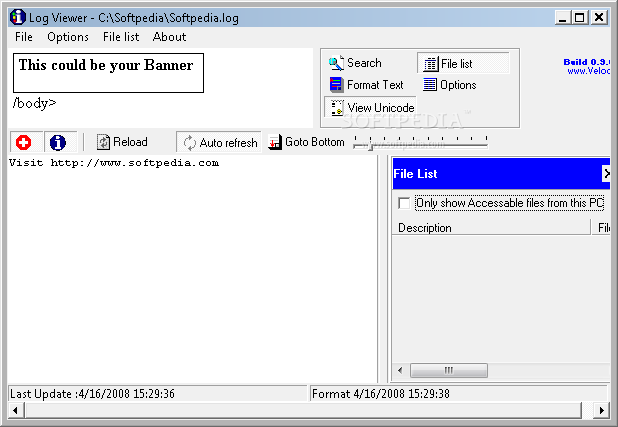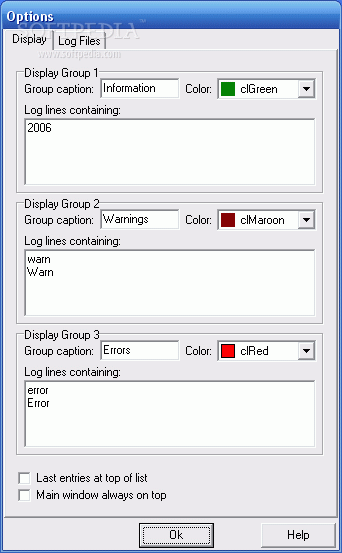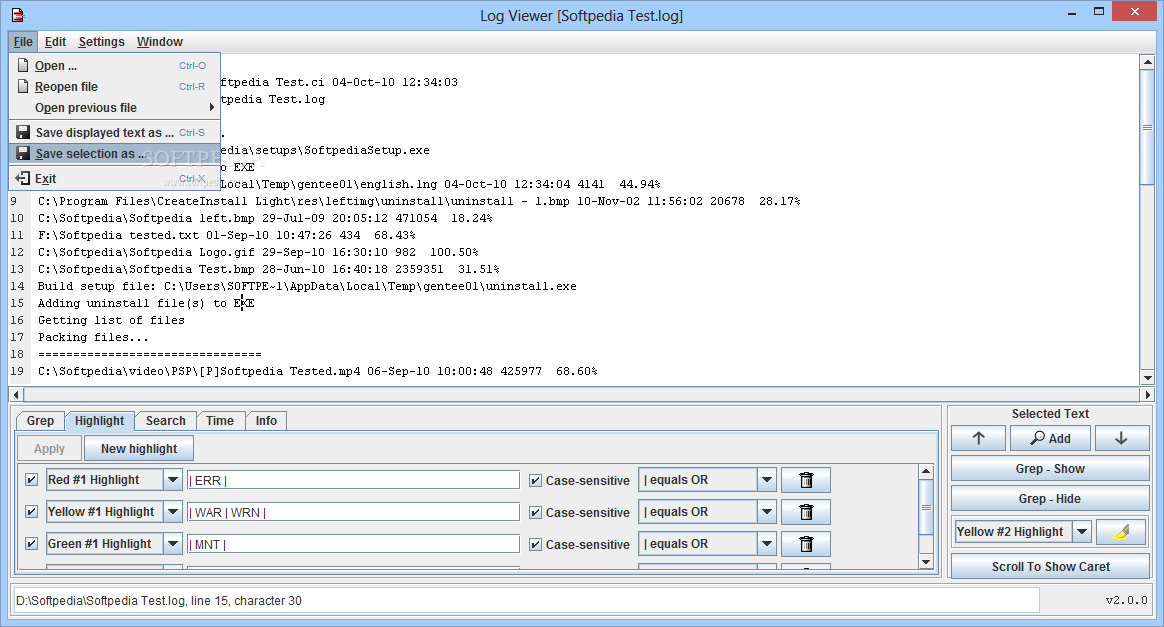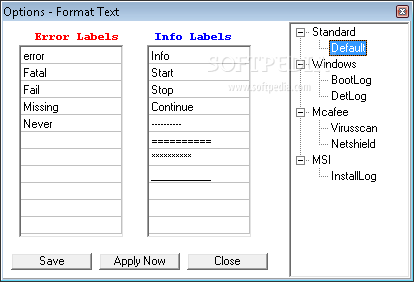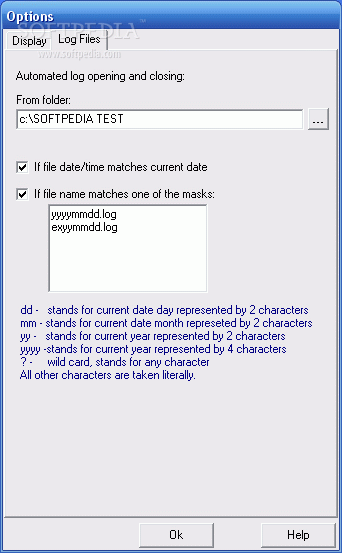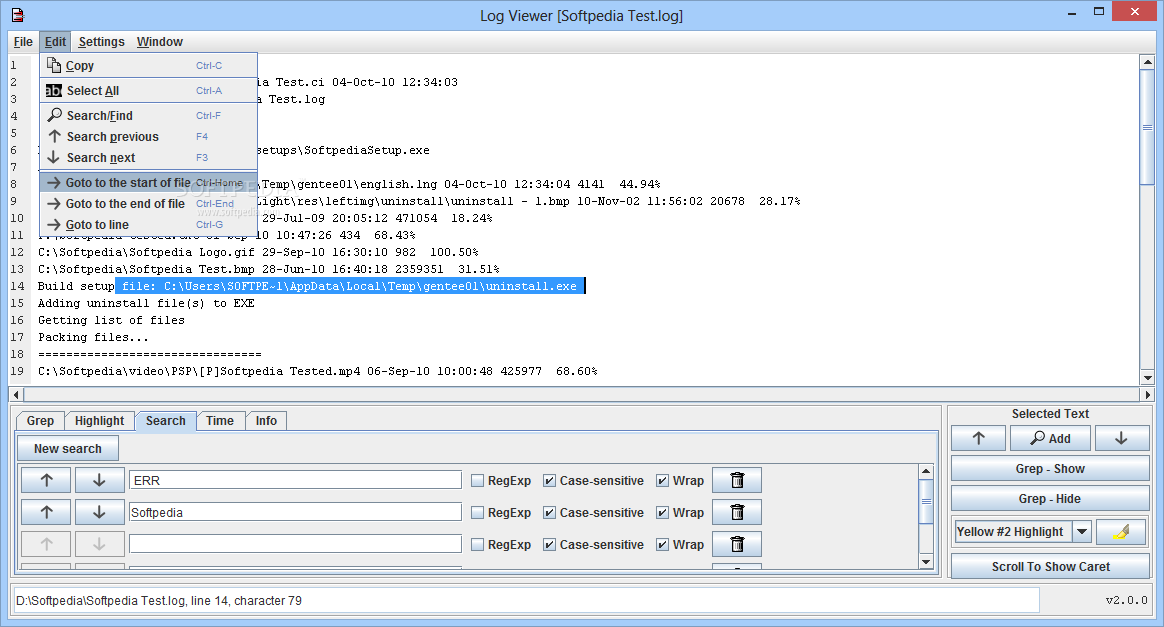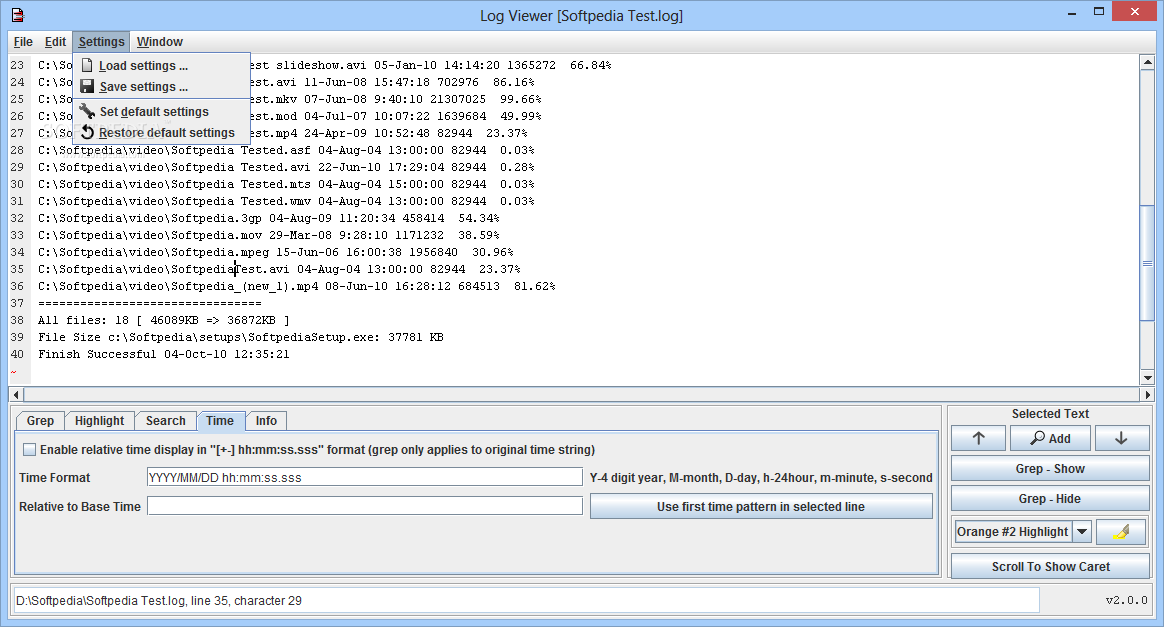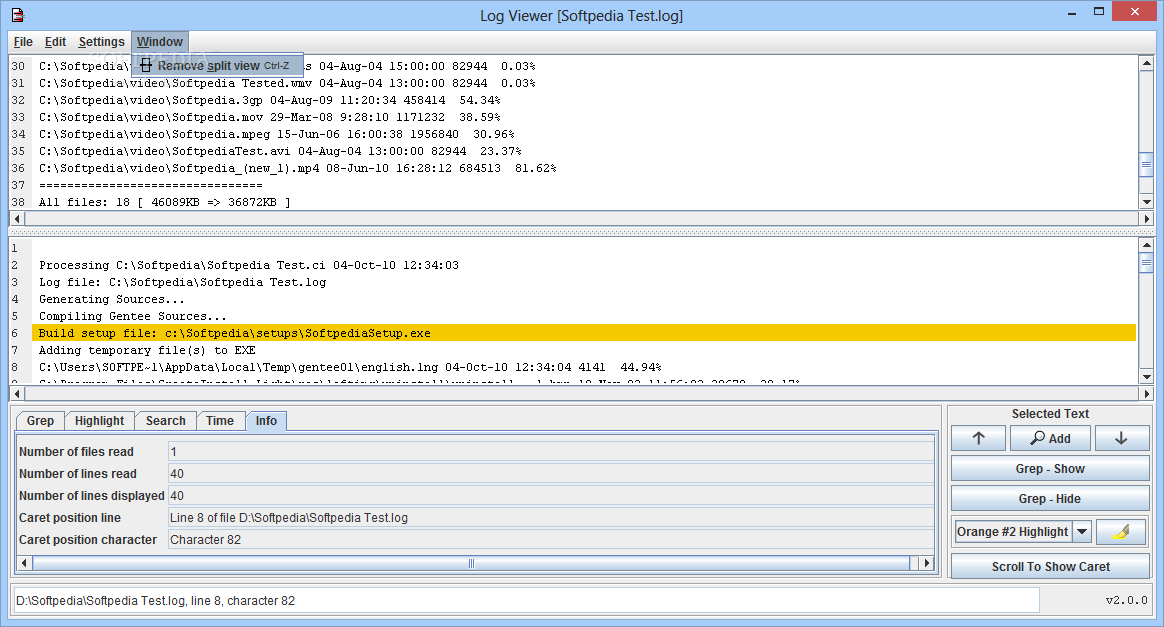Description
Log Viewer
Log Viewer is a handy tool that helps you check out log files after computer events. These log files store important info, which can be super useful when you're debugging or if something goes wrong. Instead of messing around with these files, it’s smart to use specialized software like Log Viewer to make sense of the contents.
Portable and Easy to Use
The cool thing about Log Viewer is that it doesn't come in a bulky setup package. You can easily keep it on a thumb drive! This means you can use it on different computers without any hassle. Plus, it won't mess with your computer's health because it doesn’t change any registry entries.
Setting It Up
When you first launch the app, it'll ask if you want to associate the LOG file format with it. But no worries if you skip that part – you can change this later in the options menu! The main view area shows the LOG file content clearly, and there's an option to show or hide a list of important files.
Smart Features for Easy Reading
To make things even simpler, Log Viewer highlights different text strings so you can easily spot errors and information tags. You can customize these tags in the format text panel too! If you're busy sifting through information, there’s also an options pane where you can turn on auto-refresh for documents, enable word wrap, change text colors, and set up auto-scrolling to keep everything up-to-date.
Search Functionality
If you're searching for something specific in your logs, don't worry! The app has a built-in search tool just for that purpose. However, while it has some great features, it's worth noting that scrolling through large files isn't super smooth since there's no scroll bar; you'll have to use the caret instead.
Your Go-To Log Tool
Overall, Log Viewer is perfect when you need to find specific text strings in LOG files or want better visibility thanks to syntax highlighting. Even though it might feel a bit rough around the edges at times, it's definitely worth trying out as your default LOG viewer because of its user-friendly design and helpful features!
User Reviews for Log Viewer 7
-
for Log Viewer
Log Viewer is a helpful tool for analyzing log files without altering computer health. Easy to use and deploy on different computers.
-
for Log Viewer
Log Viewer is a fantastic tool for analyzing log files! The syntax highlighting and search feature make it easy to identify issues quickly.
-
for Log Viewer
This app is super handy for debugging. I love how portable it is, and the user interface is intuitive and easy to navigate!
-
for Log Viewer
I highly recommend Log Viewer! Its ability to highlight errors and customize tags really helps when working with large log files.
-
for Log Viewer
Log Viewer has become my go-to application for checking logs. The automatic refresh feature saves me so much time during analysis!
-
for Log Viewer
This app is great for viewing log files without any hassle. I appreciate that it doesn't alter my system registry, making it safe to use.
-
for Log Viewer
Log Viewer is an excellent choice for anyone needing a reliable log file analyzer. The features are robust and very user-friendly!