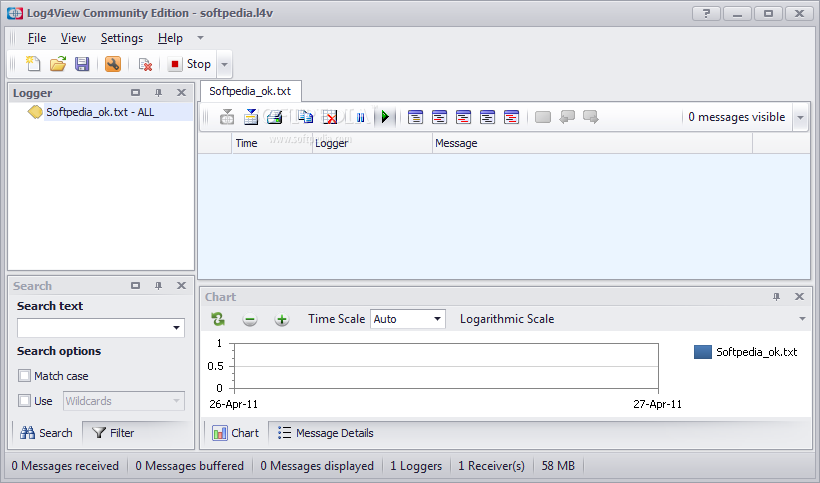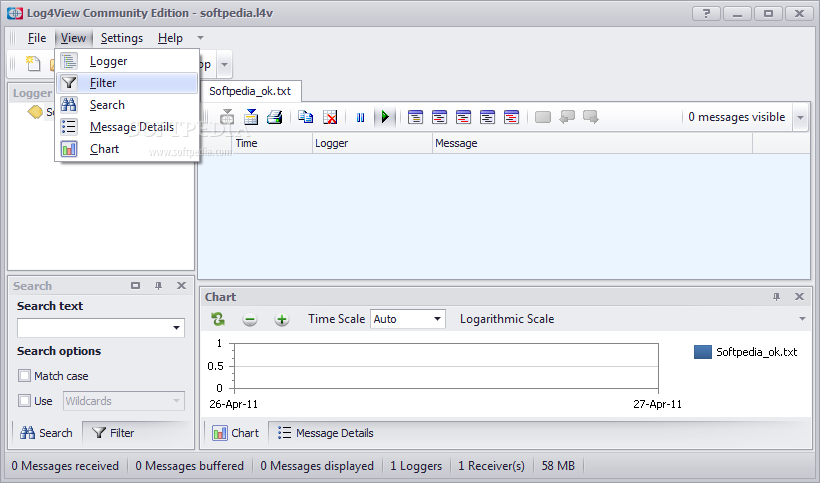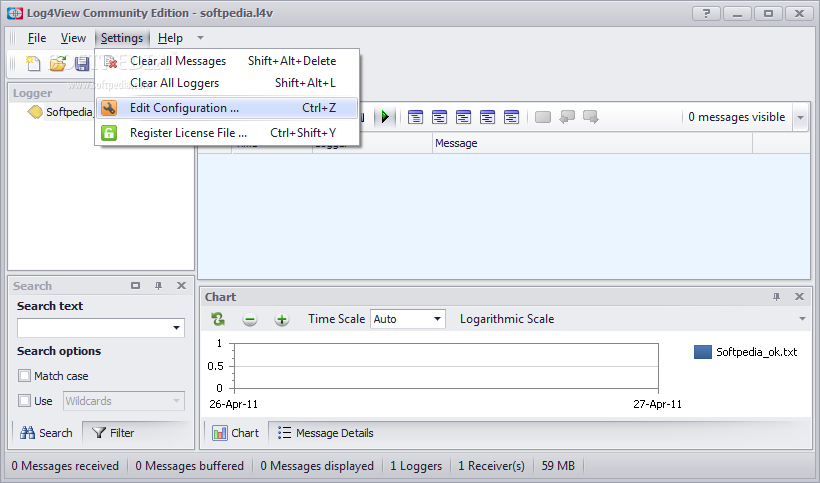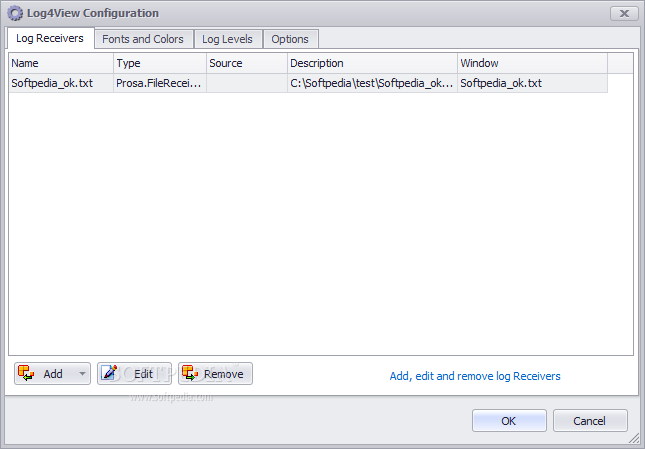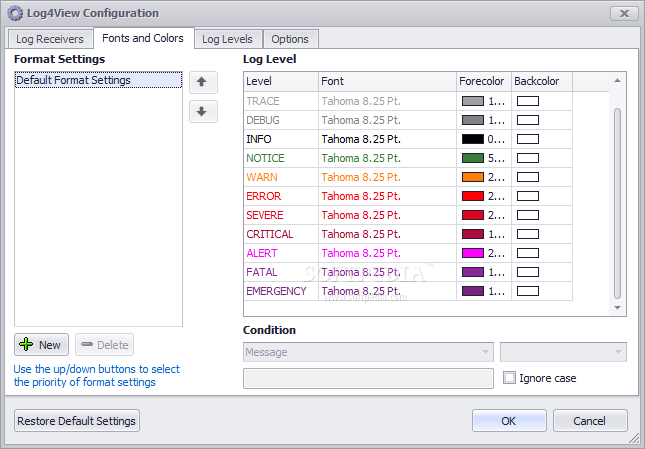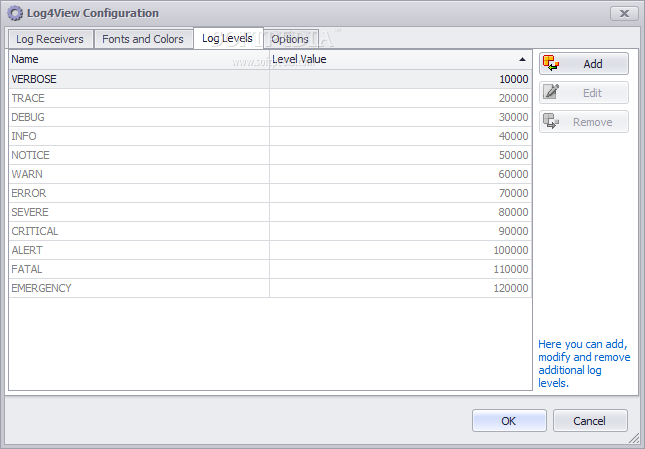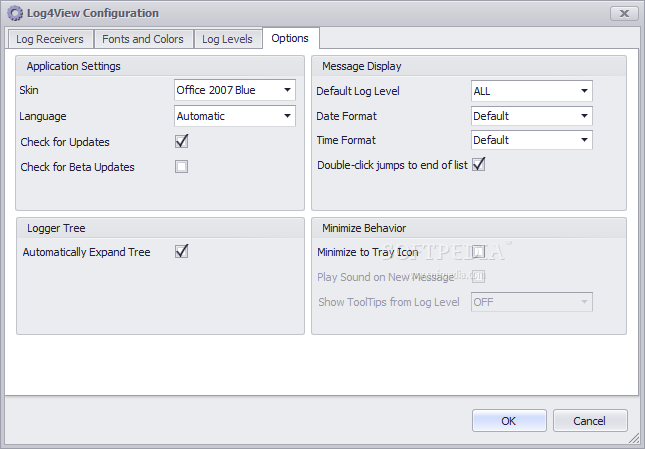Description
Log4View
Log4View is a handy tool for viewing XML formatted Log4Net logging output. It makes it super easy to visualize and filter log messages from different log appenders, like UDP appenders, file appenders, or even a new TCP appender you might have created.
Why Developers Love Log4Net
A lot of software developers turn to Log4Net because it's a powerful and flexible logging framework. With it, you can use various hierarchical loggers to get your log output organized and filtered just how you want it.
The Struggle with Plain Text Editors
But let’s be real; trying to visualize those log files in a plain text editor can be pretty boring and tiring. Developers often find themselves swamped with tons of log messages that don’t matter at the moment. Sure, you can tweak the Log4Net output by editing the XML config file, but who wants to go through that hassle?
Adjusting Filters Can Be Frustrating
Once your application is up and running with your chosen filter settings, there might be times when you realize after an event that you should have added more loggers for extra information. Unfortunately, this isn't something you can fix on the fly.
Waiting Game
The only option left is to adjust your Log4Net settings again and then wait for the next time that relevant event happens. This process can take forever and honestly gets pretty frustrating!
If you're looking for an easier way to handle your logs, check out Log4View. It could really save your sanity!
User Reviews for Log4View Community Edition 1
-
for Log4View Community Edition
Log4View Community Edition simplifies log file visualization and filtering, enhancing developers' efficiency and reducing frustration. Highly recommended for development teams.