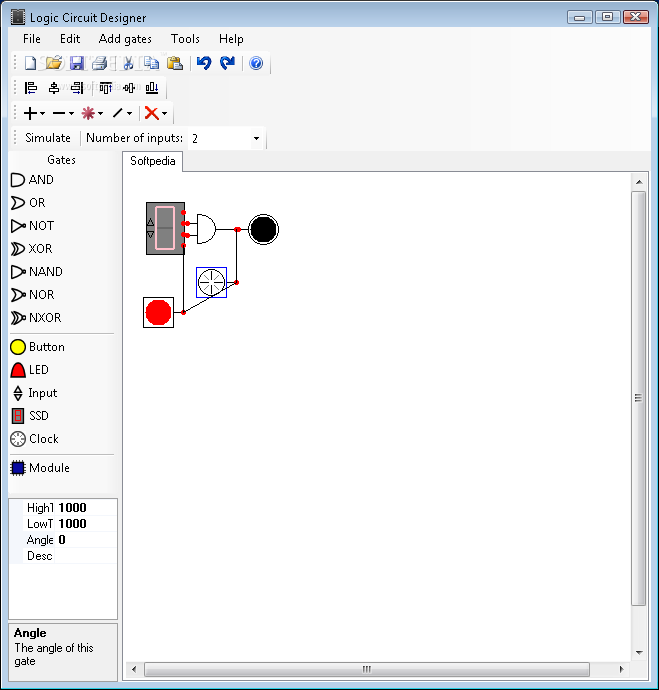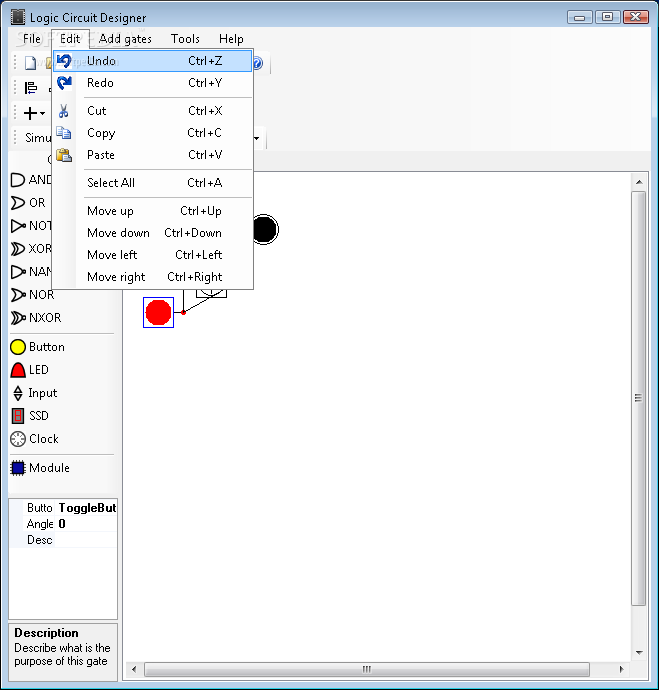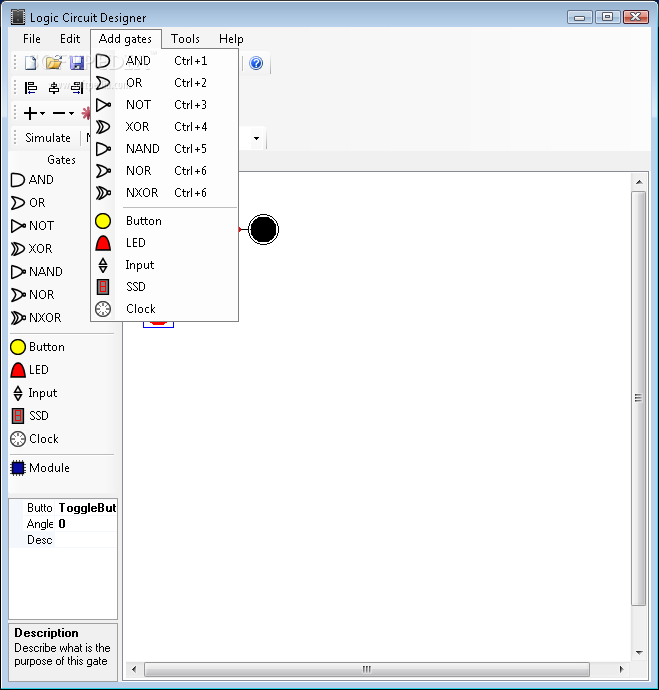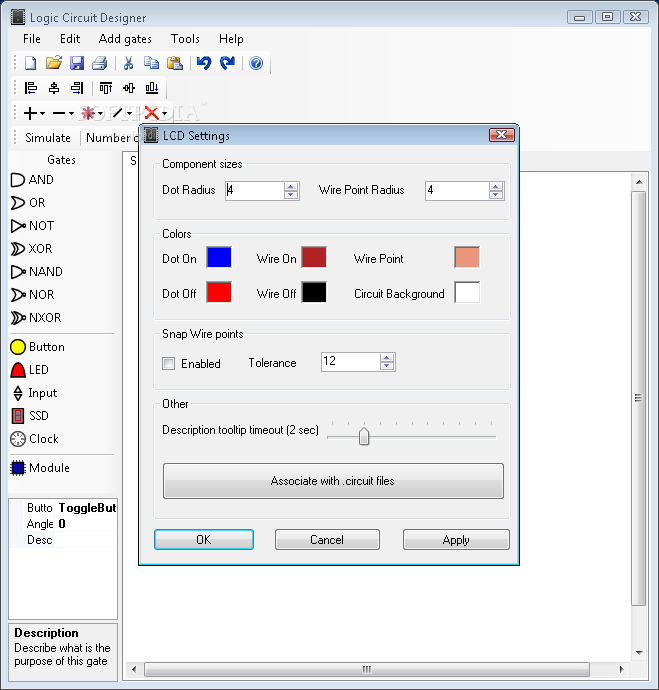Description
Logic Circuit Designer
Logic Circuit Designer is a super handy software that helps you create logic circuits and see how they work in real-time. Whether you're a student or just curious about circuit design, this app makes learning fun and easy!
Easy to Use for Education
This tool is perfect for educational purposes. It gives you the chance to learn how to build circuit designs and really understand the ins and outs of how logic circuits function.
Interactive Features
When you open up Logic Circuit Designer, you'll find a neat set of features waiting for you. You can flip switches, change input data, and watch how the output changes in sequential models. Plus, thanks to its multi-tabbed interface, you can juggle multiple circuits at once without breaking a sweat!
Add Gates Easily
You'll love that Logic Circuit Designer lets you add gates to your circuit. You can pick from basic ones like AND, OR, NOT, XOR, NOR, or go for extended gates such as buttons, LEDs, and clocks.
Customizing Your Design
What's even cooler? You can choose just gates or wires—or both! You can also invert your selection, align components perfectly, and turn the simulation engine on or off whenever you need.
Edit with Ease
This software also lets you rename any input or output easily. Need to undo something? No problem! You can redo actions too along with basic editing options like cut, copy, paste—and even print your designs when you're ready!
Performance That Impresses
We ran some tests on Logic Circuit Designer and found that it completes tasks quickly without any hiccups. It’s light on system resources too—so no worries about slowing down your computer while using it.
A Great Tool for Everyone
Overall, Logic Circuit Designer comes packed with features that make generating and simulating logic circuits a breeze. Its intuitive interface makes it an ideal choice for beginners as well as seasoned pros looking to refine their skills.
User Reviews for Logic Circuit Designer 8
-
for Logic Circuit Designer
Logic Circuit Designer is ideal for learning circuit design and simulation. The intuitive interface and wide range of features cater to beginners and experts.
-
for Logic Circuit Designer
Very useful for circuit design, good interface, but could use a bit more functionality in copying and pasting circuits.
-
for Logic Circuit Designer
Logic Circuit Designer is fantastic! It’s user-friendly and makes learning circuit design fun and easy.
-
for Logic Circuit Designer
I love this app! The multi-tabbed interface allows me to work on multiple circuits effortlessly. Highly recommend!
-
for Logic Circuit Designer
Amazing tool for both beginners and pros! The simulation features are impressive and run smoothly.
-
for Logic Circuit Designer
This app is a game changer for my studies. It's intuitive, lightweight, and perfect for simulating logic circuits.
-
for Logic Circuit Designer
Logic Circuit Designer has been incredibly helpful in my learning process. The editing features are great!