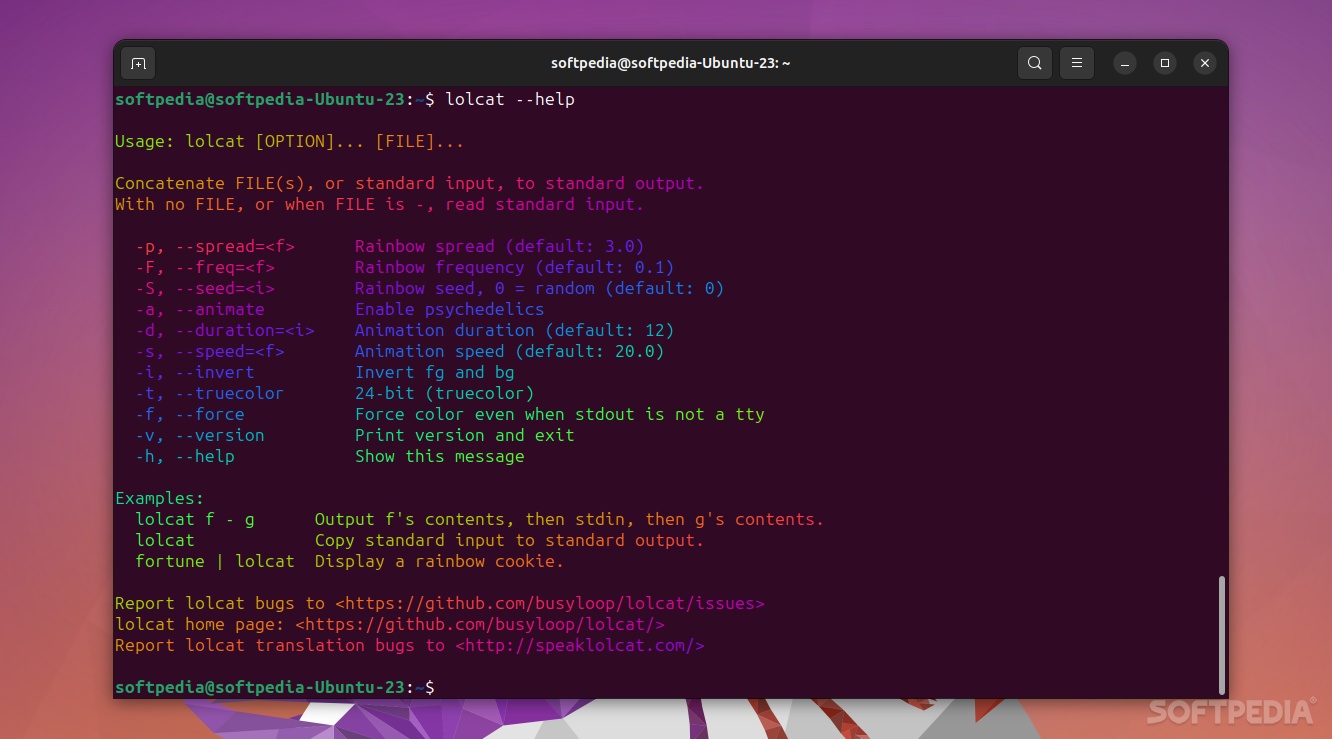Description
Introducing lolcat FOR LINUX
The command-line - feared by beginners, loved by advanced users, it's a rudimentary user interface that's probably least fun and engaging to use. But what if we told you that there's a way to make it more colorful and enjoyable? That's where lolcat comes in.
Main Features:
- Adds random rainbow-like colors to the Linux Terminal
- Compatible with Linux, BSD, and macOS
- Enhances the overall CLI experience
Technical Specifications:
- Price: FREE
- Publisher: busyloop
- Available via apt, snap, and Homebrew
- Can be used with other fun tools like cowsay
Installation and Usage:
Installing lolcat on your Linux system is easy. Simply use apt install lolcat for Debian-based distros, snap install lolcat, or Homebrew for macOS environments. Once installed, explore all the available options using the help command. Display script file codes with "lolcat test.sh" command.
lolcat is all about adding a bit of fun to your Terminal experience. If you enjoy aesthetically pleasing tools, give lolcat a try and brighten up your Terminal work.
User Reviews for lolcat FOR LINUX 7
-
for lolcat FOR LINUX
lolcat FOR LINUX is a whimsical addition to the Terminal, enhancing the CLI with random rainbow-like colors. Great for those seeking an aesthetically fun experience.
-
for lolcat FOR LINUX
Lolcat has completely transformed my Terminal experience! The random colors make it so much more enjoyable to use.
-
for lolcat FOR LINUX
I never knew the command line could be this fun! Lolcat adds a vibrant touch that brightens my coding sessions.
-
for lolcat FOR LINUX
Absolutely love lolcat! It turns mundane Terminal tasks into a colorful adventure. Highly recommend it!
-
for lolcat FOR LINUX
Lolcat is a game-changer for anyone using the command line. The colors really make everything pop and feel lively!
-
for lolcat FOR LINUX
This app is fantastic! Lolcat brings joy to the CLI with its fun colors. I can't imagine using Terminal without it now.
-
for lolcat FOR LINUX
Such a simple yet brilliant tool! Lolcat adds an element of fun and creativity to my Terminal work. Five stars!