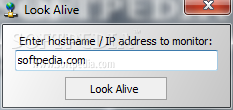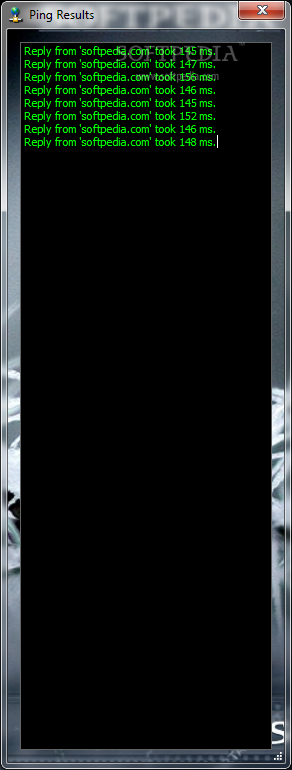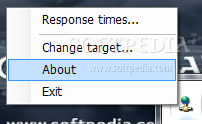Description
Look Alive
Look Alive is a handy little app that shows an icon in your system tray. This icon helps you keep tabs on whether a remote host is reachable by pinging it. It’s super useful for anyone who wants to check if a website or server is online!
How Does Look Alive Work?
You can set up Look Alive to run right when your computer starts. Just pass it the name or IP address of the host you want to check. For example, you would type:
"lookalive.exe www.google.com"
Why Use Look Alive?
This tool is great because it gives you quick feedback about your connection status without needing to open a command window every time. It saves you time and hassle!
Where Can You Download Look Alive?
If you're interested in trying out Look Alive, it's part of some cool download collections, including Ping Clients. You can find it all over the web! Want to get started? Check out this link: Download Look Alive.
Final Thoughts
Overall, Look Alive is a simple yet effective tool for monitoring your network connections. Whether you're an IT professional or just someone who wants to keep an eye on their favorite sites, this app has got you covered!
User Reviews for Look Alive 1
-
for Look Alive
Look Alive accurately reflects ping results in system tray icon. Convenient tool for monitoring remote host contactability.