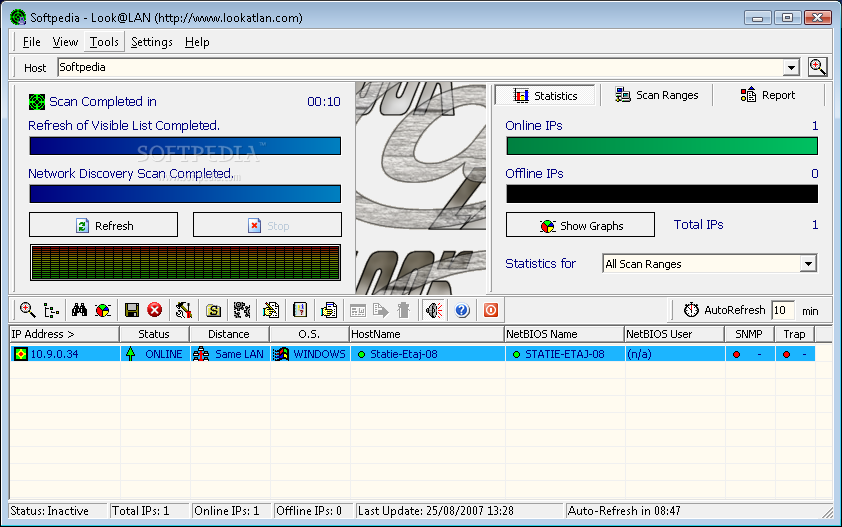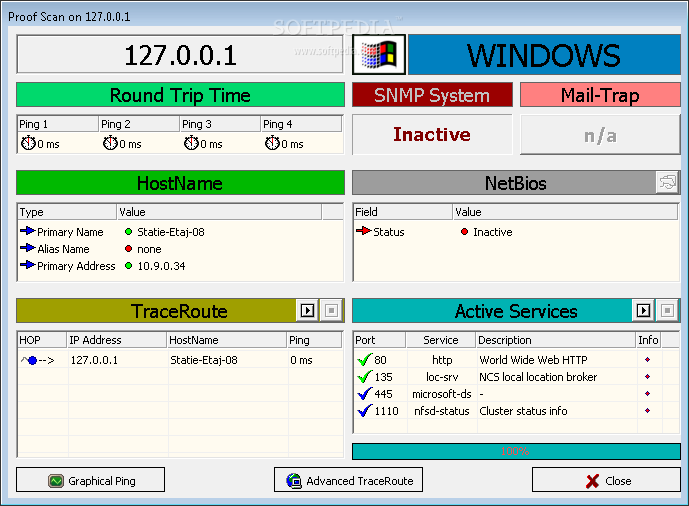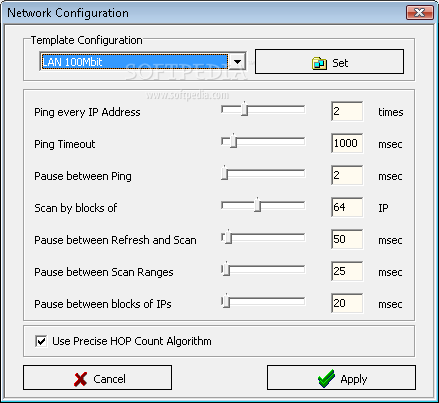Description
Look@LAN
Look@LAN is a cool network tool that helps you scan your entire network and gives you loads of info about every single connected client. You’ll get detailed graphs and stats too, which is super handy!
Getting Started with Look@LAN
The interface might not be the best we’ve seen, so it could take some time to get used to it. But don’t worry! The help file is always there to help you out if you run into any issues.
Network Scanning Made Easy
A full scan of your network can take anywhere from just a few seconds to a couple of minutes, depending on how big your network is. With Look@LAN, you’ll see which IPs are online and offline, plus details on each online client.
Custom Scan Ranges
You can also define your own scan ranges and pick the statistics you want to check out. If you know the hostname or the IP, you can easily check one host at a time.
Diving Deeper into Client Details
If you do a proof scan on a single client, Look@LAN shows round trip time, hostname, TraceRoute data, NetBios info, active services, ports, and even more details! Want even deeper insights? You can start an “Advanced Traceroute” for extra stats and graphs to keep an eye on that host closely.
Settings Galore
The “Settings” menu is pretty organized. It has sections like “Network Settings”, “SNMP Settings”, “Trapping Configuration”, “Edit PortScan Services”, and “Sound Effects”.
Tweaking Your Network Settings
The “Network Settings” page lets you set how often to ping each IP address, the pause between pings, refresh rates, and other values related to scanning.
Light on Resources
Look@LAN runs smoothly without using much computer power and works well on most Windows versions. Just a heads up for Windows 7 users: you'll need admin rights to scan networks.
A Handy Tool for Everyone
This tool isn’t just for network admins; it's also great for regular users who want to keep tabs on specific hosts. If you're interested in checking it out further or downloading it yourself for easy access to these features, click here!
User Reviews for Look@LAN 1
-
for Look@LAN
Look@LAN provides detailed network info, including graphs and stats. Interface may be tricky, but helpful documentation is available.