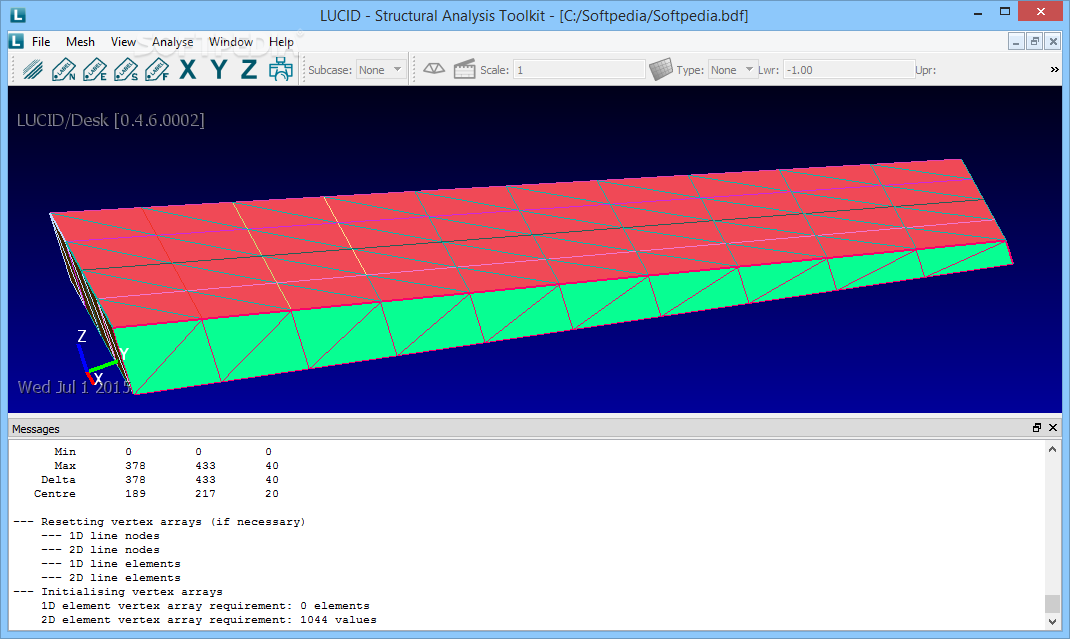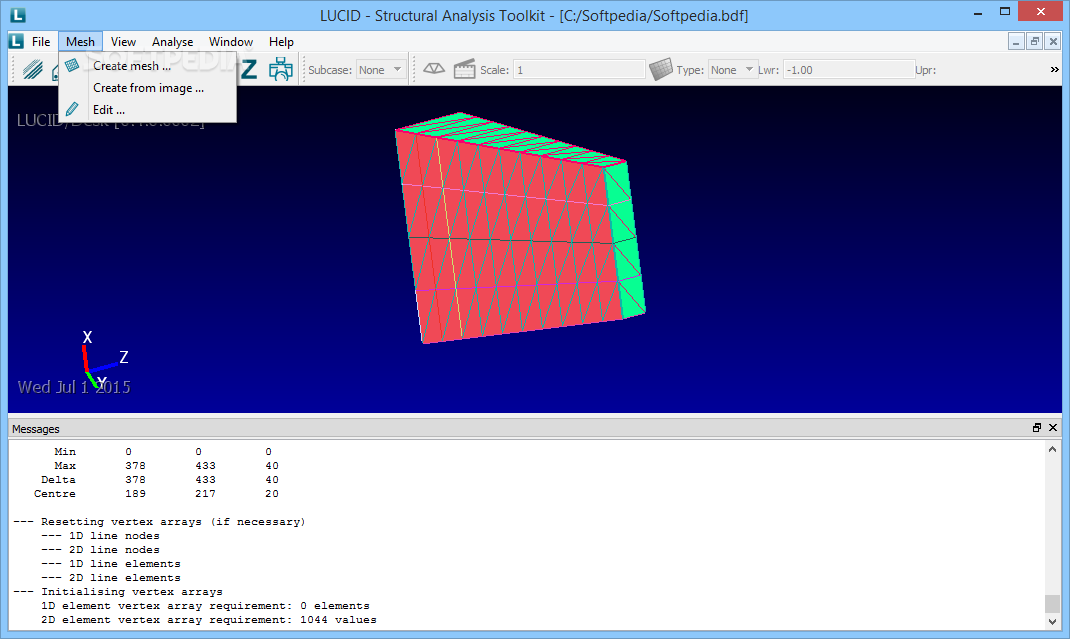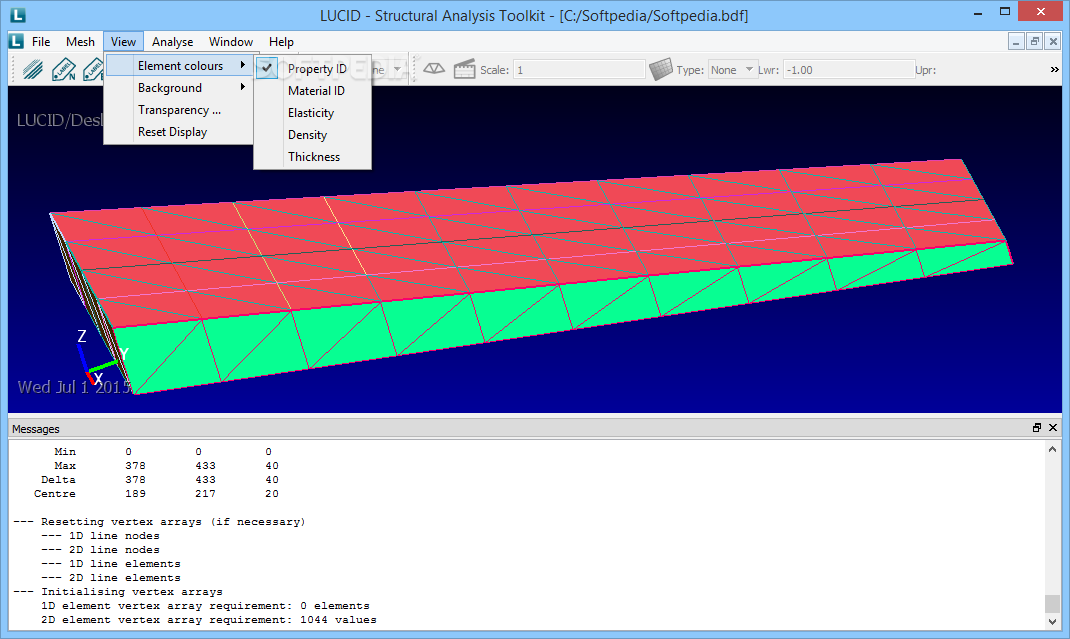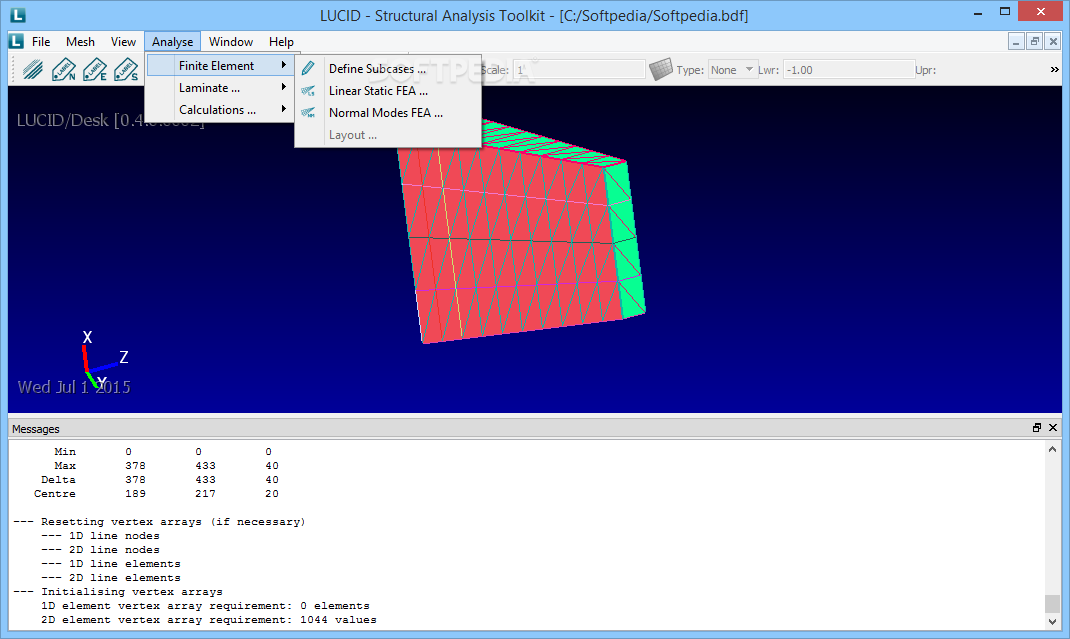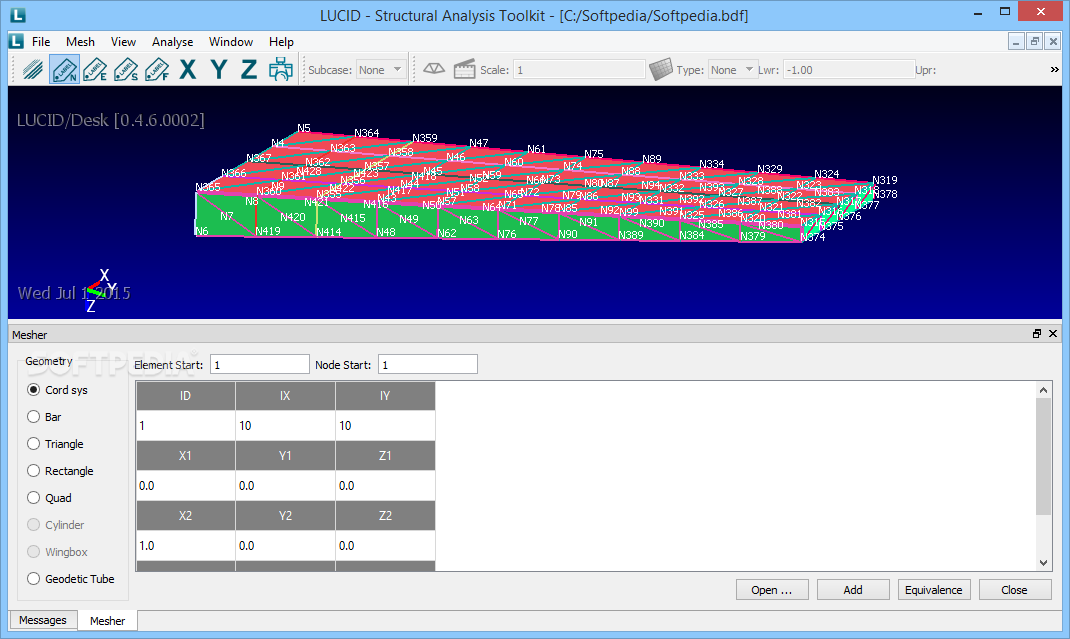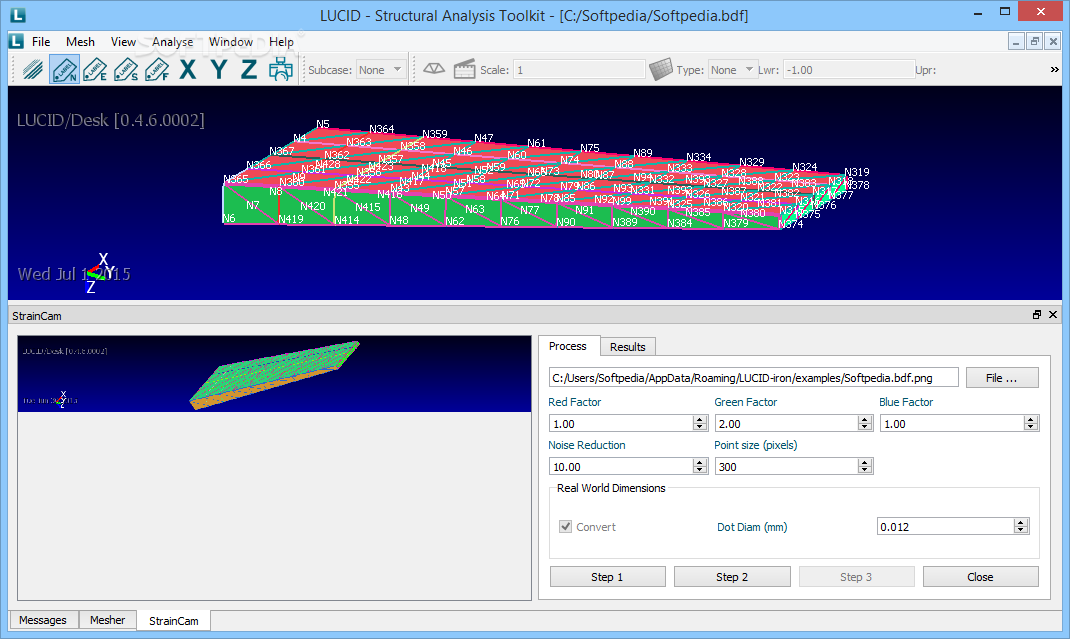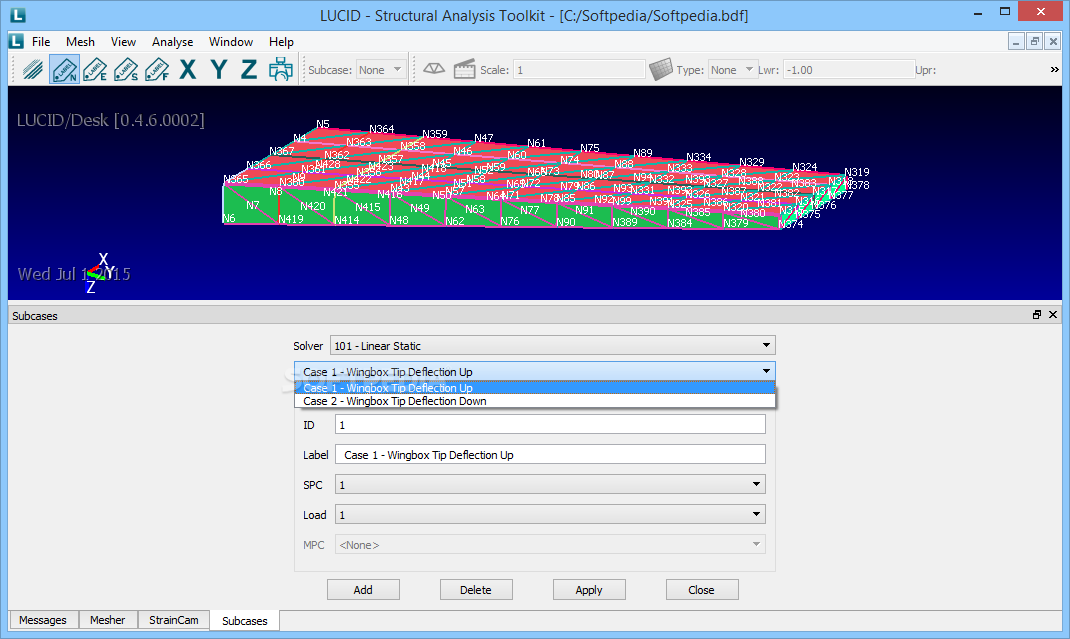Description
LUCID\iron: Powerful Structural Engineering Software Download
LUCID\iron stands out as a comprehensive structural engineering software that empowers users to analyze, create, edit, and solve complex structural models with precision and efficiency. Originally conceived as an educational tool for engineering students, this powerful application has evolved into a versatile solution suitable for professional structural engineering projects beyond academic environments.
Overview of LUCID\iron Structural Analysis Software
When you download LUCID\iron, you gain access to a robust structural engineering platform that combines powerful analytical capabilities with an intuitive user interface. Unlike many complex engineering applications, LUCID\iron presents a clean, well-organized layout that won't intimidate new users while still providing the depth that experienced engineers require.
The software facilitates comprehensive structural simulation and analysis through various sophisticated methods, making it an essential download for engineering professionals and students alike. Whether you're working on small educational projects or complex professional models, LUCID\iron provides the tools necessary to visualize, test, and optimize structural designs.
Key Features and Capabilities
LUCID\iron download provides users with a comprehensive set of structural engineering tools designed to streamline the modeling and analysis process. The software's interactive display allows for easy model rotation and enlargement, giving engineers a complete view of their structural designs from every angle.
Analysis Capabilities
- Linear static analysis for structural stability assessment
- Finite element analysis for complex structural behavior
- Section properties calculations for various structural components
- Laminate stiffness matrices for composite material analysis
- Full simulation environment for structural testing
File Format Support
- Complete NASTRAN file format compatibility (industry standard)
- Import and export capabilities for seamless workflow integration
- Sample files included for learning and reference
User-Friendly Interface
One of the standout features of the LUCID\iron structural analysis software is its approachable interface. The main window presents a logical arrangement of tools and functions, making navigation intuitive even for those new to structural engineering software. The interactive toolbar provides quick access to all essential features, eliminating the steep learning curve often associated with engineering applications.
The LUCID\iron download includes comprehensive documentation that guides users through all aspects of the software. This detailed reference material, combined with included sample files, makes it easier for both students and professionals to master the application's capabilities.
Installation Requirements
Before you download and install LUCID\iron, note that the application requires Qt to function properly. Once Qt is installed on your system, LUCID\iron follows a straightforward installation process with no unexpected complications.
Technical Specifications
- Prerequisite: Qt framework
- Compatible with modern Windows operating systems
- Moderate system requirements for optimal performance
- Supports multi-core processing for complex calculations
Educational and Professional Applications
While LUCID\iron was initially designed with engineering education in mind, its capabilities extend well beyond the classroom. The structural analysis software provides valuable tools for professional engineers working on real-world projects who need reliable analysis and simulation capabilities.
Students will appreciate the software's accessibility and included examples, which make learning structural engineering concepts more tangible. Professors can utilize LUCID\iron to demonstrate complex structural behaviors through visual simulation, enhancing the educational experience.
Simulation and Testing
The built-in simulator in LUCID\iron allows engineers to test their structural models under various conditions and constraints. This feature is invaluable for identifying potential weaknesses or areas for optimization before physical construction begins. The interactive nature of the simulator makes it possible to adjust parameters in real-time and immediately observe the effects on the structural model.
When you download LUCID\iron, you're equipped with powerful tools to perform calculations for standard engineering formulae that would otherwise require significant manual effort. This automation accelerates the design process while reducing the potential for human error in critical calculations.
Conclusion
LUCID\iron represents an excellent balance between powerful engineering capabilities and user-friendly design. Whether you're a student beginning your journey in structural engineering or a seasoned professional seeking efficient analysis tools, the LUCID\iron structural analysis software download offers substantial value.
With its streamlined interface, comprehensive feature set, and strong analytical engine, LUCID\iron stands as a competent simulation tool accessible to users of all experience levels. By downloading LUCID\iron, engineers gain a valuable addition to their technical toolkit that can enhance productivity and accuracy in structural design and analysis.

```
User Reviews for LUCID\iron (formerly LUCID/Steel) 8
-
for LUCID\iron (formerly LUCID/Steel)
LUCID\iron is a top-notch software for structural engineering. Its user-friendly interface and comprehensive features make it ideal for students and professionals alike.
-
for LUCID\iron (formerly LUCID/Steel)
LUCID/iron's redesigned interface provides a streamlined experience. Essential app for design engineers. There's room to improve though.
-
for LUCID\iron (formerly LUCID/Steel)
LUCID\iron is an exceptional tool for structural engineering! The interface is user-friendly and powerful.
-
for LUCID\iron (formerly LUCID/Steel)
This app simplifies complex engineering tasks. The simulation features are top-notch and very effective!
-
for LUCID\iron (formerly LUCID/Steel)
I love how intuitive LUCID\iron is! The educational resources make it perfect for students and professionals alike.
-
for LUCID\iron (formerly LUCID/Steel)
LUCID\iron is a game-changer in structural analysis. Clean layout and comprehensive features—highly recommend!
-
for LUCID\iron (formerly LUCID/Steel)
Fantastic app for anyone in structural engineering! The built-in simulator is incredibly useful for testing models.