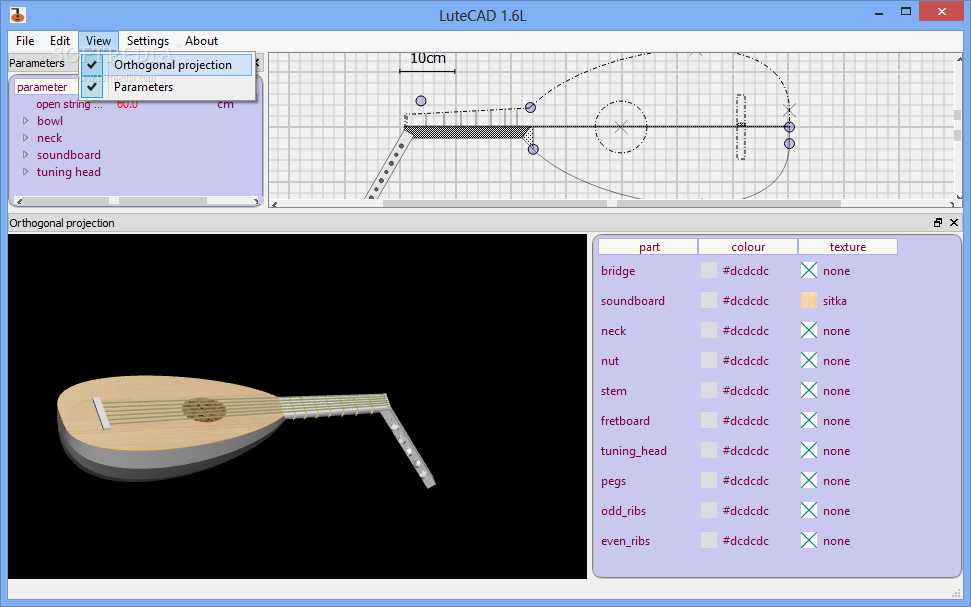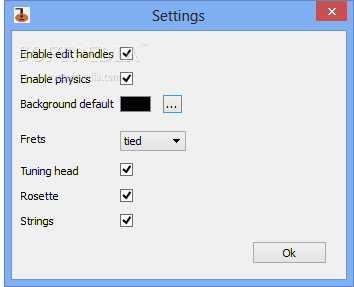Description
Download LuteCAD: Intuitive Parametric Lute Design Software

LuteCAD offers musicians, luthiers, and instrument designers a comprehensive solution for creating, modifying, and visualizing parametric lute models. This specialized design software provides an intuitive platform that simplifies the complex process of lute design while offering professional-grade customization options. Download LuteCAD today to start crafting your perfect lute with precision and ease.
Powerful Parametric Design Features
At its core, LuteCAD empowers users with parametric modeling capabilities specifically tailored for lute design. Unlike generic 3D modeling software, LuteCAD understands the unique geometries and proportions essential to creating functional, historically accurate lute models. The parametric approach means you can adjust dimensions and instantly see how changes affect the entire instrument's design.
When you download LuteCAD, you gain access to a design environment where every curve and dimension of your lute can be fine-tuned according to your specifications. This parametric flexibility allows both beginners and experienced luthiers to experiment with different historical styles or innovate with their own designs.
User-Friendly Interface
LuteCAD breaks new ground with its intuitive interface that makes lute design approachable for craftspeople of all skill levels. The software combines powerful modeling capabilities with straightforward controls, eliminating the steep learning curve typically associated with instrument design software.
The clean workspace presents all necessary tools in logical groupings, while the real-time preview window shows how your changes affect the lute's appearance and proportions. This immediate visual feedback is invaluable for understanding the relationships between different lute components.
Customization Options
LuteCAD provides exceptional freedom to customize every aspect of your lute design. From the body shape to bridge placement, each element can be adjusted to achieve your desired sound qualities and aesthetic preferences.
Visual Customization
Create stunning visual representations of your designs with LuteCAD's comprehensive appearance options. The software allows you to:
- Customize wood textures for each lute component
- Adjust color tones to simulate different wood species
- Apply finishes with varying levels of gloss
- Visualize decorative elements including purfling and inlays
- Create photorealistic renderings of completed designs
When you download and install LuteCAD, you'll appreciate how these visual tools help communicate your design intent, whether you're planning to build the instrument yourself or sharing specifications with a workshop.
Dimensional Precision

LuteCAD shines when it comes to precise dimensional control. The software offers:
- Millimeter-precise adjustment of all lute components
- Proportion-based scaling that maintains relationships between parts
- Historical templating options for period-accurate designs
- Automated structural integrity checks
- Customizable string spacing and neck profiles
Technical Specifications
- System Requirements: Windows 10/11, macOS 10.14 or later, Linux distributions with GTK3
- Processor: Intel i5/AMD Ryzen 5 or equivalent (multi-core recommended)
- Memory: 8GB RAM minimum, 16GB recommended for complex models
- Graphics: OpenGL 4.0 compatible graphics card with 2GB VRAM
- Disk Space: 500MB for installation, additional space for project files
- Input Devices: Mouse required, 3D mouse support for advanced navigation
- File Formats: Proprietary .lcd format, exports to OBJ, STL, DXF
Professional Outputs
LuteCAD goes beyond visualization to provide practical outputs for instrument makers. After you download LuteCAD, you can generate detailed construction plans, including:
- Printable templates at 1:1 scale
- Cross-sectional views at any point along the instrument
- Precise measurements for all components
- CNC-ready files for automated cutting
- Bills of materials with volume calculations
Documentation & Support
LuteCAD includes comprehensive documentation to help you master lute design principles and software features. The built-in help system provides context-sensitive guidance, while video tutorials cover everything from basic navigation to advanced modeling techniques.
The active online community of LuteCAD users shares designs, offers troubleshooting assistance, and provides inspiration for your projects. Regular software updates ensure compatibility with the latest operating systems and introduce new features based on user feedback.
Why Choose LuteCAD?
While general CAD programs can theoretically model lutes, LuteCAD's specialized focus offers significant advantages. The software incorporates luthiery best practices and traditional design principles, saving countless hours compared to creating lute models in generic design applications.
Whether you're a professional instrument maker, a music historian researching historical variations, or an enthusiast exploring the world of lute construction, LuteCAD provides the perfect balance of power and accessibility. Download LuteCAD software today to begin your journey into precision lute design and visualization.
```
User Reviews for LuteCAD 8
-
for LuteCAD
LuteCAD's intuitive design tool makes crafting lute models a breeze. Customizing colors and textures adds a personal touch.
-
for LuteCAD
LuteCAD offers impressive functionality for musical instrument design, although its user interface could be improved.
-
for LuteCAD
LuteCAD is an amazing app! The customization options are fantastic and the interface is super user-friendly.
-
for LuteCAD
I love LuteCAD! It's so easy to design my own lutes, and the ability to tweak every detail is a game changer.
-
for LuteCAD
This app is perfect for lute enthusiasts! The parametric modeling features make creating unique designs a breeze.
-
for LuteCAD
LuteCAD exceeded my expectations! The intuitive design tools and real-time previews make it so enjoyable to use.
-
for LuteCAD
Absolutely love this app! LuteCAD allows me to bring my creative visions to life with ease. Highly recommend!