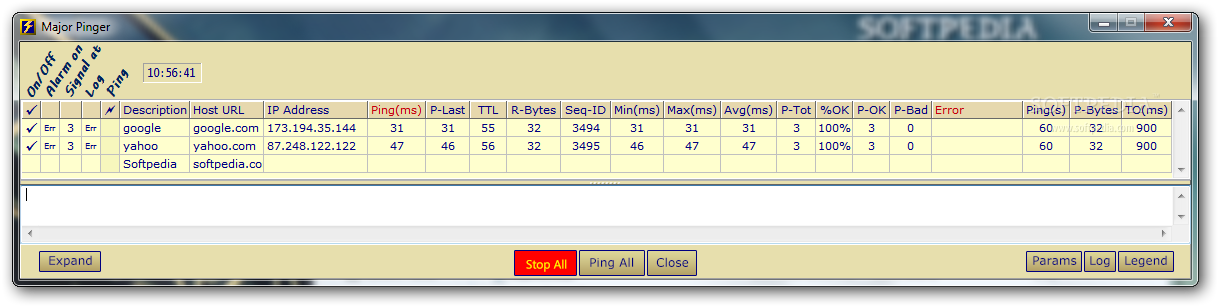Description
Major Pinger
Major Pinger is a super handy software tool that lets you ping any website and get info about it without much hassle. How cool is that?
Easy to Use and Portable
The best part? You don’t even have to install it! Since Major Pinger is portable, you can just pop it onto a USB drive or any other storage device. This means your Windows registry and Start menu stay untouched, and when you're done with it, there are no leftover files!
Pinging Made Simple
This tool lets you ping multiple sites at once, which saves you tons of time. To get started, all you need to do is enter the host address, set the ping timeout period (in milliseconds), and decide how many bytes to send. Easy-peasy!
What Info Can You Get?
You’ll receive a bunch of useful details like:
- Total pings for the session
- Percentage of successful pings
- Last, minimum, and maximum ping delay (in ms)
- Time to live
- Sequence ID
You can even set up an alarm sound or log your pings if you want. The logs show up right in the main window, but they can also be saved automatically to a TXT file. Just click a button to open them in Notepad!
A Great Tool for Everyone
In short, Major Pinger is a solid tool for anyone needing to ping websites. Its interface is user-friendly, it responds quickly, and it doesn’t hog system resources. Plus, we didn’t run into any bugs or glitches during our tests.
If you're looking for an easy way to get information on websites without installing anything fancy, check out Major Pinger here!
User Reviews for Major Pinger 1
-
for Major Pinger
Major Pinger is a portable tool for pinging websites with ease. The interface is intuitive, it consumes minimal resources, and no leftover traces post-uninstall.