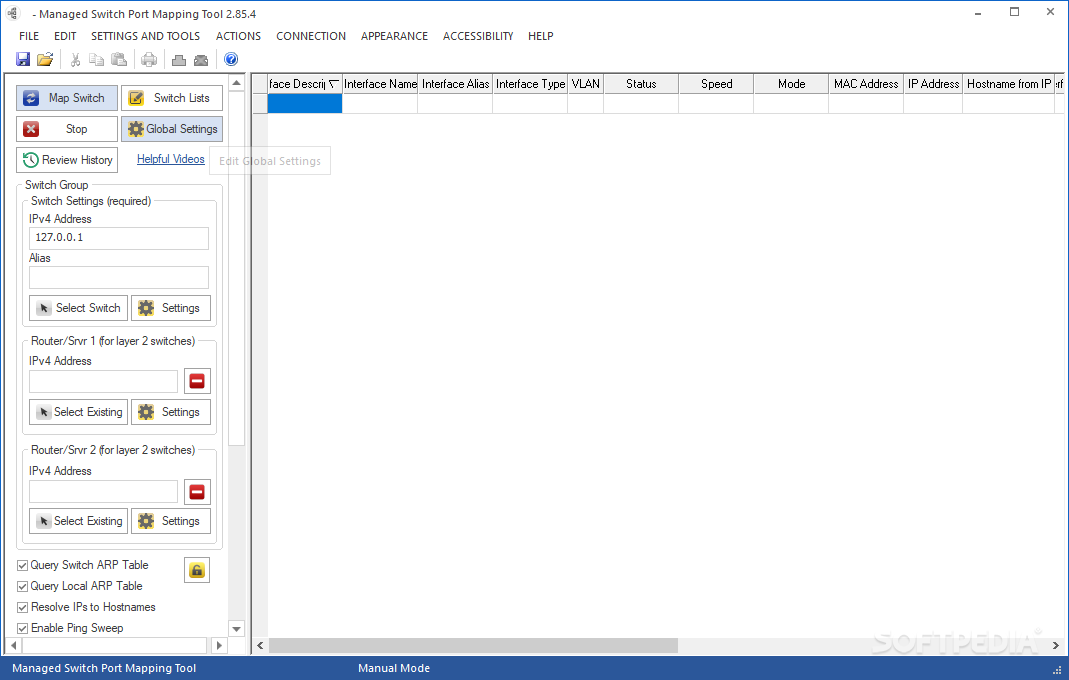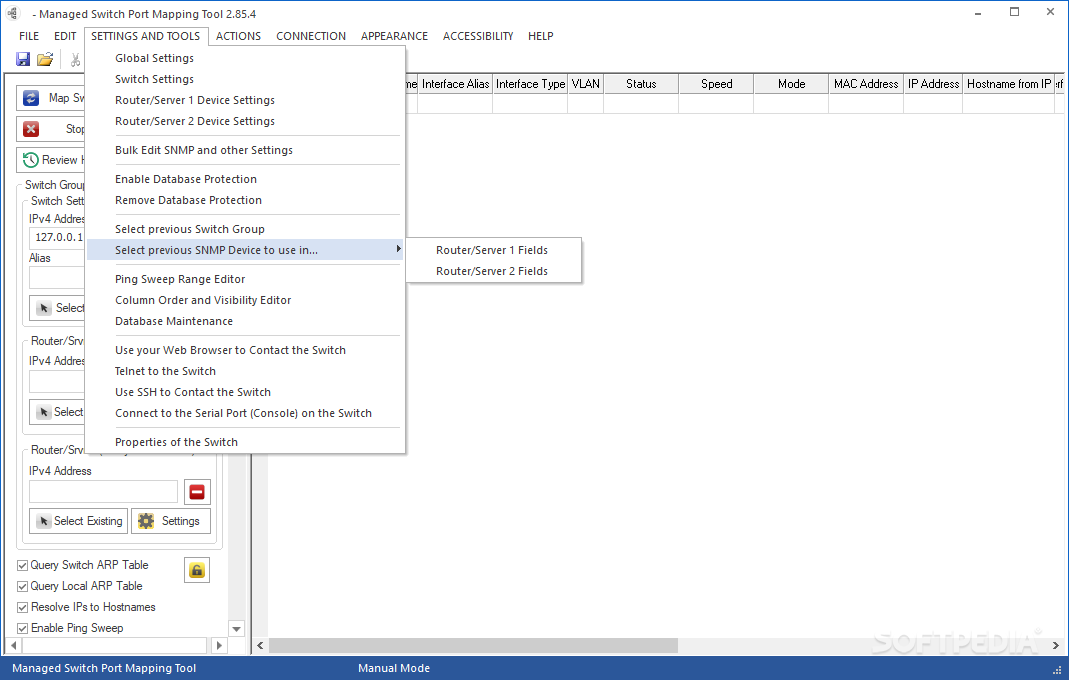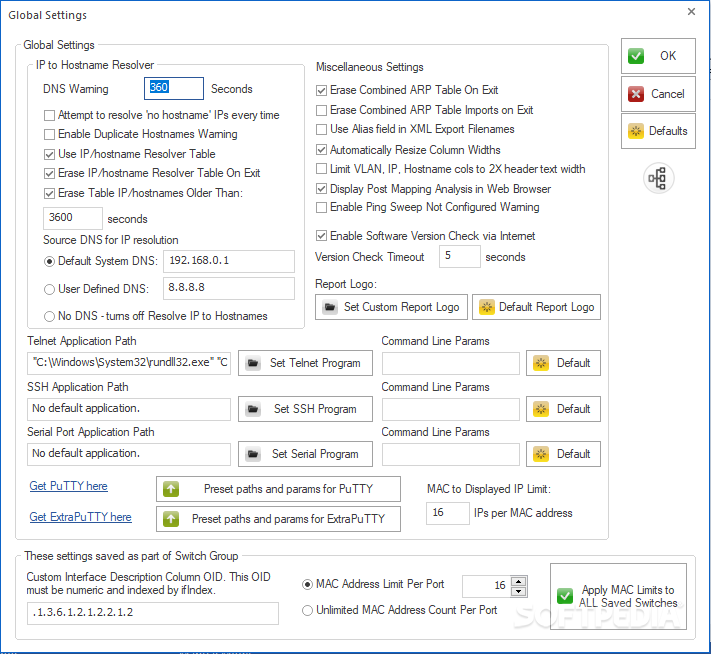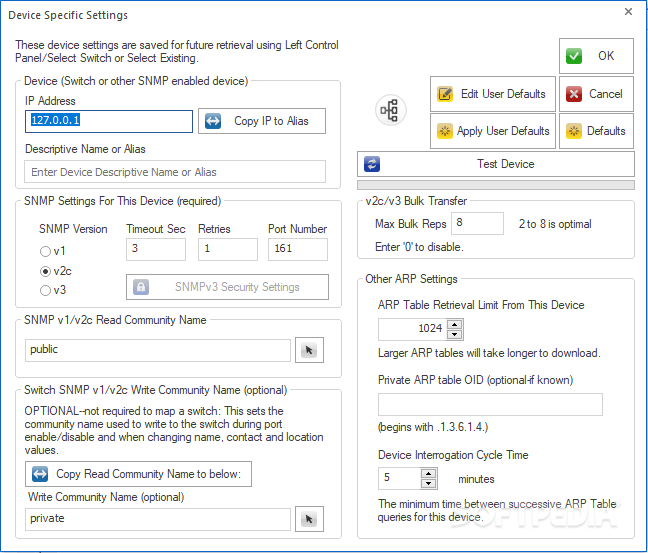Description
Managed Switch Port Mapping Tool
Managed Switch Port Mapping Tool is a handy software for system administrators who manage devices on a local network. It makes the tough job of tracking devices a lot easier. With this tool, you can see where each piece of equipment is and what it can do.
Easy-to-Use Interface
This tool comes with a really clean and friendly interface. All the functions are easy to find, so you don’t have to dig around—just a click or two gets you what you need!
Workspace Layout
The workspace is split into two main parts. The larger area shows the device list, while the left side has lots of operational commands. It's organized in a way that lets you work efficiently.
Detailed Device Information
You’ll find tons of details about each device connected to your network using Managed Switch Port Mapping Tool. This includes type, status, speed, MAC addresses, and IP addresses—just to name a few!
Customizable Settings
If you need to tweak the settings for any switch, server, or router, this program lets you adjust them one by one for each device it finds.
Helpful Built-In Tools
A cool feature is the Ping Sweep List Editor. It helps you grab IP and MAC addresses easily! Plus, there's also a Database Maintenance utility to keep your working SQL database in check.
Manage Your Ports Effectively
You can map switch ports, update In/Out port bandwidth columns, and activate or deactivate selected ports—all thanks to special functions included in Managed Switch Port Mapping Tool.
User-Friendly Experience
This application is packed with features that help get tasks done smoothly. Using it isn’t hard at all as long as users know how these kinds of programs work.
If you're ready to give it a try yourself, check out Managed Switch Port Mapping Tool for an awesome experience!
User Reviews for Managed Switch Port Mapping Tool 1
-
for Managed Switch Port Mapping Tool
Managed Switch Port Mapping Tool offers a clean GUI for easy device management. Detailed interface info and dedicated functions make tasks manageable.