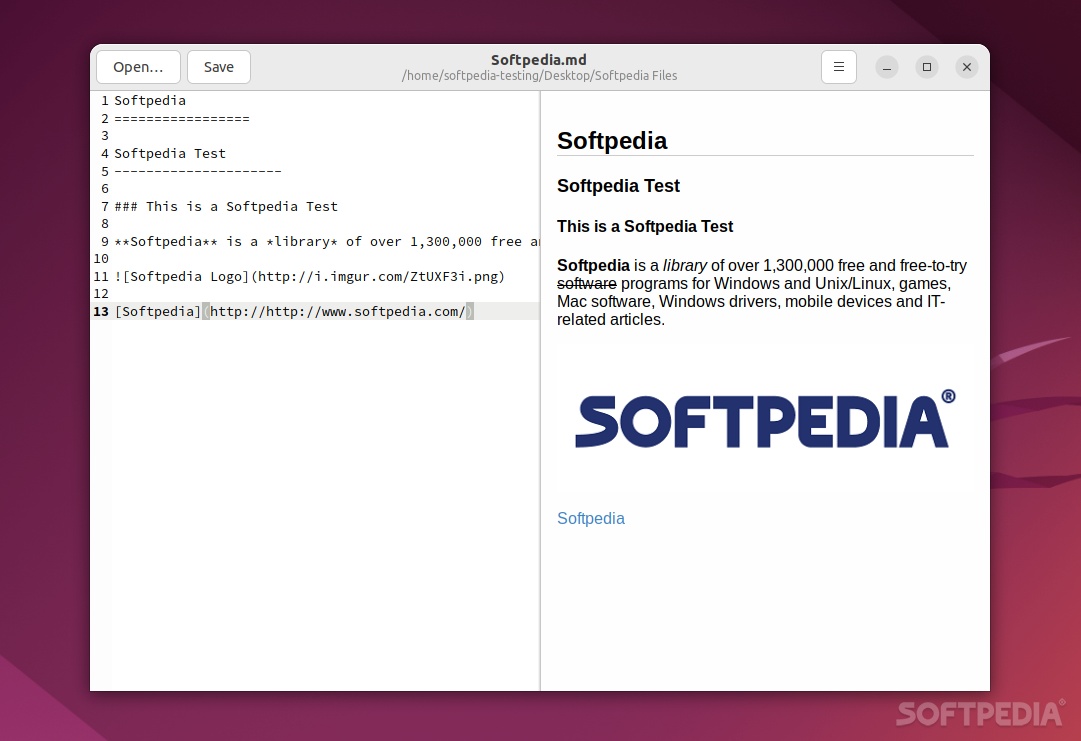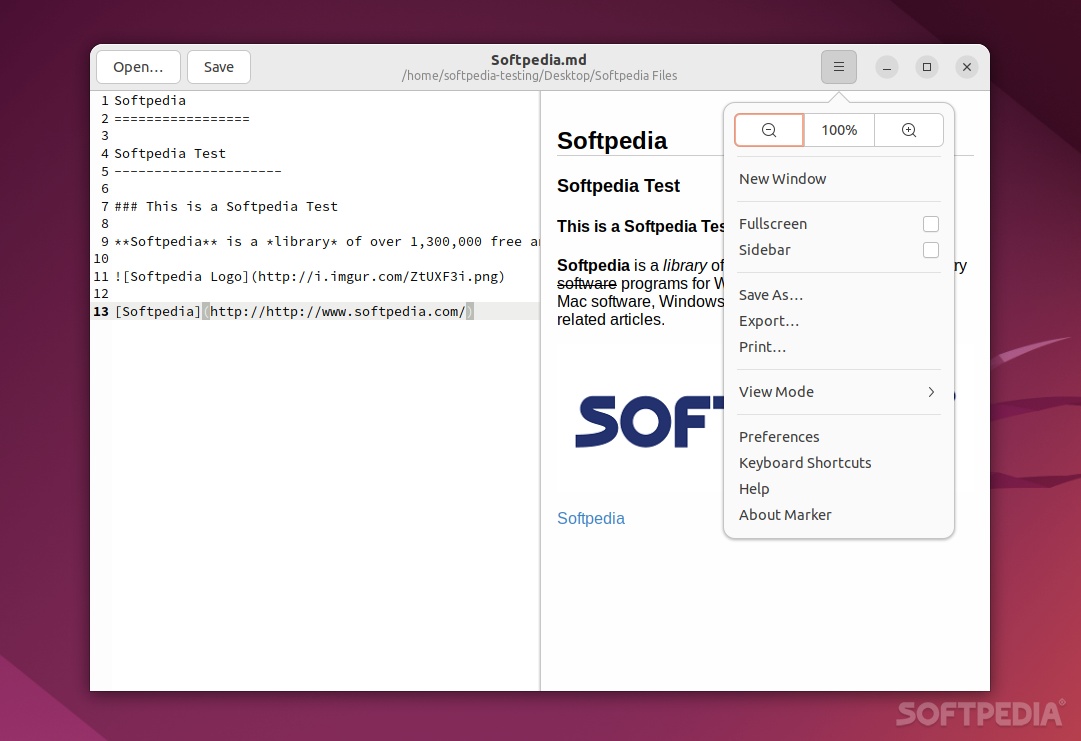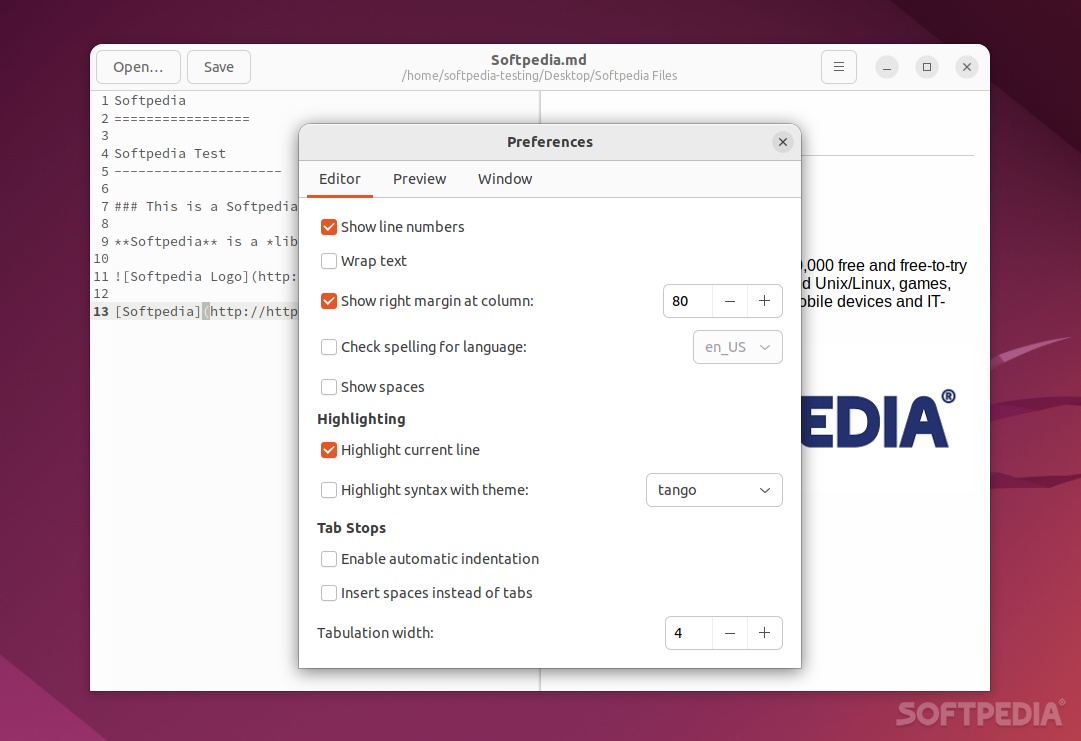Description
Marker FOR LINUX
The main idea behind markdown editors is to provide web writers with a quick and efficient way of producing web content that is easy to read as plain text. There are thousands of nice Markdown editors out there, from highly specialized, full-featured ones to some that are more geared towards simplicity and ease of use.
Main Features:
- Super powerful GTK3 markdown editor
- Designed for the GNOME desktop experience
- Free and open-source
- Above-average feature set
- Live HTML preview
- HTML and LaTeX conversion with SciDown
- TeX math rendering with KaTeX and MathJAx
- Support for Mermaid flow charts and other diagrams
- Support for Charter scatter plots
- Syntax highlighting for code
- Integrated sketch editor
- Custom CSS and syntax themes
- Export projects to HTML, PDF, RTF, ODT, DOCX, and LaTeX
Customization Options:
Making Marker work for you is quite easy as you're provided with various customization options. Options include changing the GUI to code editor only, preview only, or using the dual pane window mode.
Additional Features:
- No-frills GUI
- Focused user interface
- Variety of workspace options
- Customization options in Preferences section
Marker may lack a stylish or polished GUI but is a practical Markdown editor with essential features most users need. Some missing features include simultaneous scrolling of code and live preview panes, focus mode, and seamless live preview.
Explore the Marker FOR LINUX app and enjoy a streamlined Markdown editing experience tailored for the GNOME desktop.
User Reviews for Marker FOR LINUX 7
-
for Marker FOR LINUX
Marker FOR LINUX offers a powerful GTK3 markdown editor tailored for the GNOME desktop. Its standout features include live preview, LaTeX conversion, and export to various formats.
-
for Marker FOR LINUX
Marker is an outstanding markdown editor! The live HTML preview and customization options are fantastic.
-
for Marker FOR LINUX
I love using Marker for my web writing. The dual pane mode and syntax highlighting make it easy to work!
-
for Marker FOR LINUX
This app has everything I need for markdown editing. The conversion features are a huge plus. Highly recommend!
-
for Marker FOR LINUX
Marker is simple yet powerful! I appreciate the variety of export formats and the clean interface.
-
for Marker FOR LINUX
As a long-time Markdown user, I find Marker very efficient. The customization options are superb!
-
for Marker FOR LINUX
Great app for web writers! Easy to use and packed with features like TeX math rendering and flow charts.