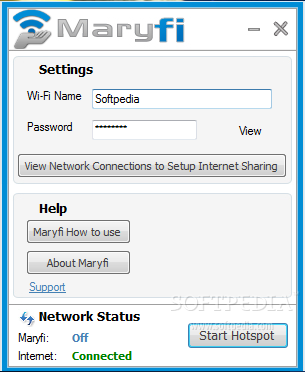Description
MaryFi
MaryFi is a smart and reliable utility that lets you use your computer's built-in Wi-Fi card to share your Internet connection wirelessly. This means any other Wi-Fi-enabled device, like phones, laptops, or gaming systems, can connect and enjoy free Internet access!
Why Use MaryFi?
There are tons of reasons why you might need software like this. Maybe you're in a place that charges for each connection, or perhaps your router is just too far away for good service at home. No matter the reason, creating a virtual router is super useful.
Share Your Connection Anywhere
With MaryFi, you can set up a Wi-Fi hotspot to share your Internet with friends at hotels, coffee shops, or airports—all while paying just once! Plus, if you're at home and have range issues with your router, MaryFi helps extend that range so you can stay connected no matter where you are in the house.
User-Friendly Interface
The best part? Even though it sounds complex, MaryFi is really easy to use and doesn't require much from your computer. All you need is the Microsoft Virtual Wi-Fi Adapter, which installs quickly without needing any extra setup.
Simplified Settings
MaryFi has a simple interface where all settings are easy to find. You only need to enter the Wi-Fi name and password before hitting the ‘Start Hotspot’ button.
Connecting Friends Made Easy
If everything goes well and the hotspot status shows 'On', then congratulations! You're ready to share your connection. Just give your friends or coworkers the password you set up earlier so they can connect too.
No Internet? No Problem!
Even if you don’t have an active Internet connection, MaryFi lets you create a hotspot to share local resources on the network or join LAN game parties with friends.
The Bottom Line on MaryFi
All things considered, MaryFi is a smart choice for sharing Internet access wirelessly. It’s straightforward yet powerful enough to make sure all your favorite devices stay connected.
User Reviews for MaryFi 1
-
for MaryFi
MaryFi is a user-friendly utility for sharing Internet wirelessly with ease. Simple interface, just enter Wi-Fi name, password, and start hotspot.